
How to Start a Cover Letter: 6 Best Introductions Examples
How to start a cover letter? Just follow our guide and write a cover letter introduction that will sweep your future boss off their feet.

Olga Ber
Career Expert
A well-designed resume is your ticket to success in today's job market. That's where a professional Word resume template comes in. Sleek, stylish, and bound to catch the eye of recruiters.
From minimalist to bold, I'll give you the best resume templates for Word to help you put your best foot forward. So, let's dive in and discover the format that will help you land your dream job!
In this article, I'll show you:
Save hours of work and get a job-winning resume like this. Try our resume builder with 20+ resume templates and create your resume now.
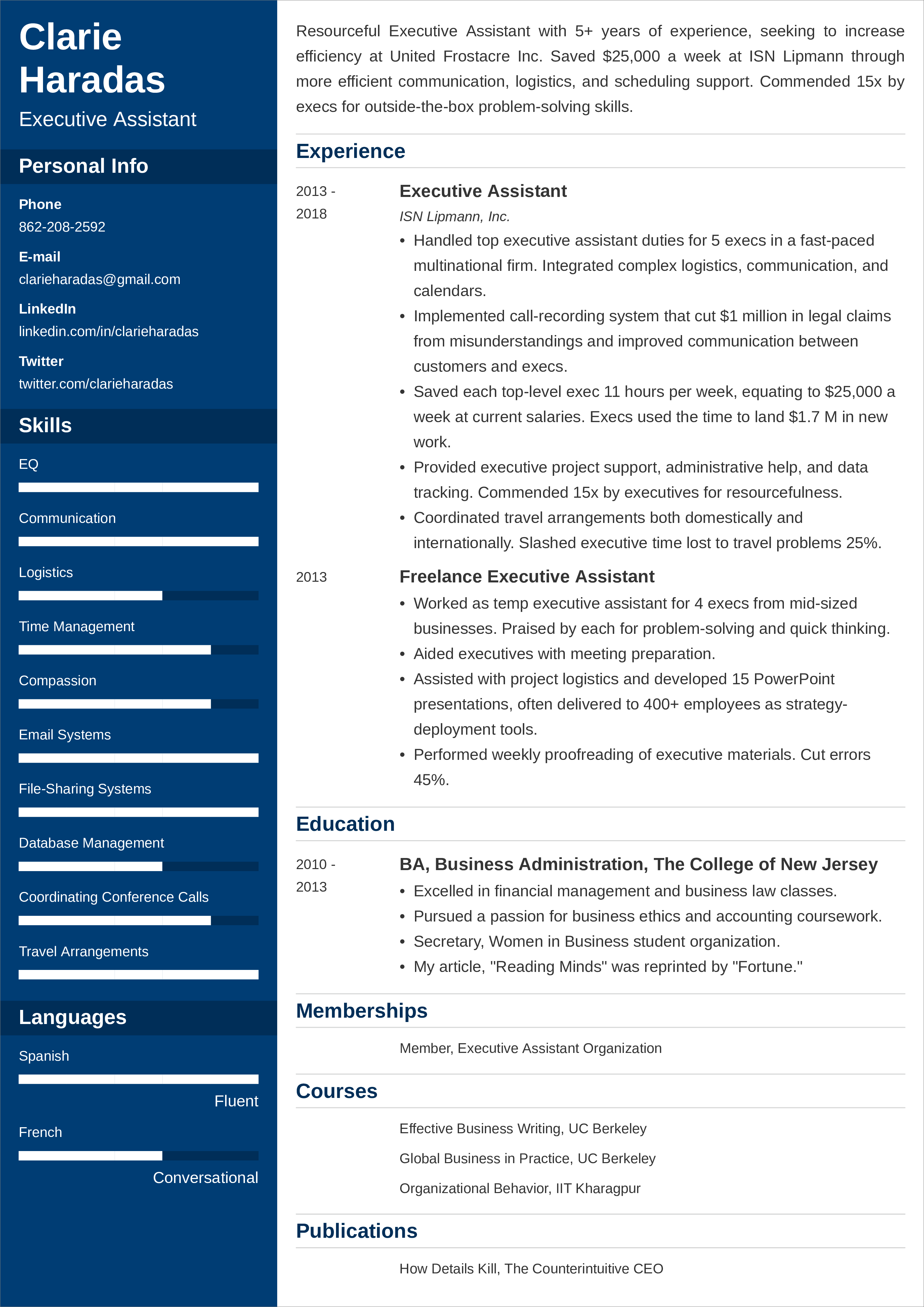
What users say about ResumeLab:
I had an interview yesterday and the first thing they said on the phone was: “Wow! I love your resume.”
Patrick
I love the variety of templates. Good job guys, keep up the good work!
Dylan
My previous resume was really weak and I used to spend hours adjusting it in Word. Now, I can introduce any changes within minutes. Absolutely wonderful!
George
Is resume format in Word your only option? No, of course not! Have a look at other resume templates:
And if you're serious about applying, create resumes and cover letters that match:
Here’s the free Microsoft Word resume templates gallery filled with my favorite Word resume templates:
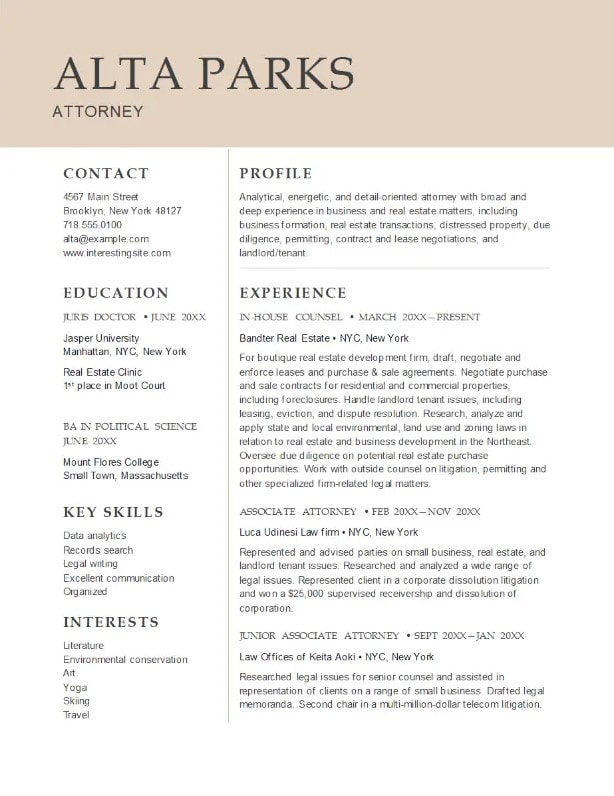
Don't assume this Word resume template suits only an attorney. It looks neat, but it sure works for a lawyer resume as it does for any other, like an architect resume.
The best thing about that template is its resume header. Adding attention to your name will make hiring managers remember you despite hundreds of applications.
Expert hint: To make sure your application reaches a recruiter, use your email to send a resume. Or use an ATS-friendly resume template to make it past the bots.
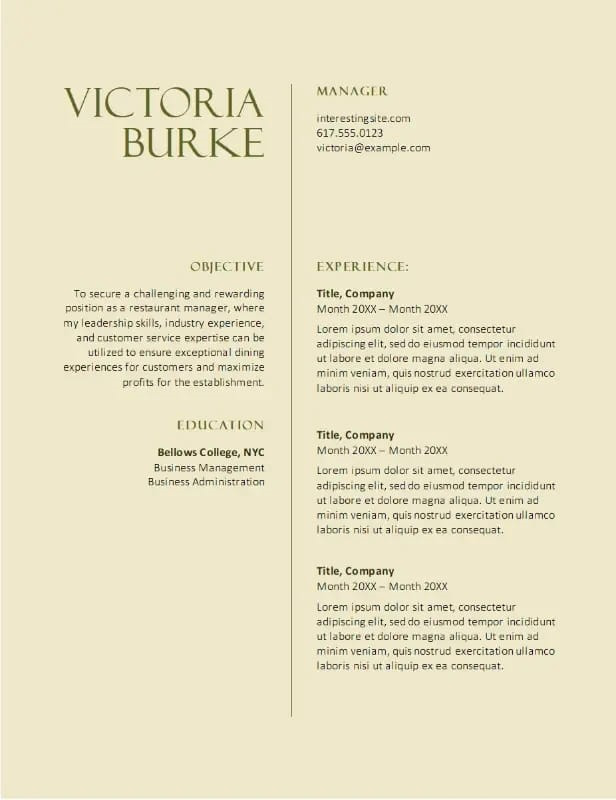
If a moving-on restaurant manager was looking for a replacement, that's precisely the resume they'd be looking for. Why? Because this Microsoft Word resume template brings two things to light: the resume objective and the work experience section.
So, if you're writing a restaurant resume, I suggest downloading this resume template right away.
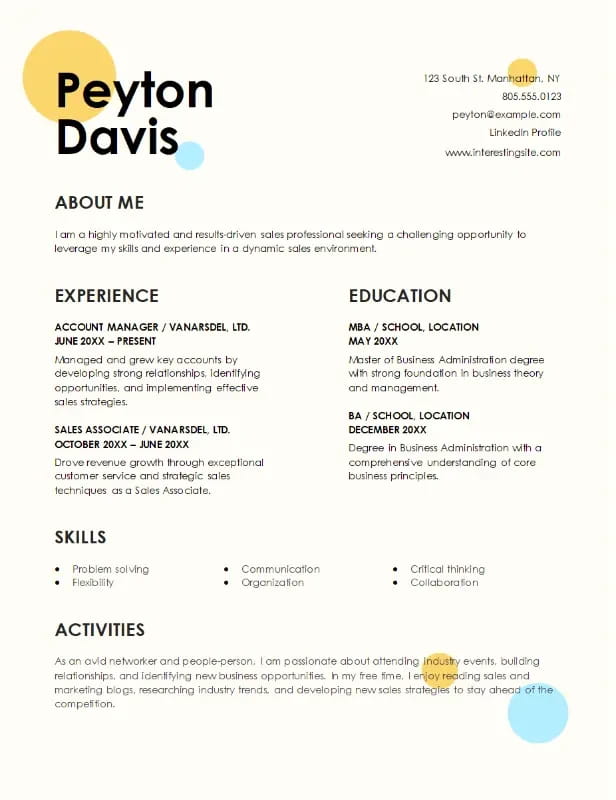
That template is fantastic for an elementary teacher resume. And it’s not just about the cheerful looks but about the resume layout. You’ll gain extra points in the eyes of the hiring committee if you include prominent additional activities.
Expert hint: Including extra sections in your resume can easily give you an edge over the other candidates. Find out how to present your hobbies and interests on a resume most effectively.
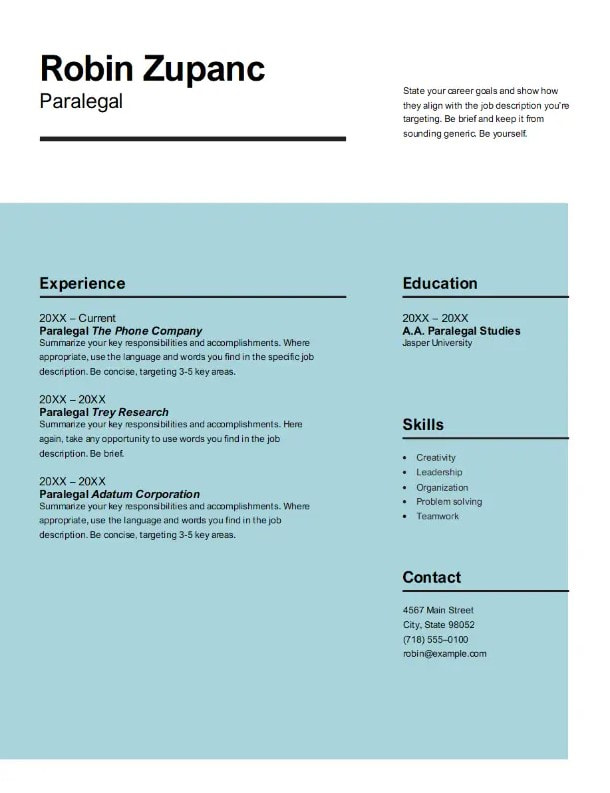
This Word resume template is bold and, most importantly, effective. Marking 80% of the text area is a brilliant way to lead a recruiter's eye and show them what’s of the essence on your application—your best skills and professional qualifications.
I recommend this template for all types of healthcare resumes.
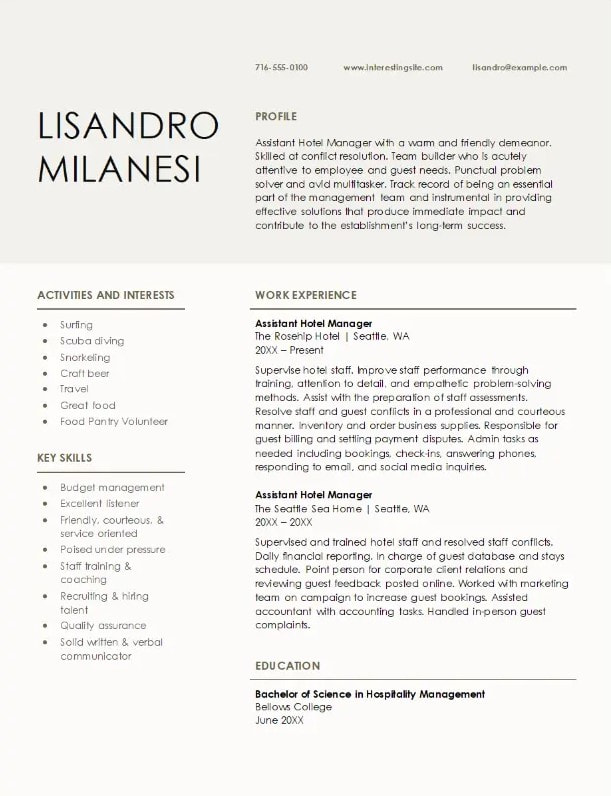
What makes this two-column modern resume template have its own spot in our gallery? The prominent resume summary section, for instance. This Word resume template is fantastic at quickly showcasing your greatest strengths. I recommend it for mid-level and senior employees.
Expert Hint: Want to learn more about creating great resume objectives and summaries? Check out our dedicated guide on writing an effective resume profile.
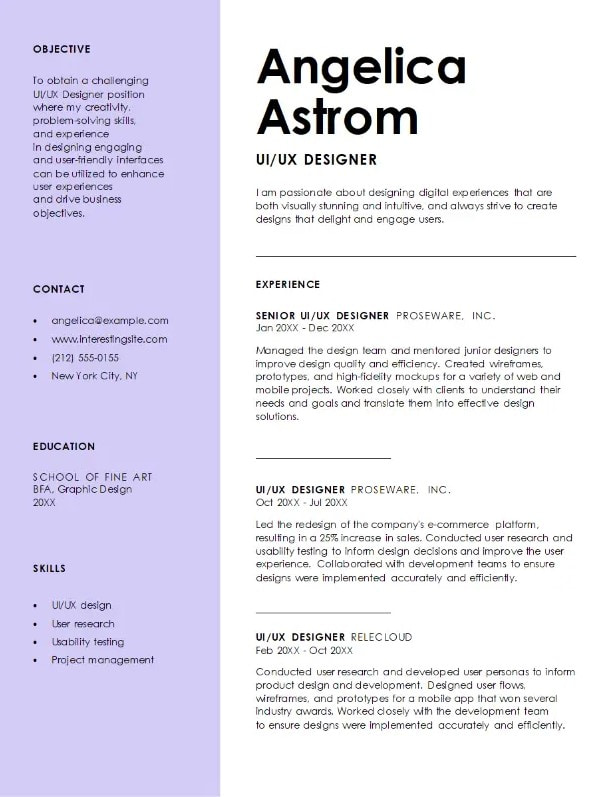
Now, a professional UI/UX designer knows what great design is. But what if your area of expertise isn’t designing resumes? This UX designer resume template for Word is the answer.
A unique-colored sidebar can do wonders for your application if you do it right. It’ll add some flair but also make your work history stand out, drawing focus to your most prominent professional work achievements.
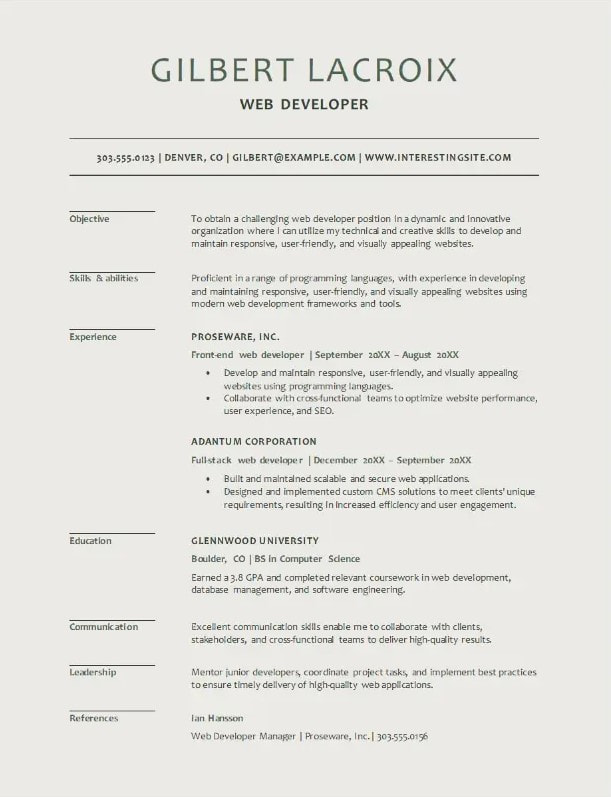
Single-column resumes are ideal for junior positions. They give you enough space for limited professional experience that otherwise would look like something’s missing.
So, if you’re about to write a resume with no experience or a teen resume, go and grab this template.
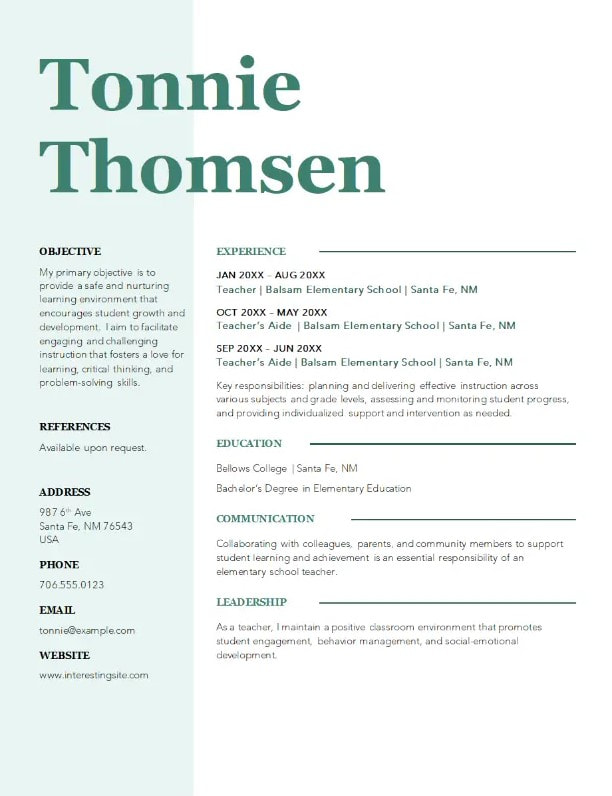
This resume template for Word isn’t just for teachers. The two-column layout helps you include all the relevant experience on the resume without exceeding the recommended one-page resume length. Thanks to its customizability options, try it when you must use a functional resume format or when writing a career change resume.
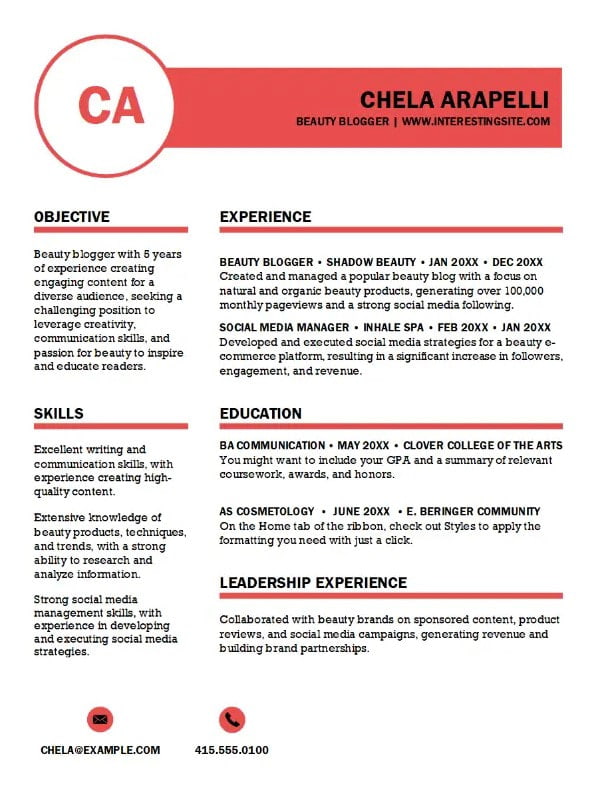
Up your game with this polished Word template. With the resume education section taking prime real estate on this design, this is one of the best templates to use when writing an entry-level resume or a fresh-graduate resume. And it's my favorite from the list.
Expert Hint: If you’re making your first resume ever, ensure you’ve not made any of these common resume mistakes.
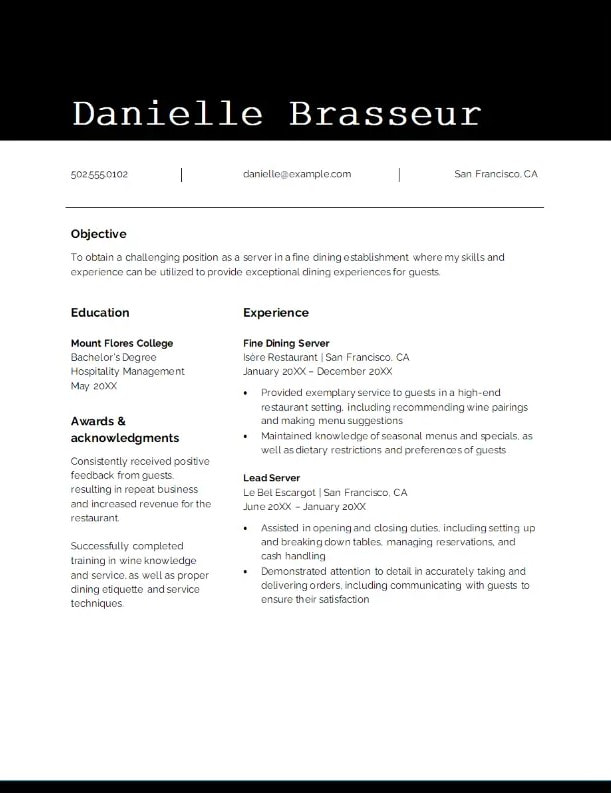
This simple resume template for Word is very easy to follow. It very neatly organizes all the resume sections, leaving ample white space that doesn’t overwhelm the reader. Try this Word resume template when making a front desk resume.
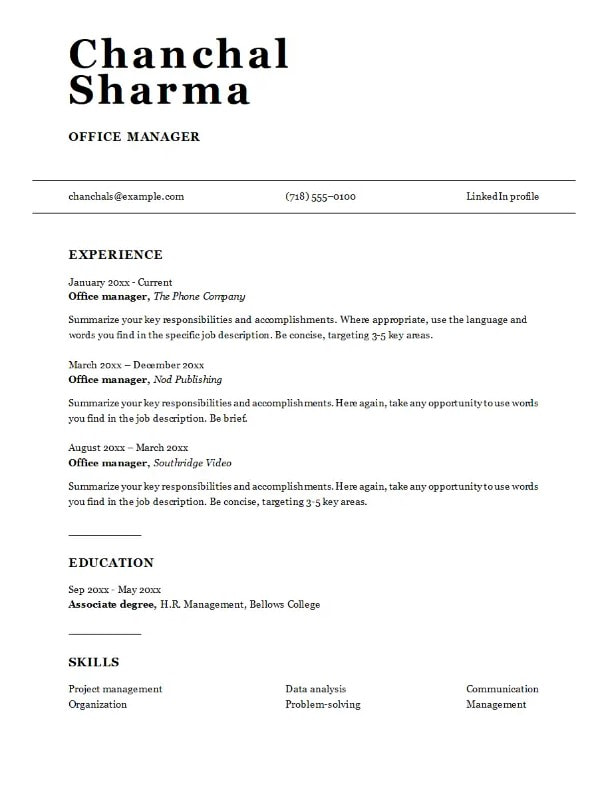
An ATS-friendly resume template is a must in today’s job landscape. If you have a lot of job experience, you’ll likely end up with a two-page resume. Use this Word resume template when writing its namesake—office manager resume.
Expert Hint: You may not even think about it, but a readable resume font is crucial to the success of your application. All the resume templates for Word we’re showing you have clear fonts that both ATS and human recruiters can read.
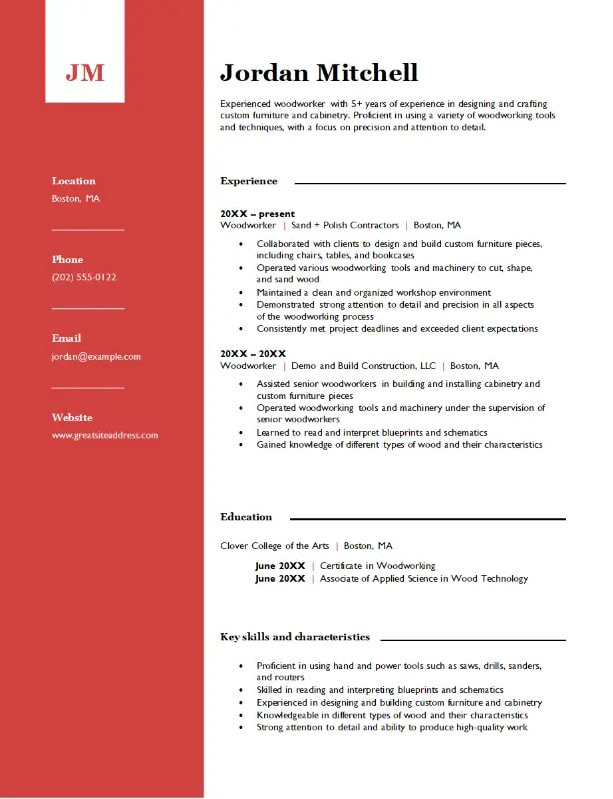
This Word template will get you hired real quick—knock on wood. It has a strong, professional look, with your initials acting as your personal logo. Its structure makes for a great chronological resume.
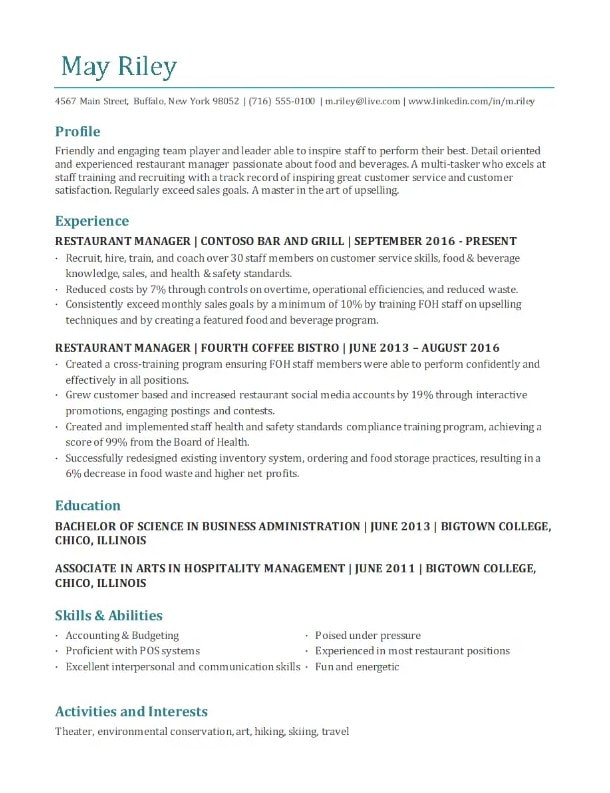
This is a clean-looking resume with an easy-to-read layout. It features consistent resume margins on all sides and accentuates every section with a splash of color. It’s not just great for a restaurant manager resume, but it can also fit an IT resume.
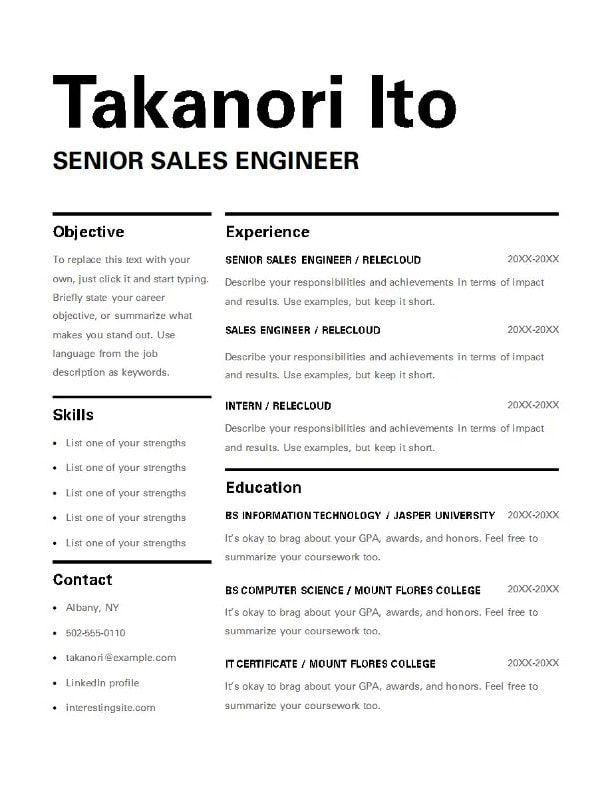
This bold Word resume template does a fantastic job of highlighting your bonus resume sections. If you’ve accrued valuable certifications to add to a resume or want to highlight your volunteer experience, use this template. It works great for both newbies and professionals writing CEO resumes.
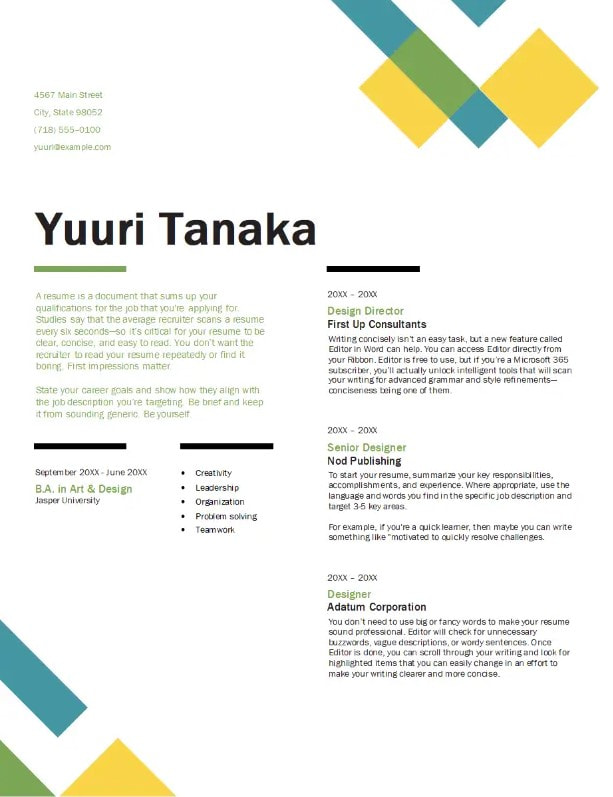
If you’re in a very creative industry, you might want to opt for a more creative resume. This resume emphasizes your experience and showcases your artistic nature. I recommend it for writing any kind of artist resume.
Expert Hint: When choosing a resume template in Word, find one with a matching cover letter template. Cover letters are a vital part of a successful job application, and you want the design of both your resume and cover letter to match perfectly.
With such a selection of free Word resume templates, why do people buy resume templates for Word? Well, there are many reasons.
Some of these templates come with formatting guides, while others just look cleaner and nicer. Some are also tailor-made for very specific purposes.
Here are 10 premium resume templates for Word you might consider using:
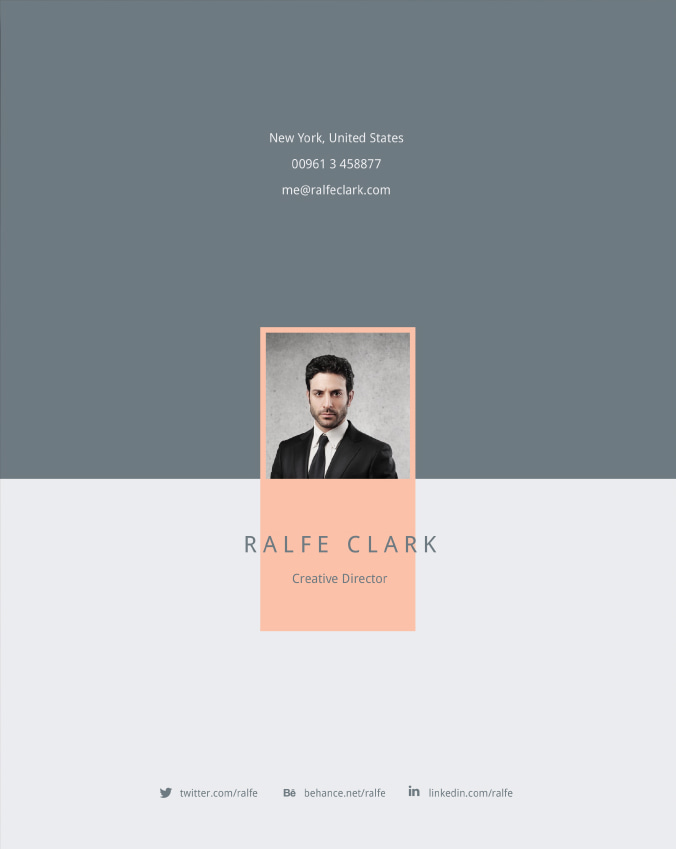
I have a soft spot for well-designed portfolios, as they are the ultimate way of conveying your work expertise. The Clever Word Resume Template from Graphic Pear looks like a high-class document file containing a treasure trove of experience.
This template is amazing for any resume requiring a portfolio, such as a creative director resume.
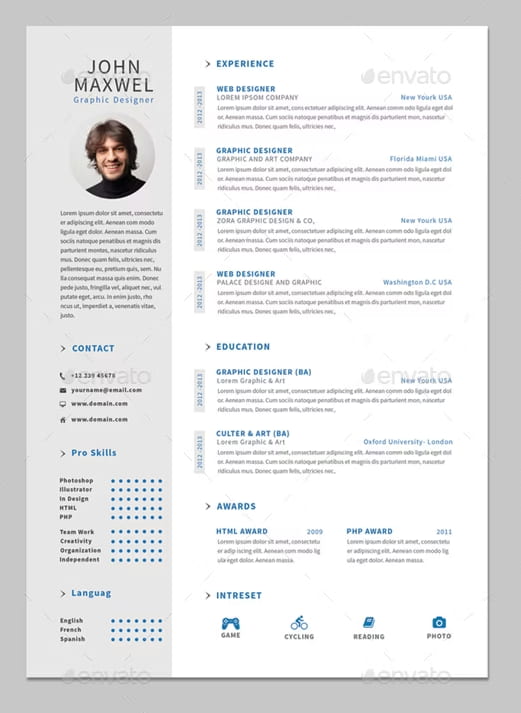
The Clean Resume Template is available in Photoshop, Illustrator, and MS Word file types, making it easy to customize to your specific needs. Its modern design suits almost any job, comes in five color variants and boasts great reviews, primarily praising this Word resume template’s quality.
Try this template when applying for any office job. For example, when making an office clerk resume.

This is one of the hyper-specialized Word resume templates I mentioned earlier, as it can only be used for applying to work as a DJ. But this DJ Word Resume Template does its job exceptionally well. Punchy colors, lots of space to show your experience, mixes, and reviews are what makes this template so strong.
Use it for a music resume when working as a DJ.
Expert Hint: For any resume you intend to hand out in person, make sure it’s printed out on high-quality paper. Read this resume paper guide to learn all about it.
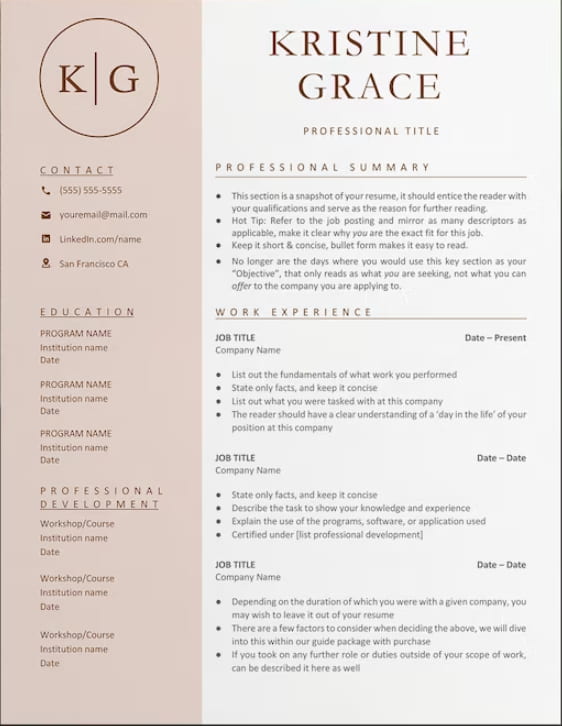
The Monogram Word Resume Template is one of the most popular resume templates for Word on Etsy. It features easy-to-edit text boxes, movable sections, changeable icons, and more. Its almost perfect 5-star rating further proves the quality of this Word template.
I could see it as the perfect template for, e.g. a cosmetology resume.

We all strive for maximum effect with minimal effort, and the Minimalist Word Resume Template provides just that. It features 4 unique page layouts and a matching cover letter outline. This Word resume template even comes with a page for listing references on a resume if you need them.
Consider this template for a computer engineering resume.
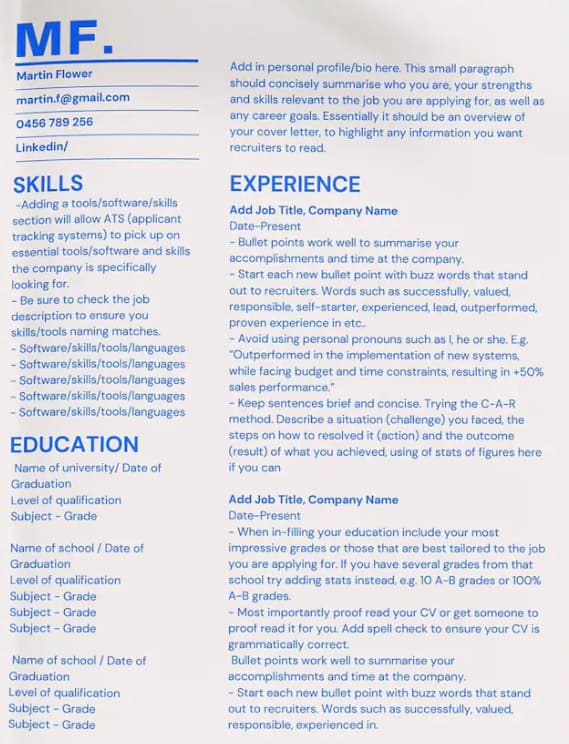
This Word resume template looks like it’s straight from your local newspaper, and this effect will certainly make the recruiters notice it among other applications. And yes, it comes with a matching cover letter template, too.
Due to its unique appearance, I highly recommend it for a journalism resume.
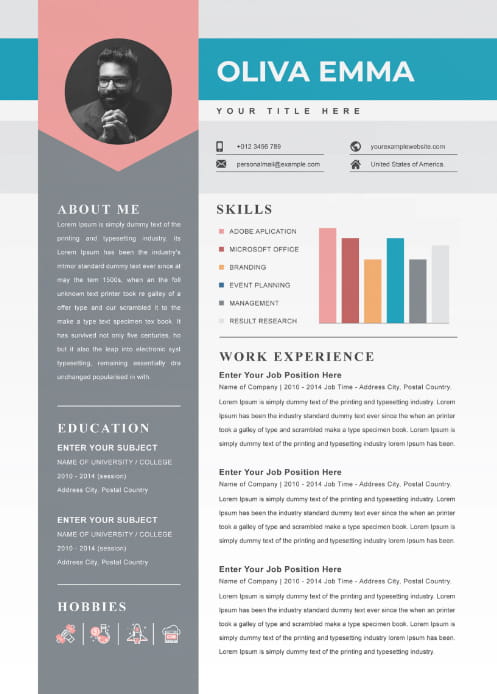
Although I don’t normally recommend infographic resumes due to their poor compatibility with ATS, most small businesses won’t have access to such programs. For these cases, an infographic Word resume template might work wonders, as graphs are certain to pick any reader’s interest.
Try it for your next data scientist resume.

As you’ve likely noticed, 99.9% of Word resume templates are formatted in portrait mode. But not this one. Provided you can fit your resume on one page, this Word resume template could be seen as a gigantic business card to hand out to companies.
If you enjoy puns, use this Word template for a landscaping resume.
Expert Hint: AI technology is evolving quickly, and it can even help you write your resume. But not every service available is good at it. See this review of the top AI resume builders, and maybe you’ll want to use them, too.
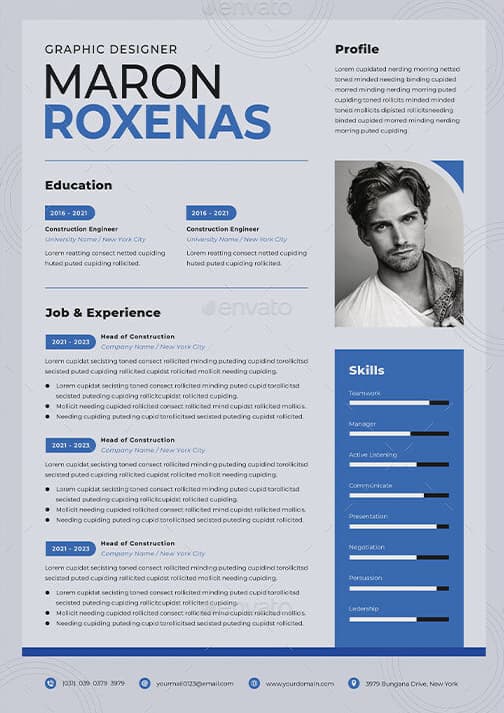
With its subtle use of color, this Word resume template draws special attention to your skills section. The contact info, which usually goes on the top part of the resume, is located at the bottom, which is an interesting touch. The template is Word customizable and comes with a matching cover letter.
Try this Word template when writing a project manager resume.
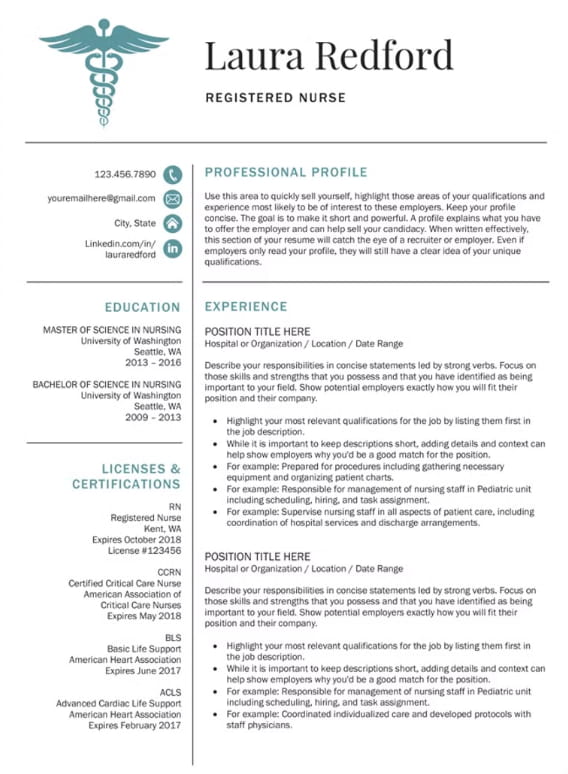
This is another specialized Word resume template, this time for nurses and other healthcare professionals. The caduceus on top of the template leaves no doubts about your dedication to this honorable field.
Use it when writing an RN resume.
Is resume format in Word your only option? No, of course not! Take a look at other resume templates:
And if you're serious about applying, create a matching cover letter:
The ResumeLab builder is more than looks. Get specific content to boost your chances of getting the job. Add job descriptions, bullet points, and skills. Easy. Improve your resume in our resume builder now.

Nail it all with a splash of color, choose a clean font, and highlight your skills in just a few clicks. You're the perfect candidate, and we'll prove it. Use our resume builder now.
I showed you my best picks for the best free resume templates for Word and some paid ones, but I want to add something important.
Recruiters skim resumes for 7 seconds. If they can't find what they want, they'll reject it without hesitation. Also, if they find what shouldn’t be included, they’ll do the same.
You shouldn't put a photo on a resume by the standard US resume format rules because it can lead to unfair treatment. Also, although infographic resumes may look great, they might not be readable to ATSs. And 98% of Fortune 500 companies use ATS software.
Now, consider this—a fillable blank resume template for Word looks very convenient. But are you sure you won't mess up the formatting if you randomly move something a little bit? I know I do. Is a fill-in-the-blanks Word resume template the best way to write a perfect resume? There are two sides to every coin.
Resume templates for Word come with several benefits. Here are some of the pros:
But not all is milk and honey, you also need to consider the cons of using Word resume templates:
But let’s say you’re determined to give it a go. Here’s a short guide on how to download, edit, and customize Word resume templates.
For convenience, let’s say you want to use one of the free Word resume templates. Here’s what you need to do:
Step 1: Open Microsoft Word
Step 2: Search for Resume Templates
Step 3: Choose a Resume Template
Step 4: Edit the Resume Template
Step 5: Save and Export Your Resume
Step 6: Print or Share Your Resume
As for some additional tips for customizing your Word resume. Remember to:
But that’s a lot to do if you want a polished result. So I don’t blame you for thinking, “Is there a simpler way?”
And yes, there is a way to eliminate these cons while preserving the good sides.
Before you even start fiddling around in resume Word format, try a dedicated resume builder that guides you through the entire process and comes with a library of easy-to-use, customizable resume templates like these:
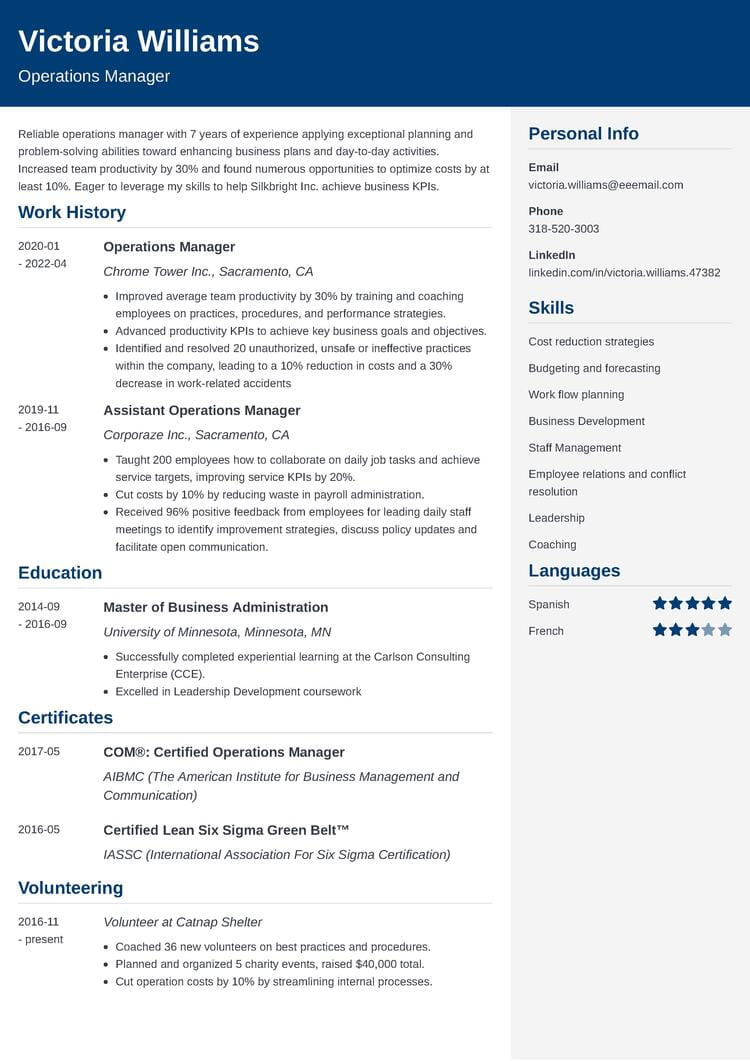
Our users agree that Cubic is one of the best resume templates ever. The carefully planned layout can showcase all of your achievements without appearing overcrowded.

Dynamic features a bright resume format with a contrasting header and footer and an easy-to-follow resume layout. It guides the reader’s eyes straight to your key achievements. As with all our resume templates, feel free to reorder the resume sections to highlight your unique value.
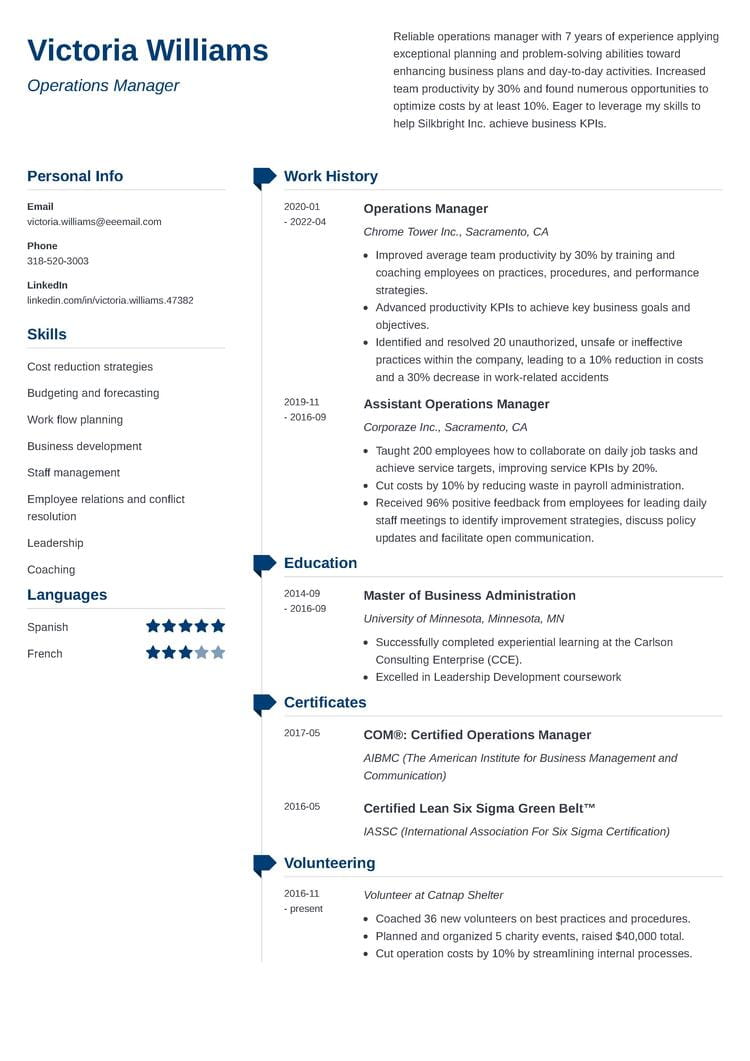
Emploia, the job application muse, inspired our designers to create an elegant resume template with subtle colors. Customize the paint to create a confident, innovative resume that melts recruiters’ hearts!

Lumina is for professionals who want a clean, creative resume template. The bright background is sure to wake up any coffee-deprived recruiter. This single-column template works wonders when applying for less formal jobs.
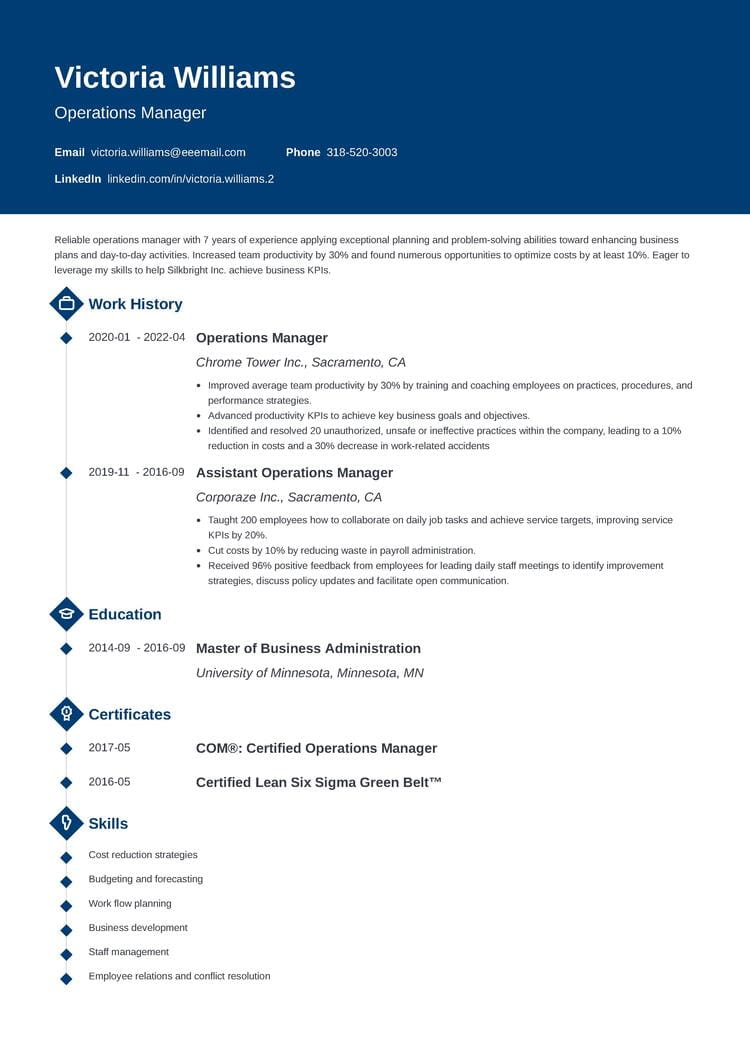
Shine bright among all the other job candidates with this unique resume template. Diamond is for anyone who wants to showcase selected accomplishments and abilities in a visually pleasing manner.
Double your impact with a matching resume and cover letter combo. Use our cover letter generator and make your application documents pop out.
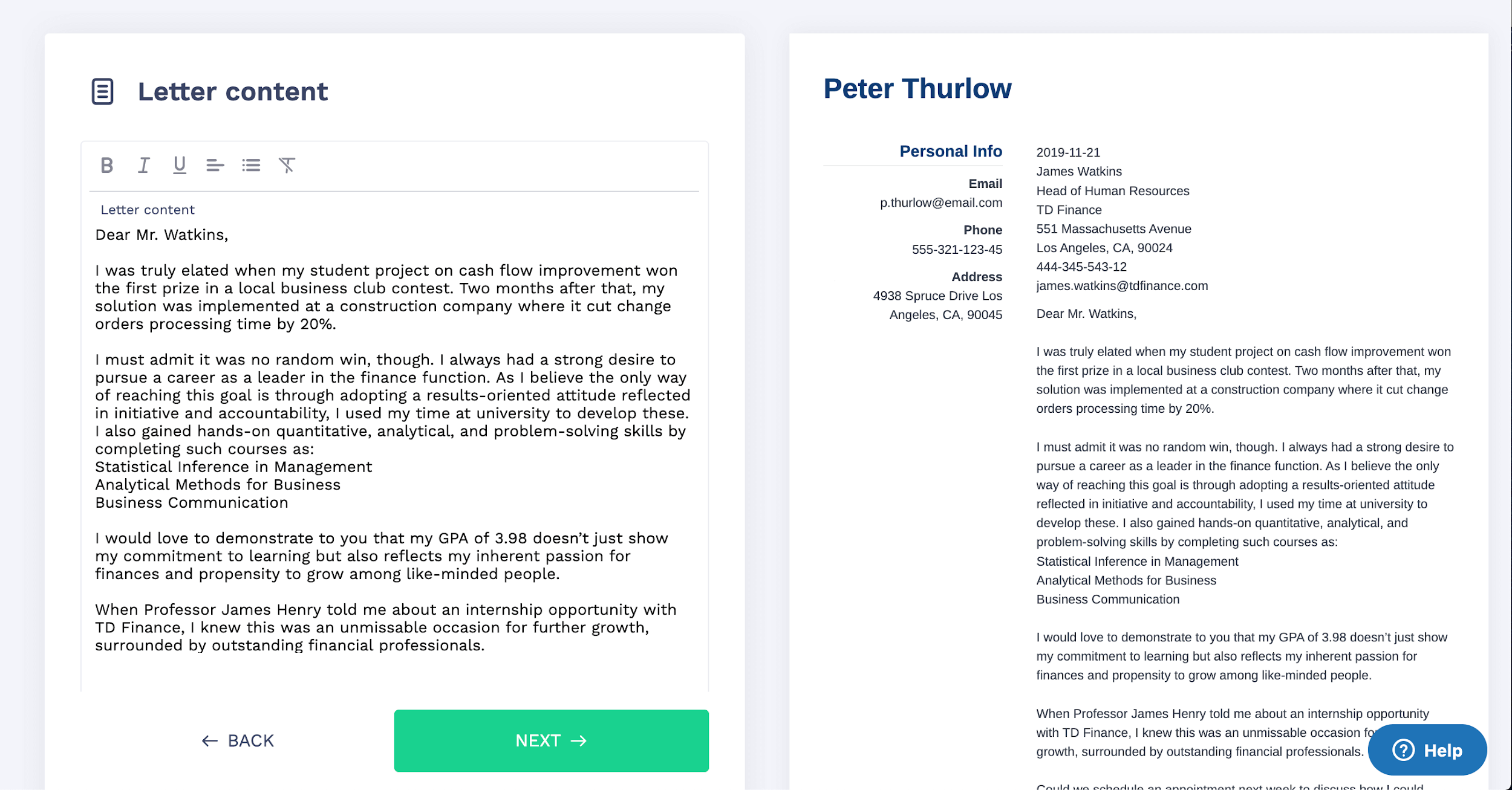
Want to try a different look? There's 21 more. A single click will give your document a total makeover. Pick a cover letter template here.
Do you have any questions about using free Word resume templates? I'm always happy to hear from you! Give me a shout-out in the comments below.
At ResumeLab, quality is at the crux of our values, supporting our commitment to delivering top-notch career resources. The editorial team of career experts carefully reviews every article in accordance with editorial guidelines, ensuring the high quality and reliability of our content. We actively conduct original research, shedding light on the job market's intricacies and earning recognition from numerous influential news outlets. Our dedication to delivering expert career advice attracts millions of readers to our blog each year.
When choosing the best resume template for Word, you must consider the job you’re applying for. Generally speaking, modern resume templates like Hospitality or Web Developer ones are very effective. Avoid choosing overdesigned Word resumes featuring infographics and charts.
You can download Word resume templates for free from the Microsoft website. Select Word from the application list, and choose Resumes and cover letters from the available categories. Next, click on the free resume template for Word that you like best, and then press Download.
It’s safer to send your resume as a PDF rather than a DOCX file. Whenever a file type isn’t specified, we recommend you send your application as a PDF. PDF resumes are immune to formatting changes no matter what device they were opened on. The same can’t be said about the MS Word format.
It’s fine to use a Microsoft Word template for your resume. Word templates have certain advantages, such as being widely available and easy to adjust with just basic editing skills. However, since MS Word resumes are popular among many job candidates, they won’t make you stand out from the crowd.

How to start a cover letter? Just follow our guide and write a cover letter introduction that will sweep your future boss off their feet.

Olga Ber
Career Expert

Job hunting can be confusing. You know you need a resume, but what is it exactly, and how to even write one? Deep breaths. Read on to learn everything you need to know.

Michael Tomaszewski, CPRW
Certified Professional Resume Writer, Career Expert

Your administrative skills are preventing the workplace from being in a constant state of panic. But what are they, how are they so effective, and how to put them on a resume?

Mariusz Wawrzyniak
Career Expert