
Best Font for Resume: Tips on Size, Types, and Styles
What is the best font for a resume? Check our guide and learn the differences between Calibri and Cambria and see what font size you should use on your resume.

Christian Eilers
Career Expert
A chronological resume format is one of the best options out there to showcase your work experience and qualification. It highlights not only your job history, but also any awards, recognition or accomplishments that you have earned. Plus, its simple structure makes it easier to navigate and scan.
Read on to learn more about why a chronological format is a great option for your resume.
This guide will show you:
Save hours of work and get a job-winning resume like this. Try our resume builder with 20+ resume templates and create your resume now.
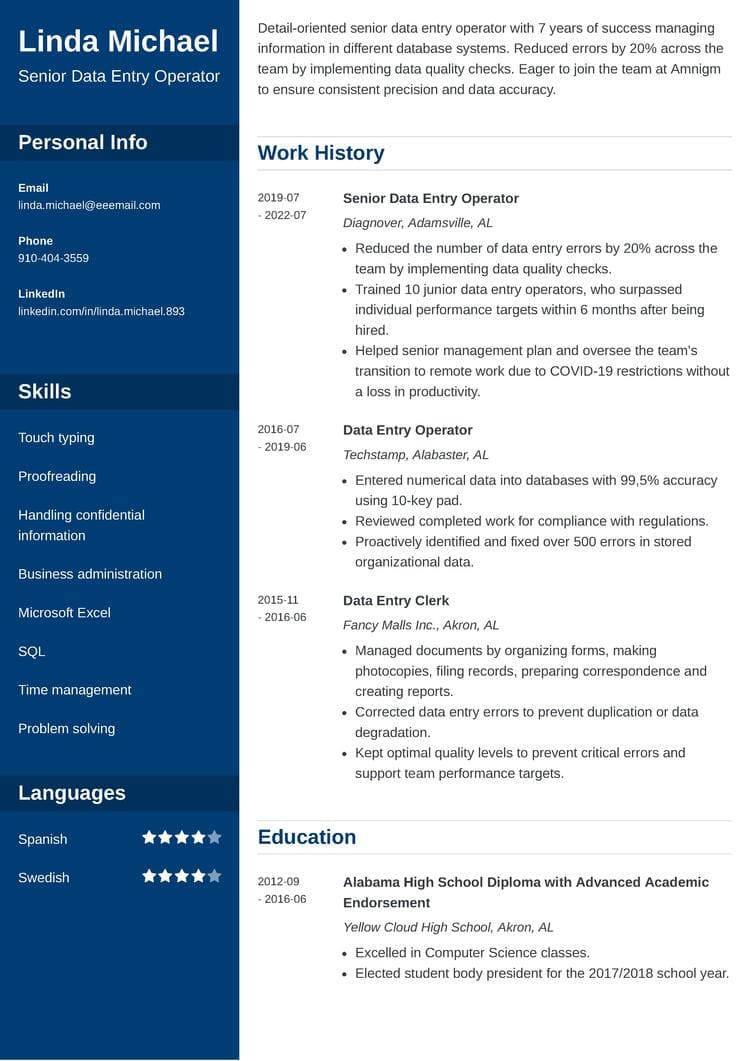
What users say about ResumeLab:
I had an interview yesterday and the first thing they said on the phone was: “Wow! I love your resume.”
Patrick
I love the variety of templates. Good job guys, keep up the good work!
Dylan
My previous resume was really weak and I used to spend hours adjusting it in Word. Now, I can introduce any changes within minutes. Absolutely wonderful!
George
Eager to learn more about resume writing before diving into your chronological resume? Check out these resources:
Our review of over 500,000 resumes built with our tool revealed that*:
- Median creation time for a resume on ResumeLab is just 21.3 minutes.
- Problem-Solving, Teamwork, Collaboration, Adaptability, and Multitasking are the most popular skills overall.
- 29.73% of our users include certifications on their resumes.
- 39.7% of our users report having over 10 years of work experience.
* The data comes from the last 12 months (August 2023-August 2024).
A chronological resume is a resume that focuses on your work history or your education, presented in the order from your most recent achievements to your humble beginnings. It’s the most common of the three resume formats, the other two being the functional resume and the combination resume.
Sometimes, the term reverse-chronological resume is used. It sounds like the opposite of a chronological resume, but in fact the two terms mean exactly the same. Why do people use it?
They want to emphasize that a resume goes “back in time” from your most recent position to your earliest relevant jobs, hence the word reverse.
No matter if you’re writing your first resume with no experience or applying for a senior position at an international company, a reverse-chronological resume is always a good choice. Here’s why:
Of course, there are a few exceptions. For example, your work history might be hard to present in a nice, structured way (this sometimes happens to freelancers and creatives). Or you may be starting a whole new career, so you feel that your skills are much more relevant than your previous experience. In this case, you may opt for a functional resume, which focuses on skills rather than work history.
Or you may be applying for a senior position where extensive experience and a unique skillset are equally important, so a combination resume might work better for you.
However, the reverse-chronological resume is still the best choice for the majority of candidates and the majority of jobs.
There are two basic ways to structure a chronological resume, depending on how experienced you are:
If you have relevant experience, make it the most prominent part of your resume and put your education below it.
But if you’re just starting out, put your education above your (modest) work experience. You’ll flip them in a few years’ time when writing your next resume.
The quickest, easiest way to write a resume is to use a resume builder with a rich gallery of built-in resume templates. You just fill in the blanks using our built-in tips and autofill features, fine-tune the colors and fonts, and hit the Download button.
Here are some of the reverse-chronological resume templates that have helped our users land their dream jobs:
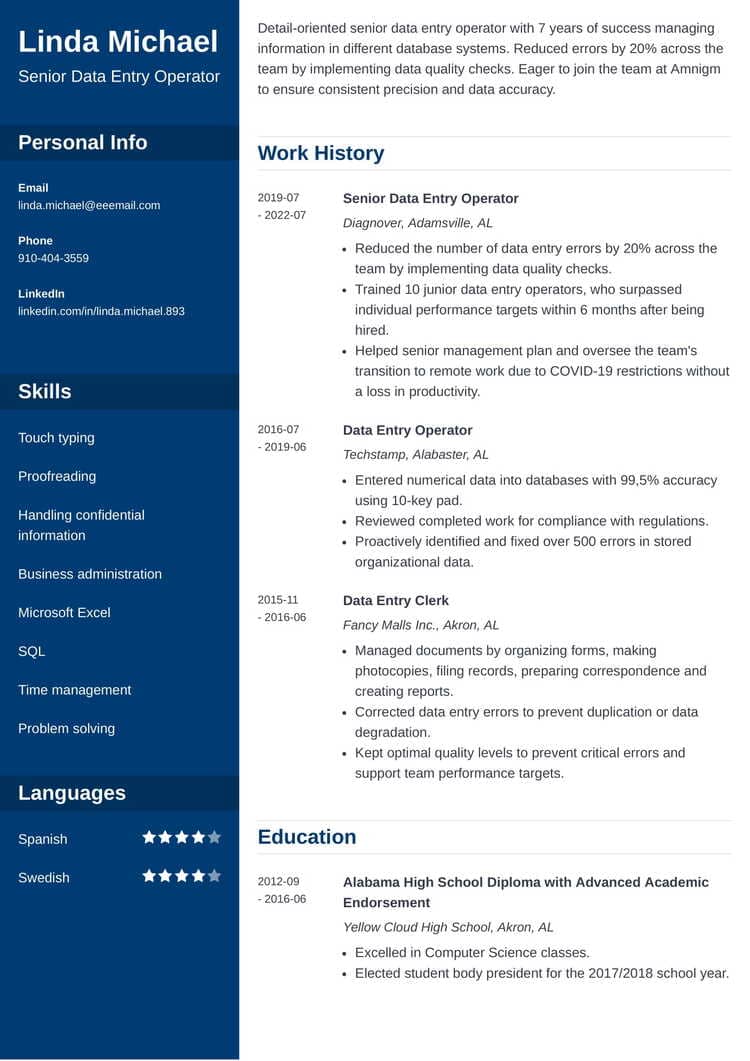
This chronological resume template is a favorite among our users. Its bold contrasting sidebar offers ample space for your skills, languages, and personal info. Your work experience and education section get all the attention they deserve thanks to the clean, structured layout.
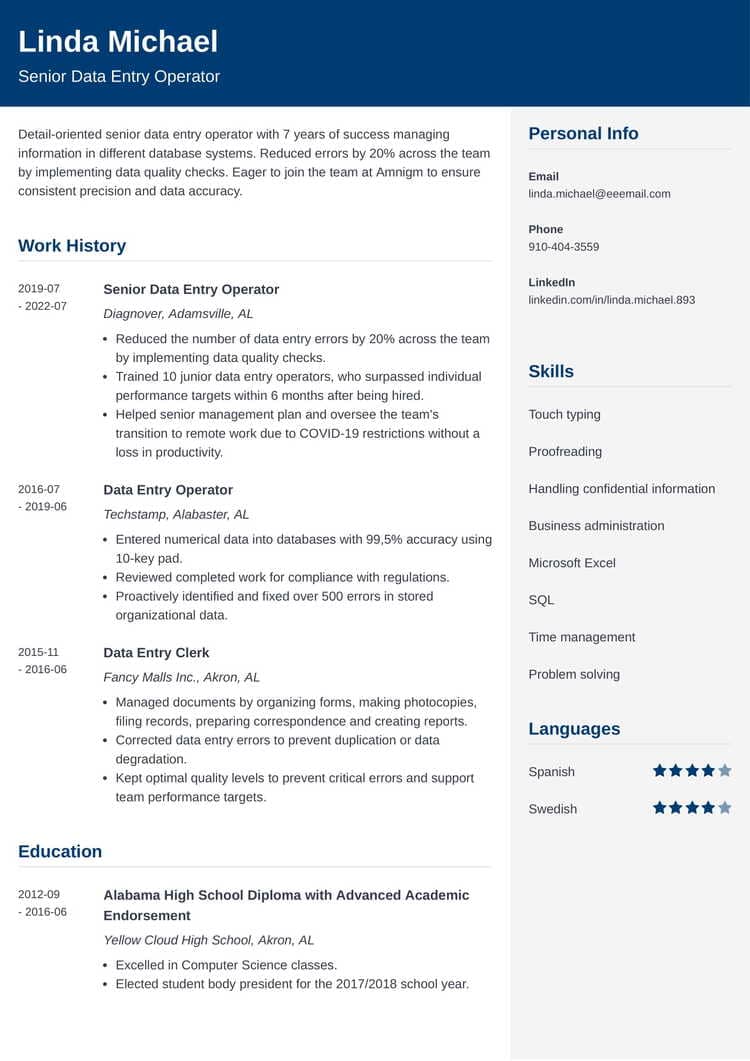
Cubic is one of our most versatile templates for a chronological resume. No matter how much (or how little) information you’d like to put on the page, it never looks empty or overcrowded.
Expert Hint: With all our templates, you can adjust the font sizes as well as the line and entry spacing to make sure your resume fills the page optimally.

Elevate your job application with Lumina, a chronological resume template that exudes confidence and professionalism. Its vibrant design and highlighted header section ensure you make a lasting impression, perfect for dynamic startups and creative roles.

Spectra is the ultimate chronological resume template to highlight your cheerfulness, positivity, and enthusiasm for your career. Its vibrant design and engaging layout make it perfect for showcasing your passion and love for the job.
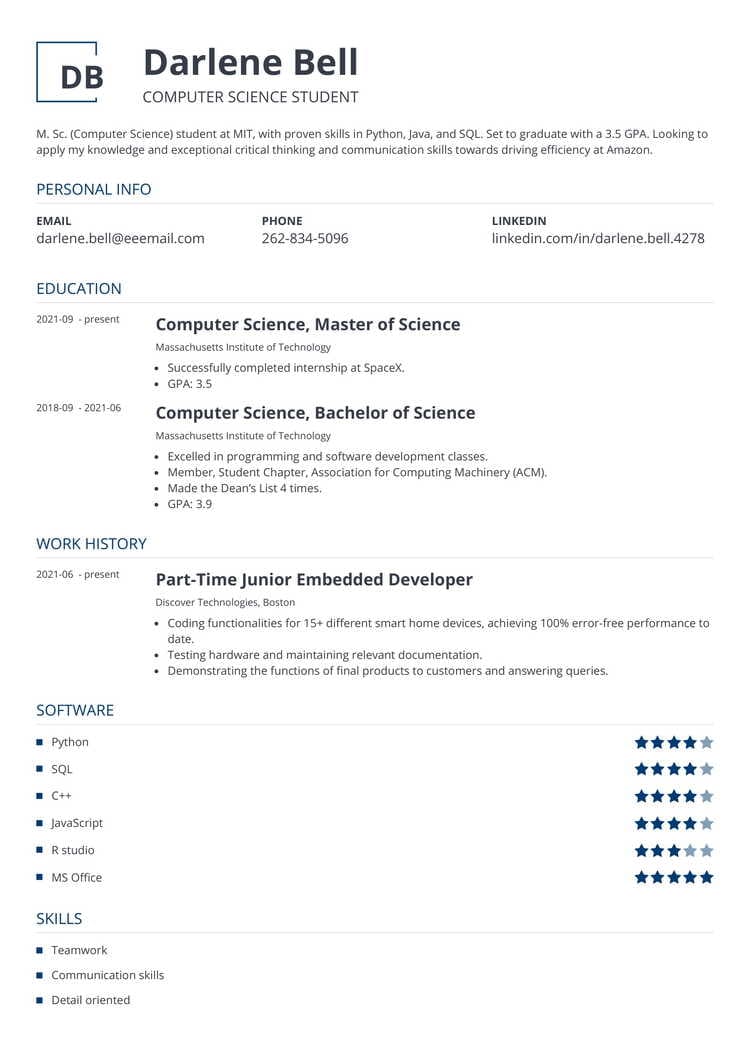
This reverse chronological resume template offers a clean single-column resume layout and a sophisticated logo in the corner. The smart use of whitespace makes this template remarkably easy on the eyes.

Impetus is a new version of our top chronological resume template, featuring a vibrant background. Its modern art style ensures it's instantly memorable, and its unique design is perfect for those wanting to make a strong impression.
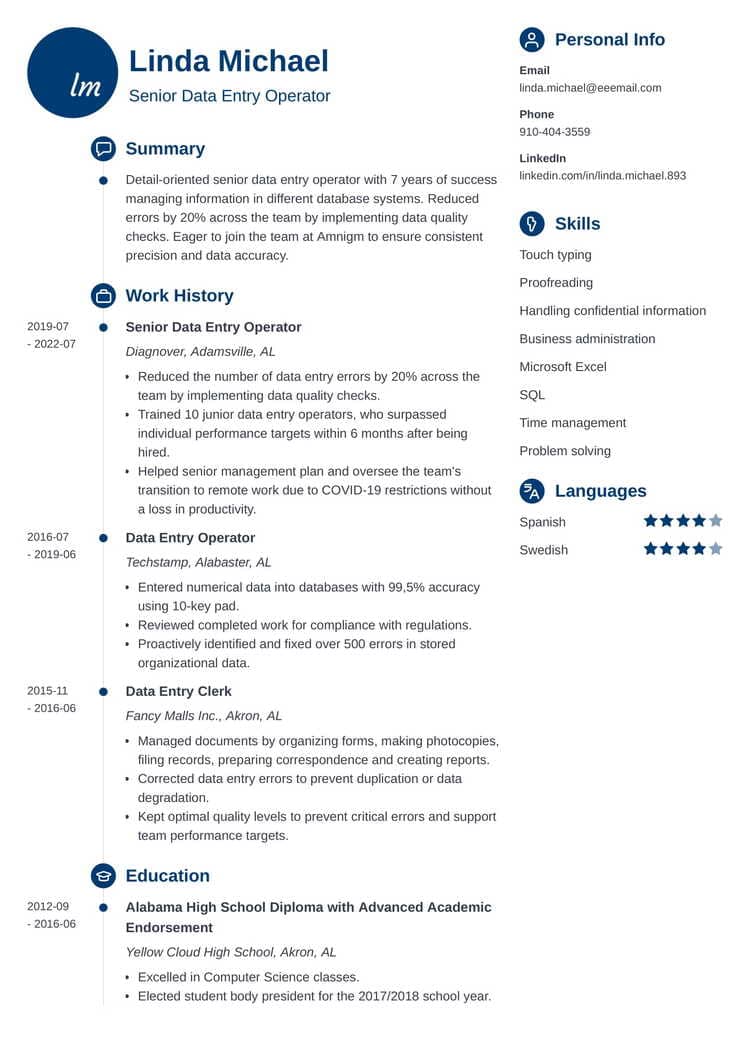
Primo gives you an opportunity to establish your personal brand without hiring a designer to create your logo—a sleek, modern graphical interpretation of your initials is an integral part of this chronological resume template!
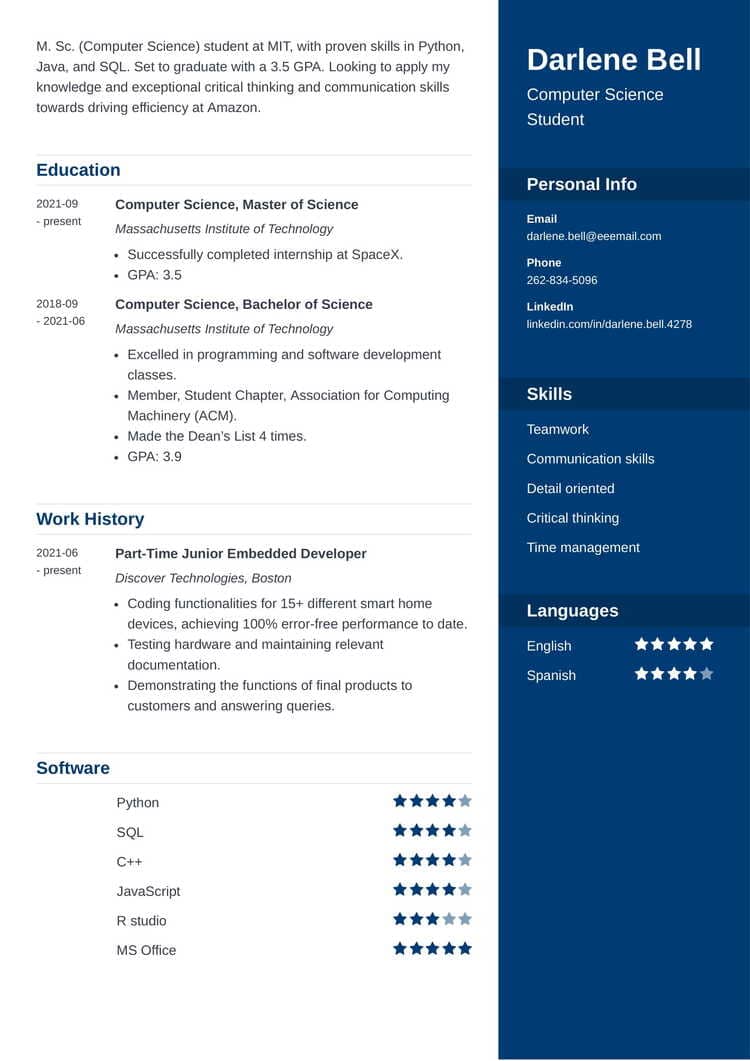
This template is a mirror image of Cascade—this time, the distinctive sidebar is on the right. As always, feel free to use the editor’s drag and drop functionality to reorder the resume sections according to your needs.
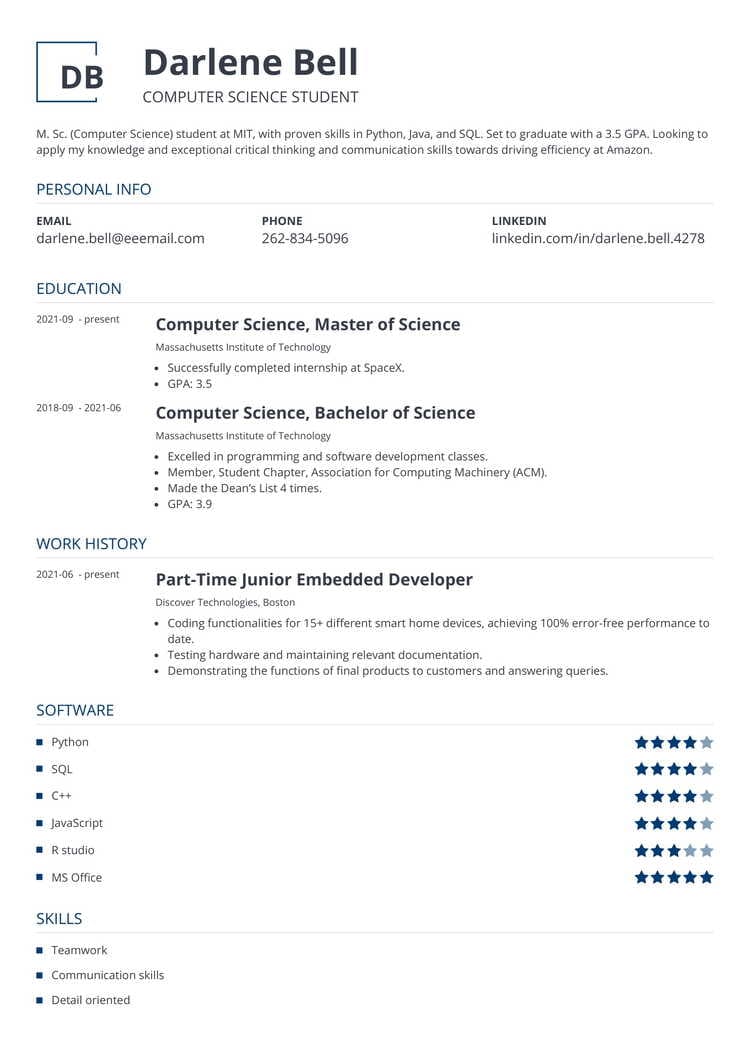
This reverse chronological resume template offers a clean single-column resume layout and a sophisticated logo in the corner. The smart use of whitespace makes this template remarkably easy on the eyes.

This bold resume template is another great choice for reverse-chronological types of resumes. The timeline emphasizes your growth and progress, and the modern round icons help guide the reader’s eye towards the most important information.
Writing a resume can be a daunting task, but we know how to make it easy and painless. You can check out our full data-driven guide on how to write a resume or go through the steps outlined in this article.
The resume header is the part on top of your resume that contains your contact information, that is:
While writing a resume header sounds simple, there are a few things to keep in mind:
Your resume profile is that little paragraph on top of your resume. There are two kinds of resume profiles:
In a resume summary, you point out a few of your key achievements and promise to achieve similar (or even greater) successes for your new employer.
A resume objective, on the other hand, focuses on your skills and how you’re going to use them to help your new employer achieve their business goals.
Whichever one you pick, here’s a universal formula to follow:
Here’s what a resume summary can look like, as seen on a senior marketing specialist resume:
The work experience section is the most important part of a reverse chronological resume (unless you’re a total newbie). Here’s how to write it:
When writing your work experience section, you might be worried about any job gaps on your resume. In fact, some people get so nervous about their employment gaps that they try to conceal them by “forgetting” to put full employment dates, straight-out lying, or even opting for a non-chronological resume format altogether.
Don’t be like those people. A recent study revealed that even long periods of unemployment don’t matter to recruiters, as long as you hold a relevant job afterwards. Even if you’re unemployed right now, there’s no need to worry: current employment gaps shorter than 9 months have no effect on the success of your application.
The ResumeLab builder is more than looks. Get specific content to boost your chances of getting the job. Add job descriptions, bullet points, and skills. Easy. Improve your resume in our resume builder now.

Nail it all with a splash of color, choose a clean font, and highlight your skills in just a few clicks. You're the perfect candidate, and we'll prove it. Use our resume builder now.
For most candidates, listing education on their chronological resumes is a sheer formality. If you have over 2 years of relevant experience in your field, make your education section brief and to-the-point. Include only:
Like in this example:
BSc in Mathematics; Minor in Italian
The City University of New York, Brooklyn, NY
2014
Recently graduated and don’t have a solid work history to show off yet? Do two things:
First of all, make your education section the main selling point of your chronological resume. Put it above the work experience.
Secondly, add more details about your educational background: list relevant coursework, honors and awards, extracurricular activities, and other achievements. You can learn more by reading our guide to perfecting your education section.
Writing the skills section feels like tiresome guesswork to many candidates. But what if we told you that it’s actually very easy to identify the skills the recruiter wants to see on your resume? They’re all in the job ad.
Read the job ad carefully and highlight all skills-related keywords you can find. There’ll be quite a few.
Pick somewhere between 8–10 of them, put them into a bulleted list, and you’ve got the skills section of your resume. Just make sure that these skills actually apply to you!
To make your expertise more believable, sprinkle the skills from your list all over your resume profile and work experience sections. This will make your resume more cohesive. Also, resume-evaluating software will love seeing keywords from the job ad in your resume.
Need more tips? Check out our complete guide to skills to put on a resume for an in-depth look at crafting a job-winning skills list.
By now, you’ve completed all the mandatory sections of a reverse-chronological resume. But, where do you put additional certifications? Awards? Relevant volunteering experience? Unique hobbies? Well, that’s what additional resume sections are for. Here are some common ones:
A word of warning, though: your resume shouldn’t include every remotely interesting fact about you. Only include relevant information and boost your value in the recruiter’s eyes.
Are you a DIY kind of person? Prefer to create your resume from scratch using Word or Google Docs? Here’s a basic template you can copy and paste:
[Your Name]
[Position]
[Phone Number]
[Email Address]
[LinkedIn]
[Twitter]
[Resume Objective or Resume Summary]
Experience
[Job Title]
[Company Name]
[Dates]
[Job Title]
[Company Name]
[Dates]
Education
[Degree]
[School Name & Address]
[Graduation Date]
Associations
Certifications
Skills
Languages
Interests
Double your impact with a matching resume and cover letter combo. Use our cover letter generator and make your application documents pop out.
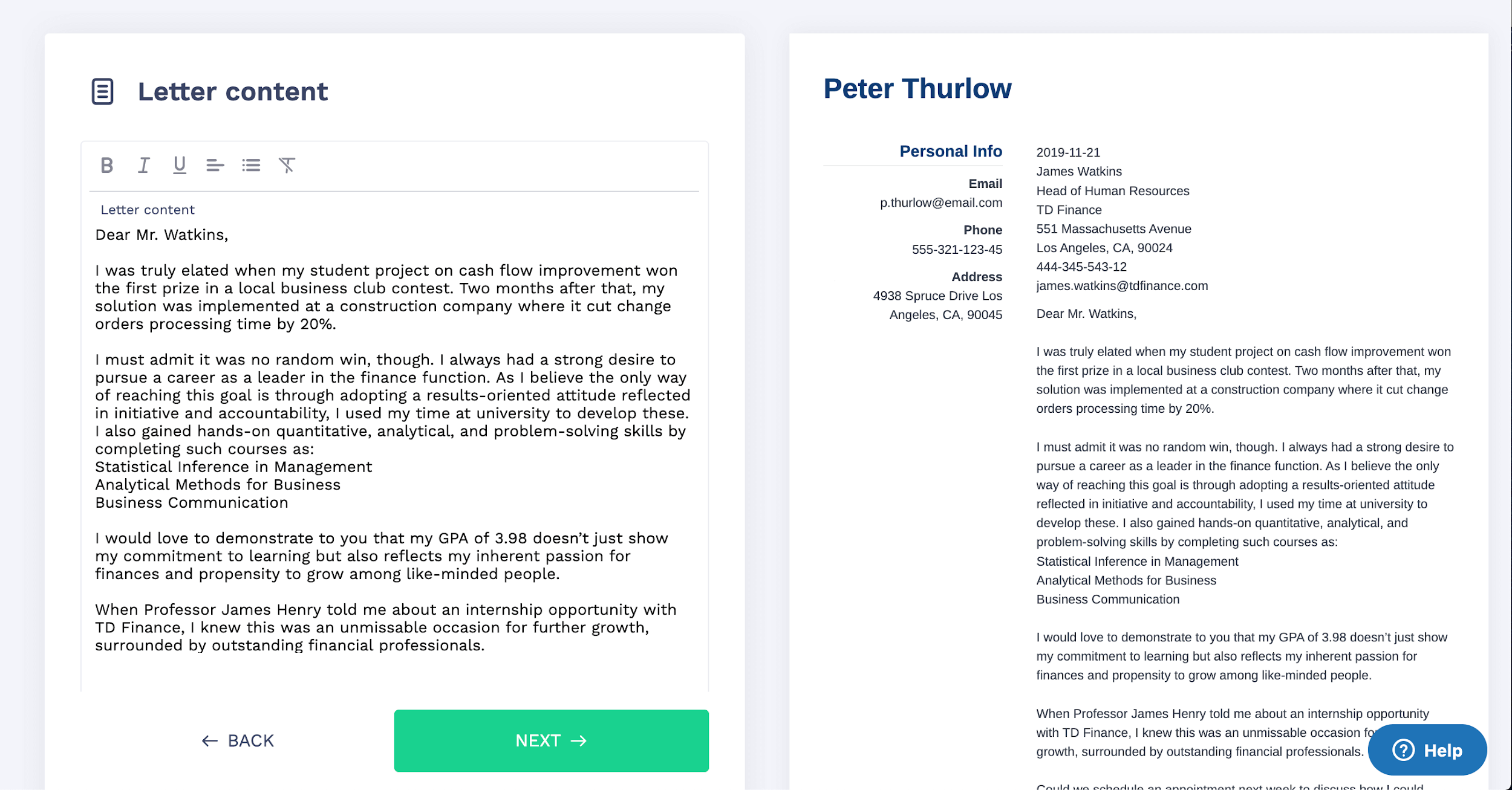
Want to try a different look? There's 21 more. A single click will give your document a total makeover. Pick a cover letter template here.
The reverse-chronological resume focuses on your work history and education. It presents your professional growth by starting with your most recent achievements and ending with your earlier successes. Because it’s so versatile, the reverse-chronological resume is the most popular resume format.
Here’s how to write it step by step:
Questions? Concerns? Need further help? We’re here to listen and respond. Drop us a line in the comments, and I’ll get back to you double-quick!
*Data was collected from July 2023 to June 2024.
At ResumeLab, quality is at the crux of our values, supporting our commitment to delivering top-notch career resources. The editorial team of career experts carefully reviews every article in accordance with editorial guidelines, ensuring the high quality and reliability of our content. We actively conduct original research, shedding light on the job market's intricacies and earning recognition from numerous influential news outlets. Our dedication to delivering expert career advice attracts millions of readers to our blog each year.

What is the best font for a resume? Check our guide and learn the differences between Calibri and Cambria and see what font size you should use on your resume.

Christian Eilers
Career Expert

Sometimes, a good resume isn’t enough. Find out how to make a perfect resume that proves you’re the best candidate for the job.

Olga Ber
Career Expert

Job hunting can be confusing. You know you need a resume, but what is it exactly, and how to even write one? Deep breaths. Read on to learn everything you need to know.

Michael Tomaszewski, CPRW
Certified Professional Resume Writer, Career Expert