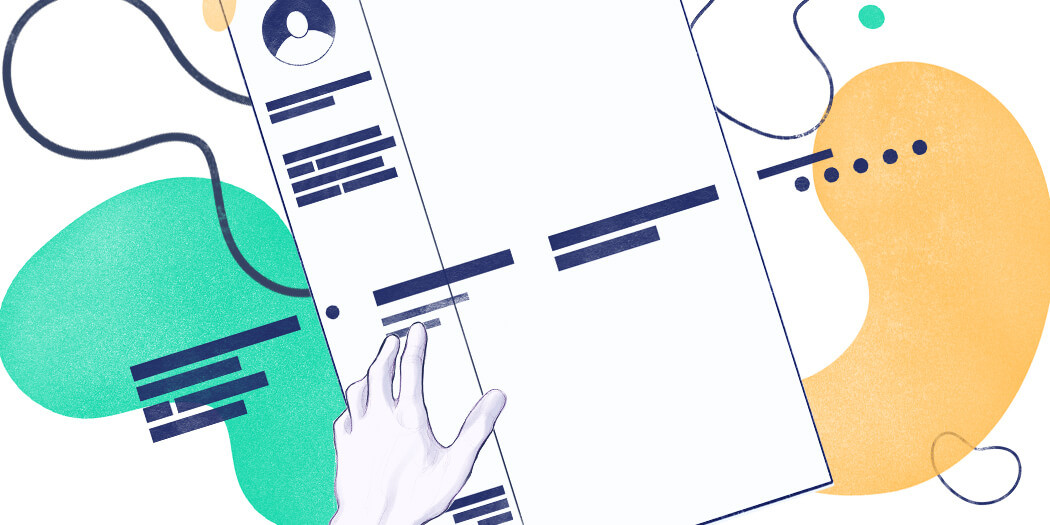
What to Put on a Resume (20+ Best Things to Include)
What to put on a resume? There are 5 must-have sections you need to include in a resume and some extra ones. Read on and learn what should be on your resume.

Christian Eilers
Career Expert
Do you know what resumes and robots have in common? They’re likely to meet during recruitment. No, I’m not talking about a stray Roomba running over your discarded job application. I mean ATS scanners—the screening software that pre-selects job candidates.
If you want your application to end up in front of the recruiter’s eyes, you must know how to outsmart the robots. So, learn how to write an ATS resume and beat the system!
In this article, you’ll see:
Save hours of work and get a job-winning resume like this. Try our resume builder with 20+ resume templates and create your resume now.
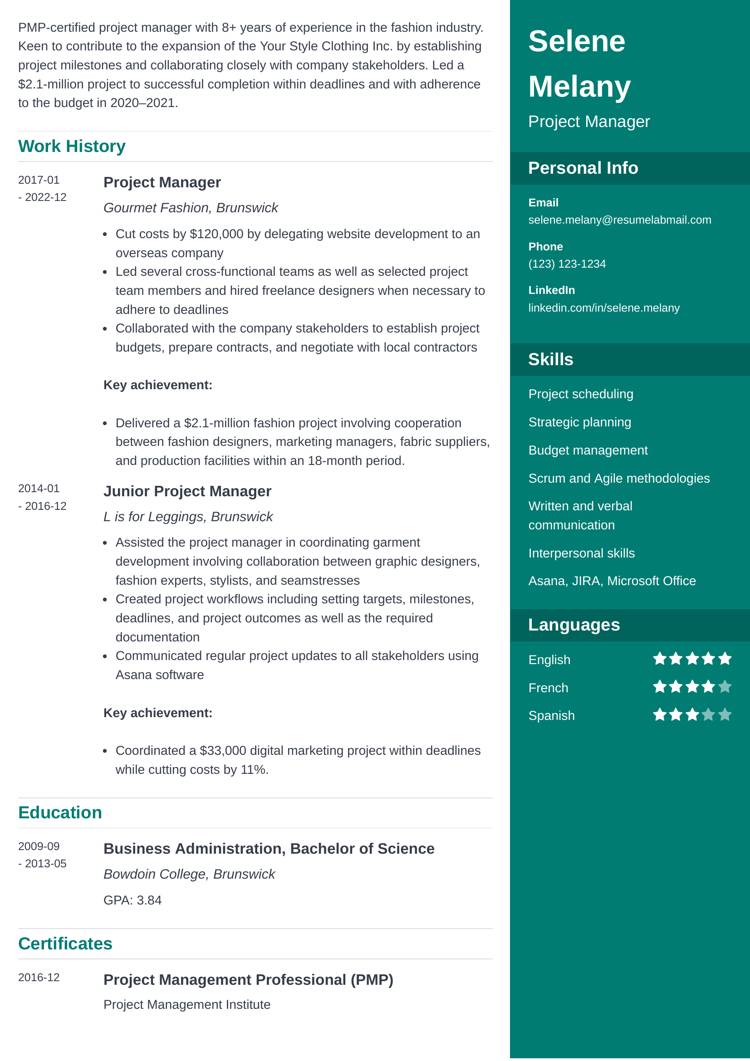
What users say about ResumeLab:
I had an interview yesterday and the first thing they said on the phone was: “Wow! I love your resume.”
Patrick
I love the variety of templates. Good job guys, keep up the good work!
Dylan
My previous resume was really weak and I used to spend hours adjusting it in Word. Now, I can introduce any changes within minutes. Absolutely wonderful!
George
Want to check resume templates for various applications? Check the guides below:
After analyzing over 500,000 resumes crafted using our platform, we discovered that*:
- Our users on average add 4.3 past workplaces to their experience section.
- Over 24% of resumes created in our builder are over 700 words long.
- Top 3 job titles of our users are: Administrative Assistant, Registered Nurse, and Server.
- 39.68% of our users have over 10 years of work experience.
* The data comes from the last 12 months (August 2023-August 2024)
An Applicant Tracking System (ATS) is software used by employers to manage the recruitment process. It automates the collection, sorting, and filtering of job applications. An ATS allows recruiters to screen and manage a large number of resumes efficiently.
The applicant tracking system scans your resume for job-related keywords and determines if you are a good match for the position. ATS reads your resume from left to right and top to bottom, so it prefers resumes with a well-organized structure and an easy-to-read text layer.
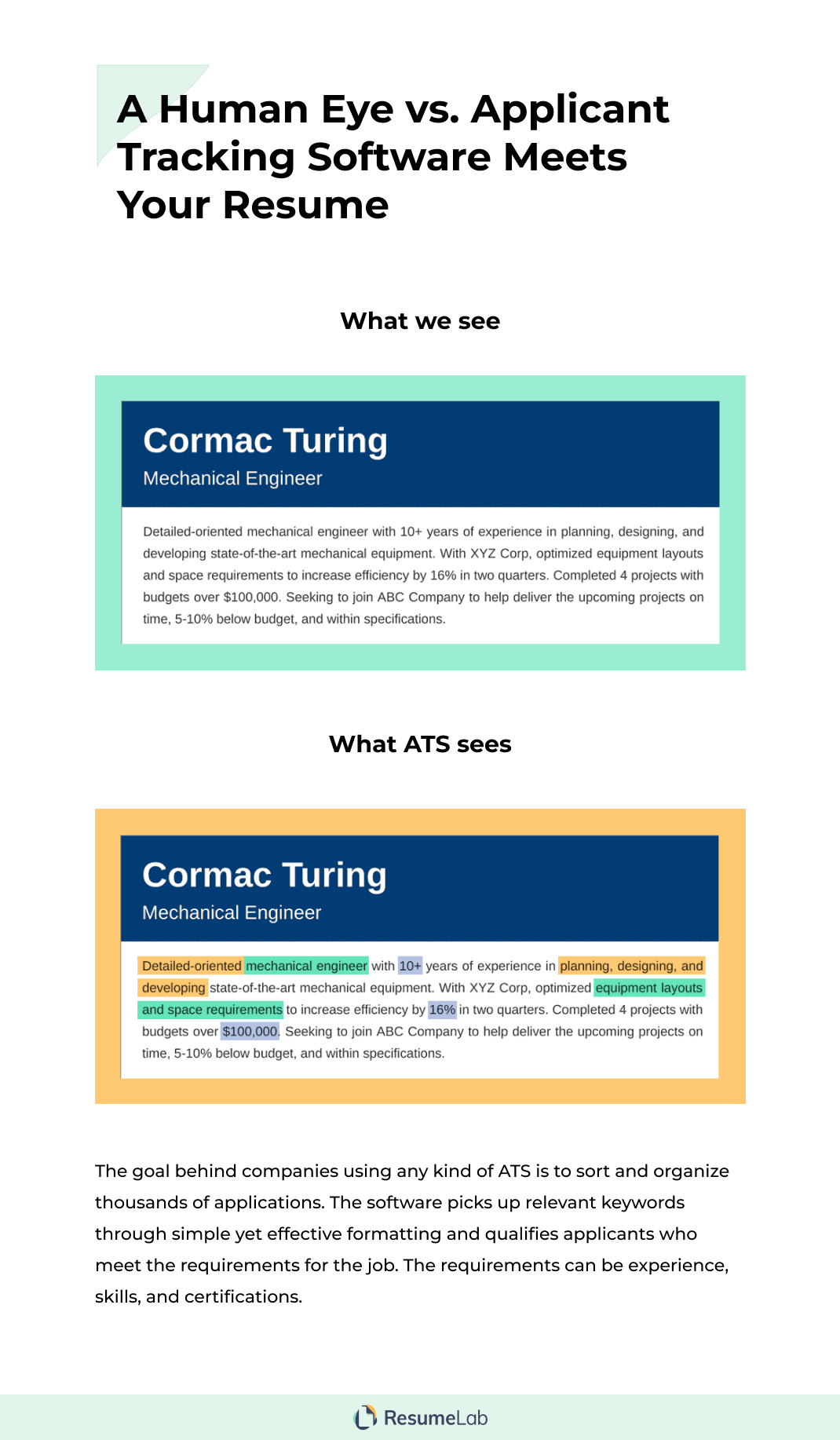
An ATS-friendly resume is designed to pass the applicant tracking systems. You can ensure your resume is ATS-compliant by using standard sections, industry keywords, and simple formatting.
Having an ATS-friendly resume is important. If your resume doesn't pass the ATS test, it'll never reach a human recruiter. And that means you’ll be waiting for a job interview invite forever.
The match rate is a score many ATS give your resume, which shows how good of a "match" you are for the position. The higher your match, the faster a human recruiter will look at your application. If your ATS resume match score is too low, you might never even hear from them.
So, how should you optimize your ATS resume to raise the match score? Tailor your resume for each job application. Review the job description and identify essential keywords. Incorporate these keywords naturally into your resume, especially in the skills and experience sections.
When listing your work history, provide the job title, company, location, dates of employment, and a detailed description of your professional achievements for each entry. Use bullet points for clarity. Begin each resume bullet point with a strong action verb.
Sounds tough? We've got you covered. Below, you'll find ATS-optimized and ATS-friendly resume templates to help you pass the test.
Expert Hint: 90% of Fortune 500 companies use ATS software. This is representative of a more general trend among more and more companies automating and streamlining their recruitment processes.
Now that you know how ATSs work and what ATS-friendly resumes are, let’s take a look at how you can write a job-winning ATS resume.
You should keep several things in mind when choosing an ATS-friendly resume template.
First, see if it’s readable to a machine. Copy and paste the content of the resume into a simple text file in Notepad. If the text is readable and more or less follows its original structure, the template should be ATS-friendly. If you can’t select or copy the text at all, no ATS will be able to parse it either—that’s why your safest bet is to send your resume as a Word or PDF file.
To make your resume more ATS-compliant, remove any images and tables. They might confuse the applicant tracking system that your desired workplace uses.
Expert Hint: The so-called infographic resumes are certainly good-looking. Unfortunately, most of them will fail any ATS check because they are often sent as image files.
Remember that ATSs will be comparing the content of your resume to the original job posting. To qualify as a match, an ATS-compliant resume must contain the right number of words and phrases from the offer. That’s why you must make a targeted resume. Use relevant resume keywords that closely match the requirements of the job application.
The chronological resume format has the most ATS-friendly structure. It’s clearly divided into resume sections and presents the candidate’s career achievements starting with the most recent ones. Other resume formats, such as functional resume or combination resume, might get rejected by ATS scans.
ATS resume checkers can’t read too creative documents with funky fonts. To make sure your resume is ATS-friendly, go with classic resume fonts, and aim for a simple resume layout. Don't forget to leave ample white space by setting your resume margins to 1 inch on all sides.
Your resume header is the one and only place where your name and contact information belong. Don’t put any unnecessary information there. Since ATS scans read from top to bottom and left to right, you want them to notice your name and contact details straight away.
If the job ad says you should add your home address, do it to stay safe—the ATS may require such info. If you’re unsure how detailed your address has to be, look at our dedicated guide on how to put your address on a resume.
When drafting your resume job descriptions, see that your most recent job comes up top and is followed by the ones you previously held. Remember to include your job titles, as they’re one type of information ATS bots seek. Carefully read the job advertisement to ensure your resume sections include all the relevant information a hiring manager may expect.
Make sure the skills you put on a resume align with what’s outlined in the job offer. Sprinkle them throughout the entire document rather than just put them on a list. During the ATS resume scanning, the system will extract the skills from your resume to see how much they fit the job description.
Hard skills usually take priority over soft skills, so make your resume more ATS-friendly by including more of the former.
The Internet is full of free goodies. And if you’re determined enough, you can find almost anything. To ensure your resume is 100% ATS compliant, you can use an online ATS resume checker for free.
Expert Hint: In many cases, you’re going to be sending your resume via email. But, what should you write in it? A “hello, here’s my resume” is not a good idea. See what to write in an email when sending a resume.
The ResumeLab builder is more than looks. Get specific content to boost your chances of getting the job. Add job descriptions, bullet points, and skills. Easy. Improve your resume in our resume builder now.

Nail it all with a splash of color, choose a clean font, and highlight your skills in just a few clicks. You're the perfect candidate, and we'll prove it. Use our resume builder now.
Take a look at a selection of our ATS resume templates. Each of them has been designed by a team of professional resume writers, HR experts, and graphic designers. They’ve been specifically created to be both ATS-compliant and recruiter-friendly.
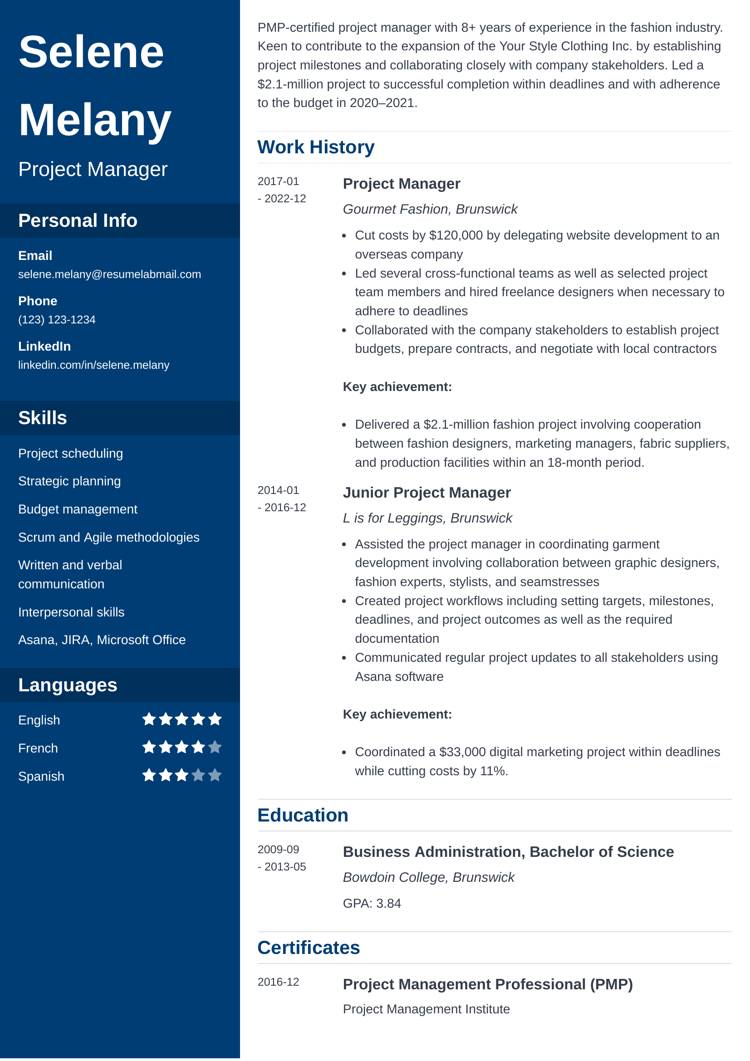
This ATS-friendly resume template has a two-column layout that allows you to fit a lot of information on a single page. The sidebar is perfect for holding additional information such as known languages, or certifications for your resume. Cascade is one of our most popular designs ever.
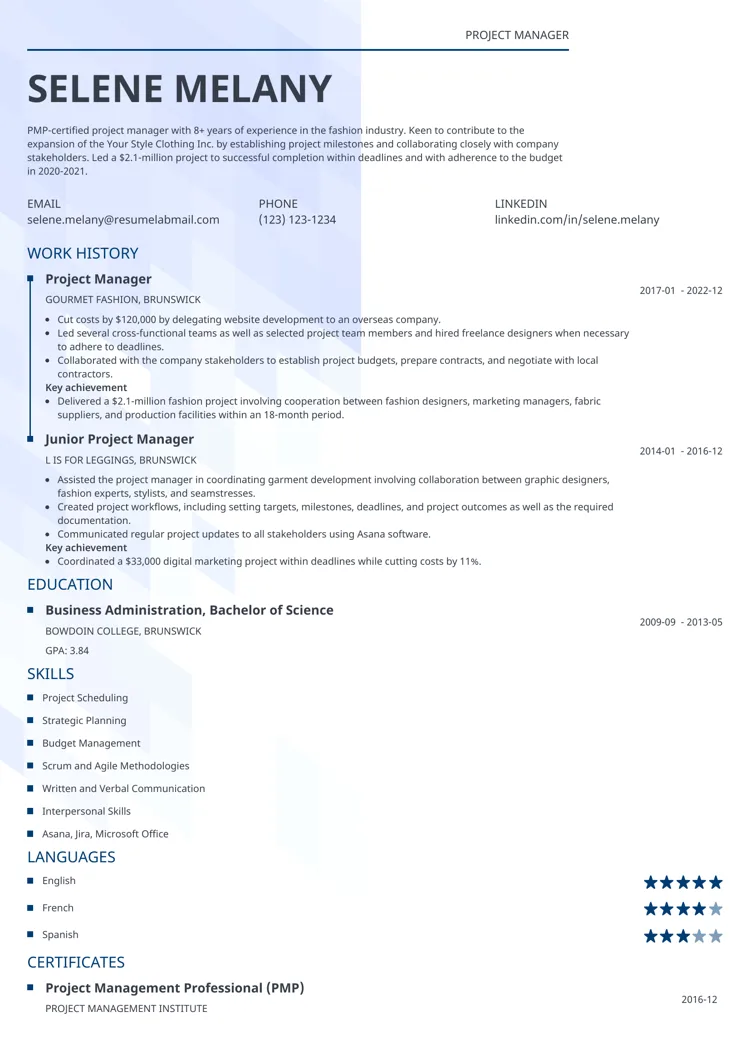
The Synergy template is our classic design given new life. The subtle use of color helps to separate and highlight each resume section, bringing special attention to your name. It’s a great choice if you’re aiming for a two-page resume.

Stay high profile with the Profile ATS resume template. With the vibrant, colorful accent on the left side of the page, you can be sure recruiters will notice your resume even in a large pile of documents.
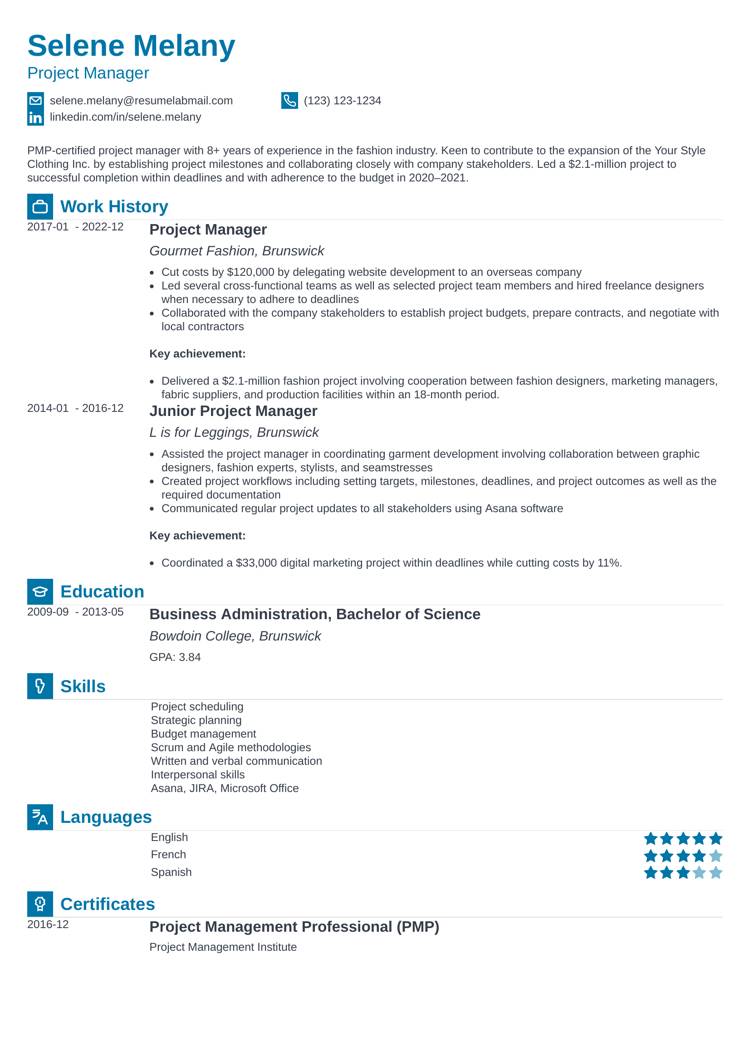
Professional doesn’t mean boring, and this ATS-friendly resume template proves it. The subtle addition of resume icons helps navigate the document with ease.
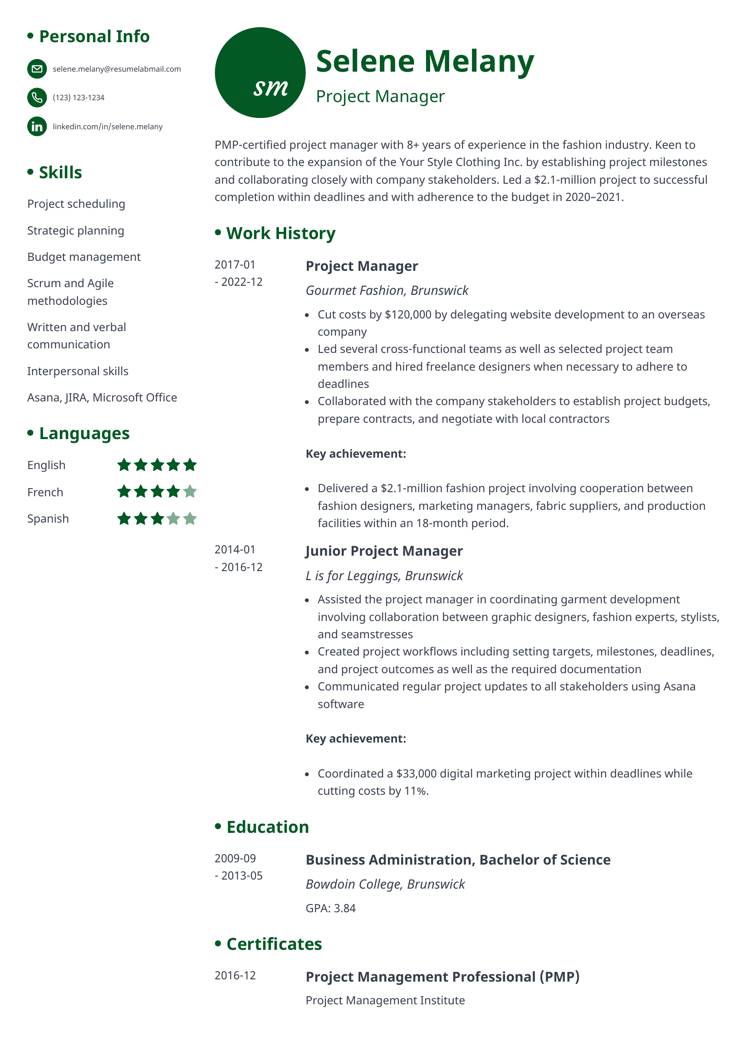
Initials is an ATS-friendly resume template that gives you a lot of room for your professional accomplishments. And once it gets through the screening, it’s certain to catch the recruiter’s eye with the professional-looking auto-generated logo.
Expert Hint: Not all online resume builders are ATS friendly. Some free resume templates may include visual elements that can’t be read by ATS scans. This means that they will be rejected. Go for templates that don’t feature excessive imagery.
Double your impact with a matching resume and cover letter combo. Use our cover letter generator and make your application documents pop out.
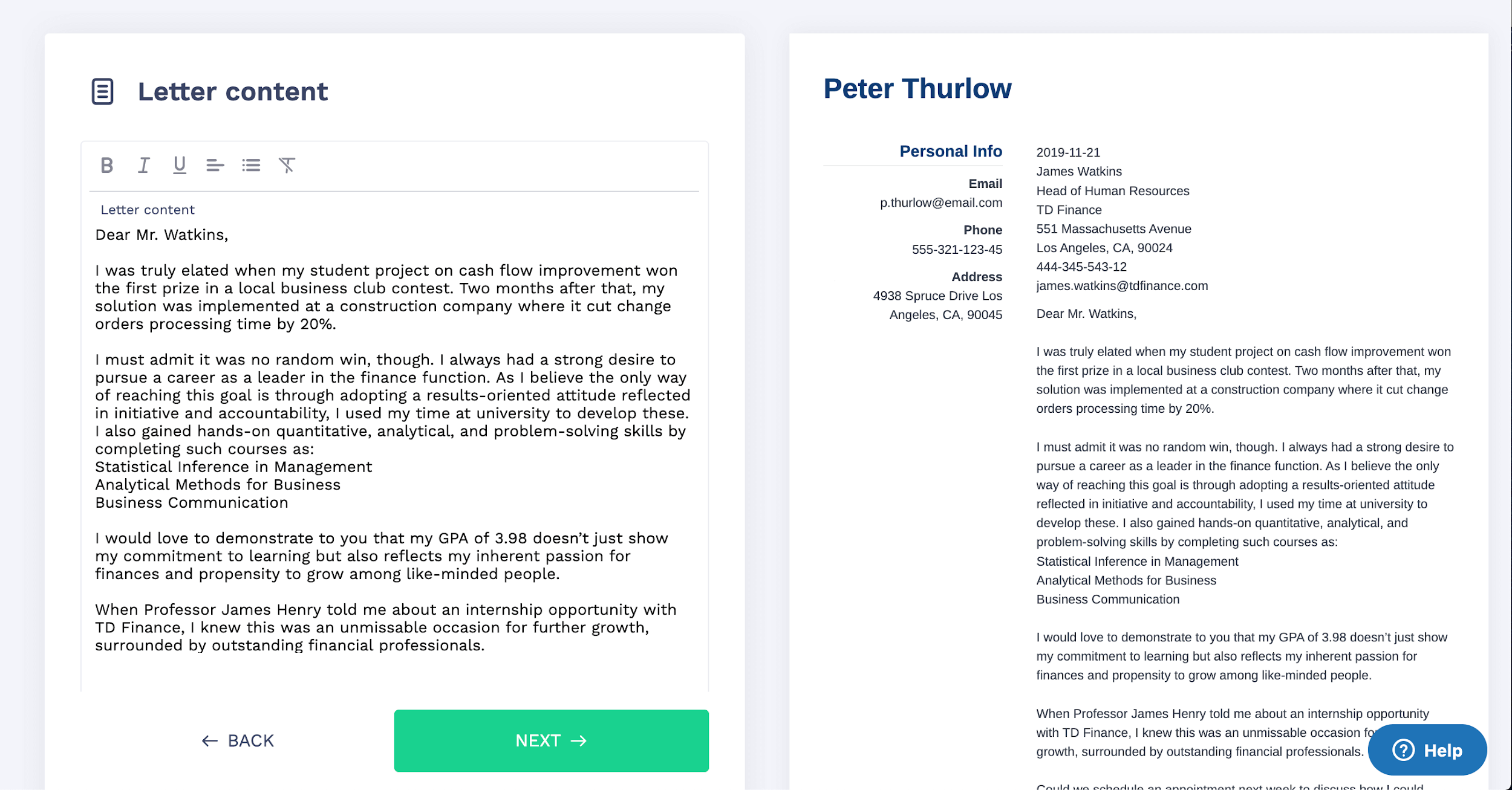
Want to try a different look? There's 21 more. A single click will give your document a total makeover. Pick a cover letter template here.
Here’s the summary of how to write an ATS resume:
How did you like our article on the ATS resume? Do you have any helpful tips you’d like to share? Let’s talk about it in the comments below, and, as always, thanks for reading!
*Data was collected from July 2023 to June 2024.
At ResumeLab, quality is at the crux of our values, supporting our commitment to delivering top-notch career resources. The editorial team of career experts carefully reviews every article in accordance with editorial guidelines, ensuring the high quality and reliability of our content. We actively conduct original research, shedding light on the job market's intricacies and earning recognition from numerous influential news outlets. Our dedication to delivering expert career advice attracts millions of readers to our blog each year.
An ATS-friendly resume's goal is to pass through applicant tracking systems. To make your resume ATS-friendly, you should use easy-to-scan resume formatting and include resume keywords from the job ad. You should also remove any images and tables, as they might confuse the applicant tracking system.
To create an ATS-friendly resume, use a clean resume layout, include relevant keywords from the job ad. Stick to standard section headings like "Work Experience" and "Skills." Submit it in DOC, or PDF formats. Proofread thoroughly to avoid errors that can confuse the ATS and harm your chances.
The applicant tracking system scans your resume for job-related keywords and determines if you are a good match for the position. That means you're doomed to fail if you're not using an optimized ATS resume template.
Create a targeted resume. Review the job description and identify essential keywords. In your work history section, provide the job title, company, location, dates of employment, and professional achievements. Use bullet points for clarity. Begin each resume bullet point with a strong action verb.
You should always verify whether your Google Docs resume, or Word resume template, is parsable by the ATS. Some are scannable, but others look like a scrambled mess when read by an algorithm. Ensure your template is fine by pasting its contents into Notepad and seeing if it's readable.
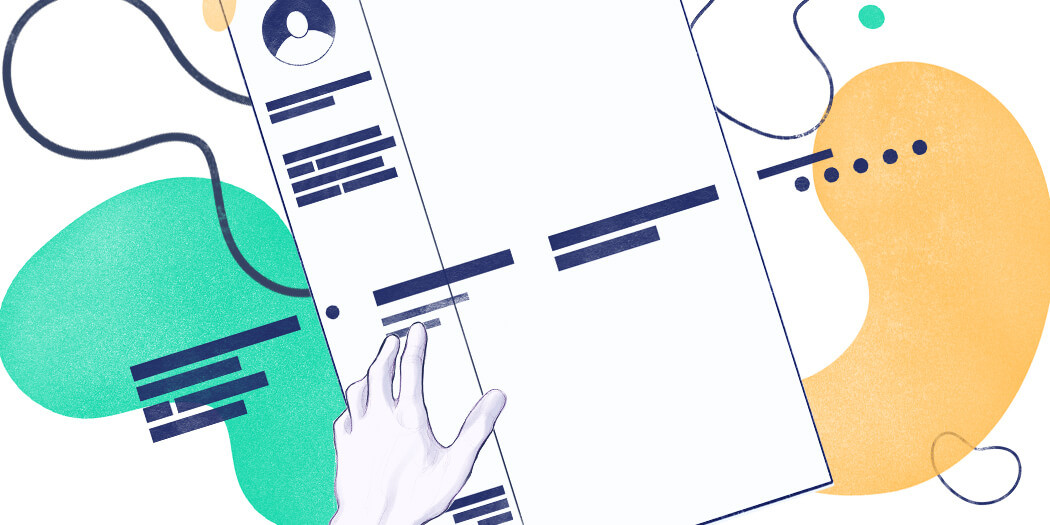
What to put on a resume? There are 5 must-have sections you need to include in a resume and some extra ones. Read on and learn what should be on your resume.

Christian Eilers
Career Expert

Sometimes, a good resume isn’t enough. Find out how to make a perfect resume that proves you’re the best candidate for the job.

Olga Ber
Career Expert

To land a perfect job, you need the best-looking resume. This guide will show you what should a good resume look like, and what you need to do to have one.

Maciej Duszynski, CPRW
Certified Professional Resume Writer, Career Expert