
CV vs Resume: Key Differences & Professional Examples
CV vs Resume: what’s the difference between those two? Find out whether you should write a resume or a CV based on where you live.

Olga Ber
Career Expert
How do you format a CV? It's one of those things you wish you'd learned at school. After all, the format of your CV can decide the success of your job hunt. Choose the wrong format and your CV will get rejected without being read!
But if you choose the right CV format, you'll impress the recruiter and dramatically improve your chances of getting that coveted job interview.
This guide will show you:
Save hours of work and get a CV like this. Pick a template, fill it in. Quick and easy. Choose from 18+ CV templates and download your CV now.
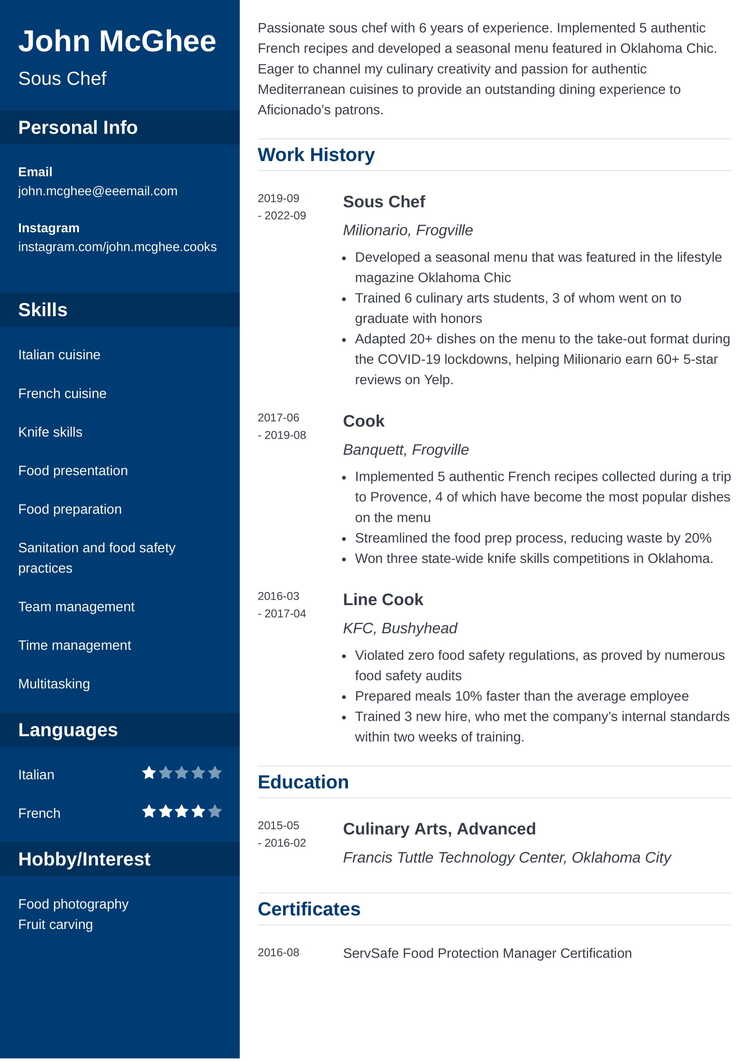
What users say about Resumelab:
I had an interview yesterday and the first thing they said on the phone was: “Wow! I love your CV.”
Patrick
I love the variety of templates. Good job guys, keep up the good work!
Dylan
My previous CV was really weak and I used to spend hours adjusting it in Word. Now, I can introduce any changes within minutes. Absolutely wonderful!
George
This article deals with formatting CVs for a job (known as resumes in the USA and Canada). If you're writing an academic CV, use our dedicated guide to writing academic CVs instead.
Not quite what you’re looking for? Check out these resources:
There’s more than one way to format and structure a CV. But no matter which format you choose, make sure your CV follows these key guidelines.
When applying for jobs, limit your CV to one page (2 pages if you’re a senior professional). Academic CVs don’t follow this rule and can be as long as you need. But unless you’re applying for an academic position, stick to a one-page CV format. If you need to fit a lot of info on the page, opt for a two-column CV template so that your CV doesn't flow over to the next page.
You can make an exception and create a two-page CV if you’ve got decades of relevant work experience. But even if your career spans decades, keep your resume to 2 pages max.
Don’t use more than two fonts on your CV. You may be tempted to experiment with fonts to show your creativity, but your CV is not the place for this. Stick to one font for headings and one for body text—or just use one font for everything. You can use the default font in your word processor or pick another expert-approved CV font.
If you’re not sure which fonts to use, consider using a CV builder with a rich template gallery.
Set the page margins to 1 inch and make sure you add blank lines between the sections of your CV. Whitespace is important because it helps guide the reader’s eye through the document. If you submit a CV that’s just a wall of text, the recruiter might be too intimidated to read it.
Make the headings big and easy to spot. Even if you prefer using a single font throughout your CV, make the headings stand out. The most surefire approach is using bold letters and a somewhat bigger font size.
Now that we’re at font sizes…
Set the size of your body font to 11–13 pt. Anything smaller than that will be hard to read, and anything bigger will make your CV look like a page out of a children’s book.
What to include in your CV?
The sections might come in a different order, depending on the CV format you choose, but it’s essential that you don’t omit them. Of course, you can also add other sections to list your hobbies, certifications, languages, or other relevant information.
Learn more about the sections you can include on your CV in our dedicated guide.
Save your CV as a PDF file unless the job ad asks you to do otherwise. PDF files look the same on every device, so your CV formatting won’t get disrupted when the recruiter opens it in a different word processor or on a mobile device.
However, some older applicant tracking systems can’t process PDF files. In this case, the job ad will ask you to submit your CV in a different format (usually DOCX). Refer to our dedicated guide to learn more about common file formats for CVs.
Does setting up the page and choosing fonts sound like a lot of work? Try a CV builder—just pick a template and let it do the job for you. And if you aren't satisfied with the look and feel of your resume, you can switch to a different template with just a few clicks.
Now let's look at the different ways to structure and format the contents of a CV.
The reverse-chronological CV format is the most popular way to make a CV. It got its name because it lists your work experience in reverse-chronological order: starting with your latest job and ending with earlier positions (check out our guide on how far back you can go on your job CV).
A reverse-chronological CV typically contains the following sections:
Expert Hint: If you’re just starting out in your career, you can put the education section of your CV above your work experience because, in your case, it’s the bigger and more important one.
There are quite a few reasons why the reverse-chronological CV format is so popular:
However, the reverse-chronological CV format isn’t perfect, and there are some reasons to reconsider using it:
Nevertheless, the reverse-chronological CV format is the best choice for most people because it’s the one that recruiters are most familiar with.
Meet John. He’s worked as a cook for most of his adult life, and his employment history shows a clear progression from a line cook at a fast food place to a sous' chef at a fancy Italian restaurant.
So the reverse-chronological CV format is the most obvious choice for him. He’s held some other odd jobs unrelated to cooking, but they don’t go on his CV—the work experience section should only showcase relevant experience.
John keeps the education section of his CV pretty brief because his work experience speaks for itself. It used to be much longer when he was just starting out because he didn’t have as many professional achievements to put on his CV, but now it just mentions his credentials.
Here are two versions of John’s CV, formatted using different templates from the ResumeLab builder:
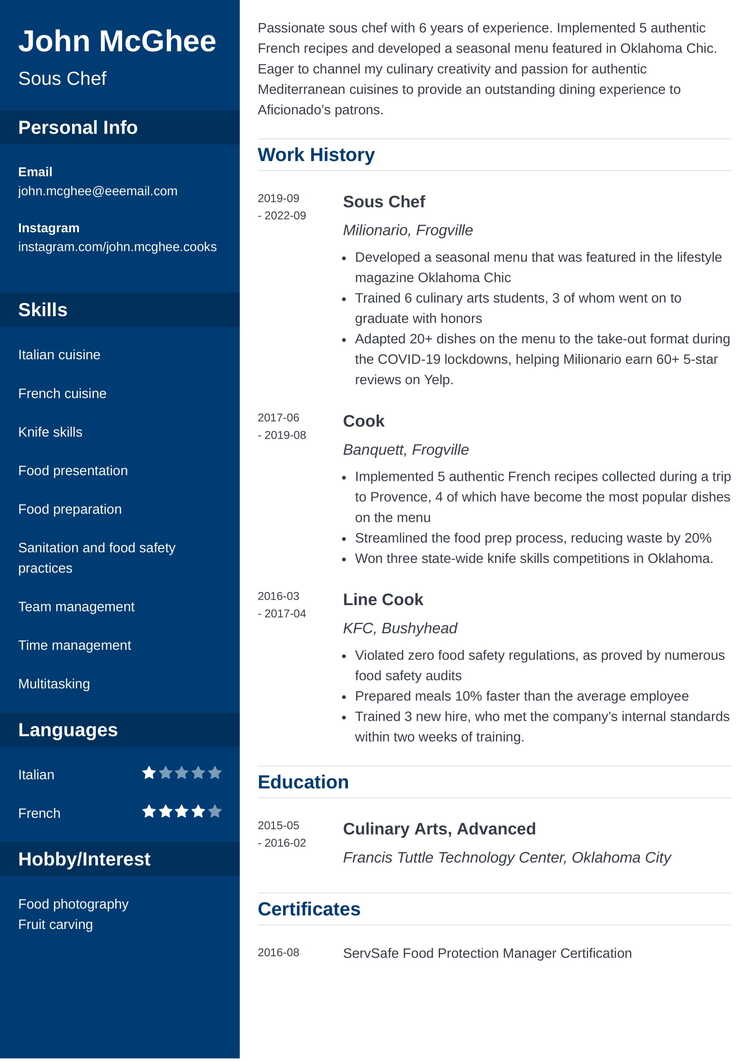
A CV made with Cascade is impossible to overlook—the bold contrasting sidebar and the compact, but clean layout make it stand out. Feel free to drag and drop the sections between the sidebar and the body to create the best CV layout for your needs.
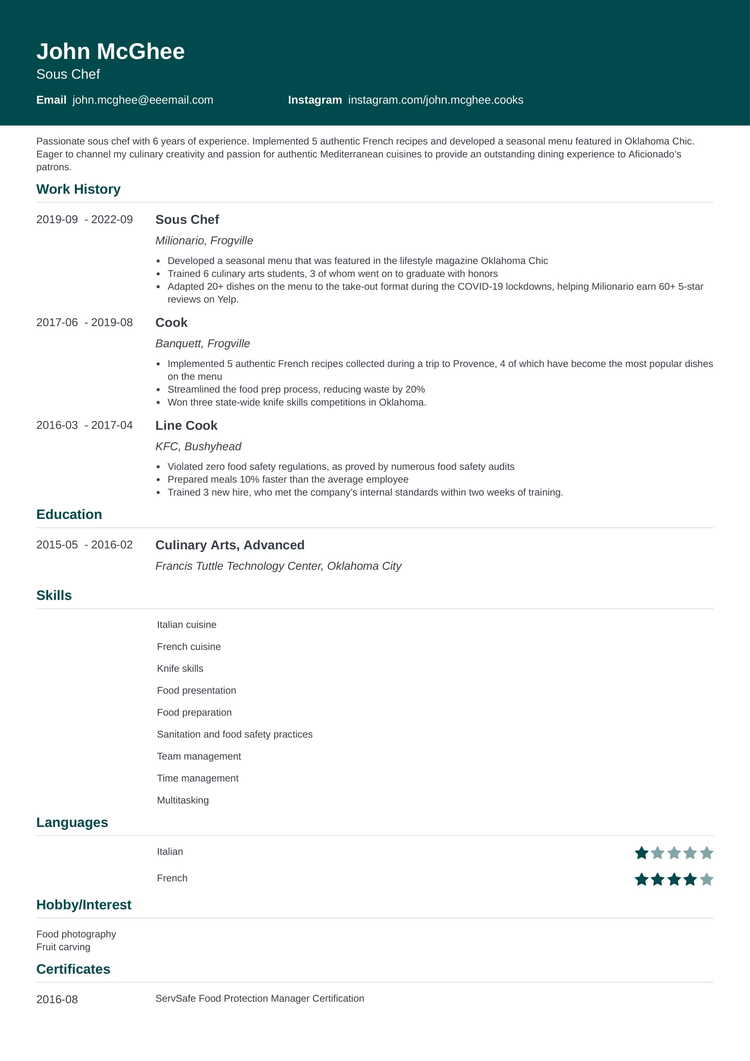
Influx strikes an impressive balance between the classic single-column layout and the decidedly modern colored header. It relies on whitespace to create a sleek, professional feel. You can use it for any CV format—including multi-page academic CVs.
Your reverse-chronological CV doesn’t have to contain the exact same sections—everything after the Skills section is optional. However, don’t overdo it and put every single certification and hobby on your CV either—only include information that adds value to you as a job candidate.
Most reverse-chronological CVs will fit on one page. Feel free to experiment with different CV templates to find the design that works best for you.
The ResumeLab builder is more than looks. Get specific content to boost your chances of getting the job. Add job descriptions, bullet points, and skills. Easy. Improve your CV in our CV builder now.

Nail it all with a splash of color, choose a clean font, and highlight your skills in just a few clicks. You're the perfect candidate, and we'll prove it. Use our CV maker now.
The functional CV is also known as a skills-based CV. In a functional CV, the skills section goes right under the resume profile, and each skill comes with a short description of key achievements. The work experience section goes below the skills and is rather brief.
If you decide to write a functional CV, you can paste this list of CV sections straight into your word processor:
The functional CV can be a viable alternative to the traditional reverse-chronological format if:
Before you dive into writing a functional CV, consider the following potential disadvantages of your choice:
Since 99% of Fortune 500 companies use ATS software, your functional CV might get ignored just because the software couldn’t make sense of it. But the functional CV format might work well for you if you’re applying for a job at a small company where all resumes get checked by a human.
Meet Olivia, a freelance copywriter. She’s worked with dozens of clients over a short period, and listing all of these gigs on a resume would take too much space and easily confuse recruiters.
In addition to this, she’s a bit worried about her employment gaps. She took some months off work to care for her terminally ill Grandma, and, like many freelancers, she also had a few short spells of unemployment.
While recruiters are generally OK with employment gaps (because life happens), Olivia doesn’t want to highlight them on her CV.
So, when applying for a job at a small marketing agency, she opts for a functional CV that focuses on her skills rather than her employment history. Here’s what it looks like formatted using two different ResumeLab templates:
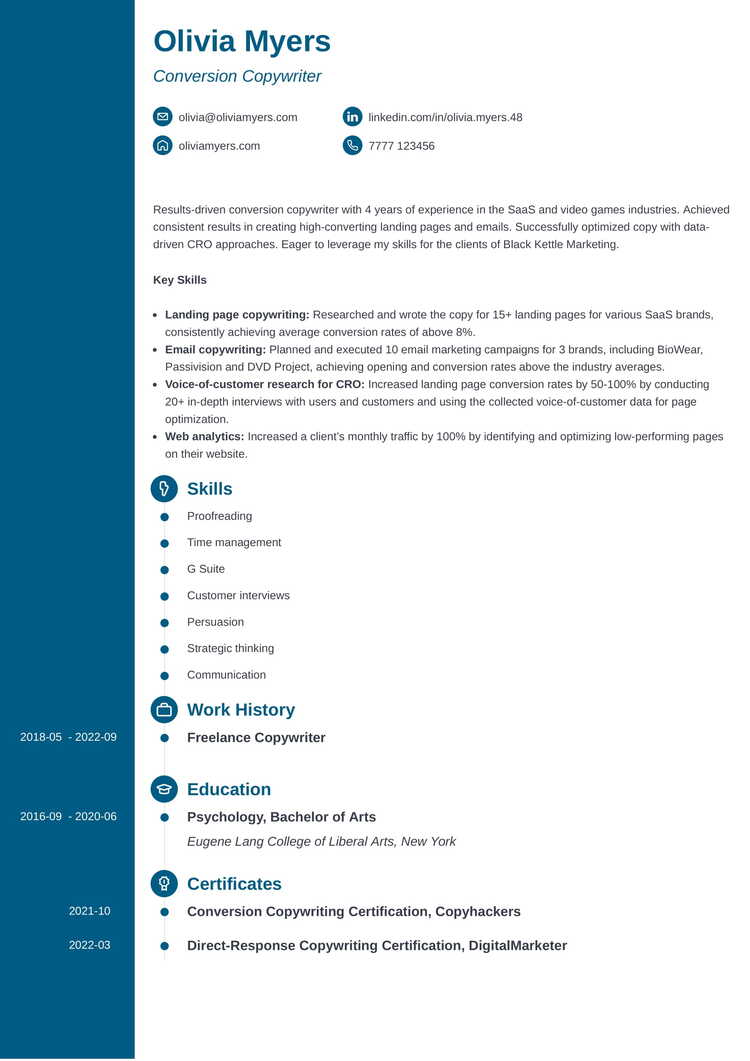
This outstanding CV format was created with functional CVs in mind—you'll find the Skills section of the CV above the work experience by default. The prominent bullet points add strong visual accents that help highlight your key skills and guide the reader's eye through the document.
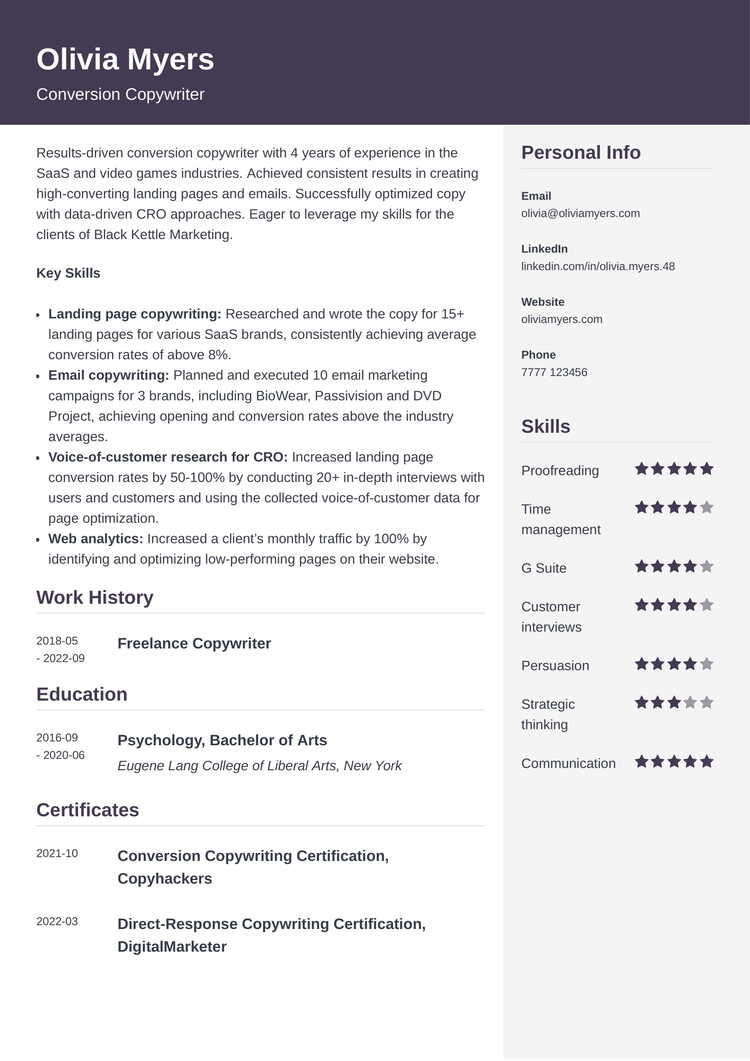
Cubic comes with a subtle grey sidebar and a colored header that create an interesting visual structure for your CV. With Cubic, you can put a lot of information onto a single page, and it still won't look overcrowded.
Instead of listing each of her freelance gigs, which would take too much sense and likely confuse the reader, she packed her most impressive achievements into the prominent skills section of her CV. At the same time, the work experience section is intentionally brief.
The third CV format to consider is the combination, or hybrid, CV. As the same suggests, the combination CV packs the best of both worlds: it puts your skills into focus while also providing a more detailed work history than a purely functional CV.
A combination CV should have the following sections:
The combination CV format can be tricky to pull off, but it’s a great option for you if:
Combination CVs are pretty rare, but if you fall into any of the three categories above, the combination format can work well for you.
There are a few things to keep in mind before you decide to write a combination CV:
Meet Janice. She used to travel around the world, working as an English tutor to support herself during her travels. When she realized how much she loved working with preschool-age children, she moved back to the USA, studied early childhood education, and is now applying for the position of a preschool teacher.
Since most of her work experience doesn’t have anything to do with preschool, she opted for a combination CV that would focus on her transferable skills rather than her previous jobs.
Here are two versions of her CV, showing two more templates from ResumeLab’s gallery.
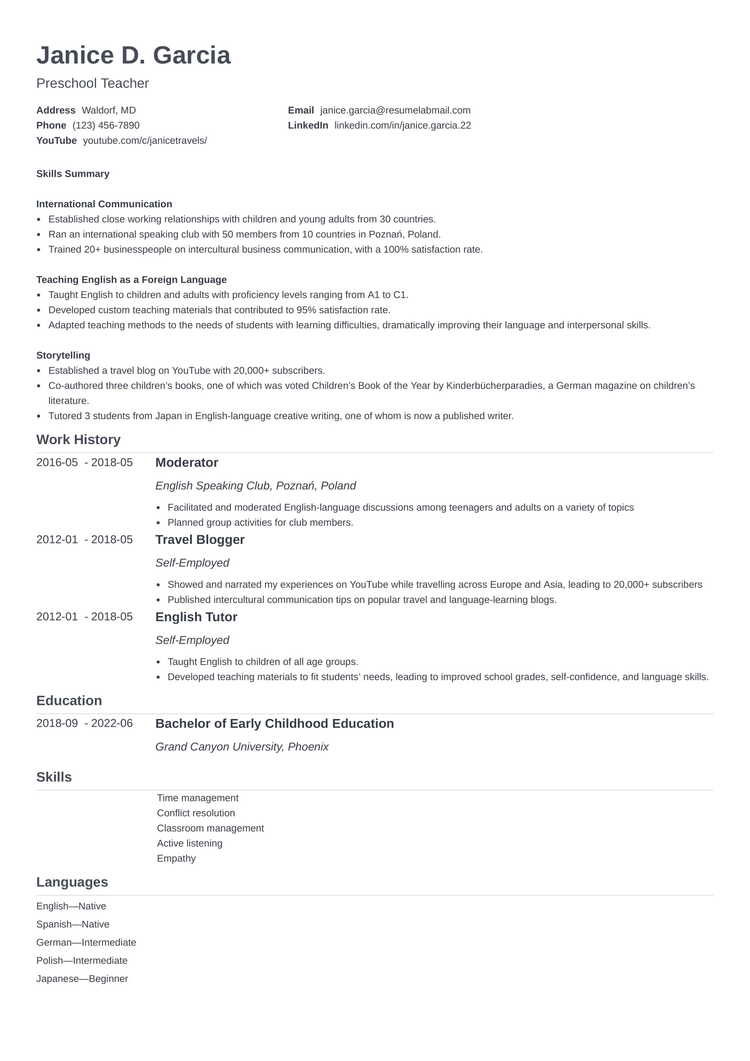
Awaken the Marie Kondo in you with this simple CV format that sparks pure joy. It's distraction-free design makes it suitable for every job, from a student's first gig to a senior corporate position. As with all our templates, feel free to reorder the CV sections according to your chosen format.
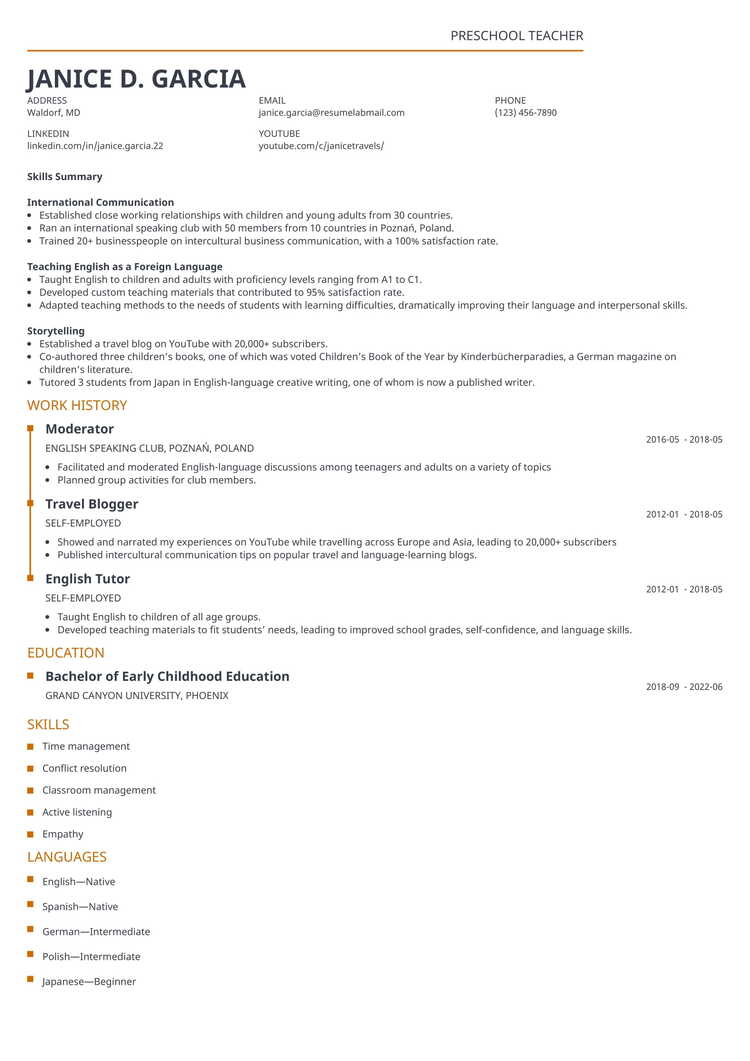
Some templates have particularly fitting names, and Classic is one of them. It has the same vibe as a white dress shirt—timeless and suitable for every occasion. You can use it for any CV format and add an understated touch of personality by tweaking the fonts and the accent color.
By prioritizing her transferable skills rather than her previous work experience (most of which didn’t have much to do with preschool education), Janice has boosted her chances of getting her dream job as a preschool teacher.
Double your impact with a matching CV and cover letter combo. Use our cover letter generator and make your application documents pop out.
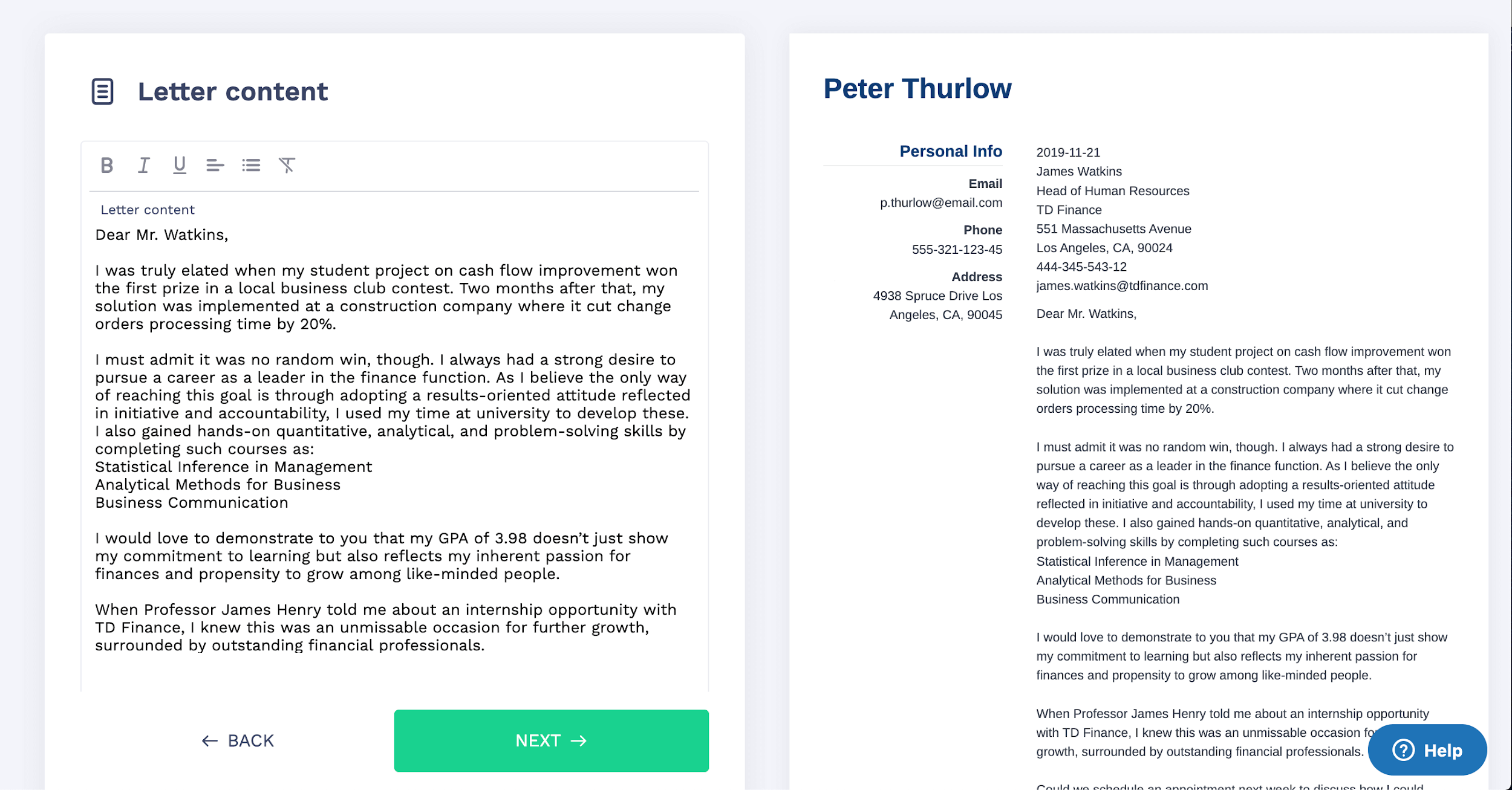
Want to try a different look? There’s 18 more. A single click will give your document a total makeover. Pick a cover letter template here.
To sum it all up, here's how to format your CV:
Got a question about CV formatting or a success story to share? Head over to the comments section, and let's get the conversation started!
At ResumeLab, quality is at the crux of our values, supporting our commitment to delivering top-notch career resources. The editorial team of career experts carefully reviews every article in accordance with editorial guidelines, ensuring the high quality and reliability of our content. We actively conduct original research, shedding light on the job market's intricacies and earning recognition from numerous influential news outlets. Our dedication to delivering expert career advice attracts millions of readers to our blog each year.

CV vs Resume: what’s the difference between those two? Find out whether you should write a resume or a CV based on where you live.

Olga Ber
Career Expert

Learn how to write a CV that will awe the recruiter. Our step-by-step guide will show you how to make a CV that stands out from the crowd & gets you the job you’ve always wanted.

Roma Konczak, CPRW
Certified Professional Resume Writer, Career Expert

Need help writing a Europass CV? In this article, I give you the complete guide to creating a professional and effective CV. I will also give you the current Europass CV template.

Mariusz Wawrzyniak
Career Expert