
How to Start a Cover Letter: 6 Best Introductions Examples
How to start a cover letter? Just follow our guide and write a cover letter introduction that will sweep your future boss off their feet.

Olga Ber
Career Expert
Wouldn’t you like your personal J.A.R.V.I.S. to help you with your job search? Well, you can have it today. ChatGPT is more than just your regular chatbot you can joke with or ask for information instead of Googling yourself.
In this guide, we'll walk you through the process of using ChatGPT to write a resume, provide tips, and discuss the pros and cons of ChatGPT-generated resumes.
Save hours of work and get a job-winning resume like this. Try our resume builder with 20+ resume templates and create your resume now.
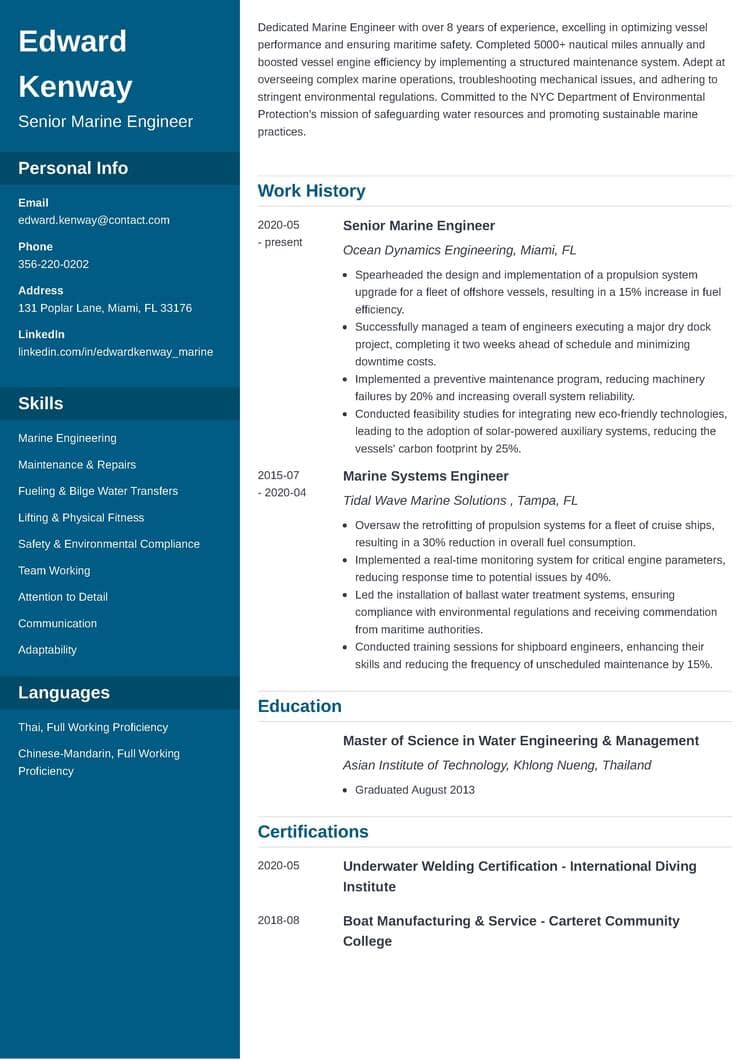
What users say about ResumeLab:
I had an interview yesterday and the first thing they said on the phone was: “Wow! I love your resume.”
Patrick
I love the variety of templates. Good job guys, keep up the good work!
Dylan
My previous resume was really weak and I used to spend hours adjusting it in Word. Now, I can introduce any changes within minutes. Absolutely wonderful!
George
Looking for other articles on resume writing? Read these:
ChatGPT is a free AI tool created by OpenAI that was pre-trained on a vast corpus of text from the internet. It learned grammar, language structure, and the nuances of human language. This pre-training provided the model with a broad understanding of language and context.
After pre-training, ChatGPT is fine-tuned to specific tasks, which include generating resumes. And how do we order GPT to write resumes? By providing the tool with instructions in the form of prompts.
There are three main methods to use ChatGPT for a resume:
Let’s discuss each method step by step.
Let’s start by doing what most people would probably do if asked to have ChatGPT write their resume. Let’s say our candidate’s name is Edward Kenway, and he’s a marine engineer looking for a new job. He logs in to ChatGPT and types in “Write a resume for a marine engineer.”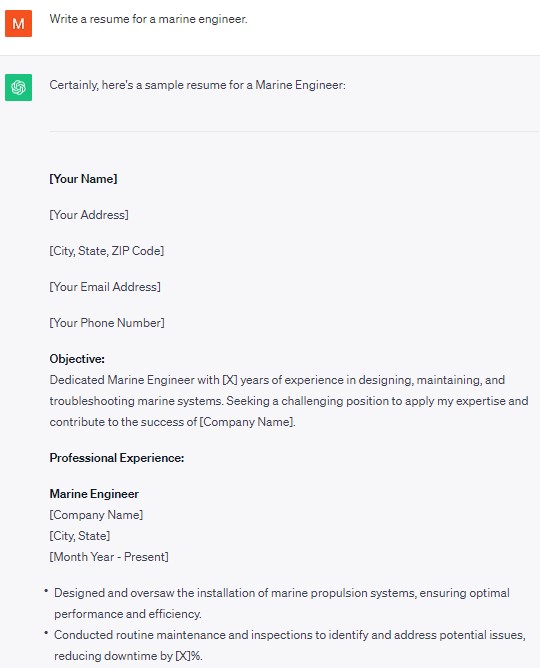
When scrolling down, ChatGPT also provided a text-based blank resume template for the education, skills, and professional resume references sections. As you can see, it also added a line for your address on a resume, although you shouldn’t include it most of the time.
Now that we have established the resume layout, we should continue to converse with ChatGPT to provide specific information to build upon each section of the resume.
The work experience resume section is, without a doubt, the meat and the potatoes of your job application. But, with what Edward has generated so far, he only has an empty plate. To create an effective work history resume section with ChatGPT, you need to provide it with details. This process can take several retries, so don’t get discouraged.
Here’s what you must provide to write a ChatGPT resume work experience section:
That’s a lot of information you need to type in manually, so if you have any documentation with relevant resume experience, consider pasting it as input.
If you don’t know what resume bullet points you should use as your key achievements, you can ask ChatGPT to provide sample achievements for the role you’re pursuing. So, for Edward Kenway it could look like this:
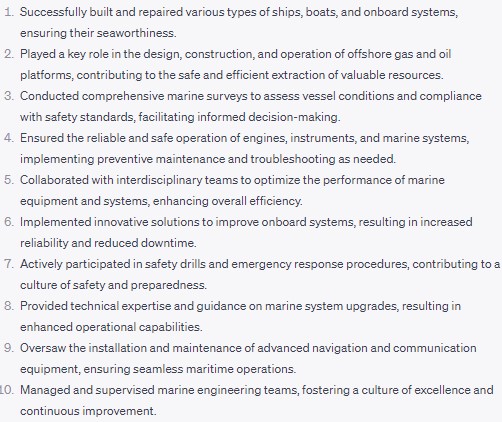
These sample work achievements make for good baselines to build upon. And they give you a decent outlook on what other achievements you could consider adding to your ChatGPT resume.
Expert Hint:Strong resume bullet points must be backed by numbers whenever possible. Aim to add as many quantified bullets to your ChatGPT resume.
The resume skills section is a great place to introduce a lot of strong resume keywords. You can see them in the job description you’re applying for. You should always customize your skills section for each job application. Focus on skills that directly relate to the position you're seeking.
You can ask ChatGPT to highlight skills found in specific job ads and create lists of potential skills someone in your position should have. When writing them down on your resume, remember to limit the number of skills to 10 since you shouldn’t include more skills on a resume than that.
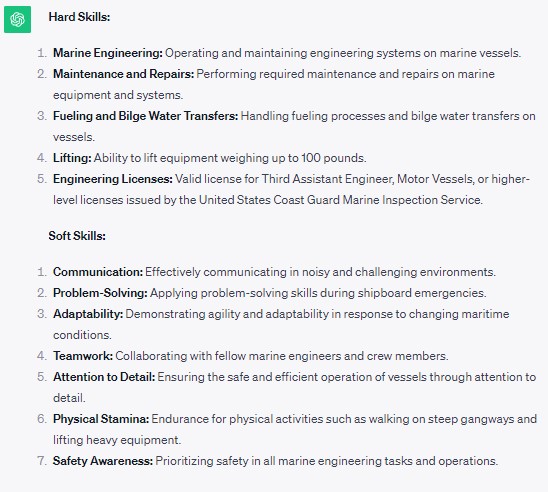
An AI-powered chatbot could theoretically predict what skills you might possess, and what you did at your previous jobs, but it has no idea what your resume education section should look like.
Begin by mentioning your most recent or highest level of education. Include details such as the degree earned, the major or field of study, the name of the institution, and the graduation date (or expected graduation date if you're still in school).
Unfortunately, the output for Edward was a bit wonky, so you must constantly monitor and adjust the information on your ChatGPT resume.
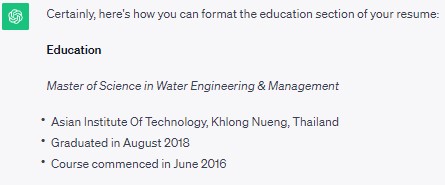
Expert Hint: If you’re trying to create an entry-level resume with ChatGPT, you should provide additional information to enhance your education section. Add a GPA (if above 3.5), relevant coursework, impressive projects, or other scholarly achievements.
The ResumeLab builder is more than looks. Get specific content to boost your chances of getting the job. Add job descriptions, bullet points, and skills. Easy. Improve your resume in our resume builder now.

Nail it all with a splash of color, choose a clean font, and highlight your skills in just a few clicks. You're the perfect candidate, and we'll prove it. Use our resume builder now.
Your resume should be more than just a list of work experiences and qualifications. To truly stand out to potential employers, consider adding bonus sections that provide insight into your skills, interests, and accomplishments.
Here are some resume bonus sections you can add to your GPT resume:
Choose one or two of these sections, provide as much information as you can, and you’ll receive an output similar to this one:
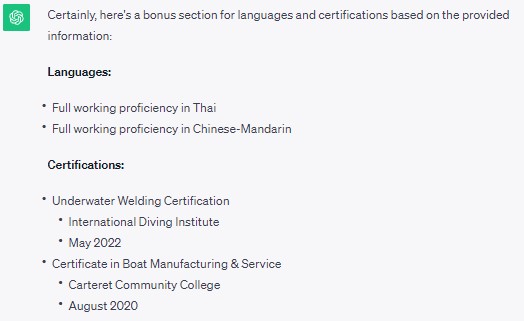
Your resume summary is the first thing hiring managers read, and it plays a crucial role in making a solid first impression. By utilizing the information generated with ChatGPT, you can create a compelling summary that effectively showcases your qualifications. Here's how:
Remember to keep it concise and to the point. Focus on what makes you unique and how you can benefit the employer.
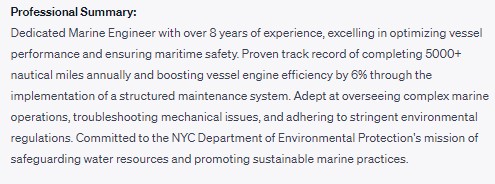
ChatGPT can often provide you with weird-looking resume formatting and can’t generate a visual template you’d send to potential employers. This is why you’ll still need to look for the best resume template.
Ensure that the template is easy to read. This is what a resume should look like:
If you already have a resume on you, it would be counterproductive to discard it and create yet another one from scratch. Fortunately, ChatGPT can help you with that. Here's how you can do edit your resume using ChatGPT:
You’ve definitely noticed that writing a resume with ChatGPT isn’t as quick and straightforward as you might’ve expected it to be. If only there were tools that combined the ease of use of resume builders and the unlimited creativity of chatbots. Well, there are.
AI-driven tools like ChatGPT-powered resume builders are becoming increasingly popular. These tools promise to simplify the resume creation process, but the question remains: Should you use AI to write your resume?
ChatGPT-powered resume builders can significantly expedite the resume creation process. They help users generate a basic resume quickly, saving valuable time, especially when applying for multiple jobs. They also offer valuable suggestions and guidance. ChatGPT can help users tailor their resumes to specific job descriptions, ensuring that key qualifications are highlighted effectively.
But, ChatGPT-powered builders produce generic resumes if not used thoughtfully. A one-size-fits-all approach may not effectively showcase unique qualifications and experiences. These tools often follow predefined inputs and frameworks, limiting the creative freedom to design a unique resume that stands out from the competition. Also, relying solely on AI for resume creation might discourage users from honing their resume-building skills. Over time, this could lead to a dependency on technology for essential skills. On top of that, there are genuine concerns regarding data privacy on ChatGPT.
Traditional resume builders, like ResumeLab are a better choice. We provide solutions to the same problems as ChatGPT resume builders, and we do it not with the help of AI but with career experts and professional resume writers.
Double your impact with a matching resume and cover letter combo. Use our cover letter generator and make your application documents pop out.
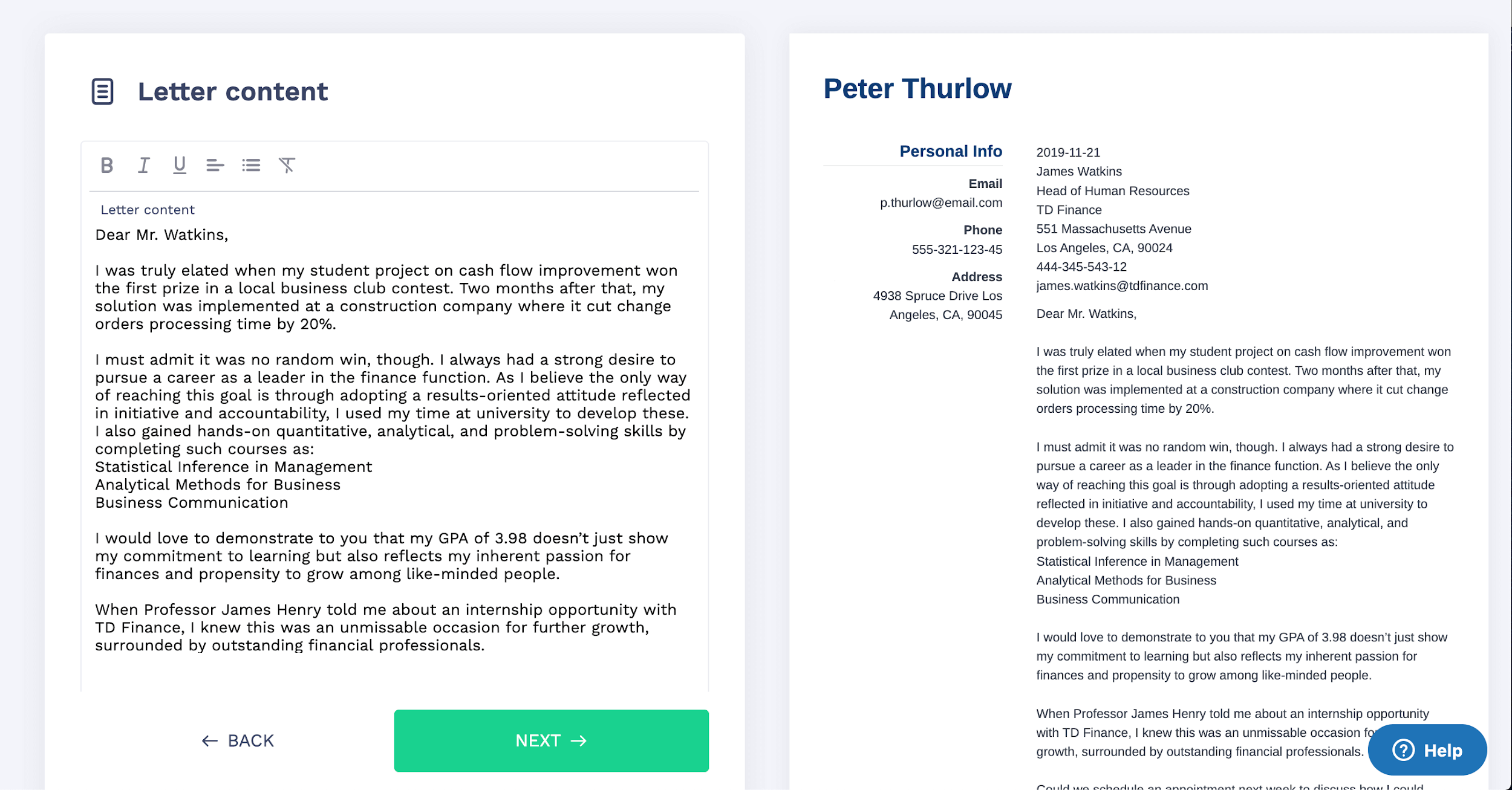
Want to try a different look? There's 21 more. A single click will give your document a total makeover. Pick a cover letter template here.
Creating a resume with ChatGPT is an involved process. Here’s how to get ChatGPT to write a resume:
I hope you enjoyed reading about ChatGPT resume writing. If you have anything to add or questions you want to ask, please leave them in the comments section. I’ll be happy to reply.
At ResumeLab, quality is at the crux of our values, supporting our commitment to delivering top-notch career resources. The editorial team of career experts carefully reviews every article in accordance with editorial guidelines, ensuring the high quality and reliability of our content. We actively conduct original research, shedding light on the job market's intricacies and earning recognition from numerous influential news outlets. Our dedication to delivering expert career advice attracts millions of readers to our blog each year.
ChatGPT is a valuable tool for resume writing. It can help generate content, suggest edits, and tailor your resume for specific jobs. But it requires a lot of input to provide good results. You should always review and customize ChatGPT-generated resumes for accuracy and uniqueness.
First, to write a job-specific resume with ChatGPT, input the job description. Then, ask ChatGPT for suggestions on tailoring your skills and work experiences to match the job's requirements. Use the generated content as a foundation, but ensure it accurately reflects your qualifications.
To enhance your resume with ChatGPT, follow these steps:
ChatGPT can save you time by generating initial content and providing editing suggestions for your resume. It offers edits and streamlines the process, especially for tailoring resumes to various job descriptions. However, a polished result still requires manual input and revisions.
ChatGPT offers a free version, meaning you can write a resume with the tool for free. If you want to access ChatGPT's premium features and more advanced language processing, you'll need a paid subscription.
Employers typically cannot discern if you employed ChatGPT to craft your resume. The content generated doesn't carry any watermark or AI-related indications. Human review or specific clues would be necessary to identify AI assistance. It's essential to review and personalize the generated resume.

How to start a cover letter? Just follow our guide and write a cover letter introduction that will sweep your future boss off their feet.

Olga Ber
Career Expert

Learn how far back should a resume go. Find out if it’s a good idea to take a long trip down memory lane when listing your entries.

Aleksandra Makal
Career Expert

Your administrative skills are preventing the workplace from being in a constant state of panic. But what are they, how are they so effective, and how to put them on a resume?

Mariusz Wawrzyniak
Career Expert