![Entry Level Resume Examples & Template for 2026 [+Tips]](https://cdn-images.resumelab.com/pages/entry_level_listing.jpg)
Entry Level Resume Examples & Template for 2026 [+Tips]
It's time to find your first job. Worry not, this guide will show you how to nail an entry-level resume and shock the hiring manager.

Christian Eilers
Career Expert

Are you the office hero when it comes to solving tech issues? Then you're ready to make it your official job title. We'll show you how to make your perfect desktop support resume.
If your computer is your best friend, and you're the go-to person when someone needs help with their tech, then a career in desktop support might just be the perfect fit for you.
But before you can start troubleshooting and solving technical issues, you need to craft a standout desktop support resume that showcases your skills and experience. Don't worry; we've got your back!
In this post, we'll show you:
Save hours of work and get a job-winning resume like this. Try our resume builder with 20+ resume templates and create your resume now.
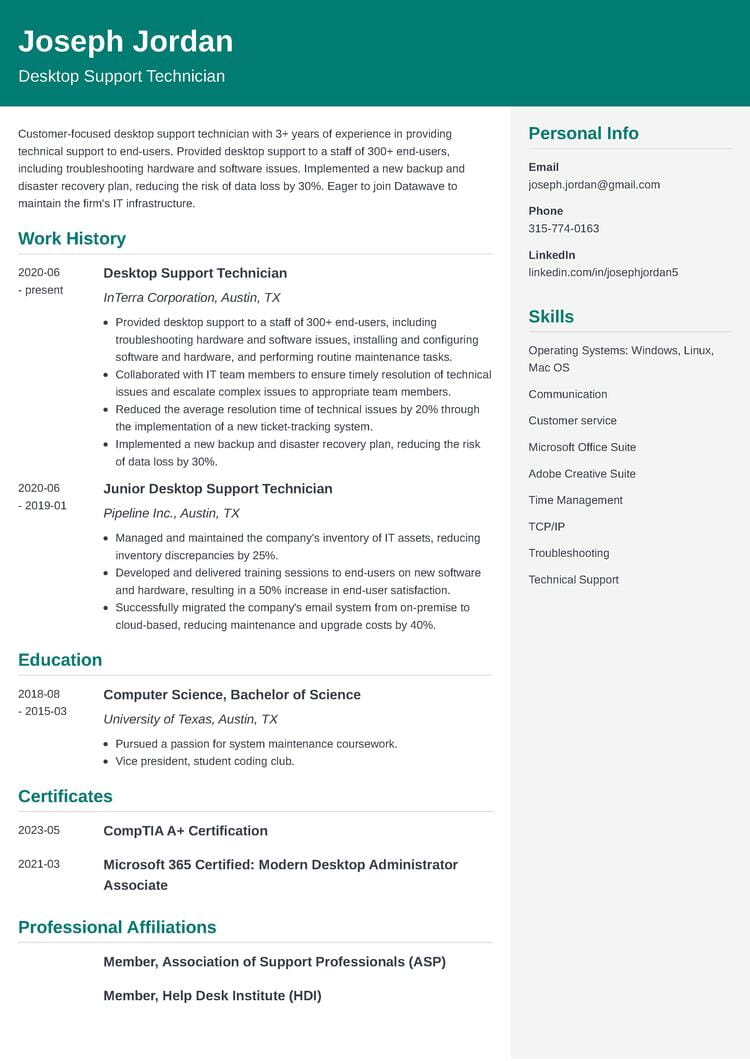
What users say about ResumeLab:
I had an interview yesterday and the first thing they said on the phone was: “Wow! I love your resume.”
Patrick
I love the variety of templates. Good job guys, keep up the good work!
Dylan
My previous resume was really weak and I used to spend hours adjusting it in Word. Now, I can introduce any changes within minutes. Absolutely wonderful!
George
Want to branch out into different IT-related jobs? See our other guides:
Joseph Jordan
Desktop Support Technician
Personal Info
Phone: 315-774-0163
E-mail: joseph.jordan@gmail.com
linkedin.com/in/josephjordan5
Summary:
Customer-focused desktop support technician with 3+ years of experience in providing technical support to end-users. Provided desktop support to a staff of 300+ end-users, including troubleshooting hardware and software issues. Implemented a new backup and disaster recovery plan, reducing the risk of data loss by 30%. Eager to join Datawave to maintain the firm's IT infrastructure.
Experience
Desktop Support Technician
InTerra Corporation, Austin, TX
June 2020 - Present
Junior Desktop Support Technician
Pipeline Inc., Austin, TX
January 2019 - June 2020
Education
BS in Computer Science
University of Texas, Austin TX
March 2015–August 2018
Skills:
Certifications
Professional Affiliations
Desktop support technicians play a critical role in ensuring that an organization's technology infrastructure is operating effectively and efficiently. They troubleshoot and resolve issues related to software and hardware, maintain and configure systems, and provide technical support to end-users.
Here’s how to write an optimized desktop support resume:
The first step to a successful job application is setting the proper resume formatting. Make your resume format easily readable in just a couple of steps. Here’s how:
Expert Hint: For an IT job, we recommend you pick a modern resume template. The two-column templates will help you keep your resume length in check.
With hundreds of candidates fighting for a single job opening, you can’t expect the recruiter to study each application meticulously. That’s why your desktop support resume needs a resume profile.
If you’re experienced, make a streamlined resume summary.
Use:
What if you have no desktop support jobs experience? Fret not! Here’s a support ticket for a resume objective. Use it to showcase your strengths and skills, even if you have never worked as a desktop support specialist before.
Expert Hint: Wondering how to start a resume? Here’s the tip—not with a resume profile. Leave it for last, it’ll be much easier when you have the rest of your desktop support resume laid out.
With the various computer-specialized jobs constantly growing, you can be certain that you’ll have a lot of competition. So, how do you blow them out of the water?
By showing the recruiters, you have resolved all the issues in your previous jobs. You can do that by writing a great resume work history section.
Here’s the blueprint for writing a job description for desktop support technicians:
And if you lack desktop support work experience? Use accomplishments from other jobs or internships. Just make sure they are relevant to the job you’re currently pursuing.
And one more thing—install a resume skills section.
But don’t make it look like malware. If you overstuff this part of your desktop support resume, you’ll make it look unprofessional. As we mentioned above, locate the resume keywords in the job ad. Then, choose 5-10 of the most important and relevant ones.
Here’s a list of desktop support resume skills to inspire you:
When writing your own list, keep a healthy balance between hard IT skills and various customer-oriented soft skills.
The ResumeLab builder is more than looks. Get specific content to boost your chances of getting the job. Add job descriptions, bullet points, and skills. Easy. Improve your resume in our resume builder now.

Nail it all with a splash of color, choose a clean font, and highlight your skills in just a few clicks. You're the perfect candidate, and we'll prove it. Use our resume builder now.
Many treat the education section on a resume as something that just needs to be there. But what if I told you a well-written education adds to the quality of your application? In many IT companies, just a degree can benefit you significantly. So what you must do is list your school name, degree, and graduation date.
And if you’re short on desktop support experience?
Lengthen your desktop technician resume education section even further! Include projects, classes, and accomplishments that show you were serious about IT when you were still in college.
With all the previous steps done, you have created a functioning resume. But now, let’s take it one step further.
Add one or two bonus sections to your desktop support technician resume:
For IT-related jobs, online certifications are the easiest way to add professionalism to your job application. If you’re considering your first desktop support technician certificate, check out the Google IT Support Professional certification.
Expert Hint: You wouldn’t send a support ticket without a description. So don’t send a desktop support resume without a matching cover letter. Learn how to write a cover letter the easy way and drastically improve your chances of getting a job interview.
Double your impact with a matching resume and cover letter combo. Use our cover letter generator and make your application documents pop out.
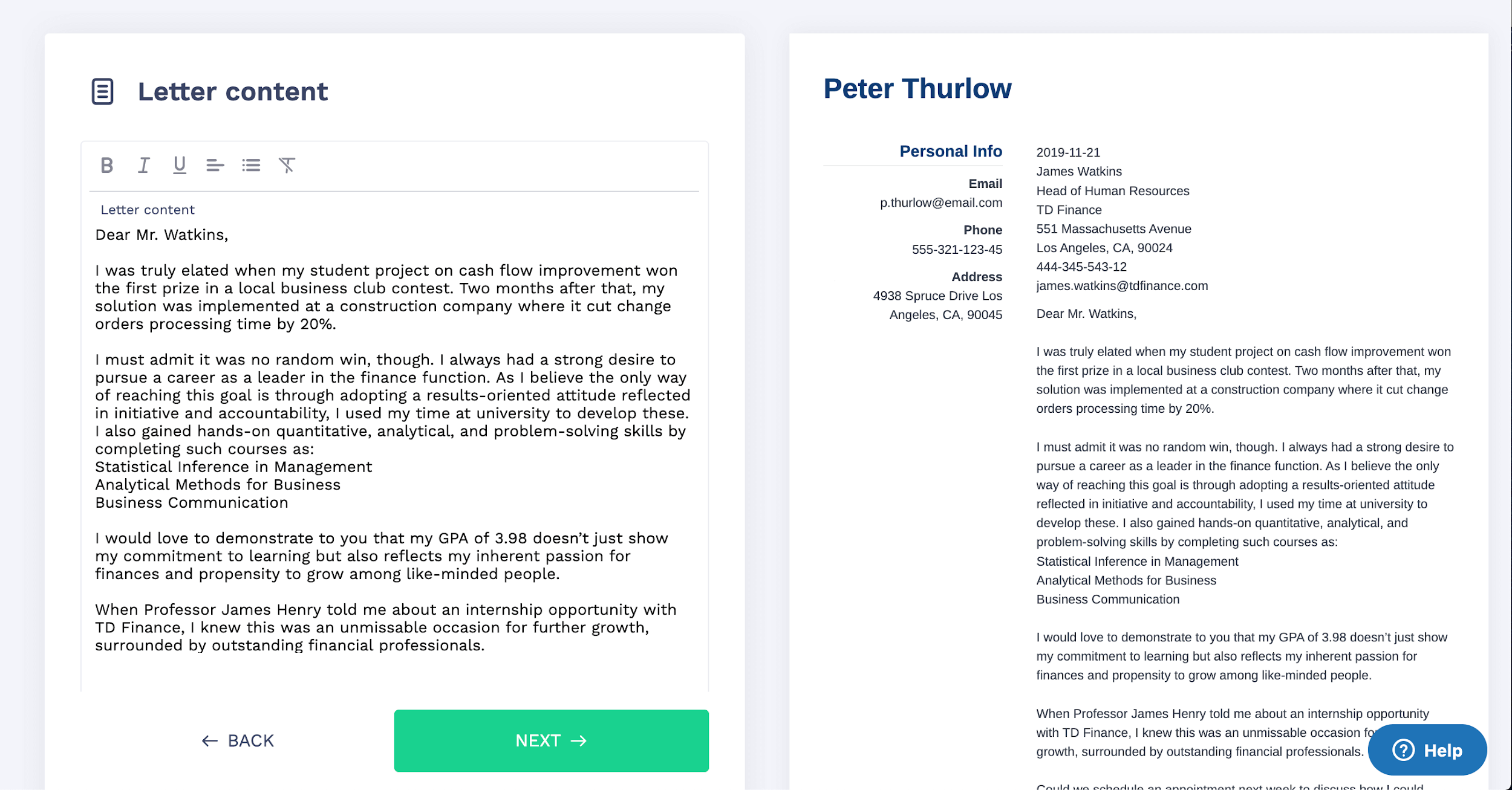
Want to try a different look? There's 21 more. A single click will give your document a total makeover. Pick a cover letter template here.
For a desktop support technician resume that gets interviews:
Got questions on how to write a great resume for desktop support jobs? Not sure how to craft a tempting desktop support job description? Leave a comment. We’ll be happy to reply.
At ResumeLab, quality is at the crux of our values, supporting our commitment to delivering top-notch career resources. The editorial team of career experts carefully reviews every article in accordance with editorial guidelines, ensuring the high quality and reliability of our content. We actively conduct original research, shedding light on the job market's intricacies and earning recognition from numerous influential news outlets. Our dedication to delivering expert career advice attracts millions of readers to our blog each year.
![Entry Level Resume Examples & Template for 2026 [+Tips]](https://cdn-images.resumelab.com/pages/entry_level_listing.jpg)
It's time to find your first job. Worry not, this guide will show you how to nail an entry-level resume and shock the hiring manager.

Christian Eilers
Career Expert

Get ready to rock your student resume game in 2026! We've got the secrets to crafting a resume that'll make employers do a double take.

Maciej Duszynski, CPRW
Certified Professional Resume Writer, Career Expert

You manage information like a pro, but retrieving data for your IT resume is hard or even impossible? No more. Follow our examples with expert tips and make a job-worthy resume.

Roma Konczak, CPRW
Certified Professional Resume Writer, Career Expert