
From Fired to Hired
What happens in-between getting fired and hired? Here's what we found after surveying 1,000 people who were let go to see the steps they took to bounce back.

Bart Turczynski
Career Expert

Zoom interviews are more popular than ever as remote work continues to be widespread in today's world. These Zoom interview tips will help you ace yours like a pro.
Your resume has been noticed. Now it’s time to deal with the whole pre-interview stress extravaganza. The worst part? It’s a Zoom interview… So the perspective of having to look at your own face while talking, plus dealing with possible technical issues, doesn’t help at all.
It doesn’t have to be that scary if you know what mistakes to avoid and what you can do to prepare yourself before the meeting. So we’ll tell you EVERYTHING!
In this article you’ll find:
Save hours of work and get a job-winning resume like this. Try our resume builder with 20+ resume templates and create your resume now.
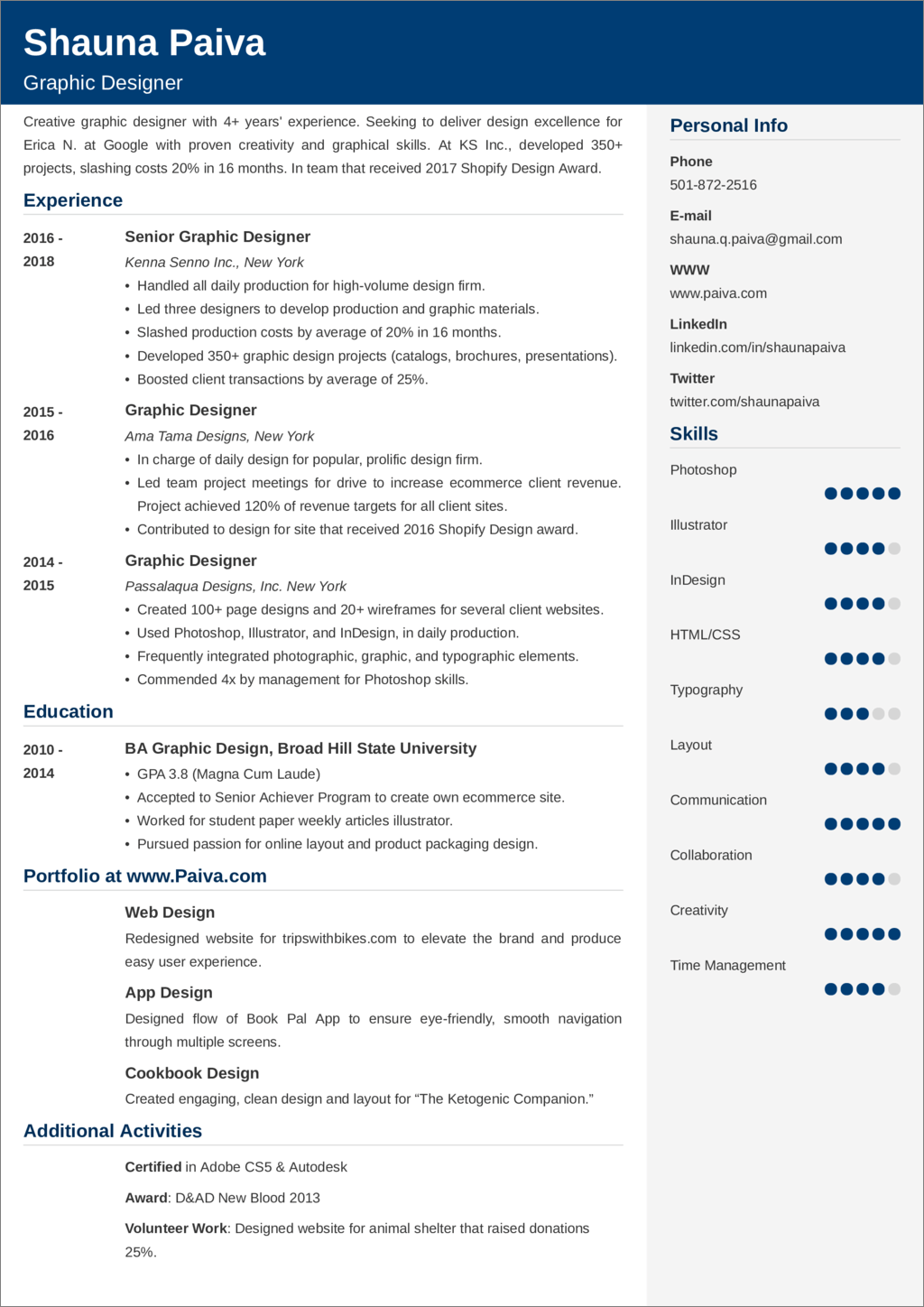
What users say about ResumeLab:
I had an interview yesterday and the first thing they said on the phone was: “Wow! I love your resume.”
Patrick
I love the variety of templates. Good job guys, keep up the good work!
Dylan
My previous resume was really weak and I used to spend hours adjusting it in Word. Now, I can introduce any changes within minutes. Absolutely wonderful!
George
Need more interview advice? These guides can help:
Still can’t land any interviews? Make sure your resume is top-notch:
With the COVID health crisis, we can see how Zoom has come a long way in the corporate world.
And even though remote hiring has become the mainstream solution for most companies, saying that we're used to video conferencing would be an understatement.
So, whether videoconferencing holds no secrets for you, or you’re just about to go through an online job interview for the first time, here are some tips to make a good impression during your next online Zoom meeting.
Let’s go one step at a time:
Just because you’re going to be interviewed in the comfort of your own home, doesn’t mean that you can take this interview for granted.
Take it seriously.
Like before every job interview, research the company and read about the position. If you know you’re having an interview with one of the current employees of the company you are applying to, try to find their profile on LinkedIn to find out a bit more about them.
The recruiter will definitely want to know a little more about you, so have your resume ready in front of you, so you don’t start babbling and do prepare for the inevitable “Tell me about yourself” interview question.
Expect to be asked what you know about the company and why you want to work there.
How many times have you experienced these classics:
“Sorry, my camera isn’t working, can we reconnect?”
“Could you hold on a minute, I need to find the headphones.”
“I can't hear anything, is your mic on?”
You don’t want to start your job interview like this, so check all the devices and applications beforehand.
Make sure your camera, headphones, and microphone are working.
Yes, headphones. By using headphones rather than speakers, you can prevent your interviewer(s) from hearing an echo of their own voices.
Also, close unnecessary programs that may be slowing down your internet connection or making weird sounds. There’s nothing more distracting than your Facebook Messenger bleeping every ten seconds.
You can avoid most technical difficulties by making sure that you are comfortable with the software beforehand. So make sure you download Zoom and learn how to use it before D-Day. You will feel more comfortable during the conversation and more resilient if other technical issues arise.
Expert Hint: Interrupting notification sounds is one of the most common online interview mistakes. Different app sounds can cause disturbances during your Zoom interview, which can put you and the recruiter off.
First, make sure you choose a quiet room to sit in for your job interview. Ideally, no one should disturb you during the meeting, whether by making noises in the next room or walking behind you. So let all of your household members know that you will be in a videoconference.
In addition, feel free to change your decor slightly to make it look good on camera. You can also bring a lamp to get good lighting.
You’ll also want a tidy, uncluttered background that says a little about your personality (paintings, plants, books, etc.). These elements can inspire the small talk at the beginning, which can be a great way to break the ice.
If for any reason you don’t want your interiors to be seen, use a virtual background. If you decide to do so, make sure that you pick a professional image, where your face is the focal point.
We know you are tempted to wear a clean shirt and your everyday dirty sweatpants. After all, no one will see them, right? But hey, you know what they say:
Fine feathers make fine birds.
So, for your Zoom interview attire, wear an ironed shirt or an elegant blouse. Like with an in-person job interview, match your attire to the position and company you are applying for.
If you’d choose to wear a suit for a normal job interview, then wear it during the Zoom interview, as well. Regardless of whether it’s an online or live interview, the candidate's appearance is a very important element of the recruitment process. Plus, a professional outfit will make you feel more professional, helping you to get into the role of The Best Candidate for the Job.
Your body language and facial expressions can say a lot about you. Be interested in what the other person is saying to you by sitting up straight and looking at your screen at all times.
When it’s your time to speak, make sure you always finish your sentences and avoid longer pauses at all costs. Remote communication has come a long way, but it’s still more difficult to pick up on social cues over a Zoom call than it is in person.
Be convincing and try to make connections between your qualities and your skills, as well as the job for which you applied.
A smile can go a long way if you're trying to make a good first impression. And let’s be real here: a video call doesn’t make it easier to establish a relationship with the recruiter. You can't impress the interviewer with a strong, confident handshake, smell, or nice shoes...
So be aware that they will be listening very carefully and watching you closely, so they can judge if you fit into the culture of the team and company.
Smile and be friendly.
If you encounter any technical difficulties during your Zoom interview, don't worry and don't panic! Your interviewer is definitely used to minor technical problems during online interviews.
Didn’t hear the question?
There’s nothing wrong with politely asking for it to be repeated. If the problem persists, tell them about it. The issue doesn't have to be on your side.
If an interview has to be postponed due to technical issues, don't be upset. It’s just the perversity of inanimate objects...
Expert Hint: Before the interview, make sure to write down the recruiter's phone number. If you have any connection issues, simply call the interviewer and inform them of the issue. Then try to re-establish the connection while having the recruiter on the phone.
Just because they're interviewing you, doesn't mean you can't ask questions.
Asking your interviewer a few questions can make you look even better in the eyes of your employer.
Plus, it’s a great opportunity to show you paid attention during the conversation and took the time to prepare before the interview.
This way you can also prove your communication skills, the ability to listenand respond appropriately.
One of the greatest advantages of a Zoom interview over a live interview is that you can always have your notes in front of you! Of course, keep them low, so that they aren’t visible in the webcam frame.
Thanks to this, you can have a list of questions to ask the interviewer in front of you or your resume for reference. In addition, you can write down key information that the recruiter gives you that you won’t want to forget later.
Plus, taking notes demonstrates:
Since keyboard noise can be annoying, keep a pad and pen next to you to jot down any information to remember.
Done! The interview is over. You did your best and there is nothing left to do but wait and hope you get the job... right? Well, no.
Just because you've finished the conversation and disconnected, doesn't mean there is nothing more you can do. On the contrary: a follow-up after the interview can do wonders and even increase your chances. Provided you do it right… You can do one of these:
Getting ready for a Zoom interview? Make sure to follow these tips:
Thanks for reading! Still not sure what to wear for a Zoom interview? Got questions about something to do with Zoom interviews that we haven’t covered? Perhaps you have some Zoom interview tips of your own? Drop us a line in the comments section, let’s get a conversation rolling!
At ResumeLab, quality is at the crux of our values, supporting our commitment to delivering top-notch career resources. The editorial team of career experts carefully reviews every article in accordance with editorial guidelines, ensuring the high quality and reliability of our content. We actively conduct original research, shedding light on the job market's intricacies and earning recognition from numerous influential news outlets. Our dedication to delivering expert career advice attracts millions of readers to our blog each year.

What happens in-between getting fired and hired? Here's what we found after surveying 1,000 people who were let go to see the steps they took to bounce back.

Bart Turczynski
Career Expert
![Social Distancing or Distant Socializing? [2020 Study]](https://cdn-images.resumelab.com/pages/social_distancing_listing.jpg)
From now on, we’ll be looking at the world in terms of how it looked before and after the COVID-19 pandemic. Over 1,000 Americans told us how the way they communicate has changed.

Maciej Duszynski, CPRW
Certified Professional Resume Writer, Career Expert

How confident are you at work? We surveyed 1000 Americans asking this very question and found that confidence isn’t just key, it’s much higher than you might think.

Bart Turczynski
Career Expert