
IT CV—Sample + 25 Templates & Expert Tips
An IT CV sample and technical CV template. Get more interviews with excellent CVs for IT and technical jobs, with examples and expert tips.

Tom Gerencer
Career Expert
In today's job market, having a standout CV is essential. But creating one from scratch can be a daunting task. The good news is, with Google Docs, you can easily craft a professional-looking CV without spending hours formatting it.
However, with so many templates to choose from, you can get lost. That's why we've done the research for you and compiled a list of the best Google Docs CV templates for 2024.
Keep reading to find the perfect template that suits your needs and helps you land your dream job!
In this article you’ll see:
Save hours of work and get a CV like this. Pick a template, fill it in. Quick and easy. Choose from 21 CV templates and download your CV now.
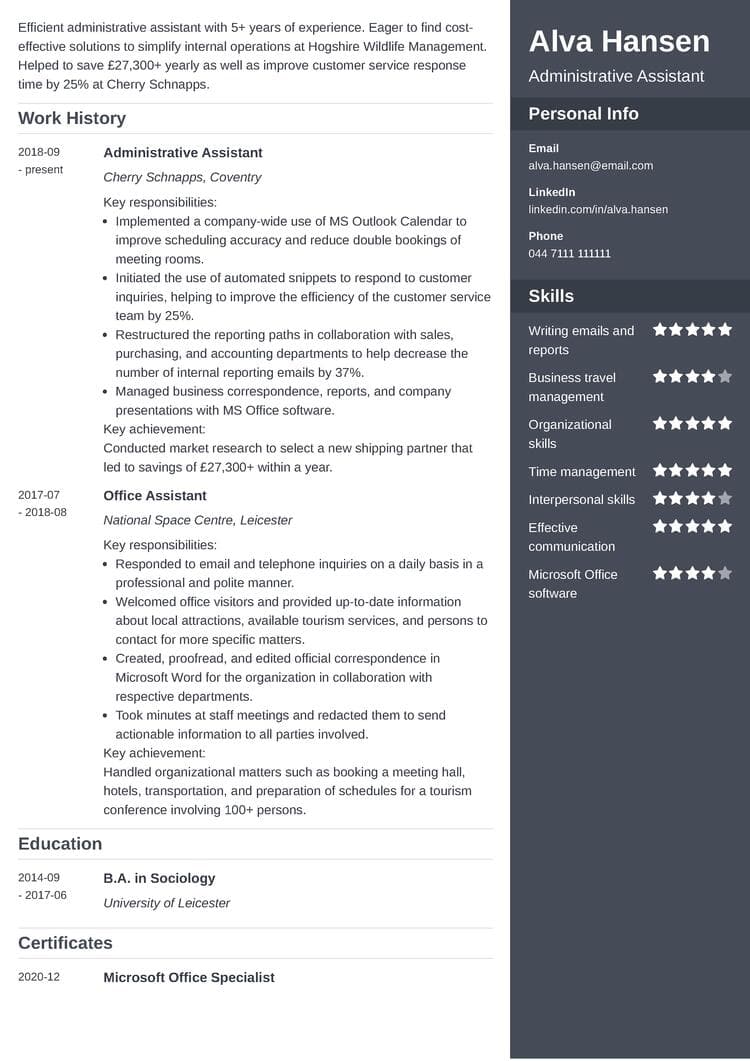
What users say about ResumeLab:
I had an interview yesterday and the first thing they said on the phone was: “Wow! I love your CV.”
Patrick
I love the variety of templates. Good job guys, keep up the good work!
Dylan
My previous CV was really weak and I used to spend hours adjusting it in Word. Now, I can introduce any changes within minutes. Absolutely wonderful!
George
Using free CV templates for Google Docs is a good idea when:
Yes, you can personalise and adjust any Google Docs CV template to suit your needs. But it can be quite time-consuming, especially if you’re not proficient in this application. And there’s another thing—G Docs won’t guide you through the CV writing process. So, unless you’re already an expert, you might fall for common CV mistakes that might result in your CV getting rejected.
So, there’s a better option than CV templates in Google Docs—and that’s our CV builder. It features classy CV templates ready for use and offers hints and expert tips for every step of the writing process. You can edit each template by switching fonts and colours, as well as rearranging the sections of the document.
Here’s a quick look at some of our CV templates:
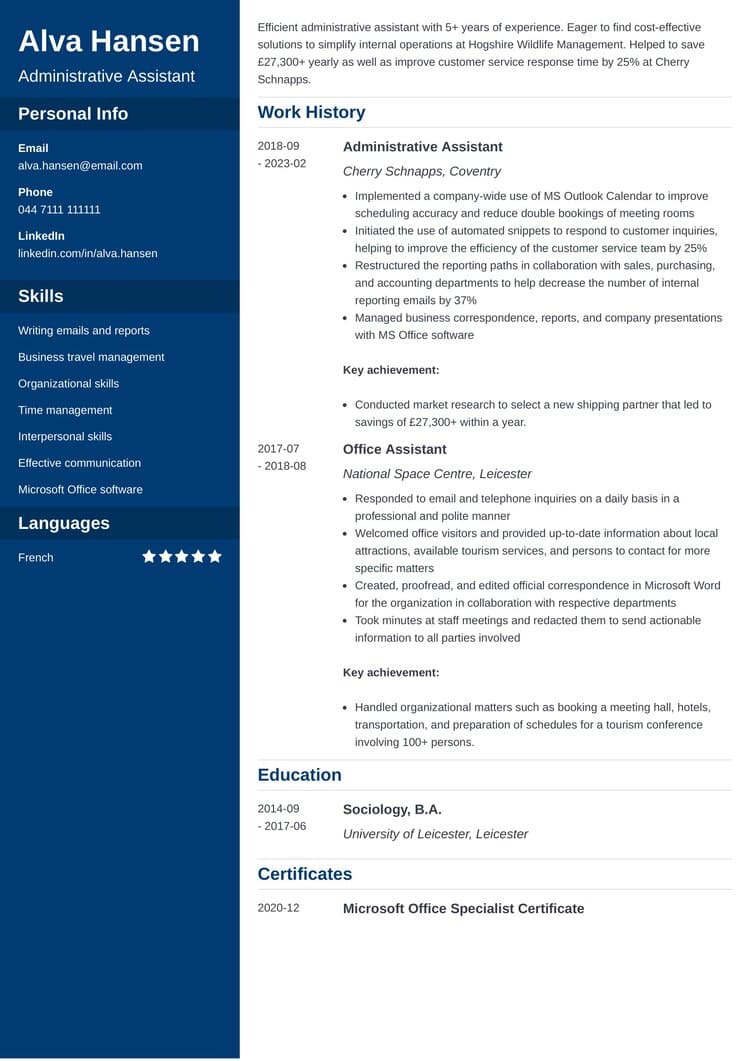
This timeless CV template is the top pick among our users. The two-column layout can fit a lot of information about the candidate, which will help to keep your CV one page long. You can switch the background colour of the left column to fit your preferences.
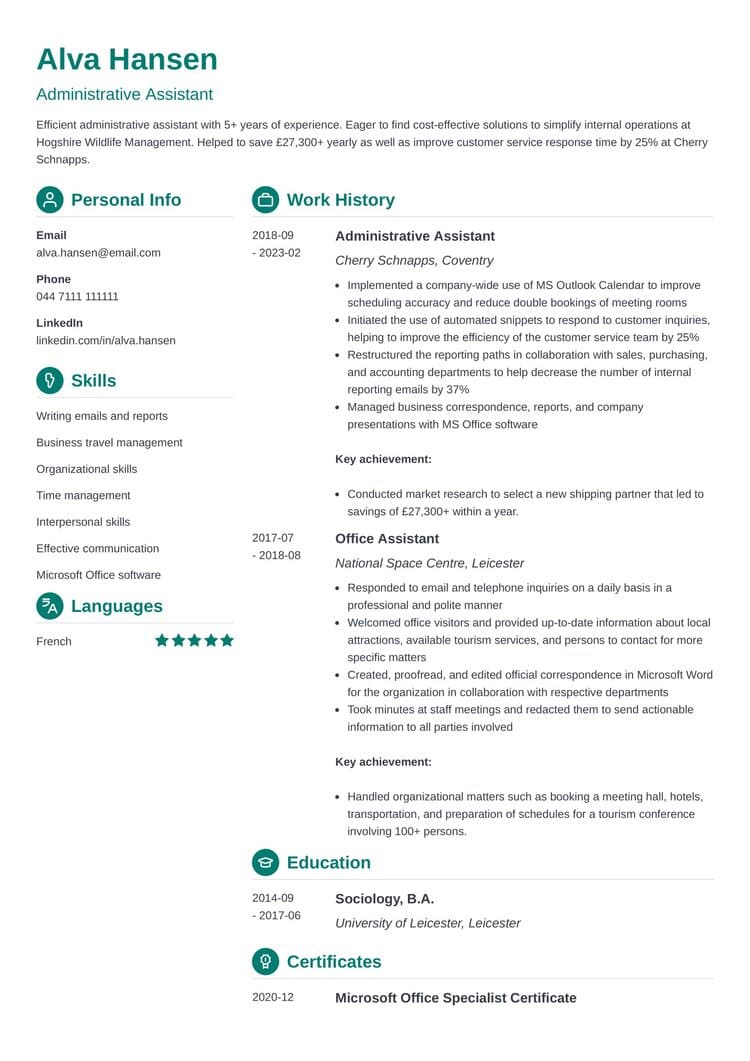
This is another of our two-column CV templates, but with a different look and feel. Plenty of white space can help make your CV clear and easy to read. The addition of colourful headings and minimalist CV icons helps to stand out from the crowd.
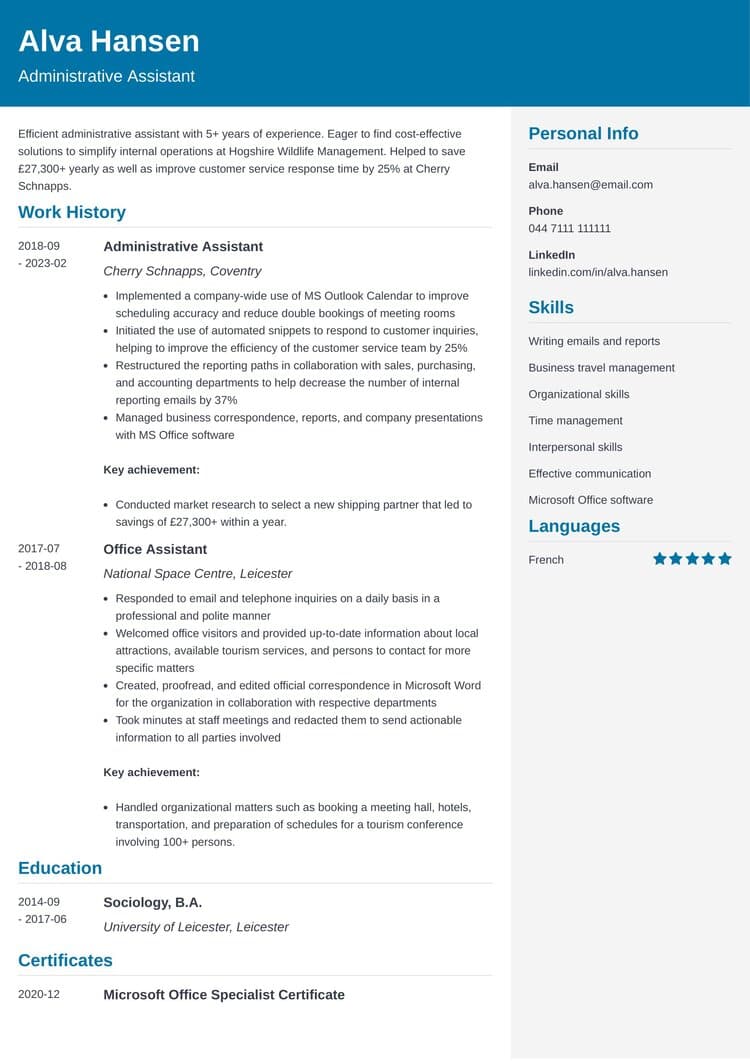
Want your name to stand out? Choose this CV template. You can fill the CV header area at the top with the colour you prefer and even adjust the font size to make your name and profession more prominent.
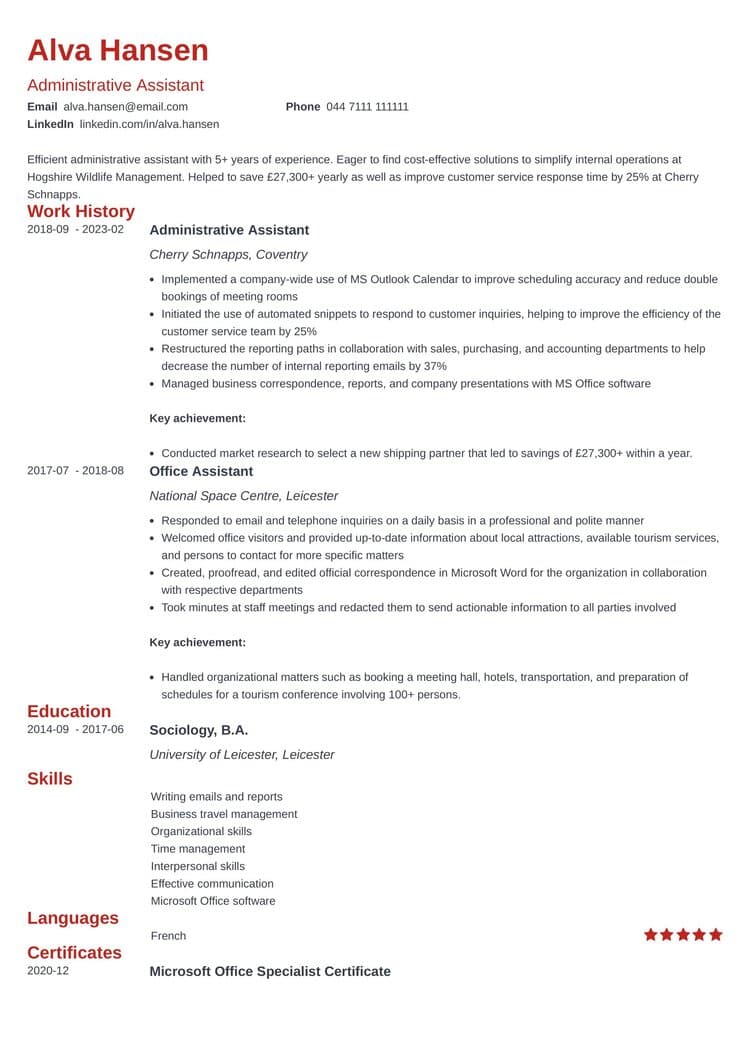
Yes, it is possible to make your CV look classic and modern at the same time. This CV template is the perfect choice for enthusiasts of minimalism. Clever formatting makes it highly readable, and the subtle use of colour can ensure that hiring managers will remember you.
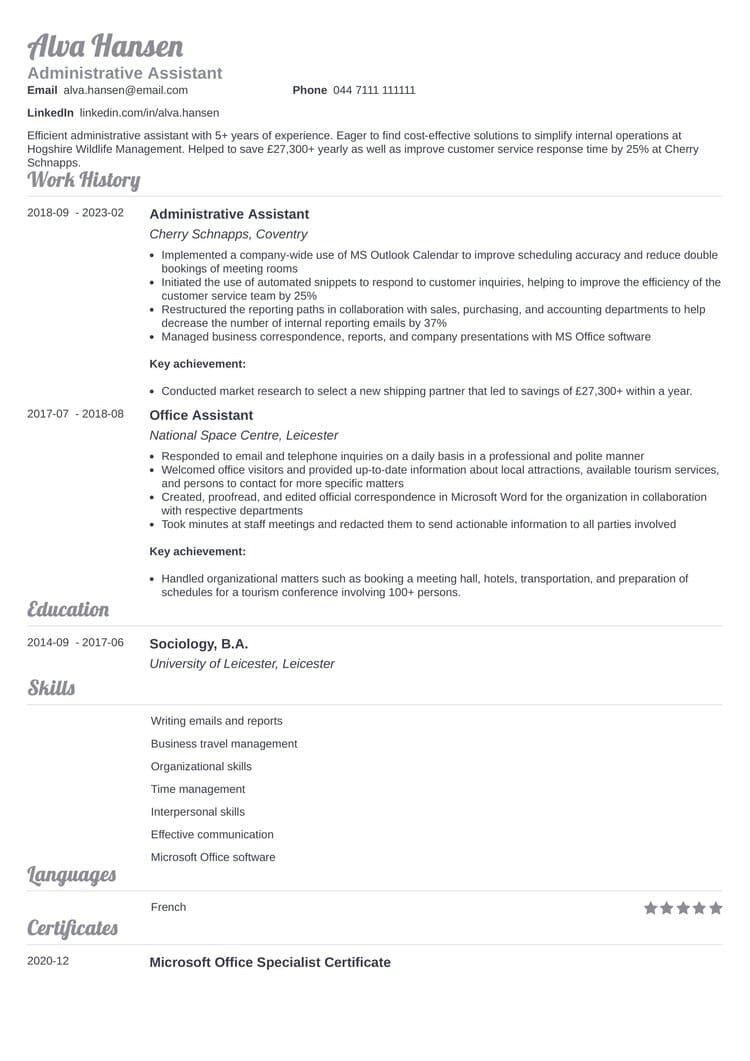
Bored of standard fonts? We’ve got something just for you. This CV template has a classic, one-column layout, but it stands out thanks to the stylish font used for the headings. Go with black or grey to keep things subtle, or try more vivid colours to grab everyone’s attention.
Do you still wish to try Google Docs CV templates? Sure thing. Keep reading, and you’ll learn where to find them and which ones are best, in our opinion.
First of all, you need to launch the Google Docs app (create an account if you haven't already). From the home page, click on "Template Gallery" and scroll down until you find the CV templates. Pick a template and start editing.
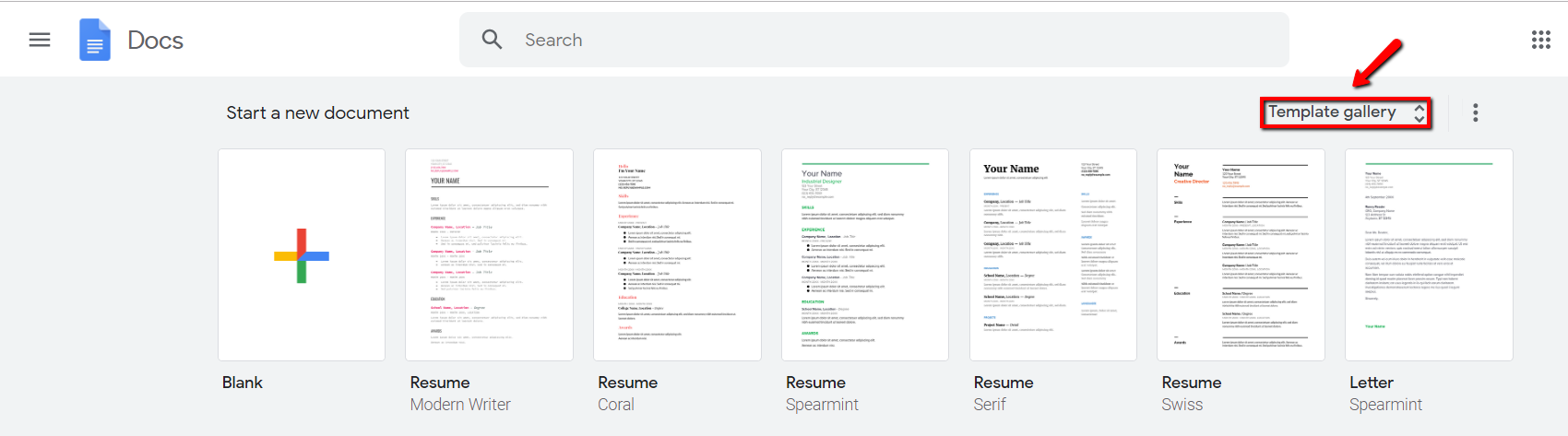
Expert Hint: The Google Docs CV templates above are accessible through the English language version of the Google Docs app. Here’s how to change the language setting of your Google account: click on your profile picture in the top right corner > go to Google Account > select Data & Personalization in the menu on the left > scroll down to General Preferences for the Web section > select Language > change the default language to English.
Here’s the thing—
The first five CV templates for Google Docs on our list are available for free via Google Docs template gallery:
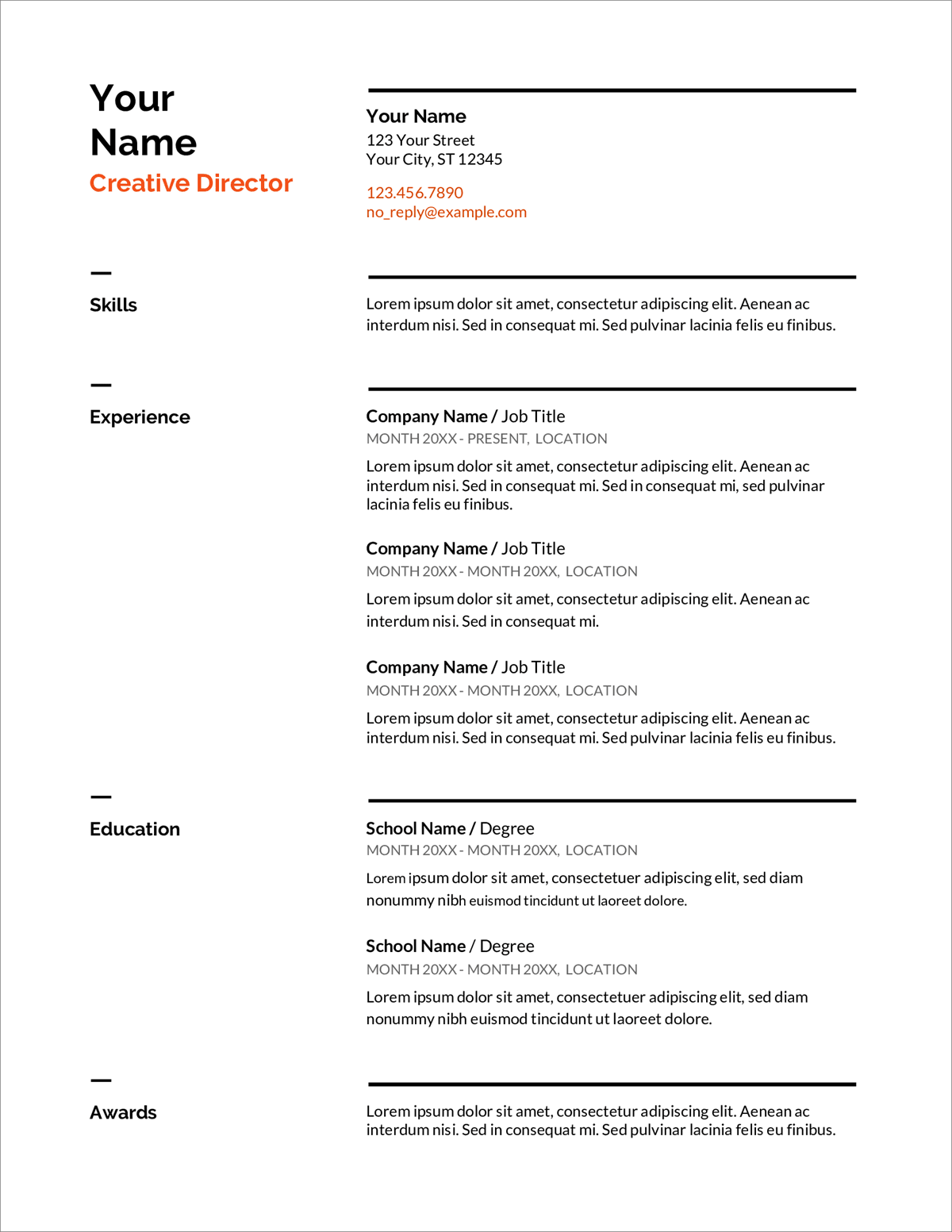
Easy to navigate and minimalistic, this Google Docs CV template will be just as useful for a fresh grad as a seasoned pro.
You can easily add or replace any section you wish. So, if you’re unhappy about the skills section being so high up, just replace it with a professional summary or a career objective.
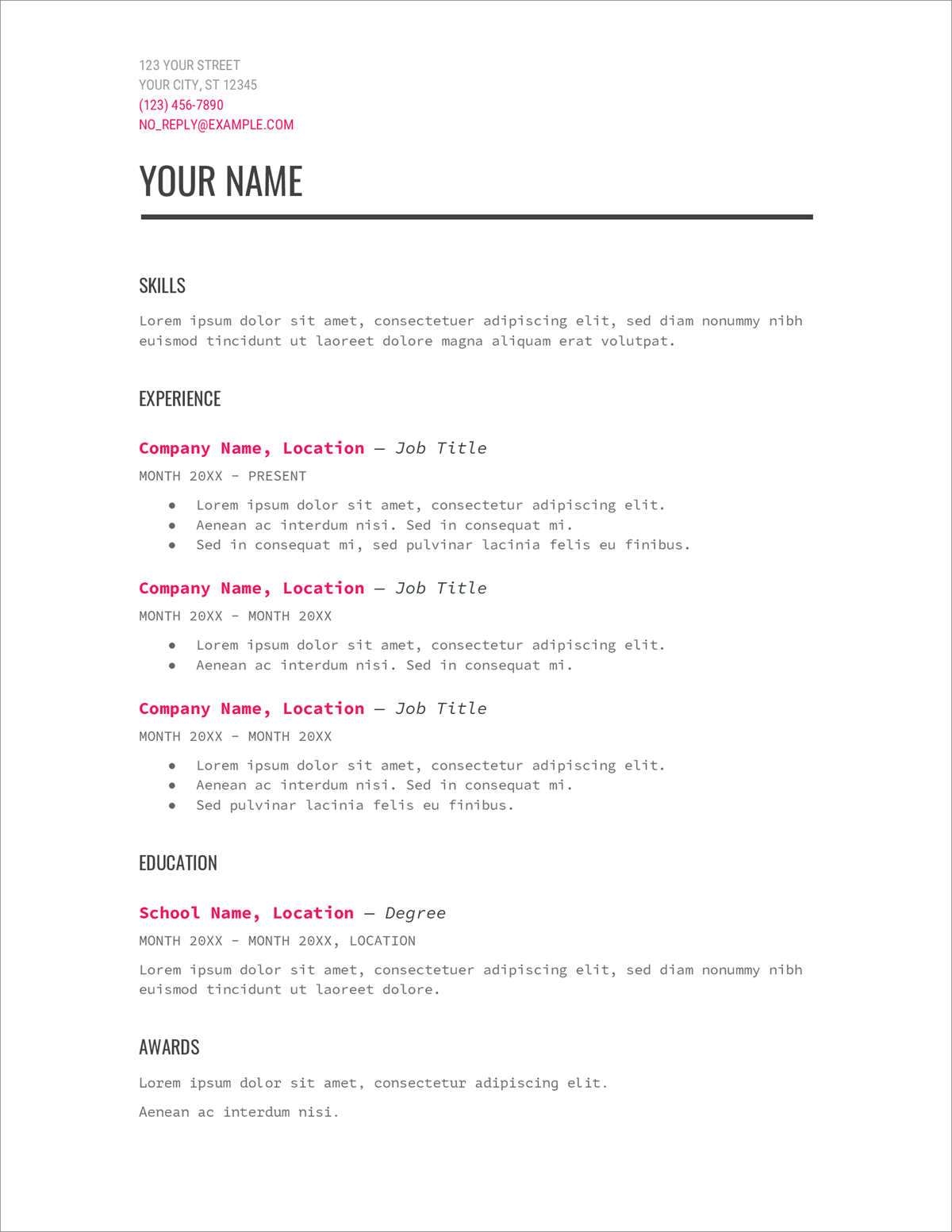
This free CV template for Google Docs is minimalistic and clean. You can quickly rename each of the CV sections and customise your CV any way you wish. Thanks to the unique font, it makes an intriguing journalist CV.
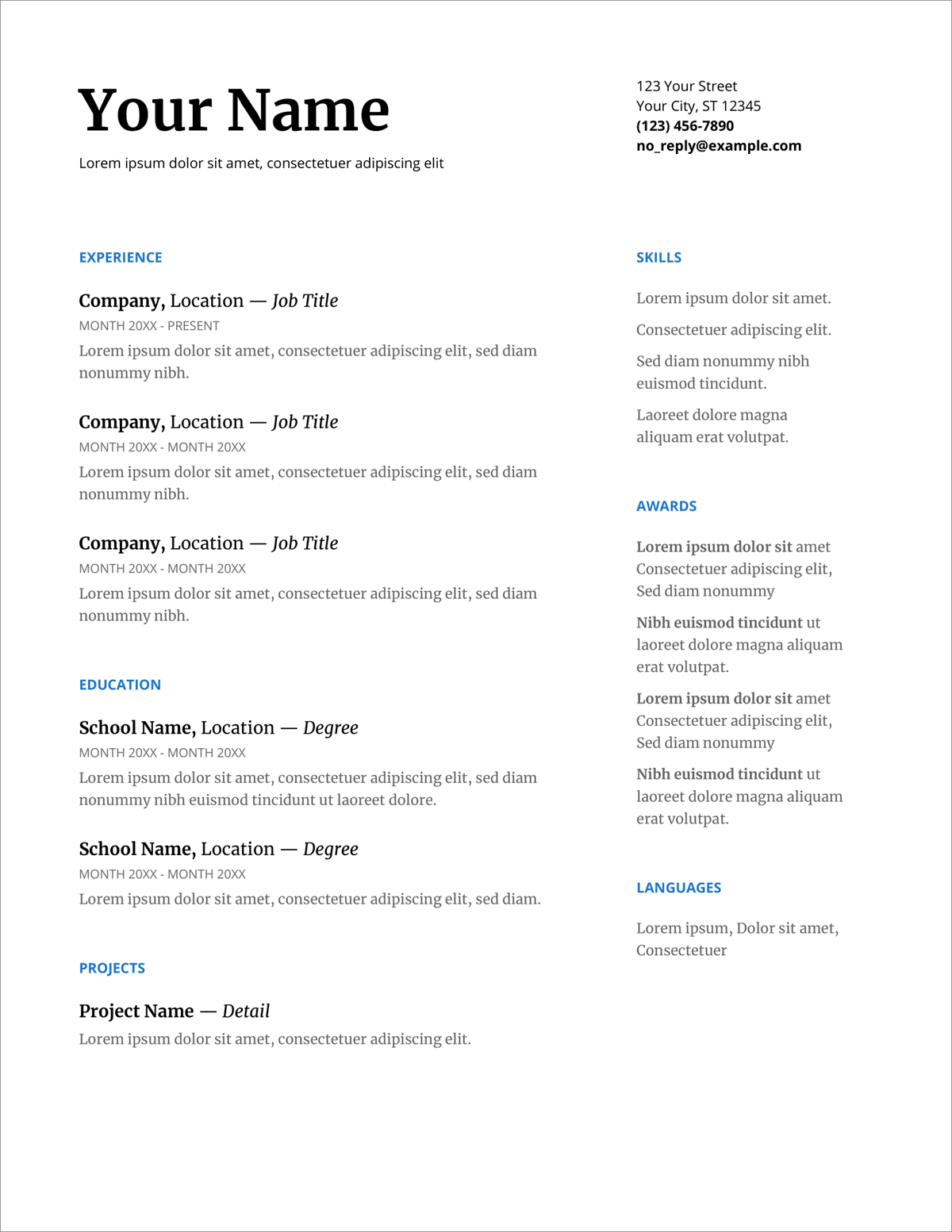
Thanks to its two-column layout, this free Google Docs CV template can hold quite a lot of info.
Just like in the case of the previous templates, you can change the order of your CV sections and put the education CV section up top. This may be particularly useful when making an entry-level CV.
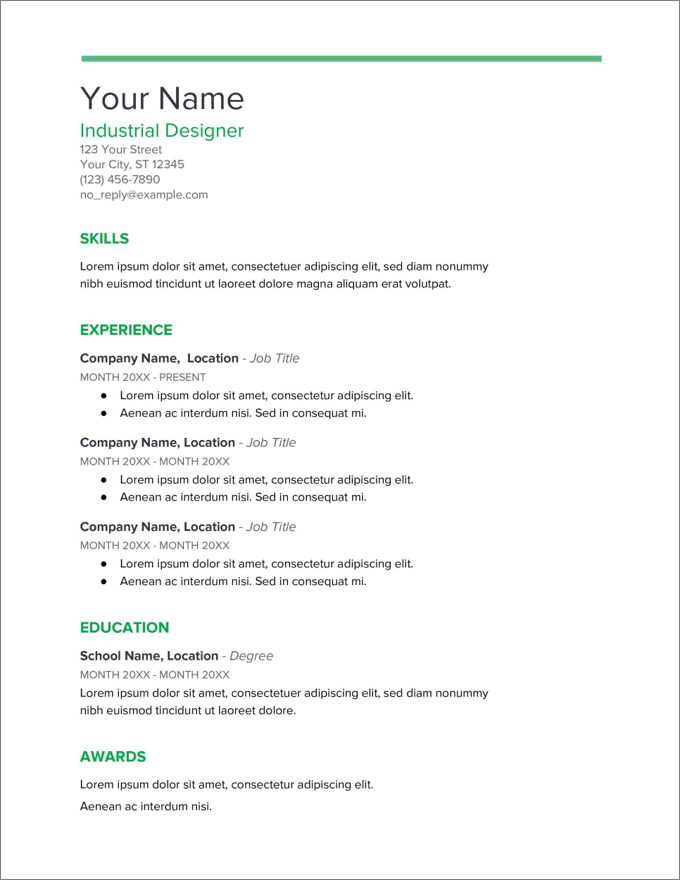
This CV template for Google Docs is simple and easy to navigate. If you prefer other colour versions, you can quickly change heading colours to give your CV a quick makeover.
Expert Hint: There’s been a lot of debate going on whether or not a CV should be longer than one page. Our recommendation is to make it as long as necessary provided that what you put on your CV is relevant to the position you’re applying for and will boost your CV’s impact. If you want to find out more, read our article on the perfect CV length.
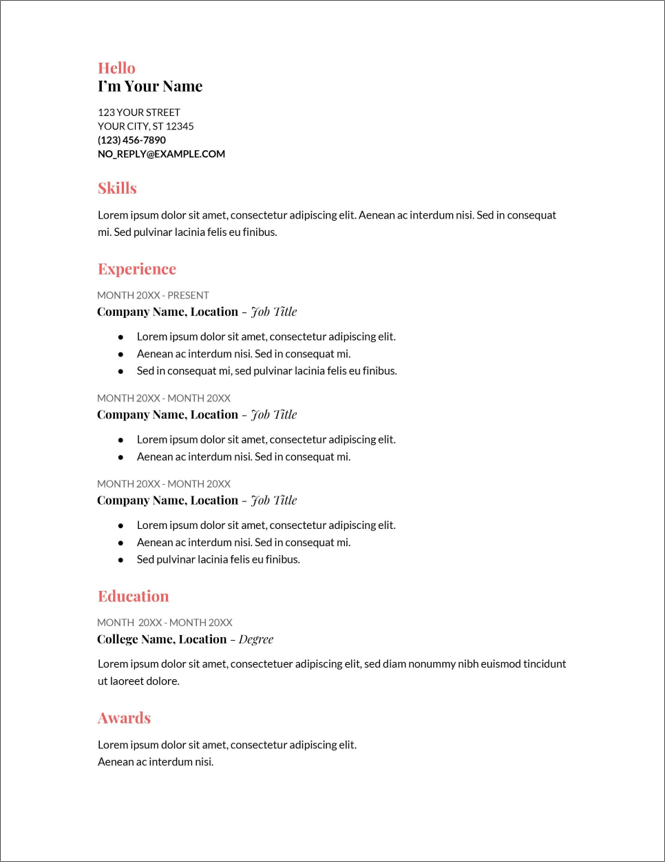
Coral is the fifth, and last, free CV template in Google Docs own gallery. Its simple CV outline in combination with good CV fonts make it stand out from the rest.
Now—
All these CV templates are accessible from within the Google Docs app itself.
You can quickly find them by clicking here. The only thing you have to do is scroll down to the Google Docs CV templates section.
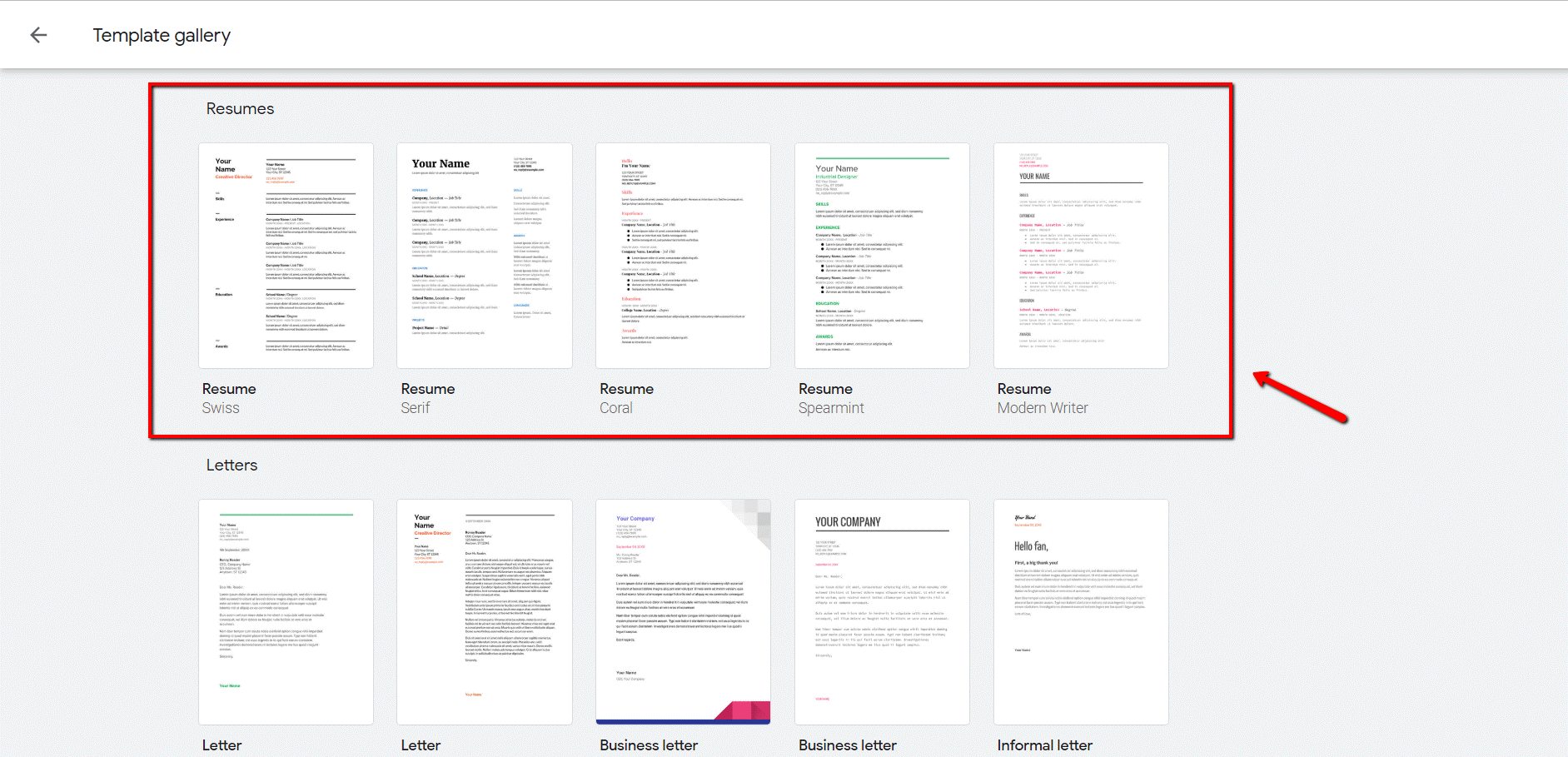
Pick the template you like, click on it, and start editing.
When you’re done, download your CV as a PDF file. All you need to do is click on File and choose Download.
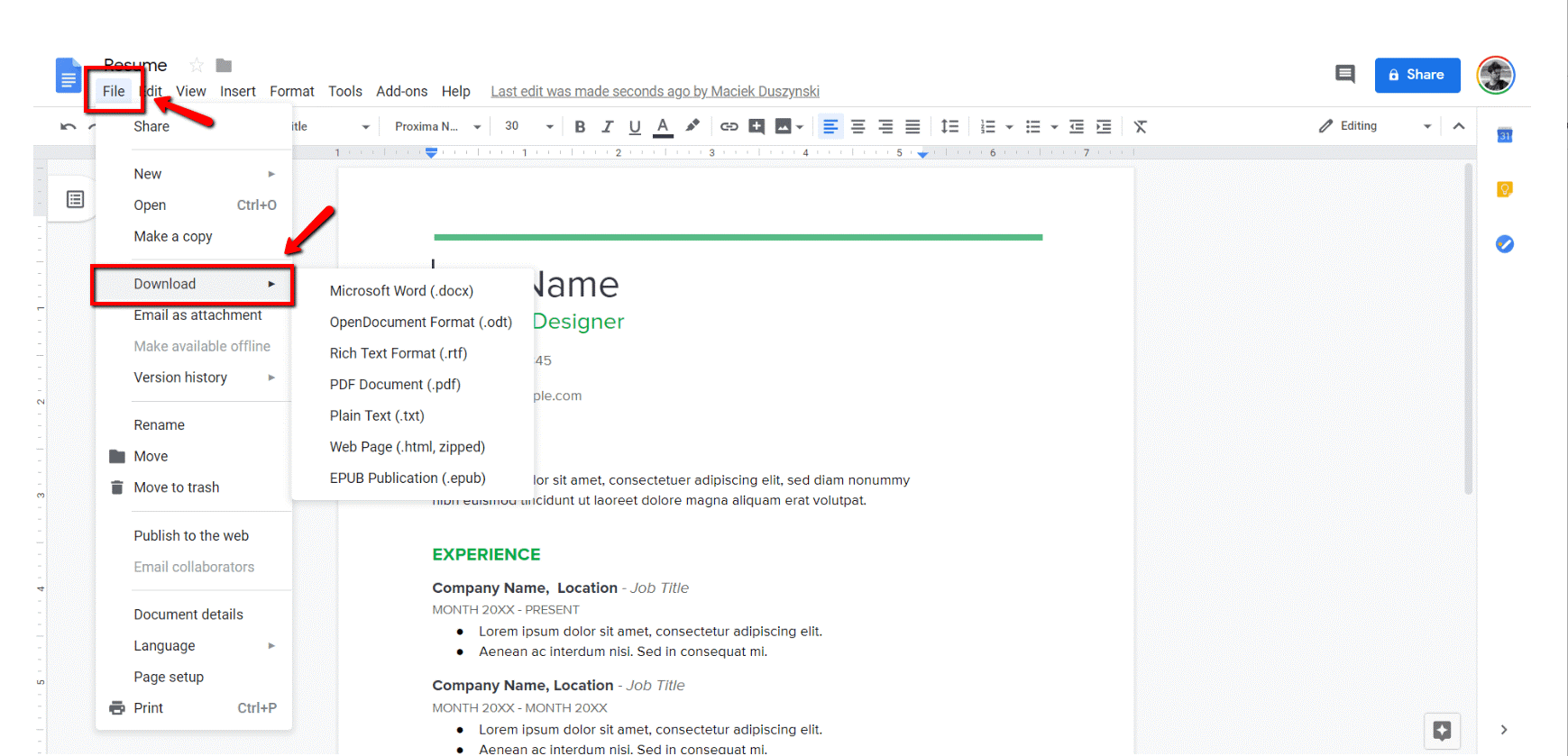
But, our gallery of Google Docs CV Templates doesn’t end here.
Scroll down to enjoy our selection of CV templates for Google Docs we found in the vastness of the Internet:
Note: Google Docs CV templates #6 through #16 are all free.
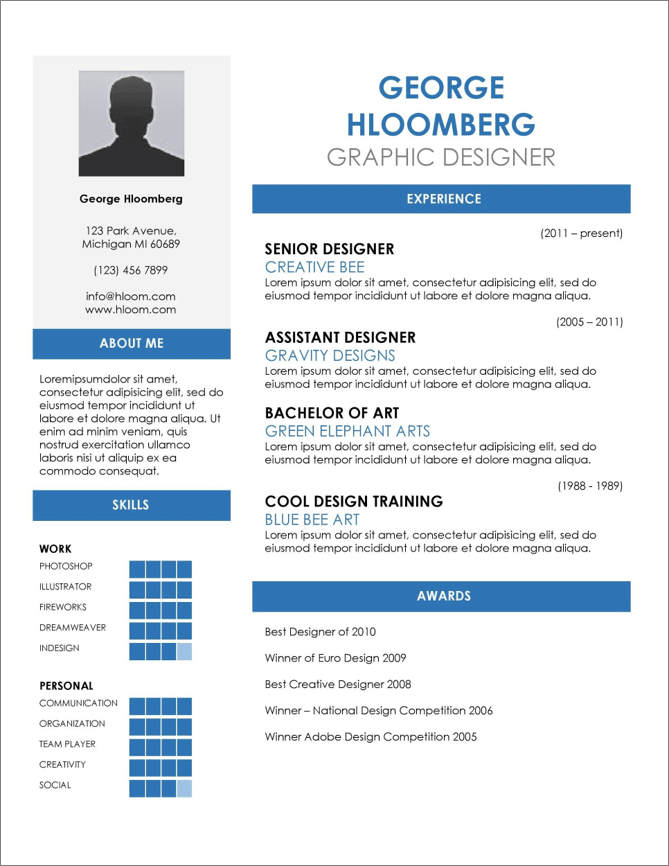
Apart from nice section headings, this creative CV template for Google Docs includes a visual scale that represents your level of proficiency in each of the skills you put on your CV.
Download it here.
Expert Hint: Make sure your CV is easy to follow and has clearly defined sections. Studies show that it only takes several seconds for the recruiter to initially scan your CV, and they’re likely to reject cluttered-looking documents that can’t be skimmed quickly.
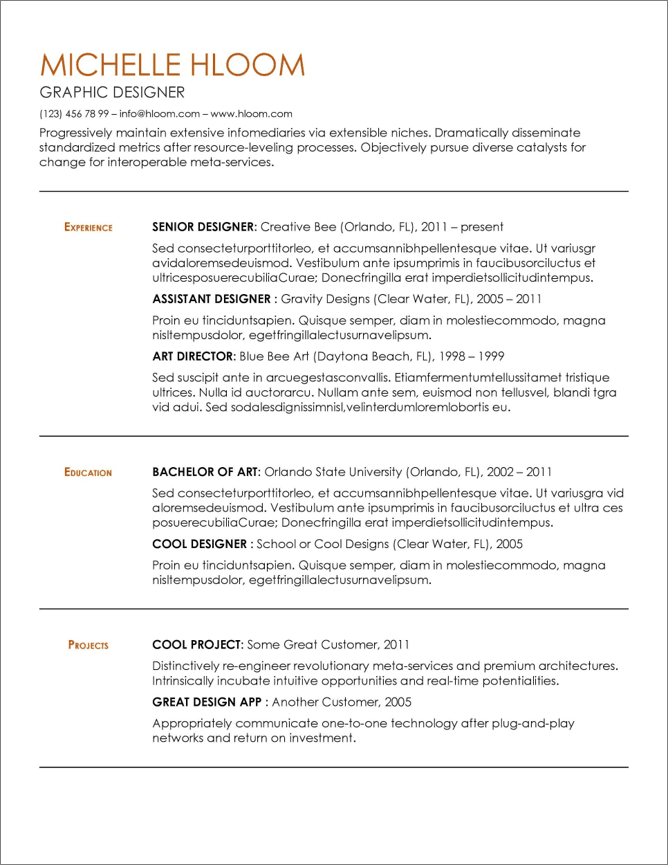
This free Google Docs template is great for a chronological CV. It’s neatly divided into easily rearrangeable sections and gives your job titles proper visibility. This Google Docs CV template will even work for an executive CV.
Download it here.
Expert Hint: Depending on your employment history and skills, you may want to choose a different CV format. The chronological CV is arguably the most versatile, the functional CV could be a good choice for career changers, and the combination CV combines the best of both worlds.
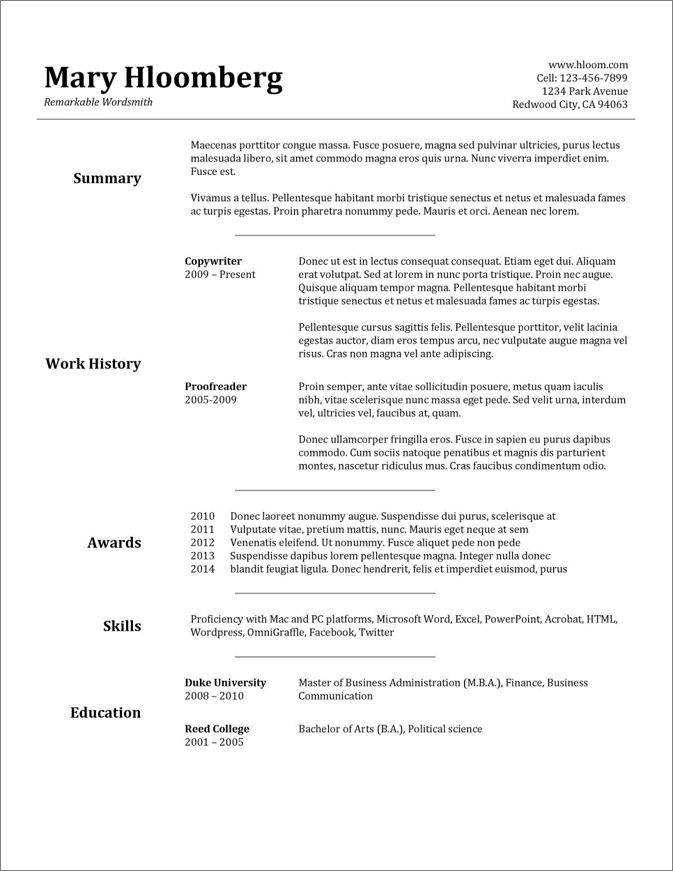
Classy and neat, this Google Docs CV template is a great choice for all seasoned pros wishing to present their impressive achievements on a CV.
Download it here.
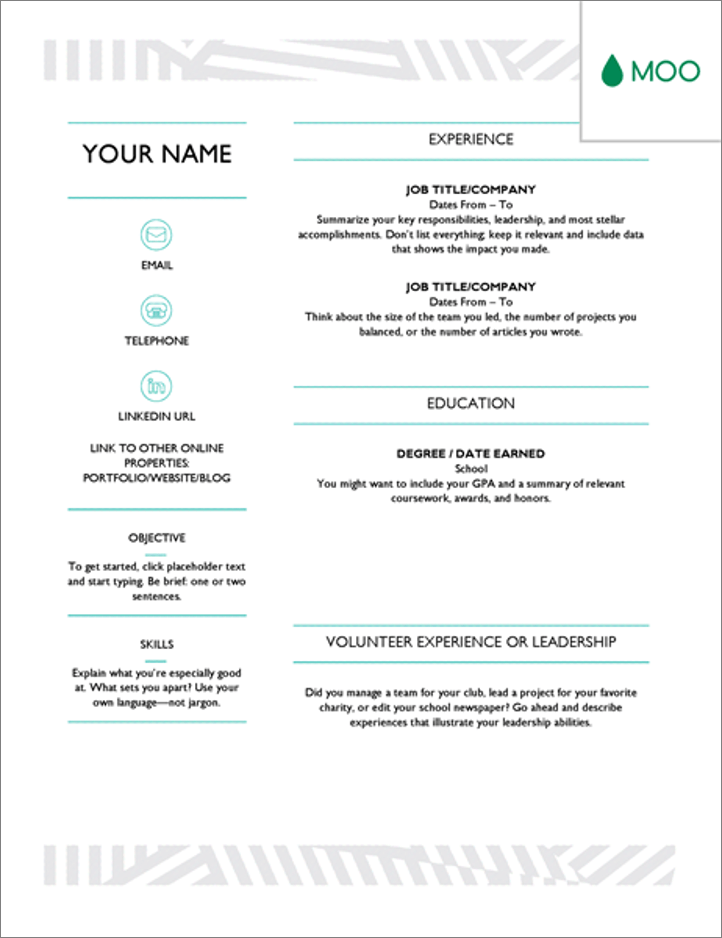
This isn’t a typical professional CV template for Google Docs as it comes from Microsoft’s own repository of CV templates for MS Word. It lends itself to editing in Google Docs nevertheless. Simply upload a copy to your Google Drive and start editing right away.
Use this Google Docs CV template if you want to show your creative side, for example when making a graphic designer CV.
Download it here.
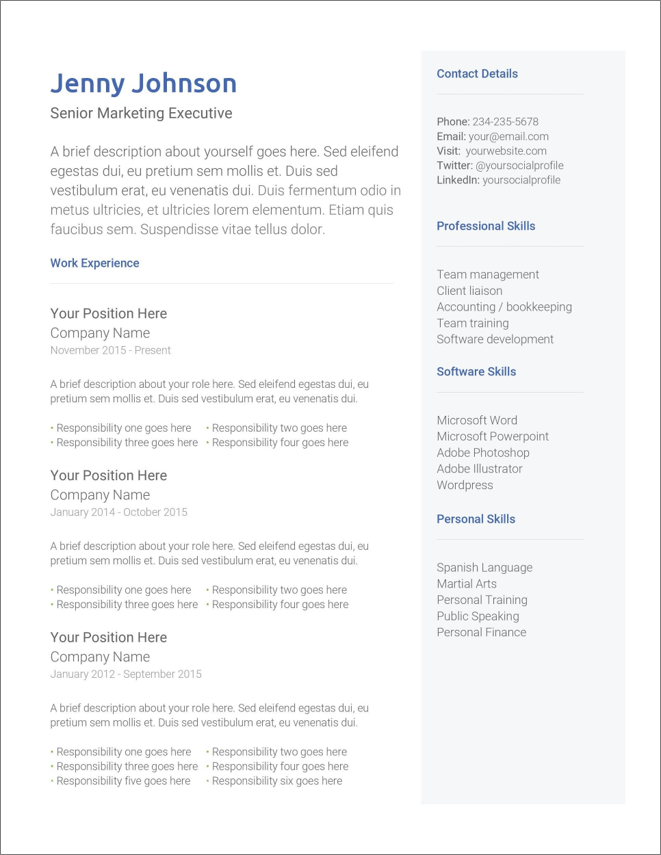
This is a free modern CV template for Google Docs. It has a modern two-column layout. The sidebar on the right gives you additional space for presenting your skills or displaying your certifications on a CV.
Download it here.
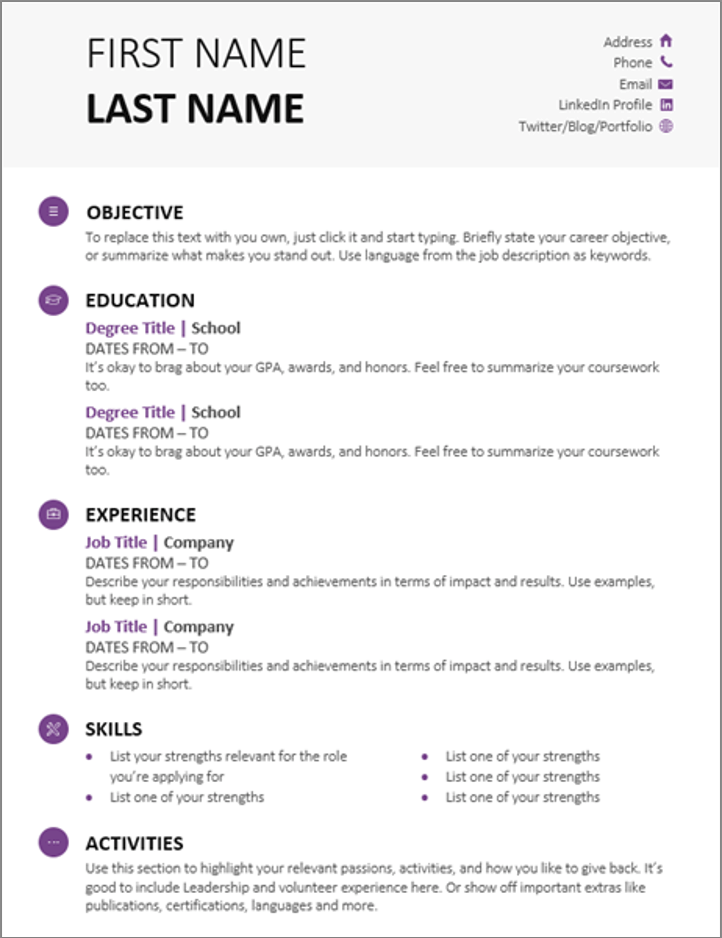
Another one from Microsoft’s repository. This simple Google Docs CV template uses a combination of colourful fonts and CV icons to achieve its original look.
Download it here.
Expert Hint: Some CV templates for MS Word may not look exactly the way they appear in the mockups when opened in Google Docs. The ones on our list, though, only require some minor tweaks, like removing borders from tables that may start appearing in Google Docs.
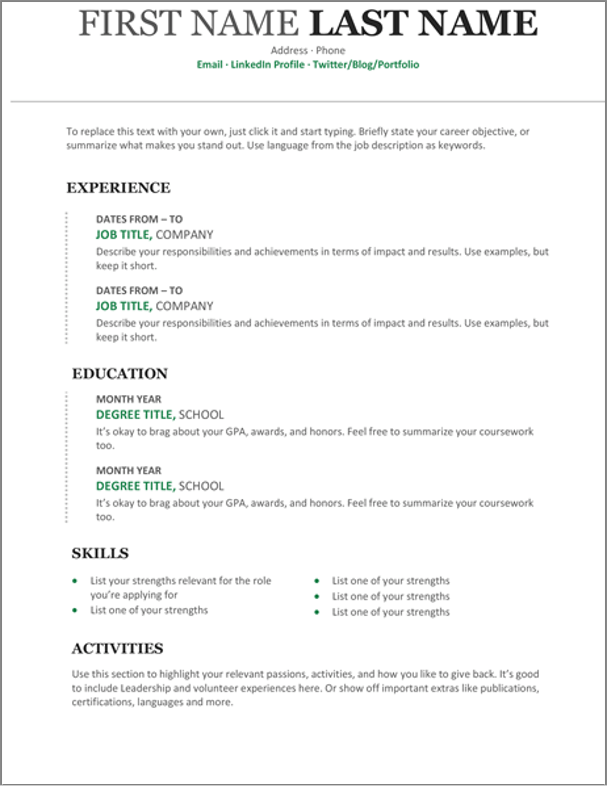
This Google Docs CV template will work great for a CV with no experience. It offers more or less the same amount of space for your CV education section and experience.
Download it here.
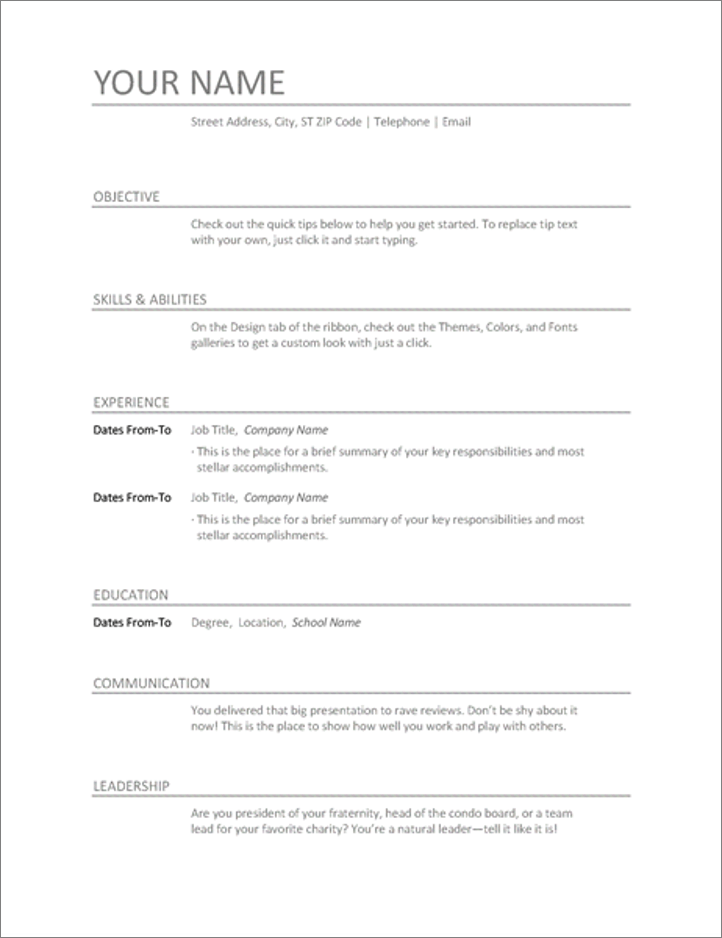
Simple, clean, with a lot of white space. This free Google Docs CV template will work great for just about any position, regardless of seniority level.
Download it here.
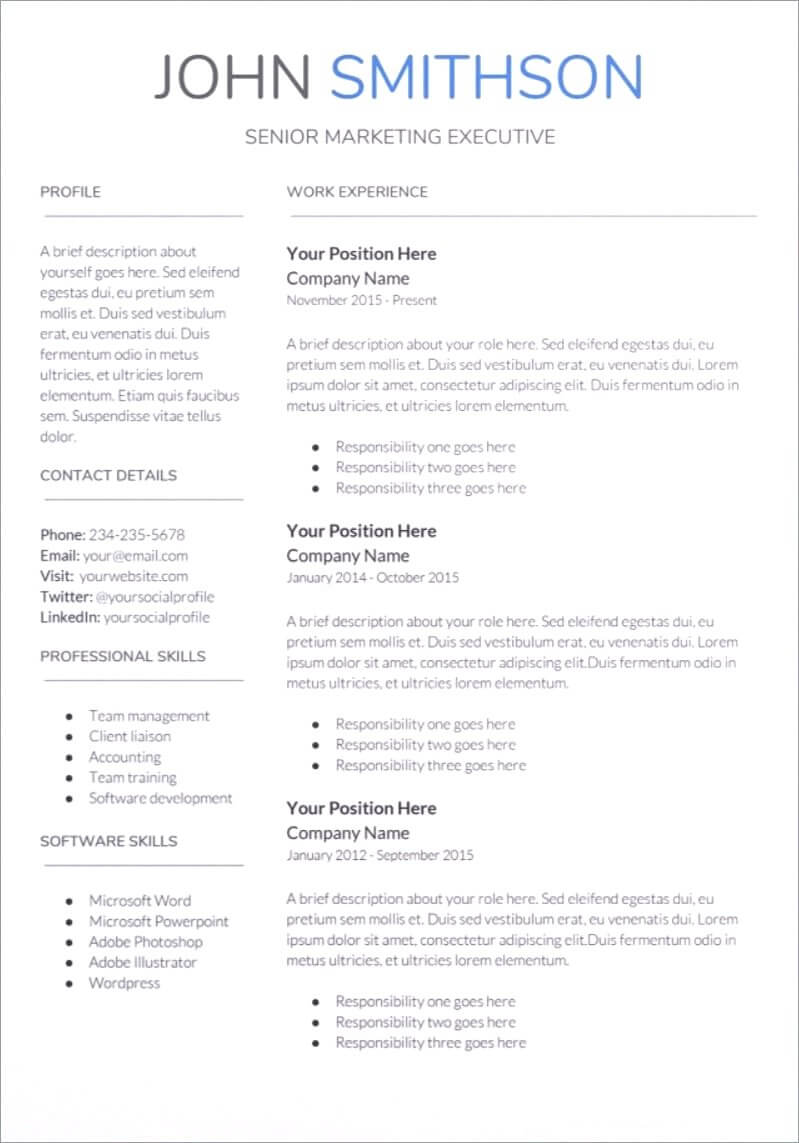
This two-column CV template for Google Docs looks clean and polished. Thanks to the sidebar on the left, it allows you to fit in quite a lot of information on a single page without looking cluttered.
Buy it here.

This CV template for Google Docs will work great as a one- or two-page CV. Its modern look and neat design make it suitable for a variety of job seekers. It will however work best for a creative position, so consider this template when making an artist CV.
Buy it here.
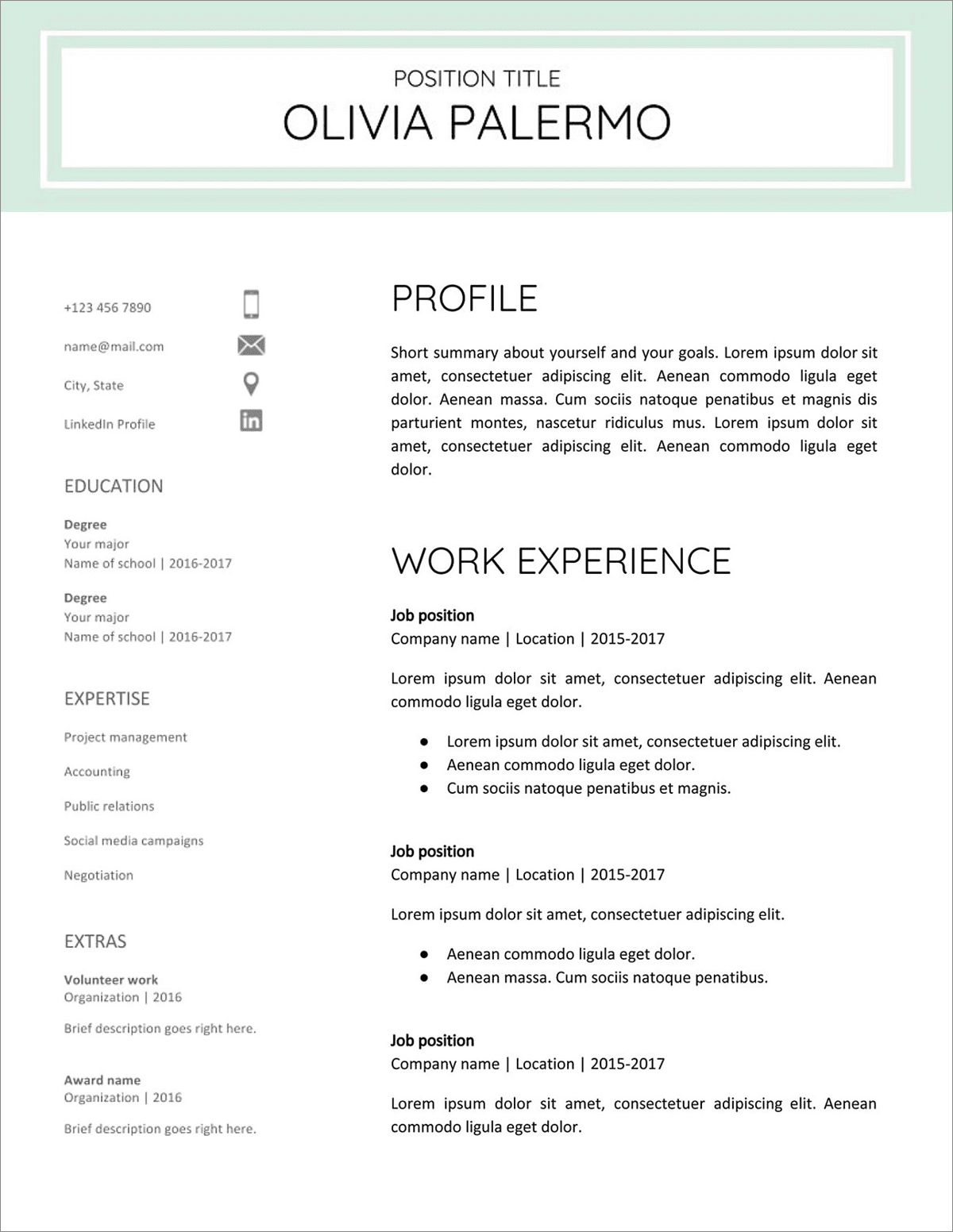
The big CV heading that tops this Google Docs CV template serves two purposes. One, make your CV unmissable. Two, land you an interview.
Buy it here.
The ResumeLab builder is more than looks. Get specific content to boost your chances of getting the job. Add job descriptions, bullet points, and skills. Easy. Improve your CV in our CV builder now.

Nail it all with a splash of colour, choose a clean font, highlight your skills in just a few clicks. You’re the perfect candidate and we’ll prove it. Use the ResumeLab builder now.
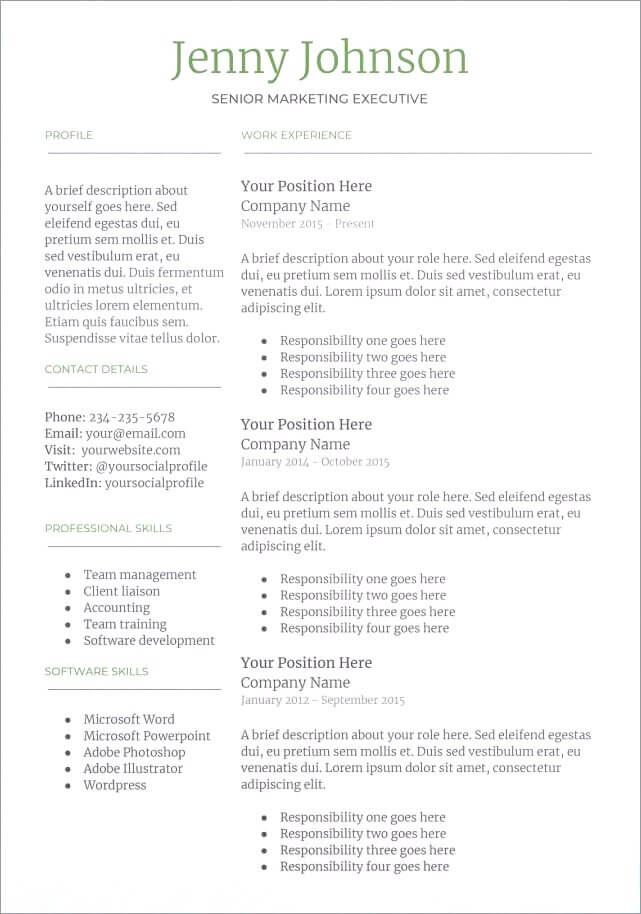
This Google Docs CV template can hold a lot of information on a single page thanks to its two-column layout. Use this template when making a sales CV, or a business manager CV.
Buy it here.
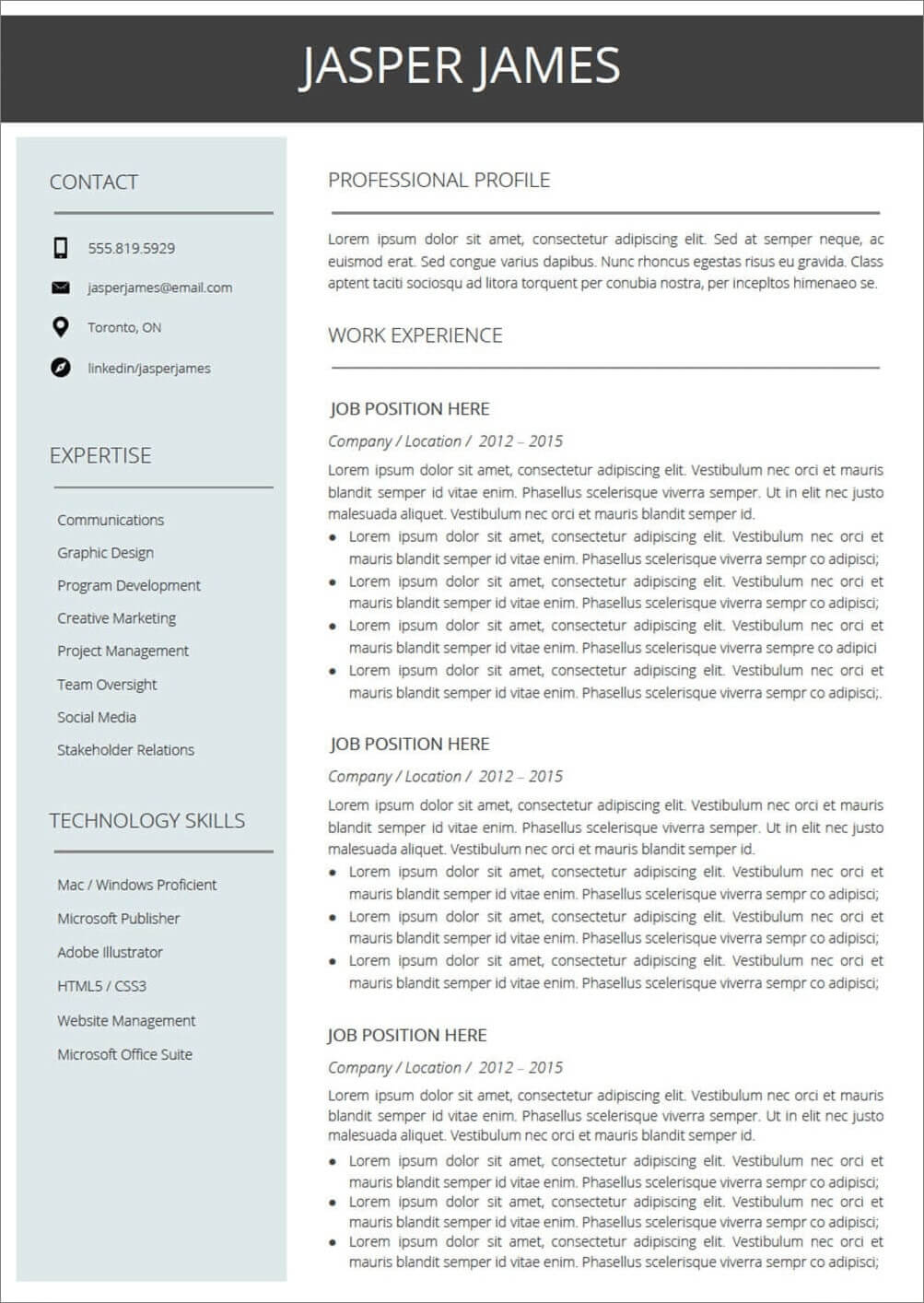
This modern-looking Google Docs CV template consists of three main modules that contain all the vital CV sections. Each can be easily identified by a different colour.
Buy it here.
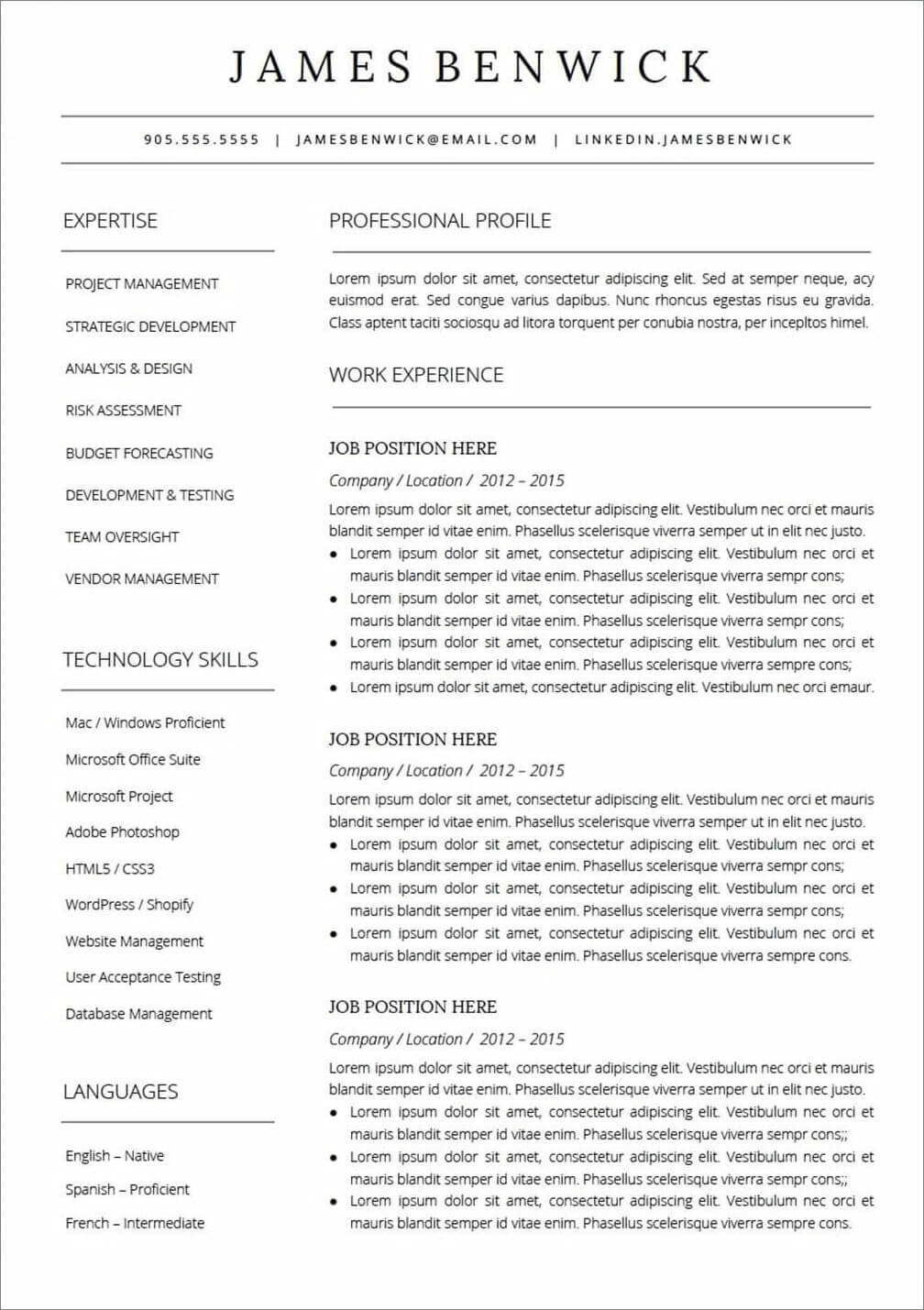
This professional Google Docs CV template is a great choice for seasoned pros with substantial work experience under the belt. It offers plenty of space for your work experience. It works well for making an office assistant CV.
Buy it here.
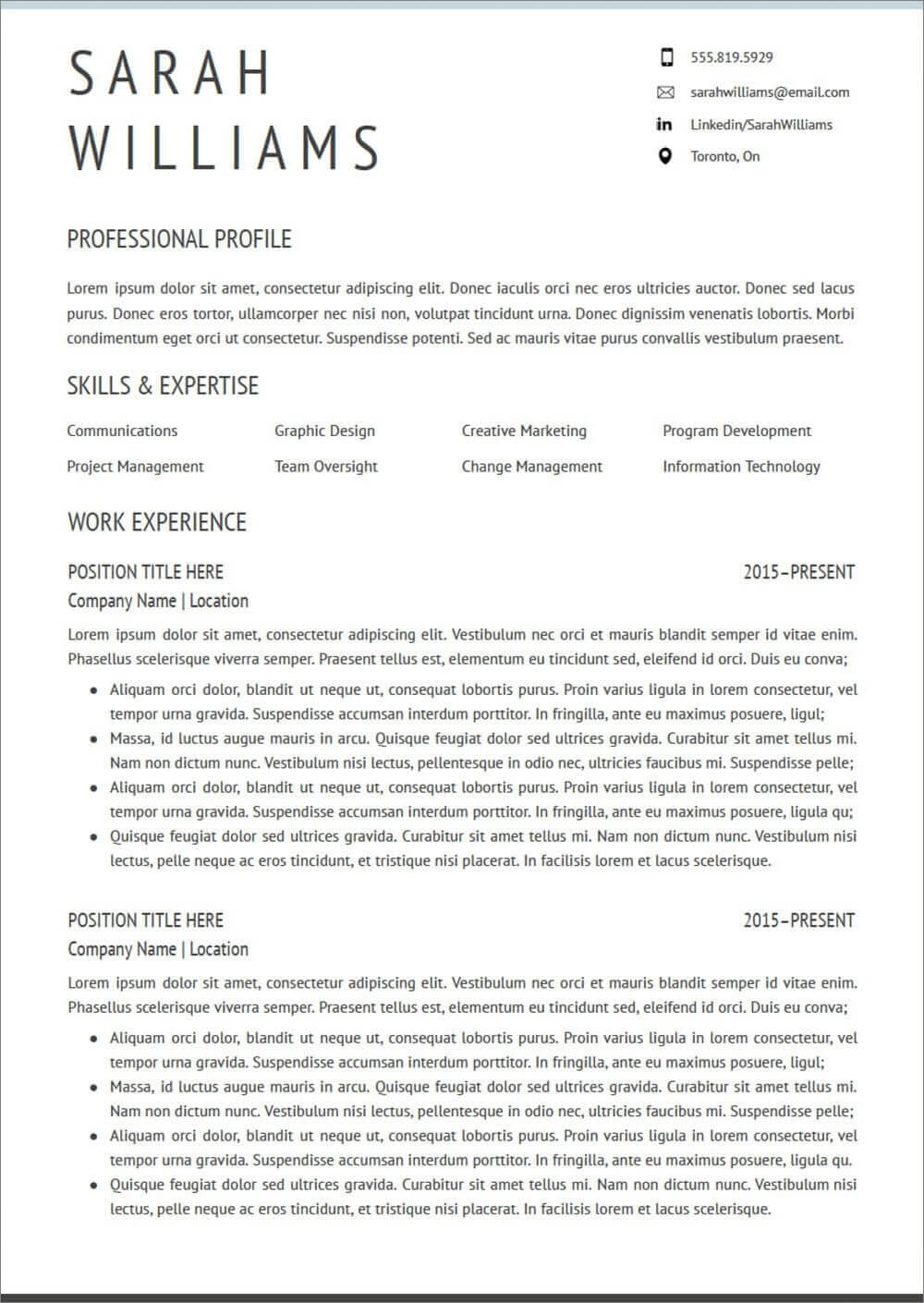
This classic-looking Google Docs CV template has all you need to present your expertise in a truly professional manner. Plus, it incorporates a neat table to show off your skills and expertise. Use it when making a secretary CV.
Buy it here.
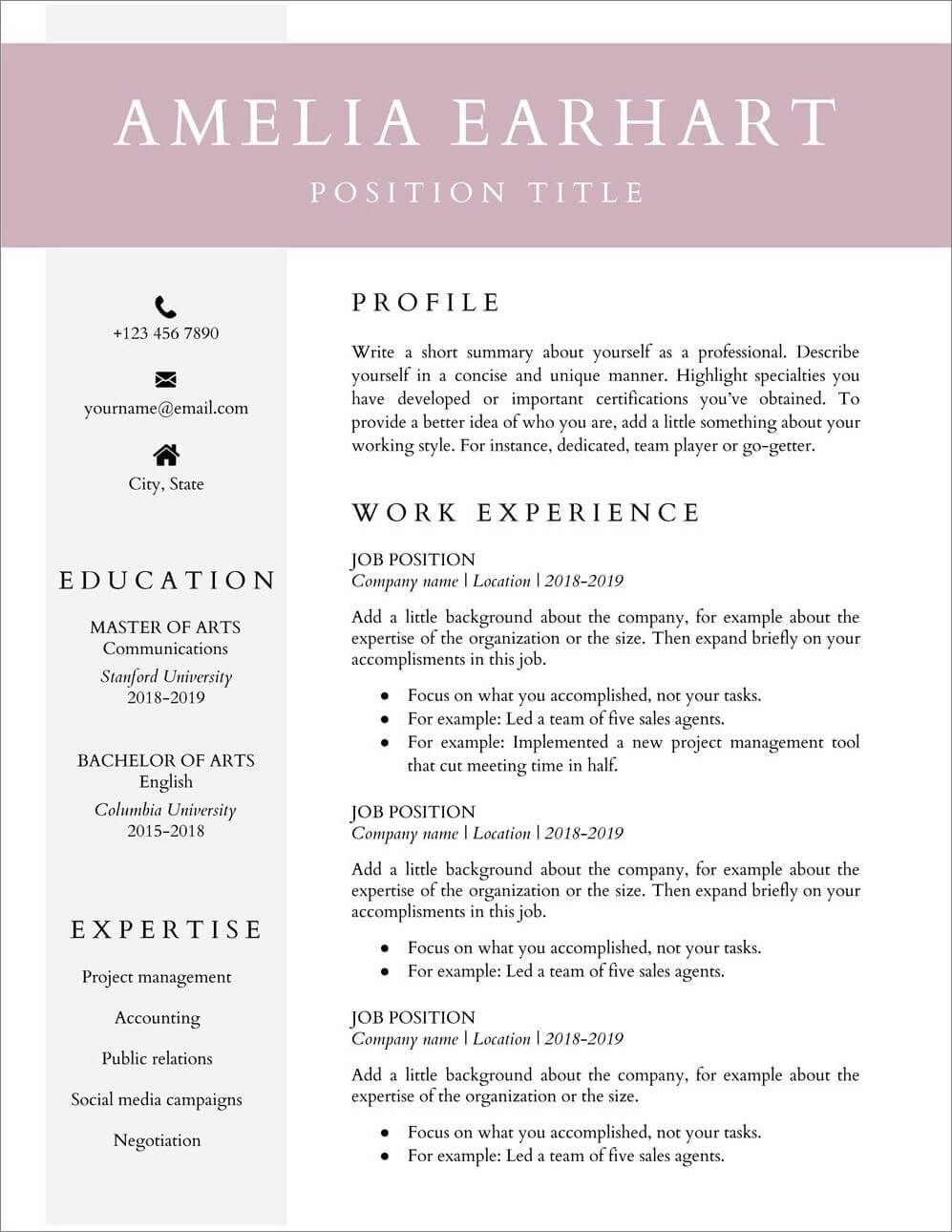
This Google Docs CV template looks great thanks to a creative use of colours and CV fonts. The education section is placed in the sidebar to leave more room for your professional experience. This Google Docs CV template will make a beautiful esthetician CV.
Buy it here.
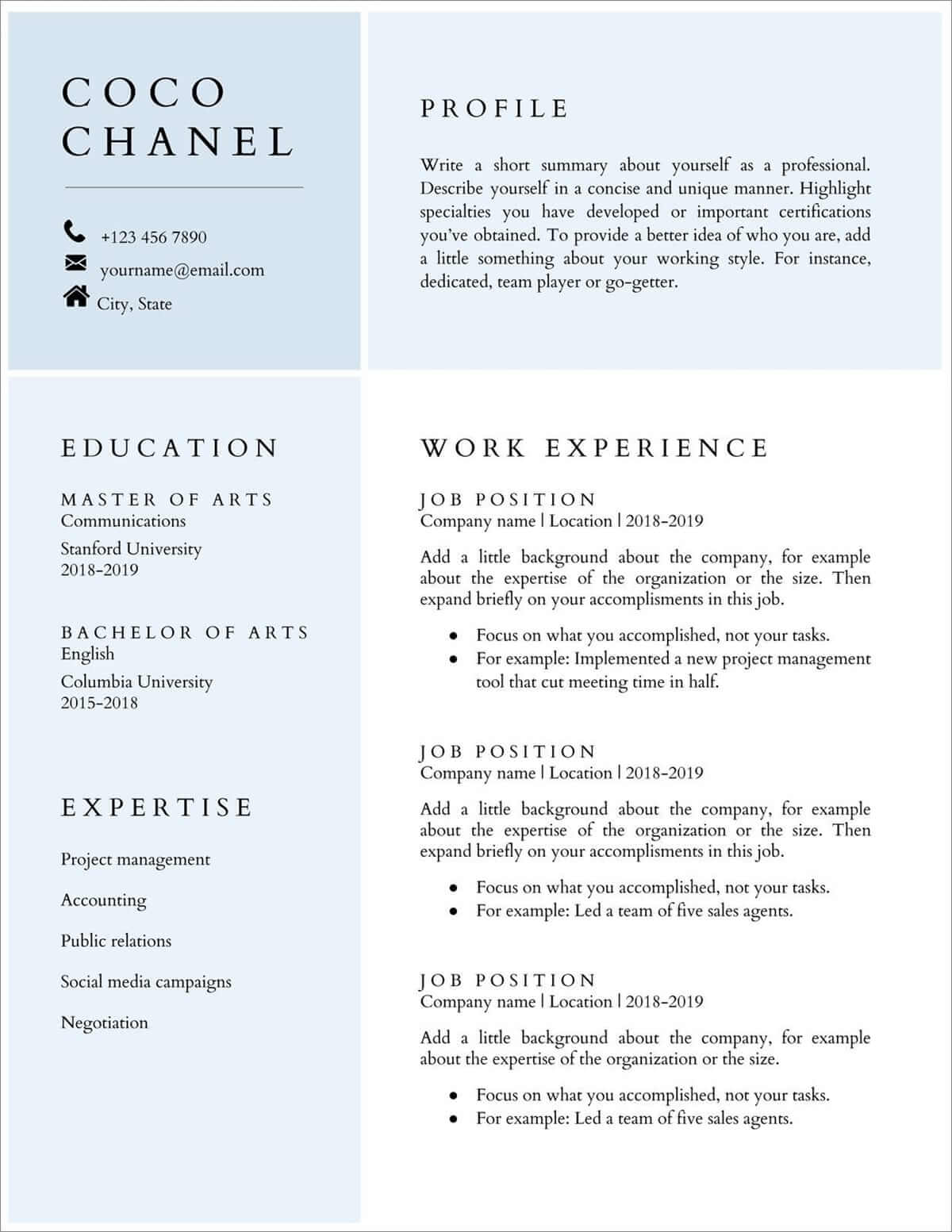
What makes this CV template for Google Docs special is the division into four distinct sections. The largest one is reserved for your employment history, which makes the template suitable for more experienced candidates.
Buy it here.

This CV template for Google Docs gives you a lot of space for your professional profile and experience. Also, the combination of colours and graphical elements gives it a truly professional vibe. Check it out when looking for a finance, or office job.
Buy it here.
Remember: your CV will only be as effective as it can if you pair it up with an equally impressive cover letter. Visit our gallery of the best Googe Docs cover letter templates.
Here's the bitter truth—
The more you look for professional CV templates for Google Docs, the more you realise the Internet is full of junk.
This is particularly true if you want to find decent-looking free Google Docs CV templates.
They're there… but lots of them are good for nothing.
What if you’ve been looking for the wrong thing in the first place?
Listen:
Google Docs isn't the only app you get for free in Google Office Suite.
Have you tried Google Slides?
There’s quite a number of great looking CV templates for Google Slides too.
Take a look at the examples below:
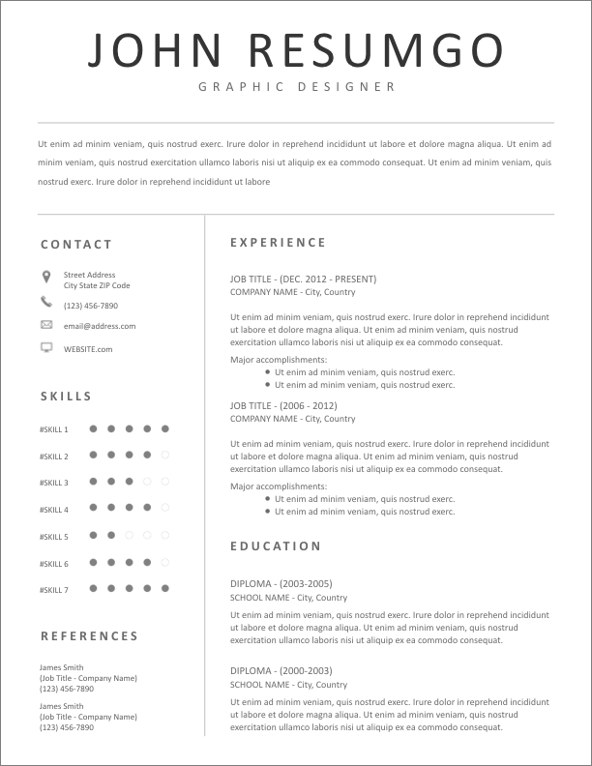
At ResumeLab, excellence lies at the heart of our values, underpinning our promise to provide outstanding career resources. Our team of career experts meticulously assesses each article in line with our editorial guidelines, guaranteeing our content's high quality and dependability. We consistently engage in original research, illuminating the nuances of the job market and earning acclaim from various influential news outlets. Our commitment to delivering professional career advice draws millions of readers to our blog annually.

An IT CV sample and technical CV template. Get more interviews with excellent CVs for IT and technical jobs, with examples and expert tips.

Tom Gerencer
Career Expert

You can run a kitchen, keep the staff in line, and satisfy an endless stream of customers, but can you prove it to the restaurant manager? You can with this chef CV sample.

Tom Gerencer
Career Expert

Recruiters only spend several seconds skimming your documents. That’s why your CV layout needs to be as clear and scannable as it can. We’ll show you how to get it right.

Maciej Duszynski
Certified Professional Resume Writer, Career Expert