
Email Cover Letter: Examples & How to Write
How do you write an email cover letter? Should you format it differently? Should you attach it? See email cover letter examples for different jobs.

Tom Gerencer
Career Expert

Learn how to format a cover letter properly: from your cover letter layout and presentation to its contents. Get examples and cover letter formatting tips.
Using the right cover letter format is key—
Imagine you are the hiring manager. On your desk, there’s a pile of cover letters 300 deep. You need to review all of them by noon.
Will you actually read each one?
No. You’ll be looking for reasons not to.
A sloppy cover letter format will be that very reason. Proper cover letter formatting, on the other hand, will make a great first impression right away.
Without further ado then, have a look at this sample cover letter format. Read on for a breakdown on how to format each section of your cover letter right.
What does a perfectly formatted cover letter look like? See below—
Save hours of work and get a cover letter like this. Pick a template, fill it in. Quick and easy. Choose from 18+ cover letter templates and download your cover letter now.

What users say about ResumeLab:
I had an interview yesterday and the first thing they said on the phone was: “Wow! I love your cover letter.”
Patrick
I love the variety of templates. Good job guys, keep up the good work!
Dylan
My previous cover letter was really weak and I used to spend hours adjusting it in Word. Now, I can introduce any changes within minutes. Absolutely wonderful!
George
Cover letter format follows the rules of a formal business letter. It is divided into paragraphs, includes contact details, a date, a salutation, closing, a signature, and (optionally) a postscript. Professional cover letters are targeted to the job ad and show how well you are qualified for the specific position.
To go directly to the cover letter format section of your interest, click on the desired link in the table of contents below:
Now, let me show you what professional cover letter formatting is all about on these examples.
As with any other formal business letter template, start with the basics. Formatting a cover letter is mostly about following the correct letter format etiquette.
Your Name
Your Job Title
(Optional) Street, City, State
Phone Number
Email
LinkedIn Profile
City, Date
Hiring Manager’s Name
Hiring Manager’s Job Title
Company Name
Street, City, State
Expert Hint: If you’re submitting an electronic version of your CV and a cover letter via an online application form or a job board, leave off your address and include your email and telephone number only. Also, there’s no need to include the hiring manager’s contact details.
Applying by email? Learn all you need to know about an email cover letter format: How to Email a CV and a Cover Letter
Start your cover letter with the right salutation:
Format your cover letter salutation so that it fits the company culture. If you’re applying to a conservative, traditional organisation, go with Mr. / Ms. and the hiring manager’s last name.
A cool, relaxed startup? The first name will do.
Expert Hint: Unsure about the hiring manager’s gender? Try to find out by checking their LinkedIn profile picture. Also, if your hiring manager is a woman, begin your salutation with the neutral “Ms.,” instead of “Miss” or “Mrs.,” which assume the recipient's marital status.
If you don’t know the hiring manager’s first name, write “Dear Hiring Manager,” or “Dear [Team Name] Hiring Manager.” Both feel way more personal than “To Whom It May Concern,” or “Dear Sir or Madam.”
The hiring manager hasn’t read your cover letter yet. Convince them to.
How?
Make the first paragraph of your cover letter grab their attention right away. Mention your most relevant professional accomplishment. Make it irresistible for the hiring manager to read on!
When I found the opening for the Senior Customer Service Specialist with ABC Bank I felt as if it was addressed to me, personally. In my current position as CSR at Acme Corp, I’ve boosted customer retention by 37% in 9 months and raised the mean NPS from 7.9 to 8.8. I’m sure my expertise can translate into similar results for ABC.
Surprise, surprise—
Your cover letter is not a trophy case where you show off your achievements and brag relentlessly.
Employers don’t need superstars. They need solutions to their specific problems and challenges.
Show them you’ve got it all. In your central paragraphs, refer to the job description and show that your skills and expertise fit the job like a bespoke Zegna suit.
You have three options:
Make sure to:
In my previous position as a Software Developer with Acme, my primary challenge was creating new mobile apps for personal finance management. Here are some of my recent results:
What about the table cover letter format? Have a look:
|
You need: |
I achieved: |
|
A marketing manager focused on business performance |
Led a team of 20+ employees to increase ABC’s revenue by 220% in 3 years. |
|
Someone skilled in SEO |
Grew SEO traffic from 1 to 3.5 million in 8 months. |
|
A leader experienced in team building |
My team has scored highest in internal employee satisfaction surveys 16 months in a row |
A table cover letter format is a great space-saver. The problem? Some employers find it pretentious. Especially when applying for corporate jobs, it’s best to skip the idea of formatting your cover letter body into a table.
After you’ve showcased your skills and achievements, briefly explain why you want in. Maybe there’s something about the company mission that inspires you? You’re excited to collaborate on their upcoming projects? Tell them!
Expert Hint: Should you include every detail about your career in a cover letter? What’s the actual ideal cover letter length? 300 words for experienced professionals, 200 for entry-level candidates.
Double your impact with a matching CV and cover letter combo. Use our cover letter builder and make your application documents pop out.
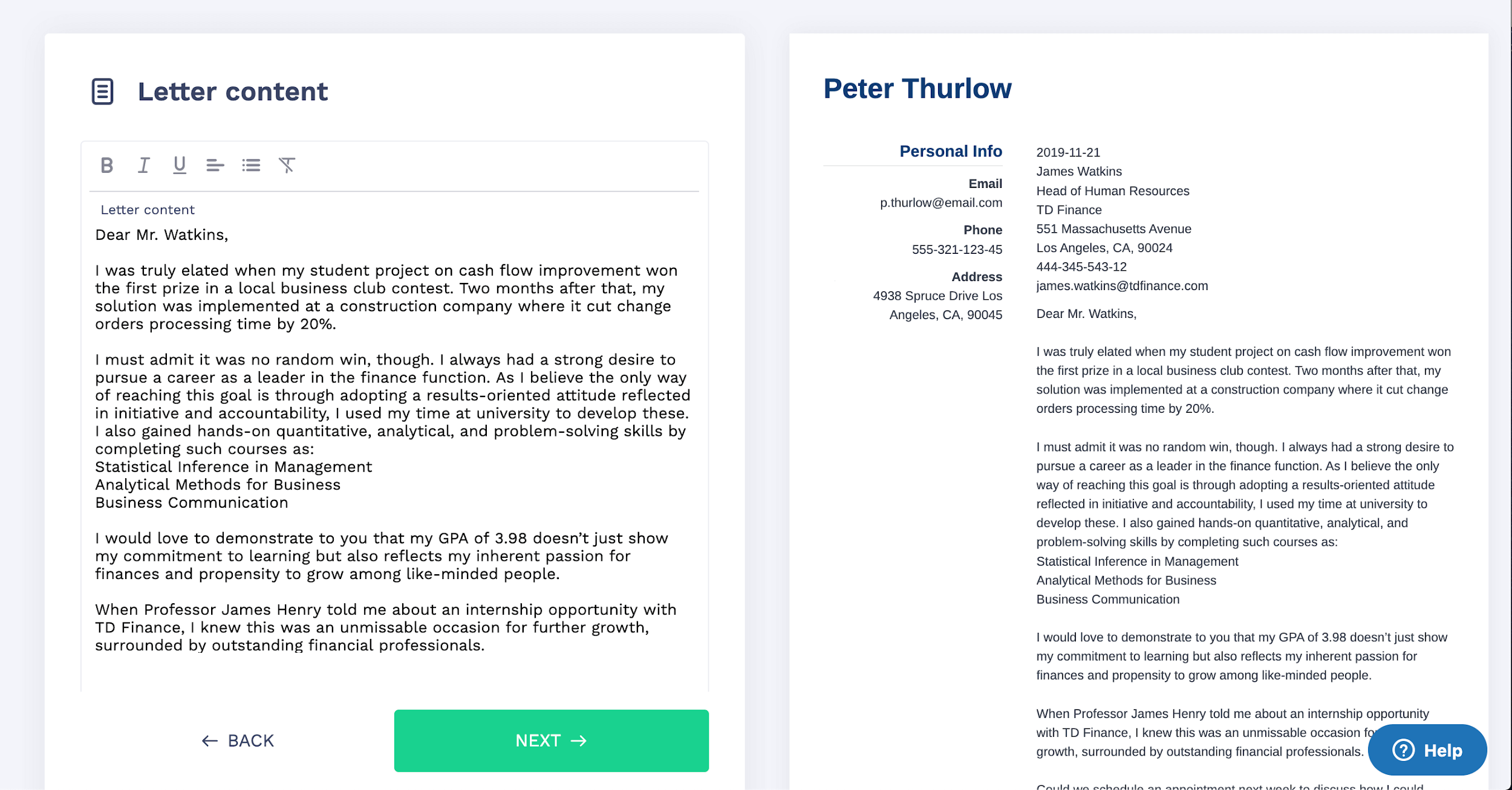
Want to try a different look? There’s 18 more. A single click will give your document a total makeover. Pick a cover letter template here.
How to format a cover letter call to action?
Ask for a meeting or a call, suggest a date, and state exactly what’s in it for them.
Can we schedule a meeting next Monday to discuss my solutions for boosting XYZ Corp’s ROI by 30% in the next quarter?
The hiring manager already wants to grab her phone and call you.
Oh.
She just changed her mind.
What went wrong?
The format of your cover letter ending was shambolic and unprofessional. Here’s how to avoid it:
Best regards,
Humbert Benneteau
533-235-5715
humbert.benneteau@me.com
linkedin.com/in/hjbenneteau
www.hbenneteaucreative.com
Expert Hint: To add a nice, professional touch to your cover letter format, include a digital copy of your handwritten signature above your sign-off.
This is a simple cover letter hack that can pay off big time. Just look at this example:
P.S.—I’d also value the opportunity to tell you how I raised my team’s customer experience phone survey ratings by 48% above the company average.
What’s so great about the P.S.?
It screams “you cannot miss this information.” Works like a magnet for hiring manager’s eyes.
Expert Hint: Put full stops after the P and the S. Then, add a colon or an em-dash: “P.S.:” or “P.S.—”
Think about the science of first impressions:
A famous study by UCLA’s Prof. Albert Mehrabian revealed that in face-to-face encounters, we can convey no more than 7% of our message by words we speak.
The remaining 93% boils down to non-verbal signs.
Apply this science to your cover letter formatting—your wording matters, but it’s both about what you say and how you present it.
This way your cover letter will follow the rules of a proper business letter format.
Make it elegant and professional by applying all the below formatting rules:
Expert Hint: “Should I write a cover letter?” If you’re still unsure whether or not a cover letter could be a game changer, let’s just say that according to our recent survey 83% of recruiters find cover letters important for their hiring decisions.
With ResumeLab’s CV builder you’ll write your CV in a flash. Get specific content to boost your chances of getting the job. Add job descriptions, bullet points, and skills. Improve your CV in our CV builder now.

Nail it all with a splash of colour, choose a clean font, highlight your skills in just a few clicks. You’re the perfect candidate and we’ll prove it. Just pick one of 18 CV templates and get started now.
To have a cover letter format that lands you the job, remember about the following:
Need more help? Check out these cover letter resources:
Questions? Concerns? Let me know in the comments and I’ll get back to you right off!
At ResumeLab, excellence lies at the heart of our values, underpinning our promise to provide outstanding career resources. Our team of career experts meticulously assesses each article in line with our editorial guidelines, guaranteeing our content's high quality and dependability. We consistently engage in original research, illuminating the nuances of the job market and earning acclaim from various influential news outlets. Our commitment to delivering professional career advice draws millions of readers to our blog annually.

How do you write an email cover letter? Should you format it differently? Should you attach it? See email cover letter examples for different jobs.

Tom Gerencer
Career Expert
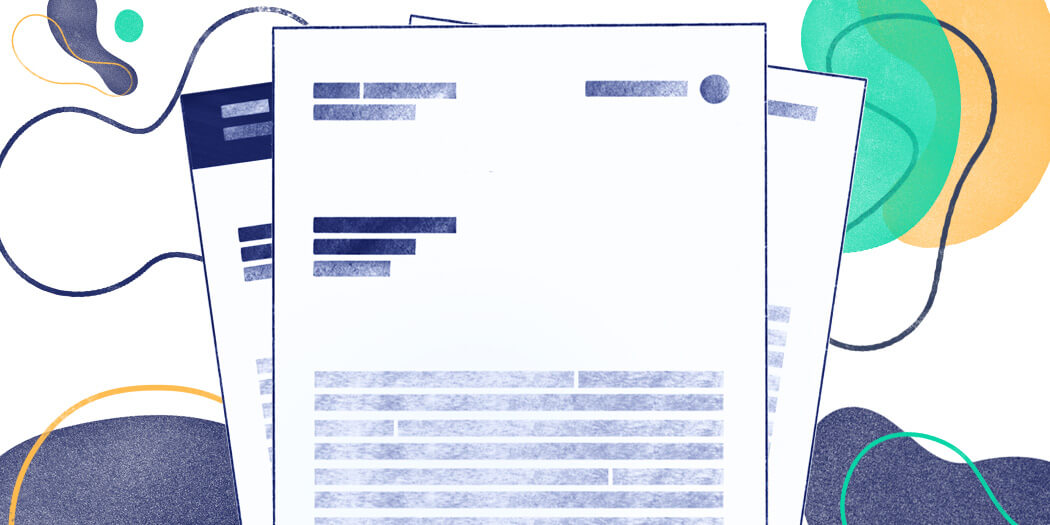
If you don’t address a cover letter right, it’ll be worse than “return to sender.” Don’t lose your dream job over something so simple as creating a cover letter header.

Christian Eilers
Career Expert

A CV is just another sheet of paper without a cover letter to show your human side. Use these 3 generic cover letter samples to write your own non-general cover letter fast.

Tom Gerencer
Career Expert