
How to End a Cover Letter + Example Cover Letter Closings
Here’s how to end a cover letter so employers read your CV. Solid cover letter closing examples and expert tips for cover letter endings that entice.

Tom Gerencer
Career Expert

Google Docs cover letter templates are notoriously hard to find. But we like such challenges. That’s why we combed the Internet and cherry-picked the best ones just for you.
Fancy working in Google Docs on whatever writing assignment you have? No wonder you want to write your cover letter there. However, after hours of futile browsing, you’re likely to conclude that no Google Docs cover letter template you found online is worthwhile.
See, this guide will change your mind. You’ll get:
Save hours of work and get a cover letter like this. Pick a template, fill it in. Quick and easy. Choose from 18+ cover letter templates and download your cover letter now.
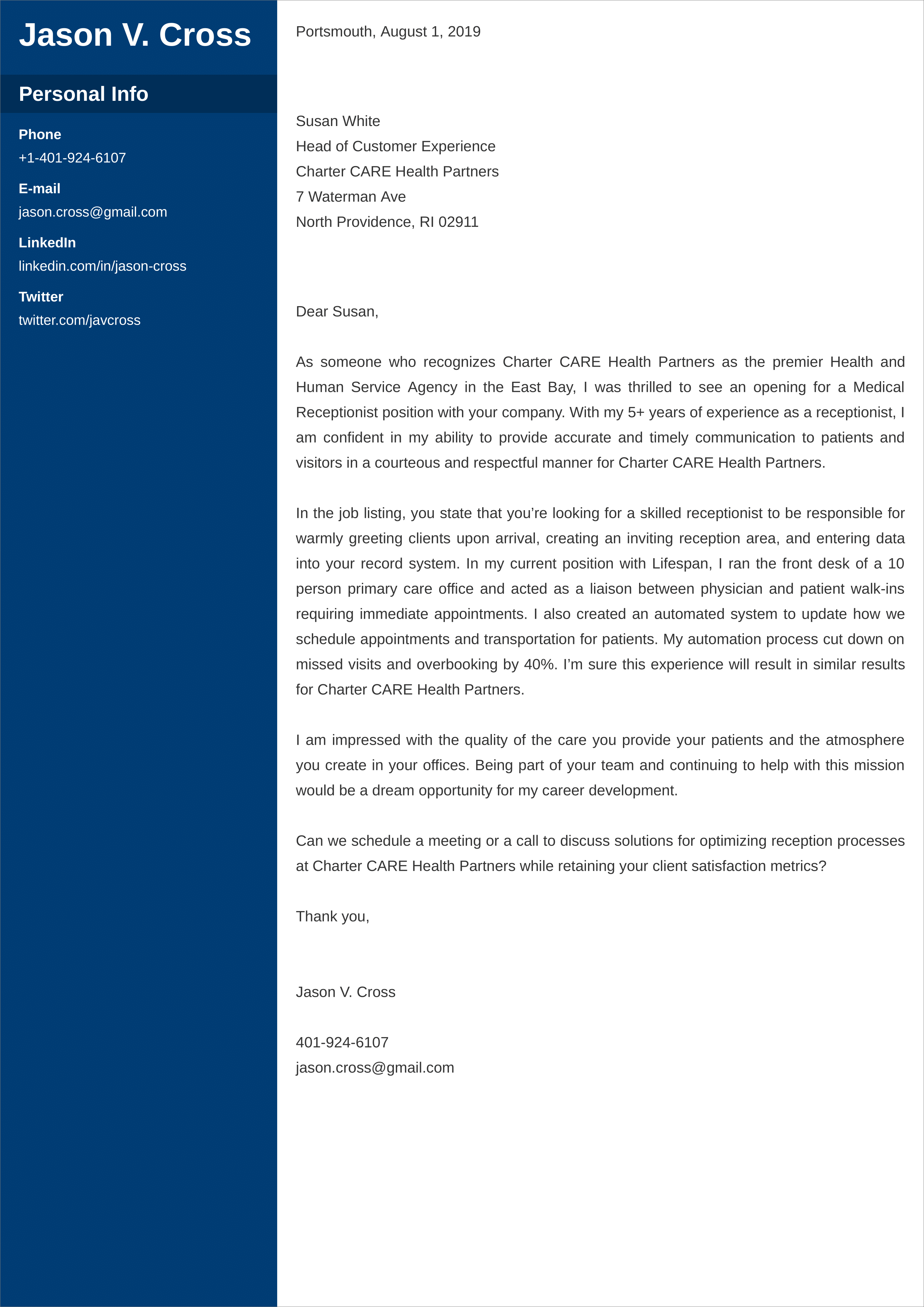
Create a cover letter that matches the design of your CV—pick from 18 professional templates and get a powerful CV + cover letter combo now.
What users say about ResumeLab:
I had an interview yesterday and the first thing they said on the phone was: “Wow! I love your cover letter.”
Patrick
I love the variety of templates. Good job guys, keep up the good work!
Dylan
My previous cover letter was really weak and I used to spend hours adjusting it in Word. Now, I can introduce any changes within minutes. Absolutely wonderful!
George
Before you dive into our selection of cover letter templates for Google Docs, check:
Your first stop in searching for a professional Google Docs cover letter template should be the template gallery. Learn how to access it:
Or use this link that take you directly to the Google Docs template gallery. Once there, look for templates for letters.


This editable cover letter template for Google Docs uses geometric elements at the top and bottom of the page to immediately grab the reader’s attention.
Expert Hint: Studies say about 50% of the candidates decide to write a cover letter that accompanies their CV. If you do, make sure sure you know how to write a killer cover letter from beginning to end.
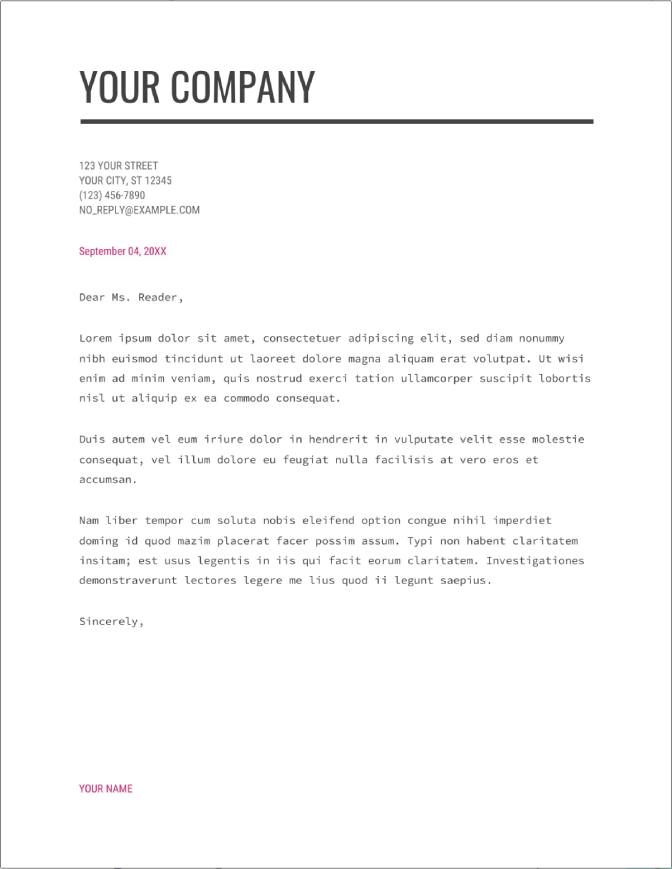
This cover letter template comes for free with Google Docs. Its simple letterhead accentuates your name and the black horizontal line gives your letter some character.
Expert Hint: One way of giving a serious boost to your chances of landing an interview is to personalise the cover letter. First, get to know what a cover letter is exactly, what its primary function is, and how to address your cover letter properly.
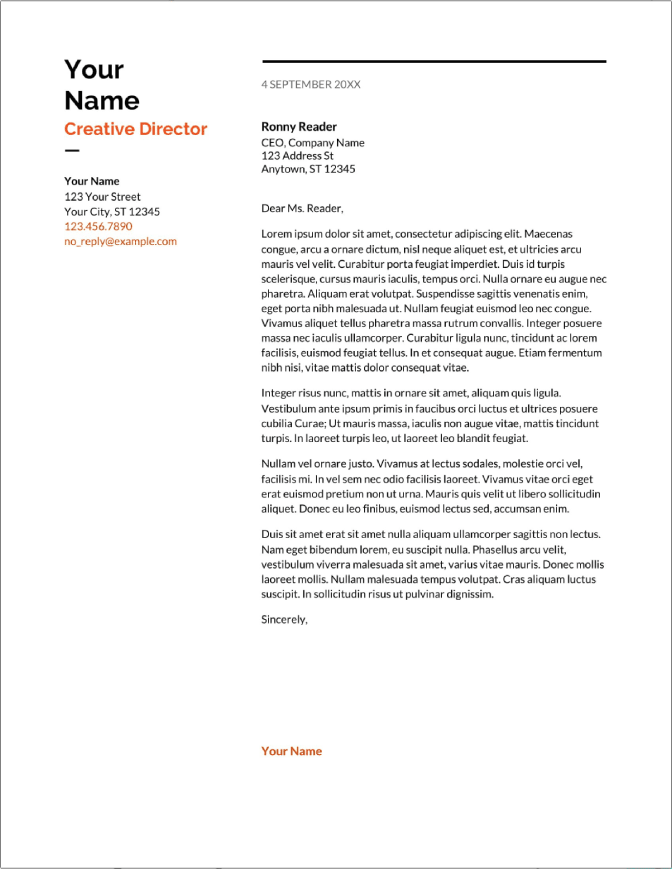
Thanks to its two-column layout, this cover letter template for Google Docs puts all your contact details in one place thus making it so much easier for the recruiter to find them quickly. And putting the right contact information on a cover letter is crucial.
Expert Hint: Even though all the cover letter templates come with preset margins and paragraphs, it’s vital that your cover letter format serves your purpose specifically. So make sure you include the right number of paragraphs and structure them for maximum impact.

Simple, distraction-free, and content-focused. This business cover letter template for Google Docs can be further customised by changing its colour pattern.
Expert Hint: Looks matter. That’s why it’s crucial for your cover letter to look as it should, and have just the right length not to put the recruiter off before they even start reading it.
After you write your cover letter, you can export it to a PDF file. Just click on File > highlight Download > choose the file format for your document.
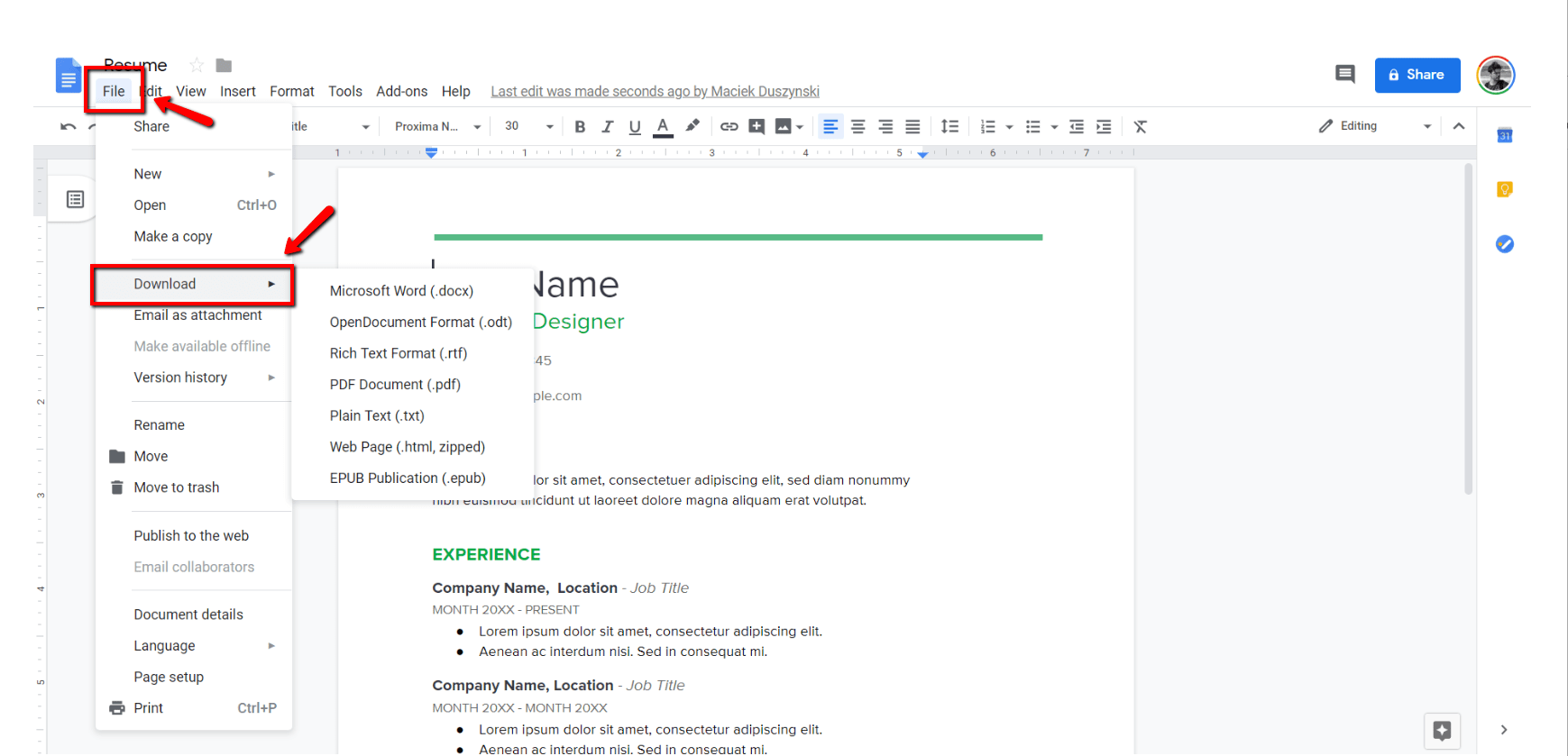
Expert Hint: The download option gives you seven file types to choose from. But for the purpose of a job application, the real choice is only between two of them. Read our article on whether to send a cover letter as PDF or DOC.
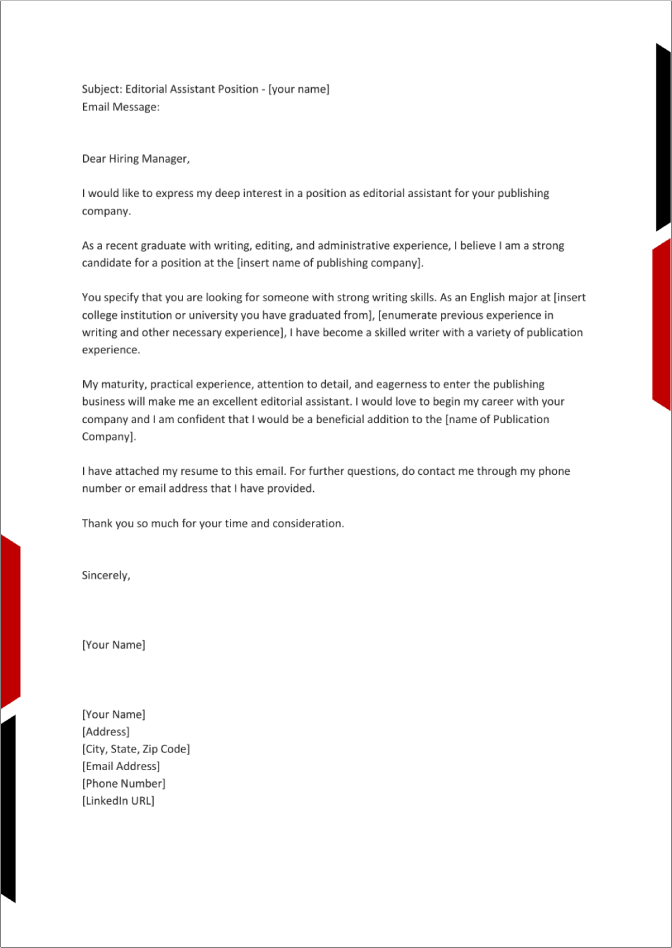
With two vertical stripes along the edges, this cover letter will stick out in a heap of bland-looking documents. Thanks to classic text formatting and fonts, the letter looks professional and clean.
Download it here.
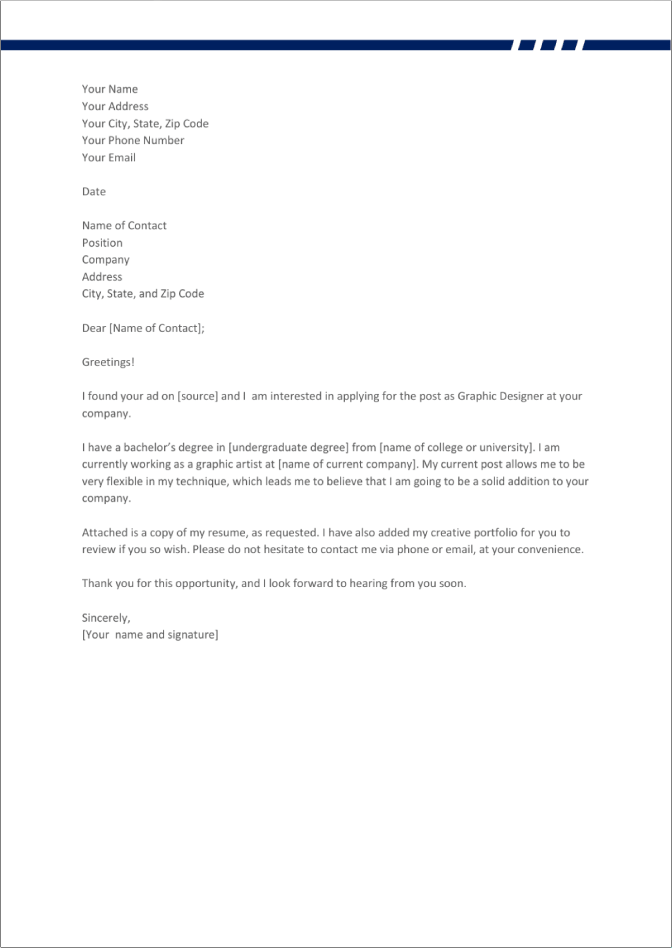
An addition of a navy blue horizontal line at the top can makes all the difference. This Google Docs cover letter template looks stylish and polished.
Download it here.
Double your impact with a matching CV and cover letter combo. Use our cover letter builder and make your application documents pop out.
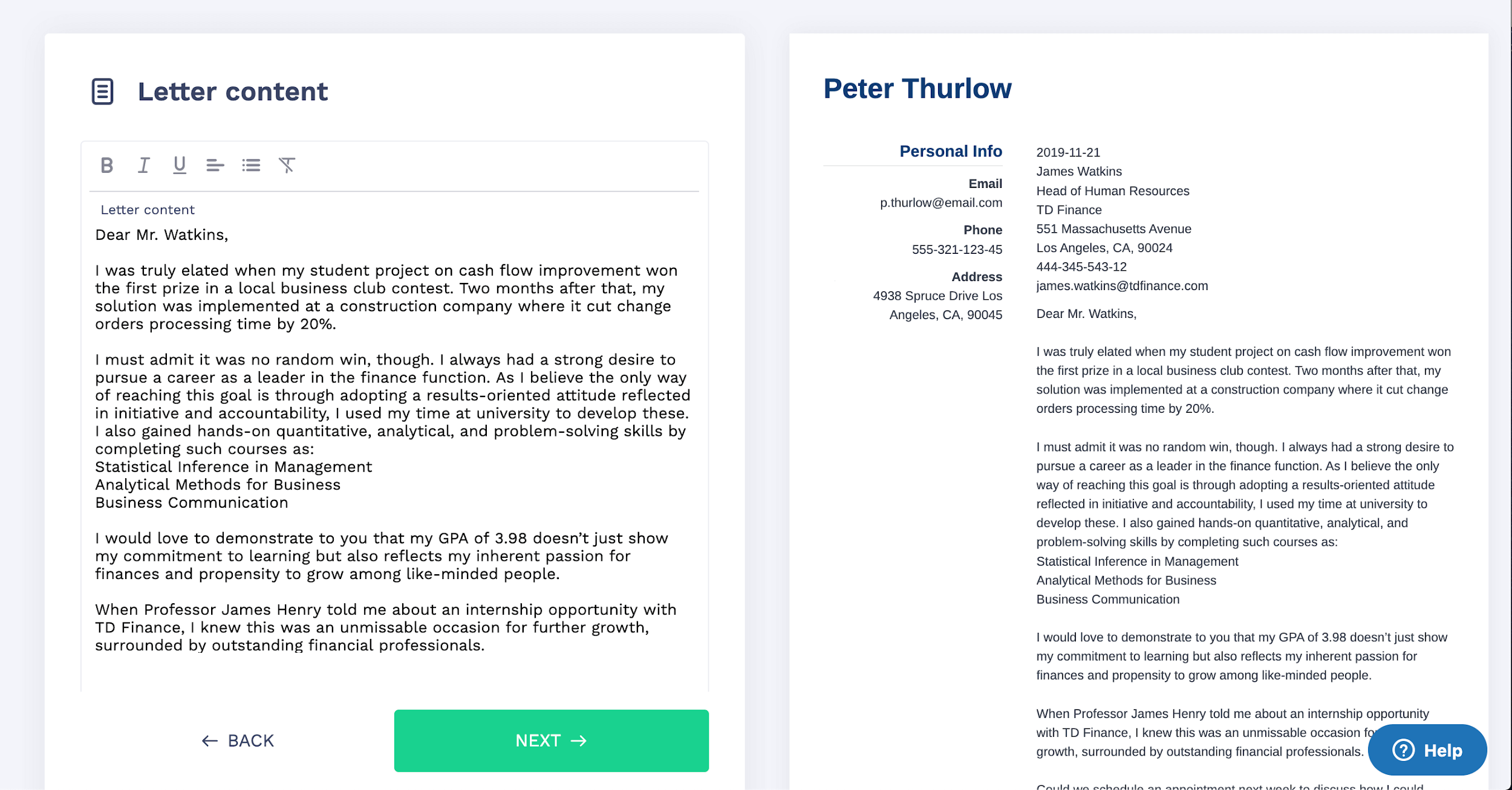
Want to try a different look? There’s 18 more. A single click will give your document a total makeover. Pick a cover letter template here.
This is it! Hope you enjoyed our gallery of Google Docs cover letter templates. Need more templates? Check out these free MS Word Cover Letter Templates. If you have any questions or would like to share your finds, give us a shout out in the comments below. We’d love to hear from you!
At ResumeLab, excellence lies at the heart of our values, underpinning our promise to provide outstanding career resources. Our team of career experts meticulously assesses each article in line with our editorial guidelines, guaranteeing our content's high quality and dependability. We consistently engage in original research, illuminating the nuances of the job market and earning acclaim from various influential news outlets. Our commitment to delivering professional career advice draws millions of readers to our blog annually.

Here’s how to end a cover letter so employers read your CV. Solid cover letter closing examples and expert tips for cover letter endings that entice.

Tom Gerencer
Career Expert

How do you write an email cover letter? Should you format it differently? Should you attach it? See email cover letter examples for different jobs.

Tom Gerencer
Career Expert

A CV is just another sheet of paper without a cover letter to show your human side. Use these 3 generic cover letter samples to write your own non-general cover letter fast.

Tom Gerencer
Career Expert