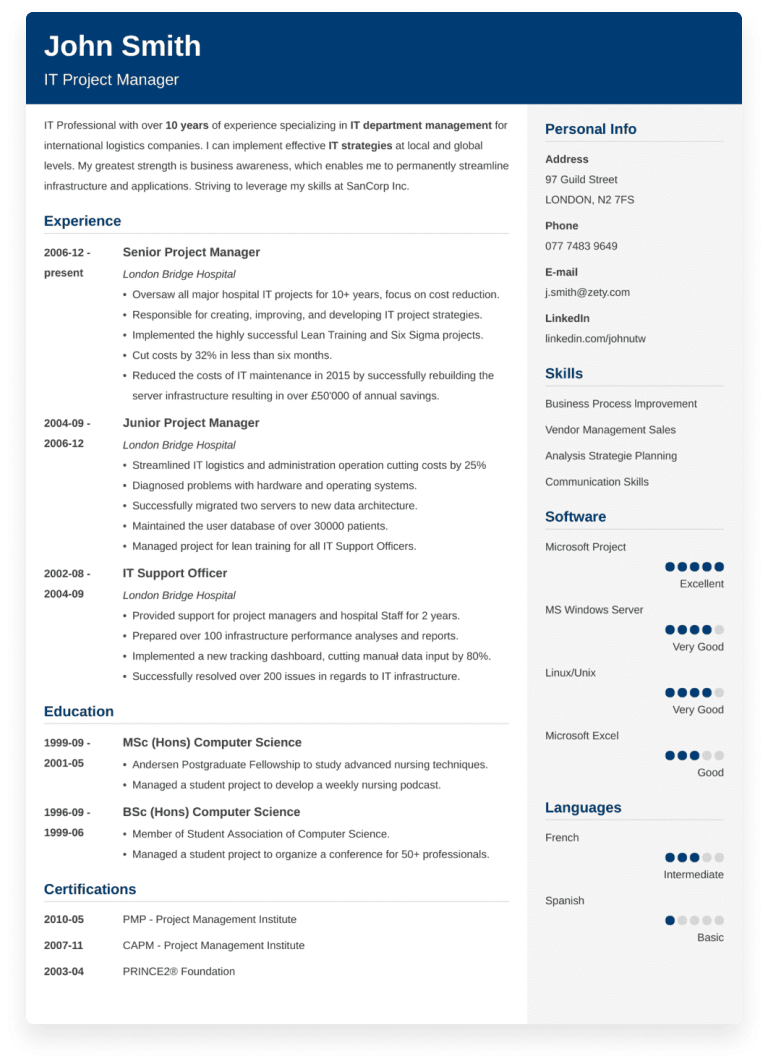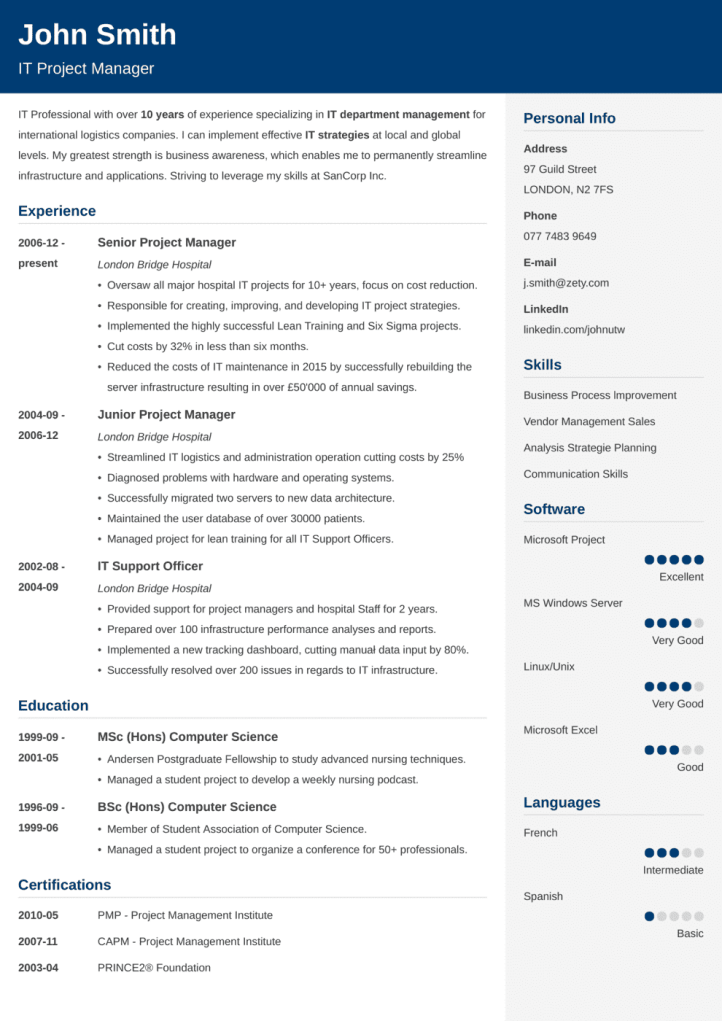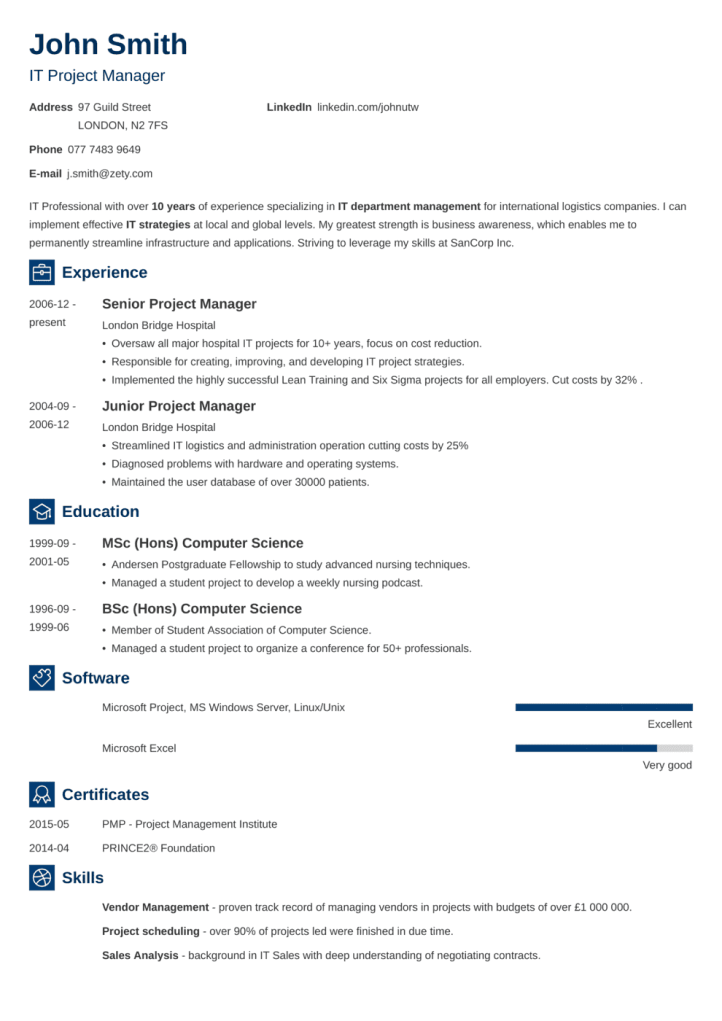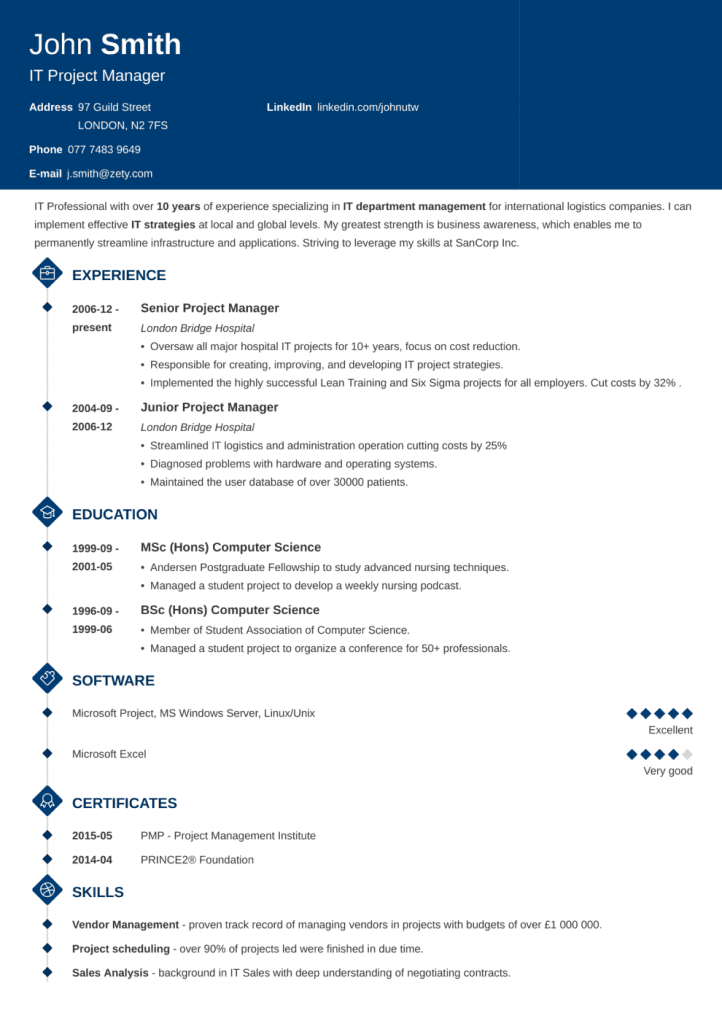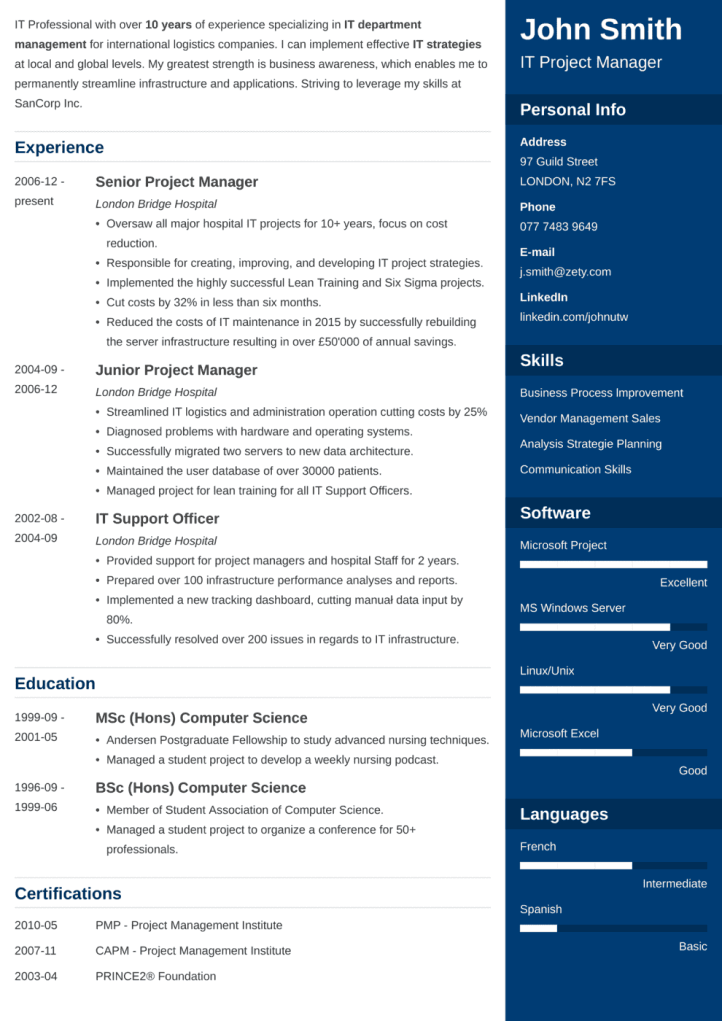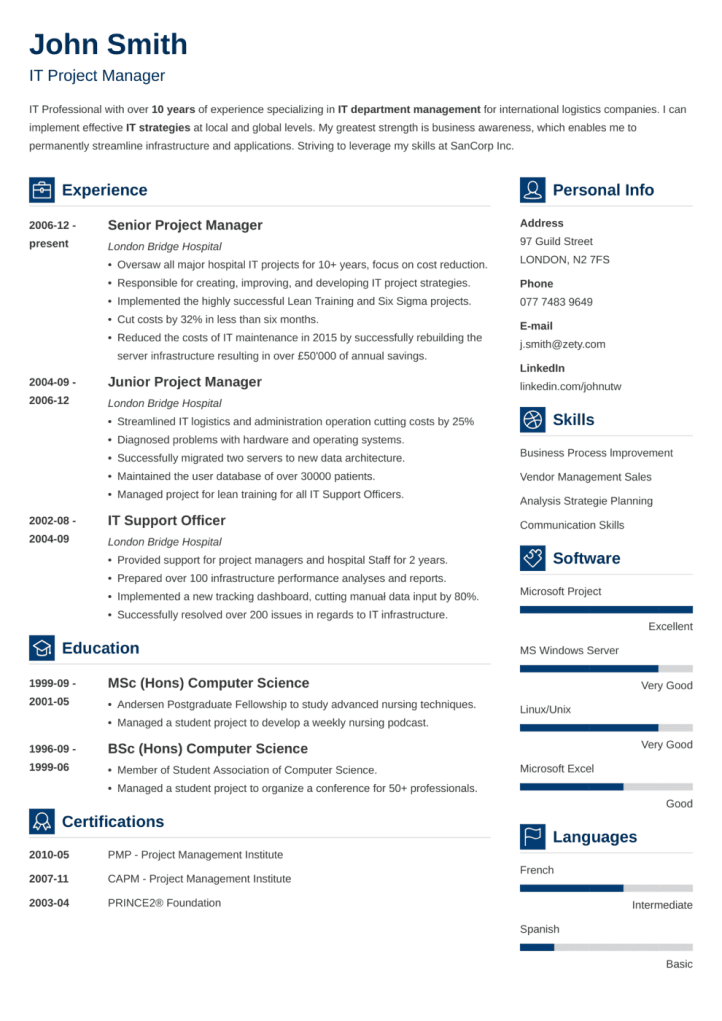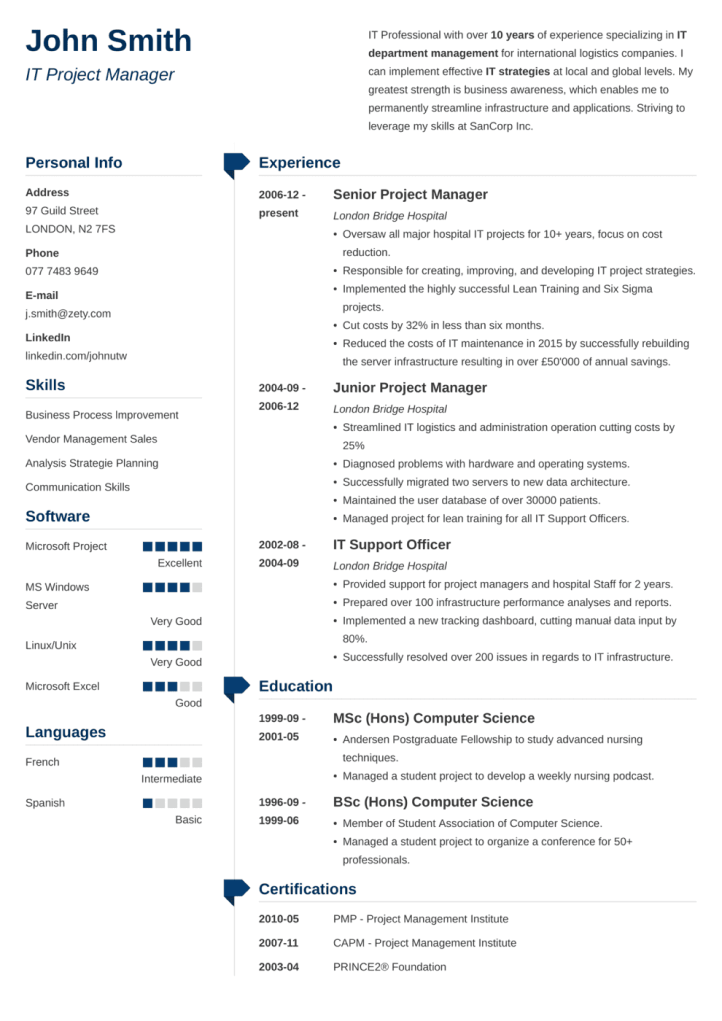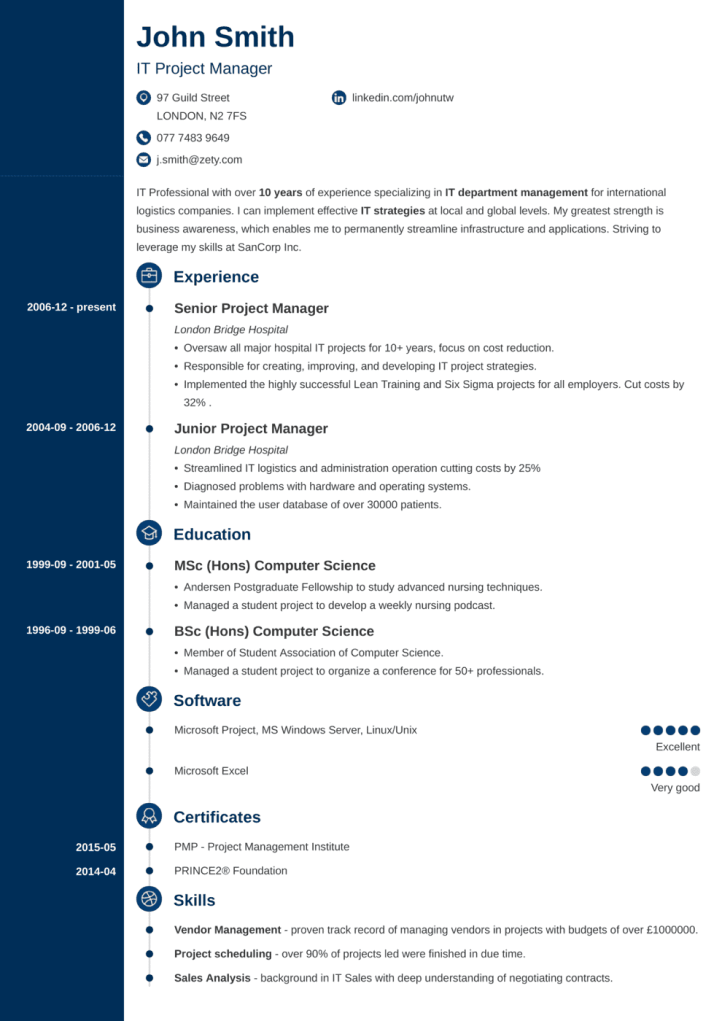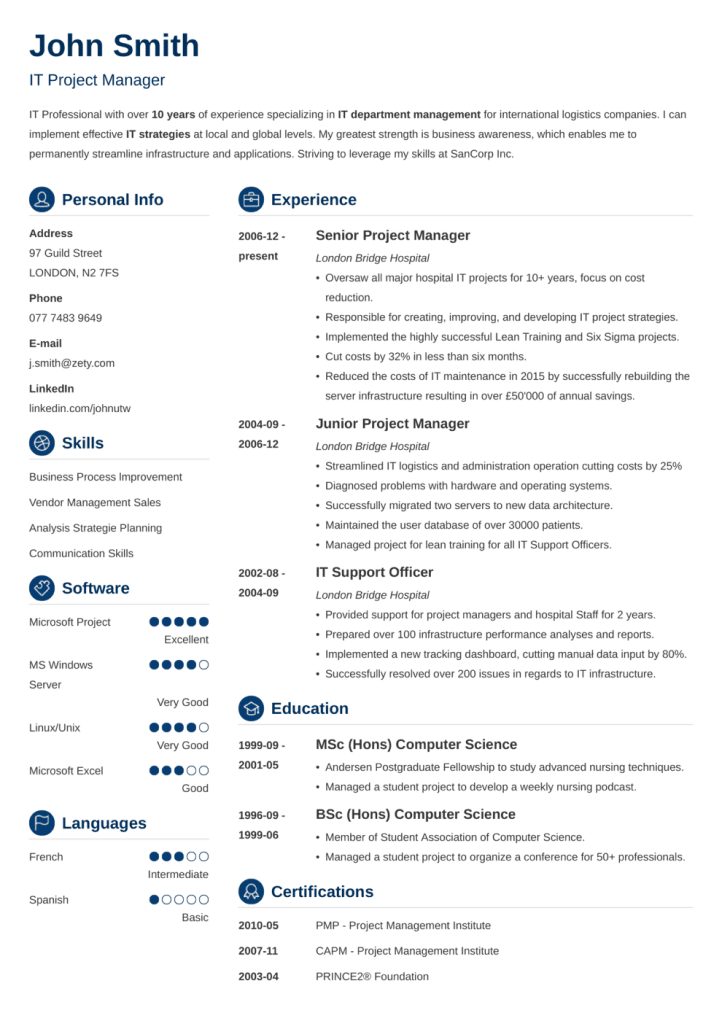See why you can trust us:
Create your CV fast and easy
Our CV creator lets you build your curriculum vitae in a matter of minutes. See how easy it is:

Pick a template
The CV maker comes with 21 professional templates to match your taste and needs.
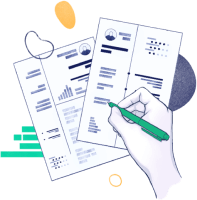
Personalise it
Add your skills and expertise to match the job ad. If you need help, our pre-written suggestions are here to help you.

Go download
A few minutes later, and your CV is ready! Download it and send it to the world. Start receiving job interview invitations right away.
Make your CV online with these templates:
See more templatesFeature-rich CV maker:
Create a CV in a flash
Have your CV ready in minutes. No special skills or knowledge required—just you and our CV generator to guide you through the whole process and help you make a job-winning CV.
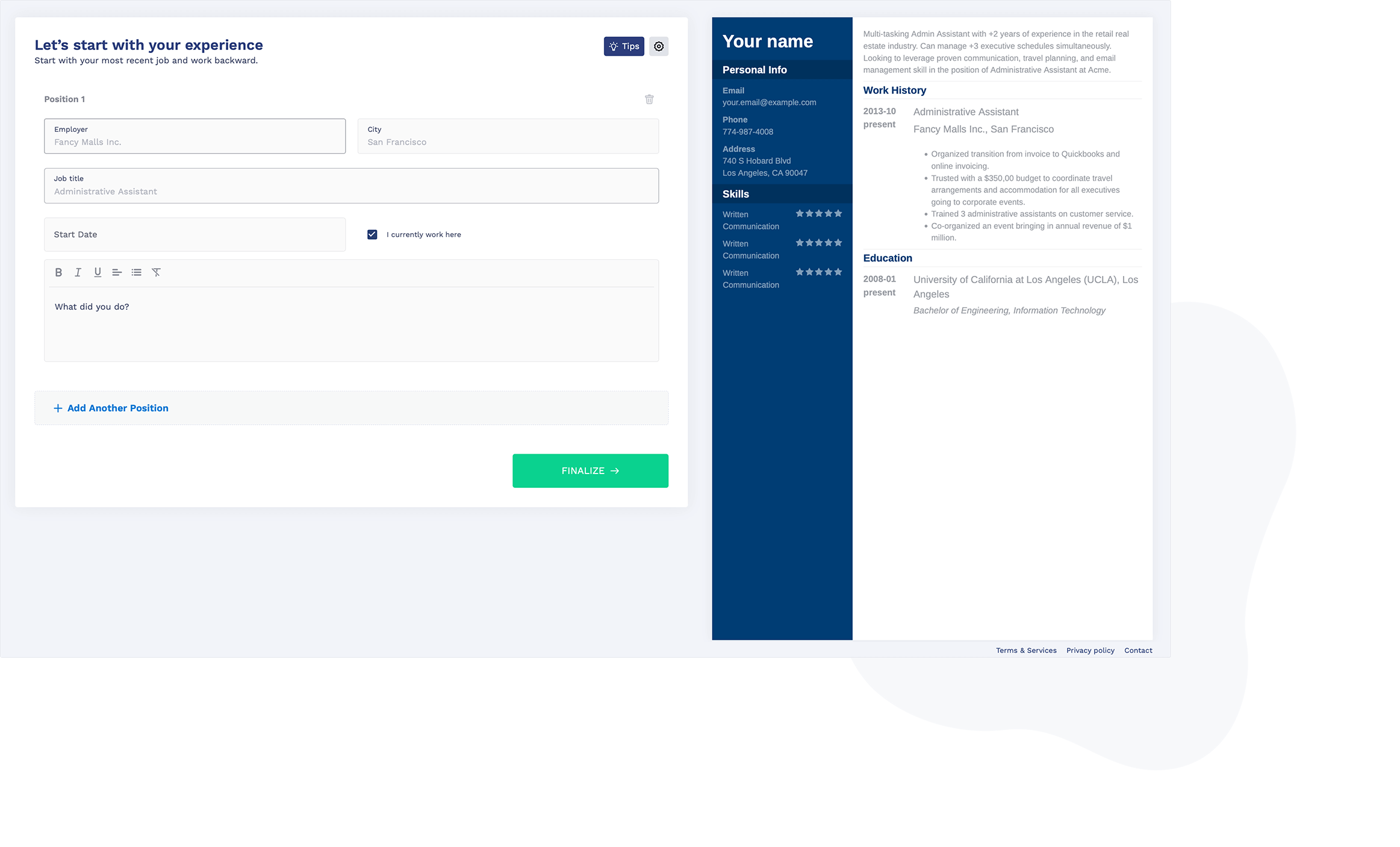
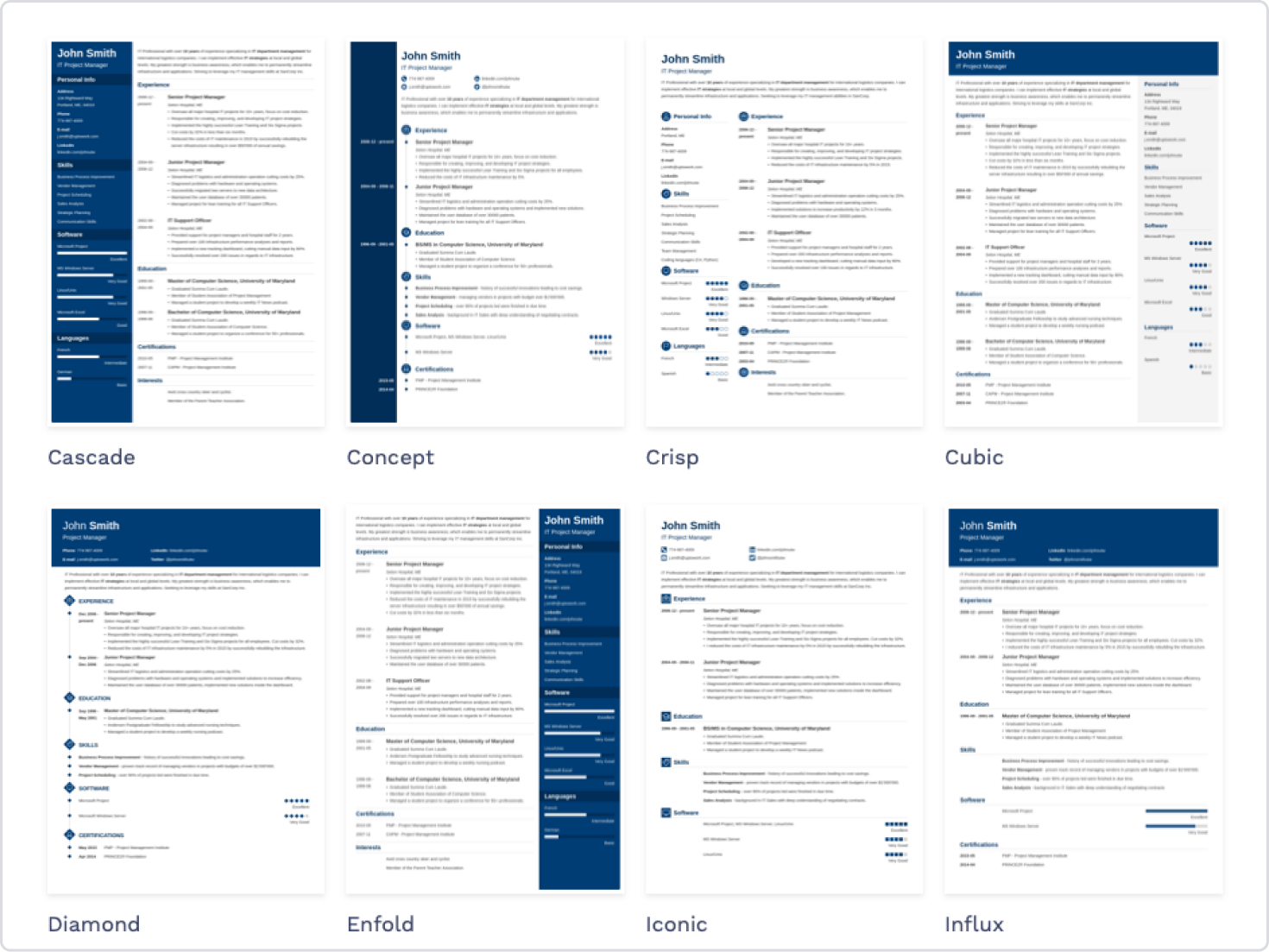
Make use of professional templates
Looks play a major role in CVs. They can help you make it or break it. That’s why our CV creator comes with 21 ATS-friendly CV templates to impress both software and hiring managers.
Benefit from built-in content suggestions
Writing isn’t your thing? We've got you covered! Our CV generator suggests personalised tips and content for every CV section on the spot. That way, your curriculum vitae will show your potential, regardless of how good of a writer you are.
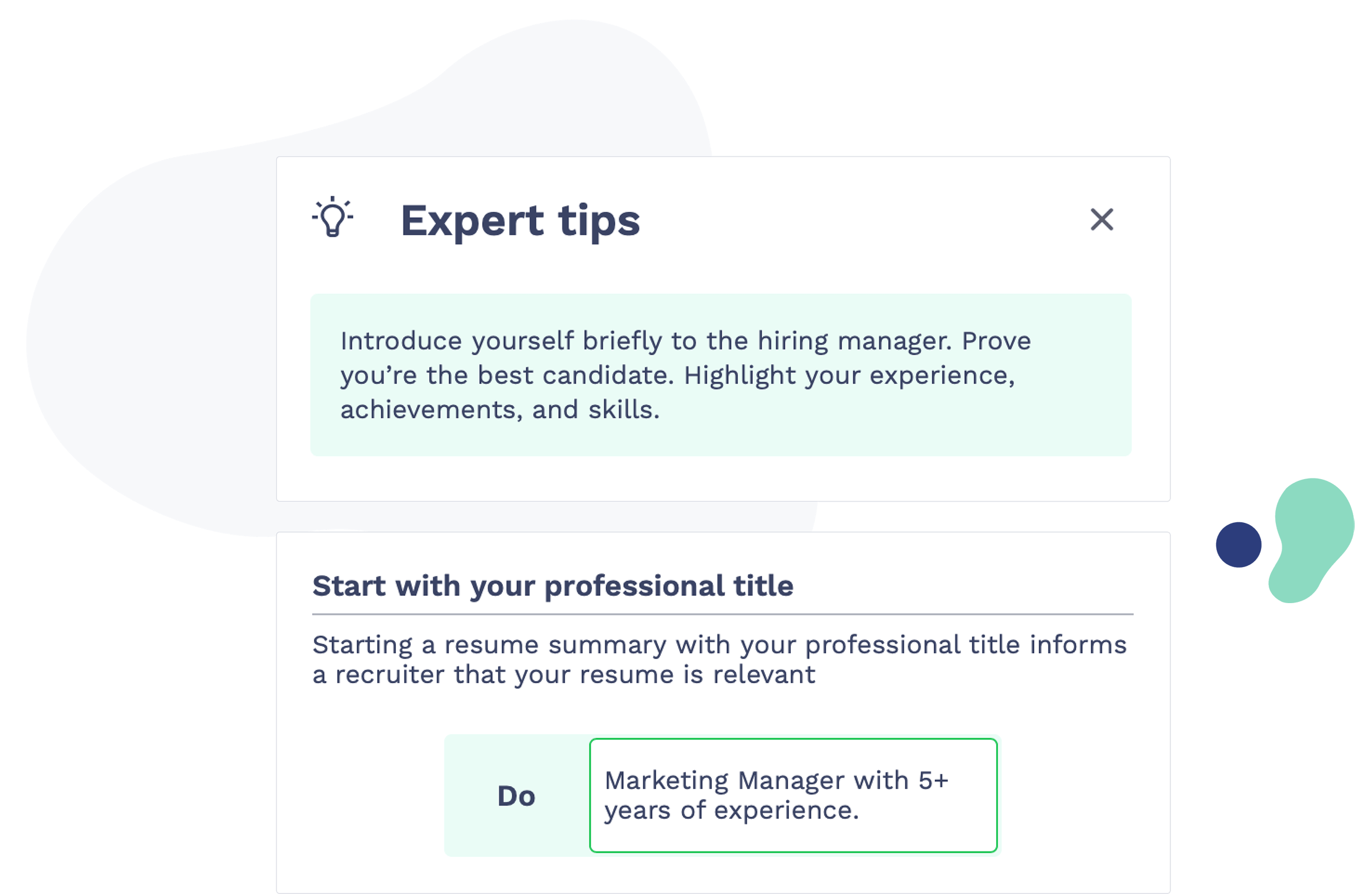
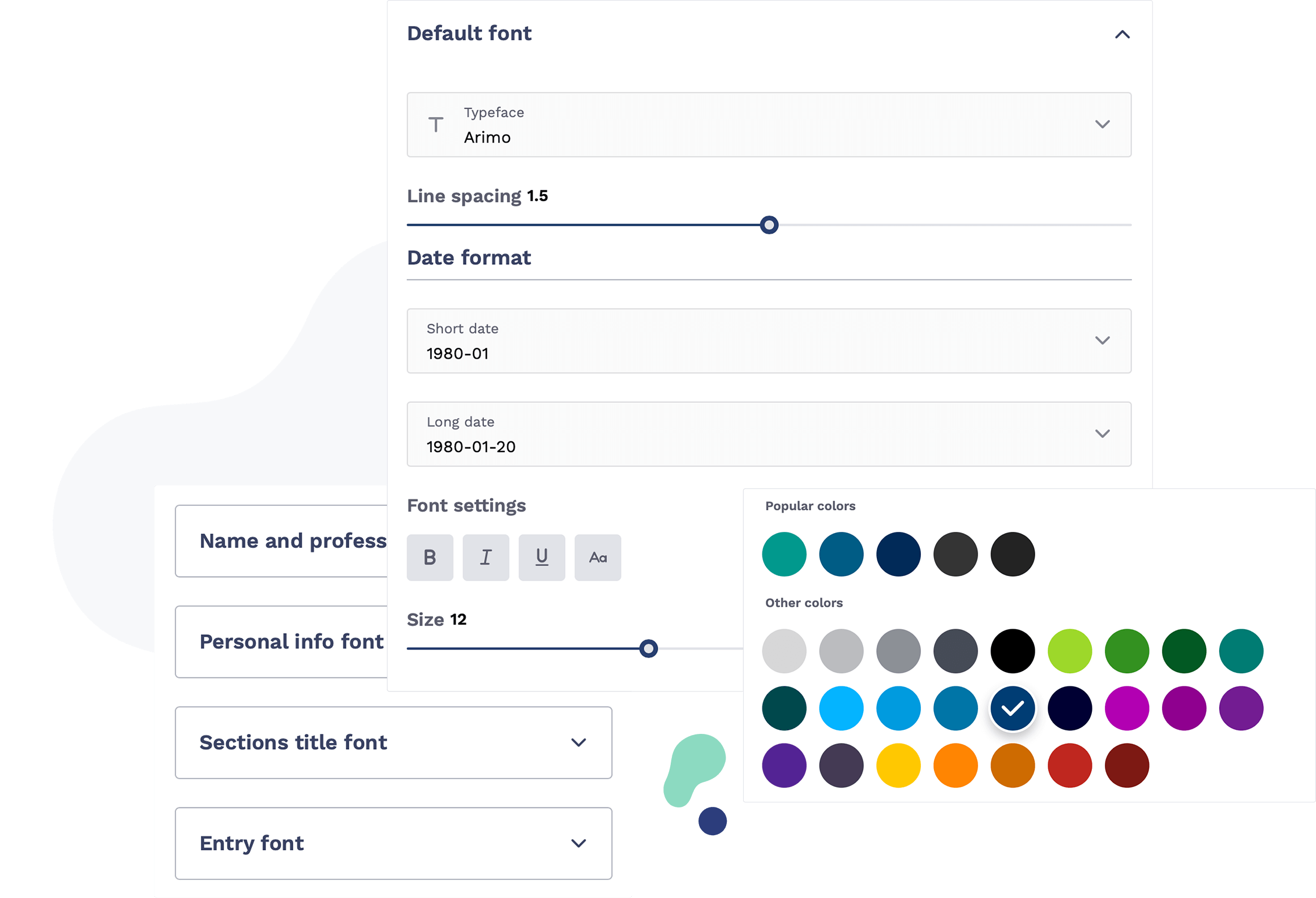
Make your CV unique
Working with a CV maker means you can personalise your CV. Add custom sections, change colours and fonts, and much more. Show hiring managers how unique you are and make your CV stand out.
Build a matching cover letter
Cover letters can significantly boost your chances of landing an interview. Create one in our cover letter builder with a matching cover letter template and have a perfect job application that no hiring manager can resist.
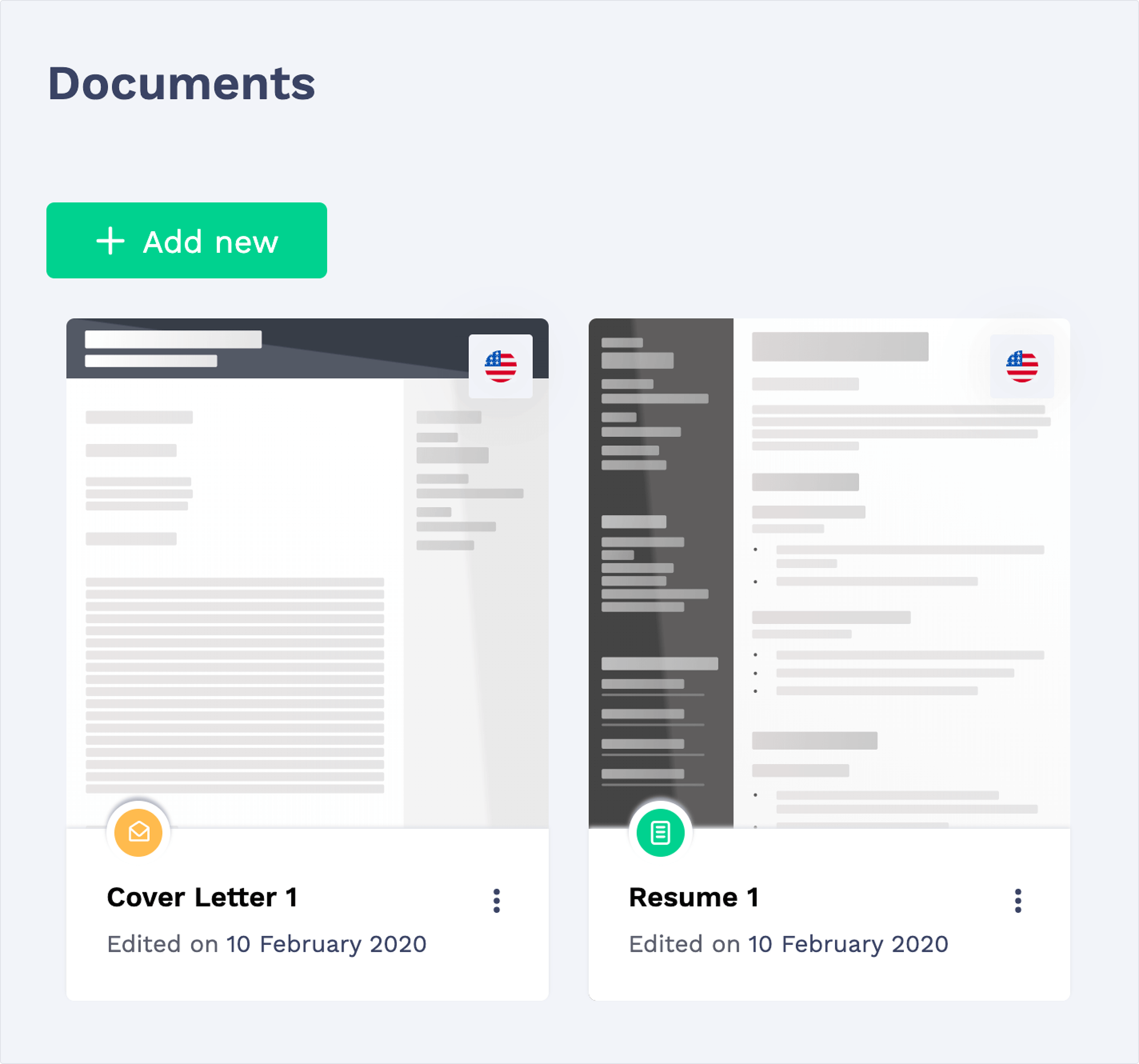
You don’t have to take our word for it. Check what others say about us:
Miss_R
Awesome experience! Creating CV was so much easier because of Resume Lab. Would definitely recommend.
Terrence
A very intuitive and helpful CV assistant. I highly recommend it if you're struggling with style and content.
Leah
Really helpful features that have made updating and reviewing my CV a far less painful task than usual.
Don’t wait. Find your dream job now.
Make my CV nowFrequently Asked Questions about CV Maker
What is a CV builder?
Online CV builder helps you create a CV clearly and professionally, regardless of your skills or background. It guides you throughout the whole process of CV making, asks for necessary information, and provides you with a well-formatted and designed document at the end.
A proper builder will send you CV tips along the way and help you adjust fonts and CV margins to make your CV layout smooth and clean.
Creating a CV with a builder is a much faster process than doing it manually, and you'll usually have your application ready in just a few minutes.
What's the best online CV maker?
ResumeLab ranks among the best CV makers on the UK market. It has everything you need to create a job-winning application:
- 21 professional CV templates
- Easy-to-use interface
- Built-in content suggestions for different CV sections
- Unlimited number of CVs and cover letters you can create
- Tips from recruitment pros to help you nail the job interview
- Download option in multiple file formats
- Integrated cover letter builder with matching cover letter templates
On top of that, we offer 200+ CV examples with detailed how-to guides prepared by hiring experts to serve you as inspiration when building your CV.
How do I make my own CV?
Writing a CV is not as hard as it sounds—you can actually have it ready in minutes if you use the proper tools. With our CV builder, you can let go of writer's block and awkward sentences, thanks to built-in tips and content suggestions. It’ll also keep your document easy to read and scan.
Alternatively, you can make a CV in a standard Word or Google Docs file, but bear in mind CV formatting details, such as using proper CV margins and the best CV fonts and keeping the whole CV layout cohesive.
Regardless of your choice, start with our comprehensive guide on how to write a CV.
Can I make a CV on my phone?
Unlike popular programs such as Microsoft Word, where creating a CV online is problematic, our CV generator works seamlessly across all mobile devices. You will get the same set of features as in the desktop version of our CV maker app. That means you can create and download your CV in minutes.
What should I include in a CV in 2026?
Put your best foot forward and highlight your professional experience and strengths. However, don’t forget about the basic yet essential information. Here’s a list of things you should put on your CV:
- Your contact information—such as your name, phone number, and email address
- CV summary or CV objective—depending on your experience level, a brief statement about your background and aspirations
- Work experience—a reverse-chronological list of places you worked at along with your biggest achievements
- Education section—unless you apply for an academic position, your most recent degree will be enough
- Skills section—a list of skills, including both soft and hard abilities
- Volunteer work—to showcase your motivation and interests
- Hobbies and interests—a list with hobbies and interests that can confirm your skills or achievements
- Languages—to prove your communication skill set
- Awards and achievements—mention your accolades and recognitions
It comes with a caveat, though, that everything you include on your CV must be relevant to the job you’re after.
What is the best CV format for the UK?
The most popular CV format on the UK market is the reverse-chronological format. It works across all types of jobs and industries, showing your experience and achievements from the most recent and working backwards.
This way, you can put your most prominent experience and achievements at the top of the page. Plus, hiring managers prefer this format because it makes their work easier. They can easily skim your CV and see if you have what it takes for the job. It also makes your CV ATS-friendly, so no recruitment software will have any problems processing it.
Are there any CV templates I can use?
Yes, our CV maker comes with 21 professional CV templates that you can use. Each has been created by experienced career professionals who teamed up with graphic designers to ensure the highest quality.
Alternatively, you can check our list of dedicated Word CV Templates or Google Docs CV Templates. They are free to use, but be aware of any potential CV mistakes that may happen when you create a CV.
Is ResumeLab a free CV creator?
Our CV creator is free-to-use. You can test all of our features and create an unlimited number of CVs and cover letters. Once you are satisfied with the result and want to download the file, you can start a 14-day full access trial that costs only a few pounds.
Do you have CV examples I can use?
Yes! We have over 200 CV examples that career professionals created for you so that you can use them without any limitations. Keep in mind, though, that you always need to tailor the sample to the job you’re pursuing instead of just copying and pasting everything from it. Our CV examples list covers many different jobs and industries, for example, a teacher CV, a nursing CV, a dishwasher CV, and many more.
Should I also create a cover letter for my CV?
Yes, yes, and yes. A cover letter can increase your chances of getting a job interview immensely. Our study shows cover letters are important and can make up when your resume falls short. Hence our CV maker allows you to create a cover letter with a matching cover letter template. If you haven’t written a cover letter yet, follow our step-by-step guide on how to write a cover letter.