
How to End a Cover Letter + Example Cover Letter Closings
Here’s how to end a cover letter so employers read your CV. Solid cover letter closing examples and expert tips for cover letter endings that entice.

Tom Gerencer
Career Expert

Welcome to our curated gallery of more than 50 free cover letter templates for Word. They’re all 100% free to download and edit. Each template was hand-picked by a career expert.
You just hit the jackpot.
We searched far and wide to find the best free Word cover letter templates on Earth.
We stacked them in five categories to help you find your favourite quick.
Bonus: we added hints and tips on flawless cover letter writing.
Plus—
Free means these cover letter templates are 100% free to download and edit.
You don’t even have to sign up for a spam list.
In this article you’ll find:
Save hours of work and get a cover letter like this. Pick a template, fill it in. Quick and easy. Choose from 21 cover letter templates and download your cover letter now.
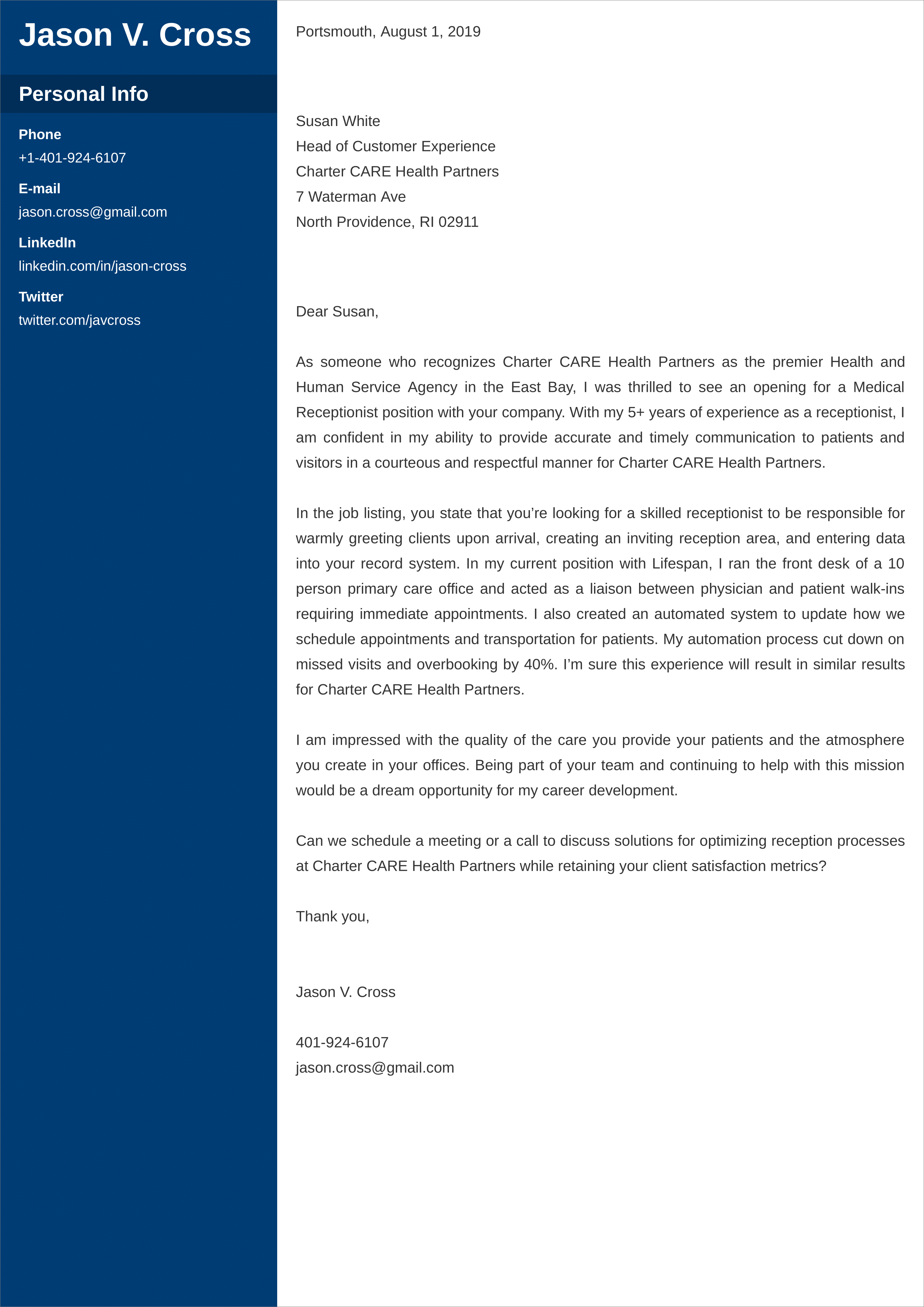
What users say about ResumeLab:
I had an interview yesterday and the first thing they said on the phone was: “Wow! I love your cover letter.”
Patrick
I love the variety of templates. Good job guys, keep up the good work!
Dylan
My previous cover letter was really weak and I used to spend hours adjusting it in Word. Now, I can introduce any changes within minutes. Absolutely wonderful!
George
Do you also need to write a CV? Here you can find several free MS Word Cv Templates.
Professional cover letter templates for Word are essential when you have to look your best.
Plus—
The samples below are universal. They fit any job title or organisation.
These professional cover letter templates are recommended for:
Each of the links above will whisk you to a step-by-step guide. Click to see how to turn a cover letter template into a job-getting cover letter of your own.
Expert Hint: Writing a professional cover letter can be daunting. Luckily, we have a selection of cover letter writing guides for dozens of professions.
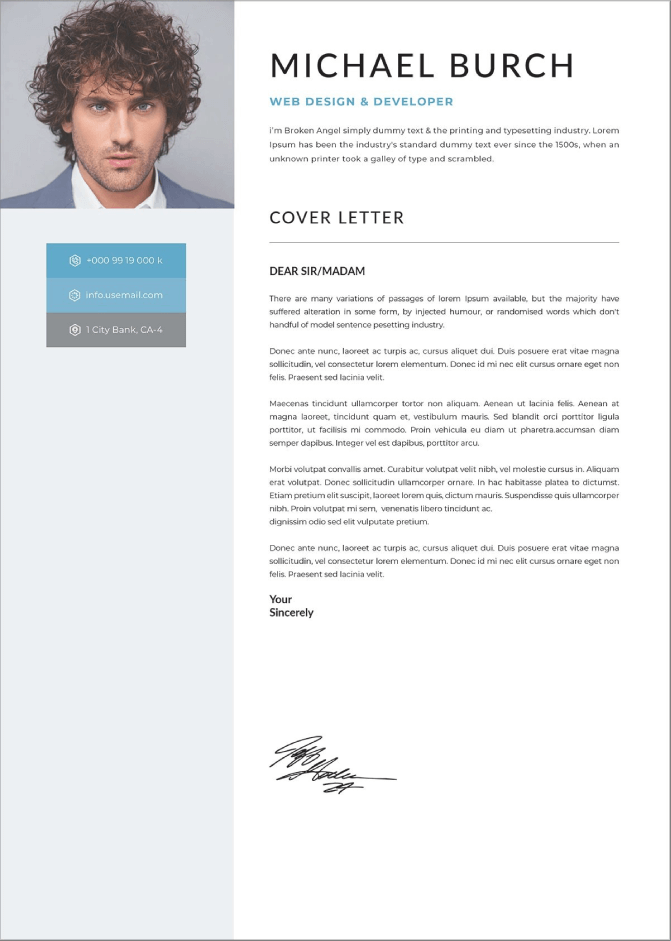
The Blue Grey cover letter Word template is minimalist, with just a splash of blue. It includes a headshot, so they’ll remember it at interview time. Download it free here.
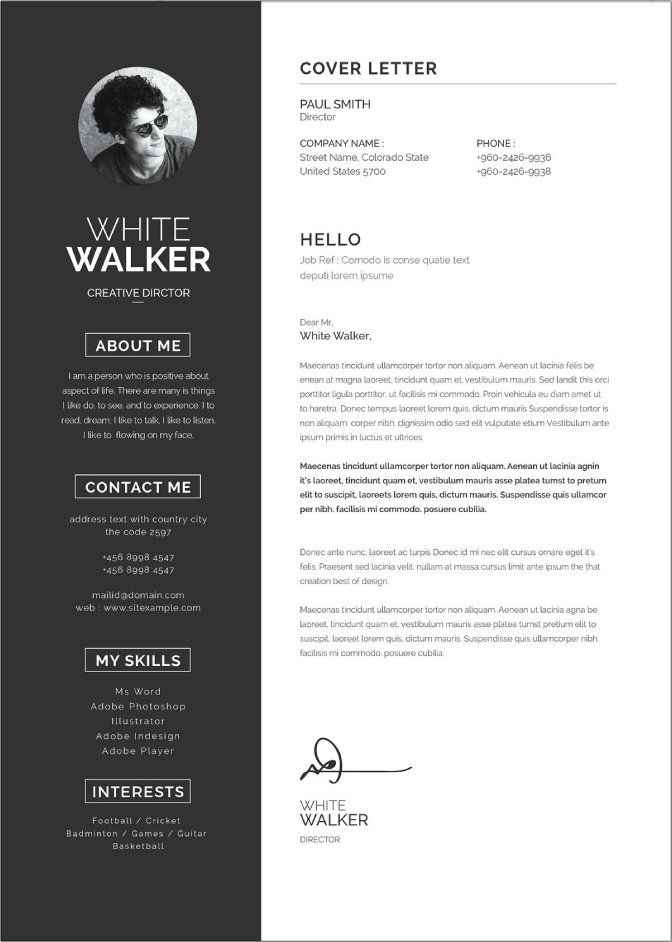
This free cover letter template for Word adds a bold black info column around your all-important contact info. Download it free here.
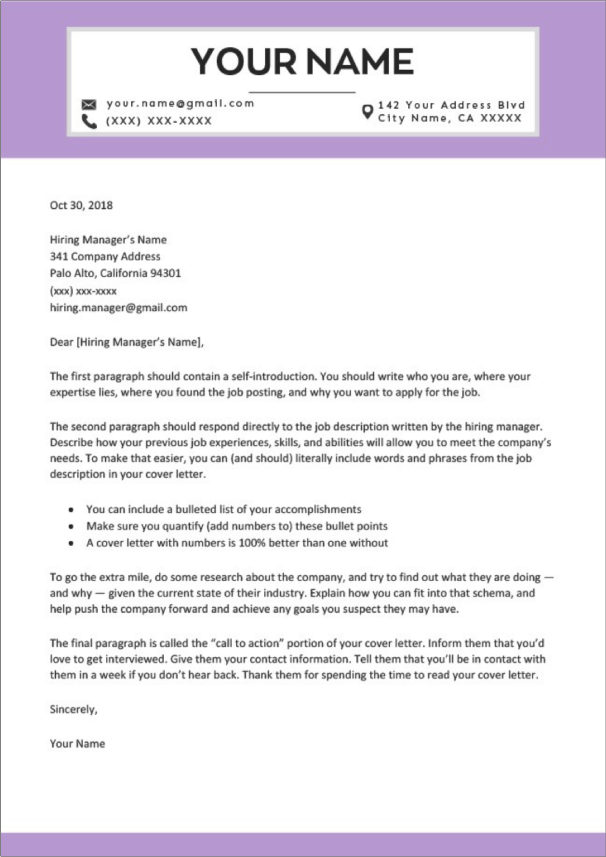
This free cover letter template for Word has a bullet list for achievements, an eye-catching header, and a call-to-action paragraph. Download it free here.
Expert Hint: It can be tough to write a cover letter, even with free templates. Want to see how to write a cover letter in 10 minutes? See our cover letter writing guide.
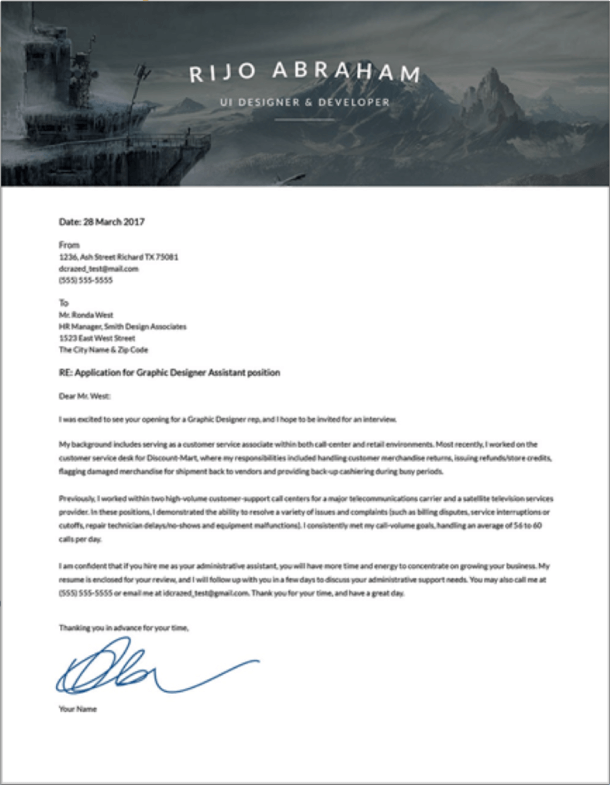
This minimalist MS Word cover letter template gets your points across without a lot of distraction. The header spotlights your name and title. Download it free here.
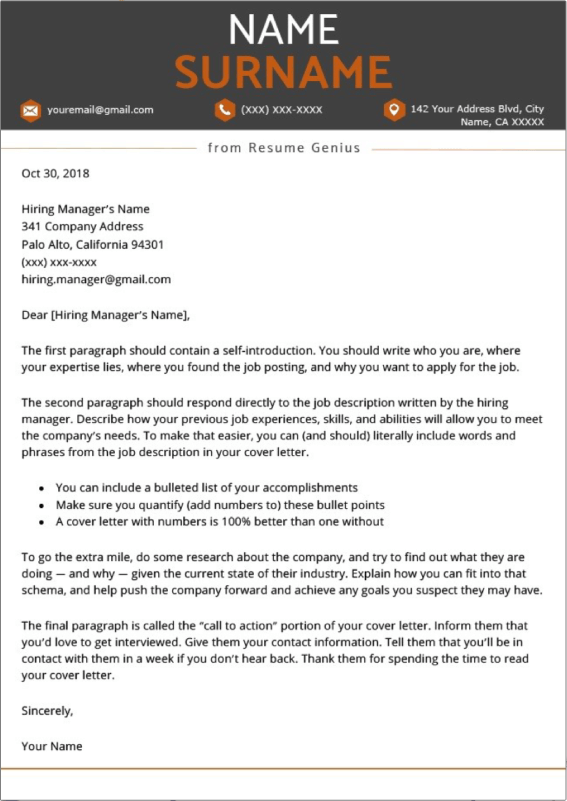
This cover letter template Word doc leads with a dark, sharp header, with hex icons for important contact info. Download it free here.
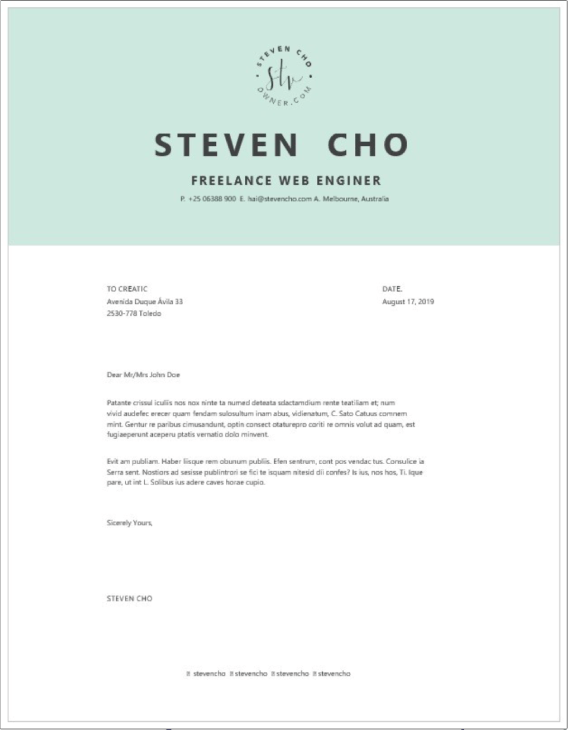
Want to keep it simple? To ditch the clutter, go with this cover letter template for Microsoft Word. Download it free here.
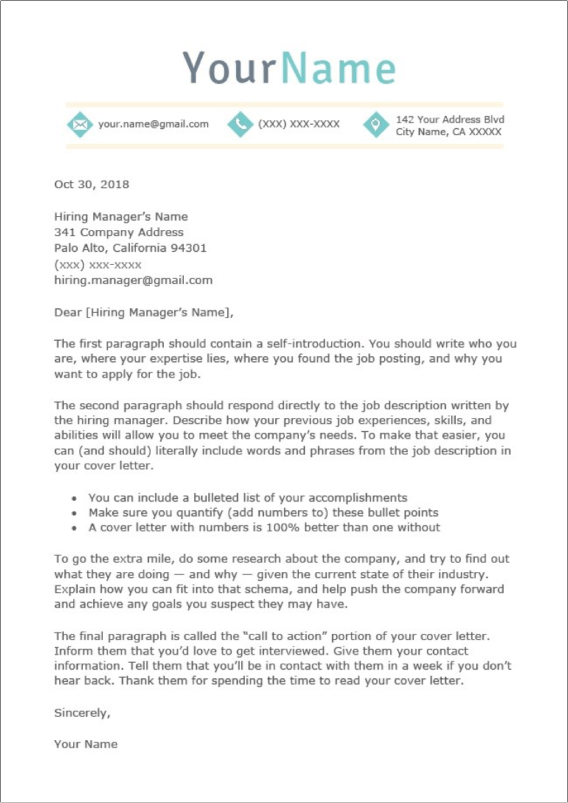
The Penthouse Original cover letter for Microsoft Word adds a professional flair to your application. It’s also universal enough for any kind of cover letter. Download it free here.
Expert Hint: All these letter templates are one-page only. Is that the right length? Your cover letter length should never be more than a single page, and usually half a page or less
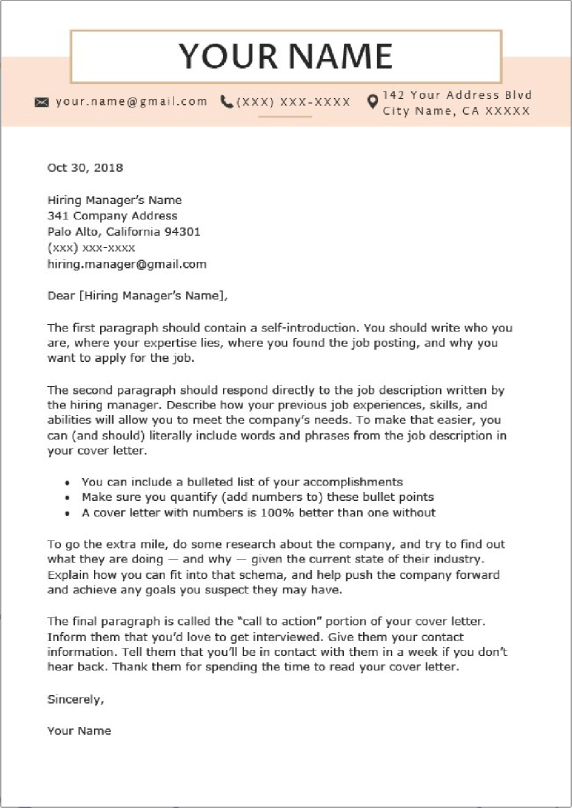
Clean and spare, the Premium Peach Microsoft Office cover letter template keeps attention where it belongs—on your talents. Download it free here.
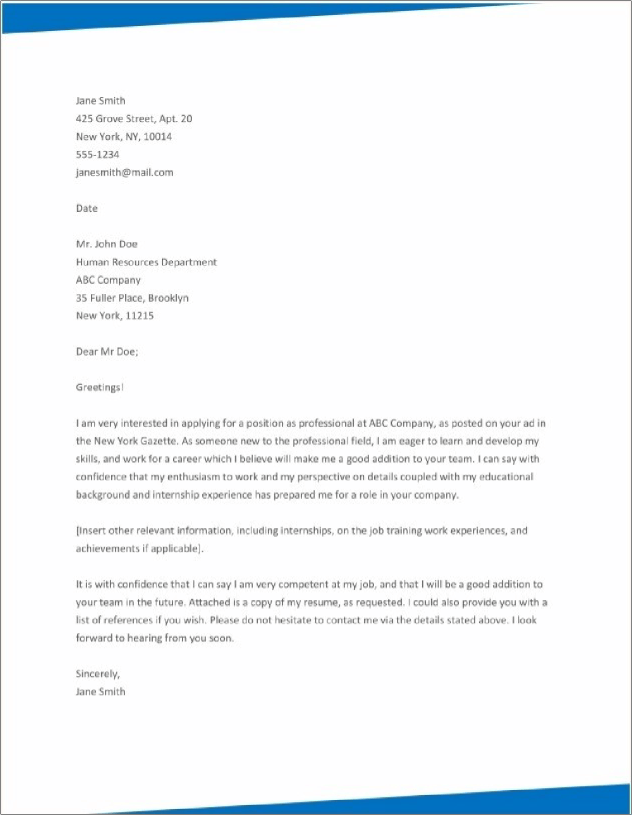
Blue highlights draw the eye in the Professional Fresher cover letter format for Word. The text section is short and to the point. Download it free here.
Modern office cover letters can’t just be stylish. They’ve got a job to do.
Consider—
The average CV gets 7 seconds of eye-time. That’s just enough to throw yours in the trash.
Your cover letter can stretch that time to 7 minutes—and get you in the interview.
That’s why our gallery of free cover letter templates for Word has been designed for easy reading.
These modern cover letter templates are recommended for:
Each guide listed above shows steps to turn a blank template into a job-getting cover letter.
Expert Hint: How can you format a cover letter? What about margins and fonts? What should you say in each paragraph? See our cover letter format guide.
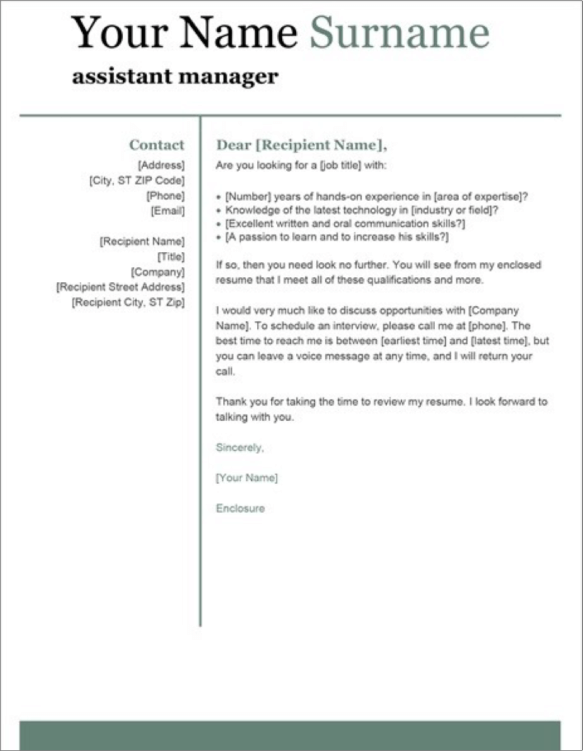
This modern free cover letter Word template reminds us of a geometric theorem. It’s eye-candy, sure, but it gets your points across fast too. Download it free here.
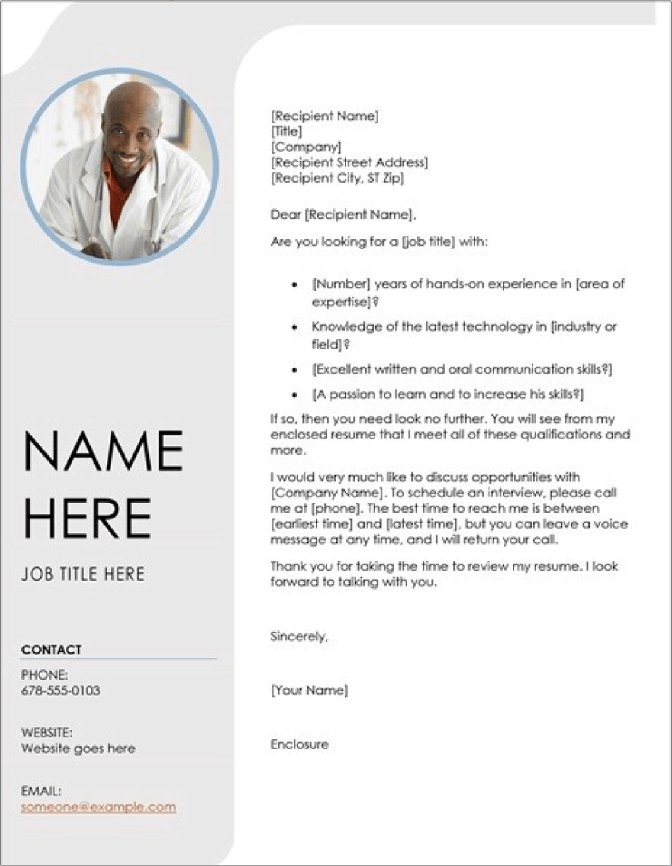
Want to add a photo? Don’t put it on your CV. But—you can put one on your application with this free cover letter template for Word. Download it free here.

If you’re going for bold and beautiful, this spare, striking, free Microsoft Word cover letter template has you covered. Download it free here.
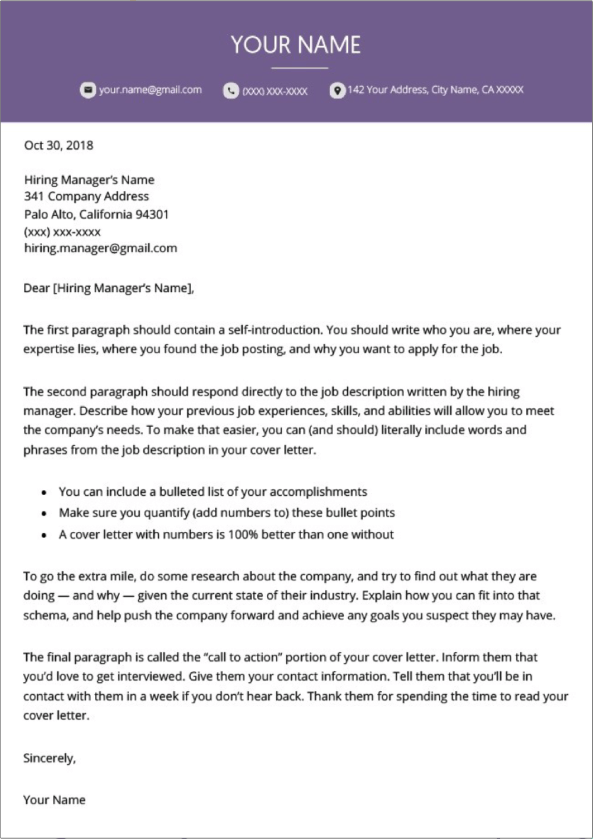
Looking for minimalist design, with all the right facts? Try this free cover letter Word template. Download it free here.
Expert Hint: Writing an entry-level cover letter? You still need to show achievement. But you can get it from school or personal pursuits.
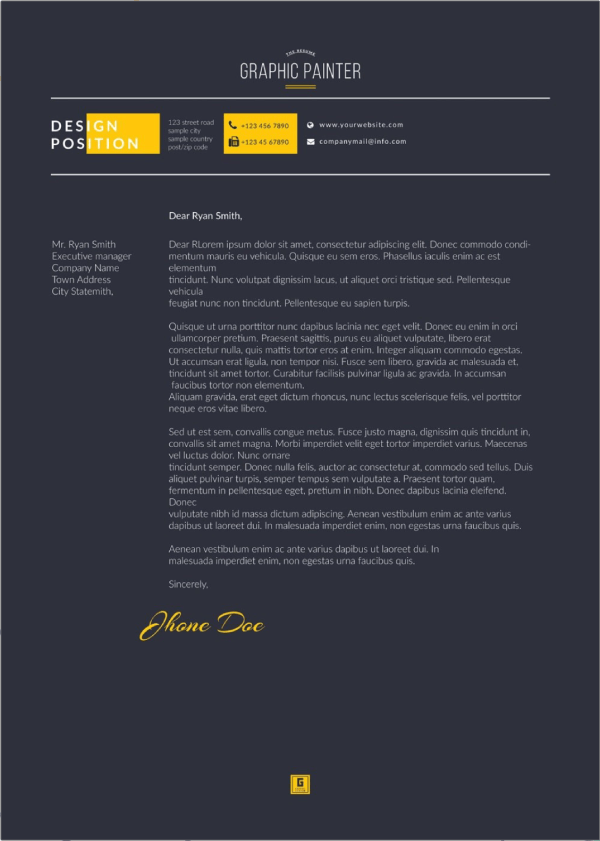
Guaranteed to stand out in the pile, this modern free Microsoft cover letter template grabs the eye. Download it free here.
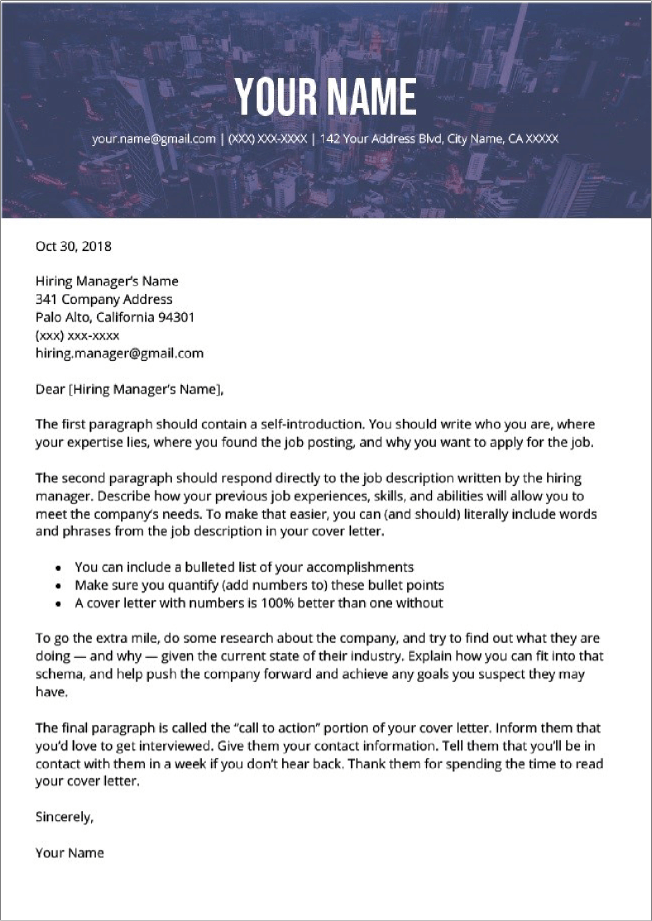
Feeling cosmopolitan? This free cover letter for Word puts a big, bold cityscape in the header, just above your selling points. Download it free here.
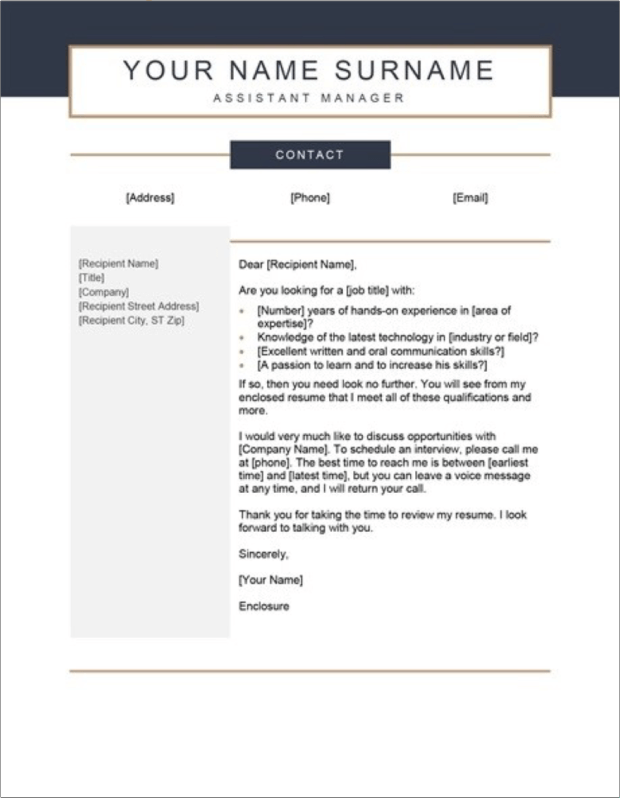
Was this free cover letter template for Microsoft Word given the wrong name? Anything but minimalist, this one pops with shapes and colour. Download it free here.
Expert Hint: The perfect cover letter isn’t perfect without a great last paragraph. Not sure how? Knowing how to end a cover letter means writing a good call to action.
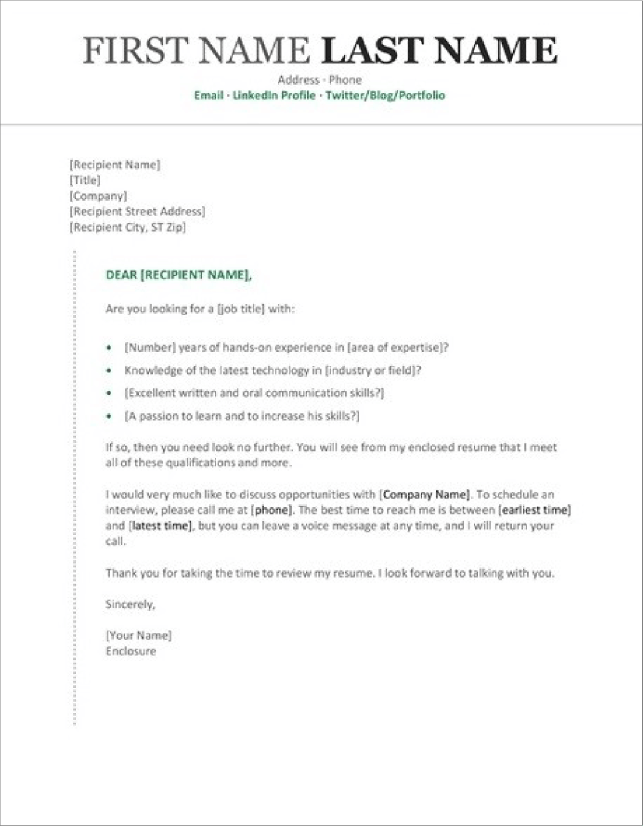
Looking to impress them with job-fitting accomplishments? Use this free cover letter format for Word. Download it free here.

Make sure they remember you with this free Microsoft cover letter template. It comes with space for copious contact info, plus your big and bold initials at the top. Download it free here.
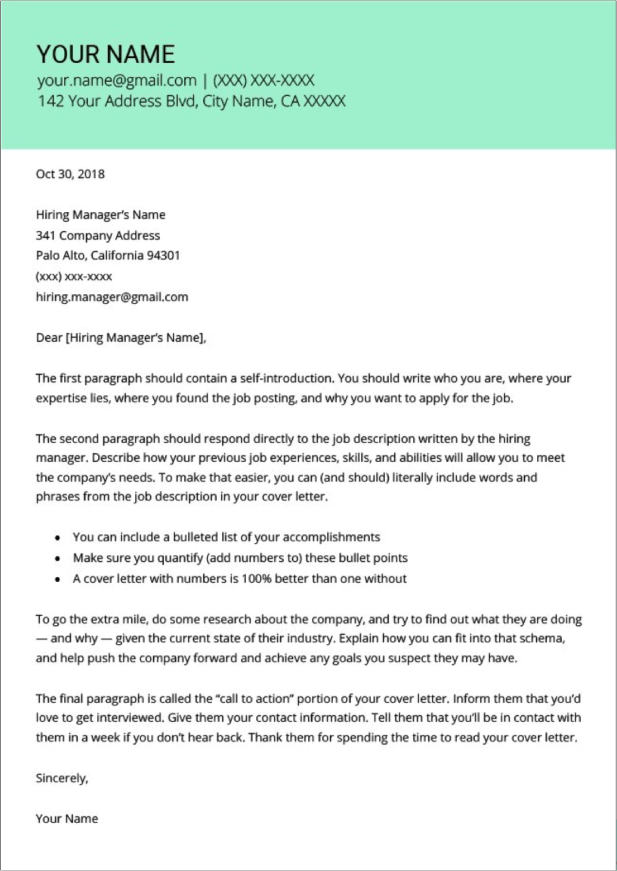
If teal’s your thing, this modern cover letter template for Word may be for you. Download it free here.
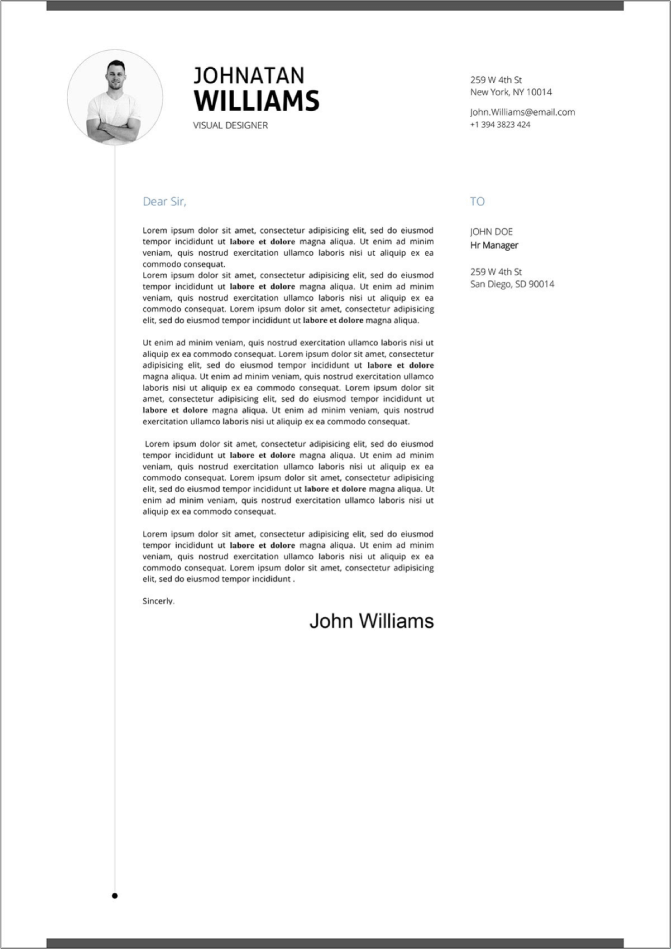
This modern Microsoft cover letter puts all the right points between two classic grey bars.
Expert Hint: Writer’s block? Most people get that. Don’t let it stop you. Knowing how to start a cover letter means finding your biggest selling point.
Why go with a simple cover letter template in Word?
If your job is all about simplicity, you’ll want an uncluttered letter.
The office cover letters below say, just the facts.
These simple cover letter templates are recommended for:
Each of the above guides will take you through the steps to turn your template into a job-magnet of a cover letter.
Expert Hint: Need to write a CV to go with your cover letter? See our CV writing guide. It’s got tips to ace every section of your CV.
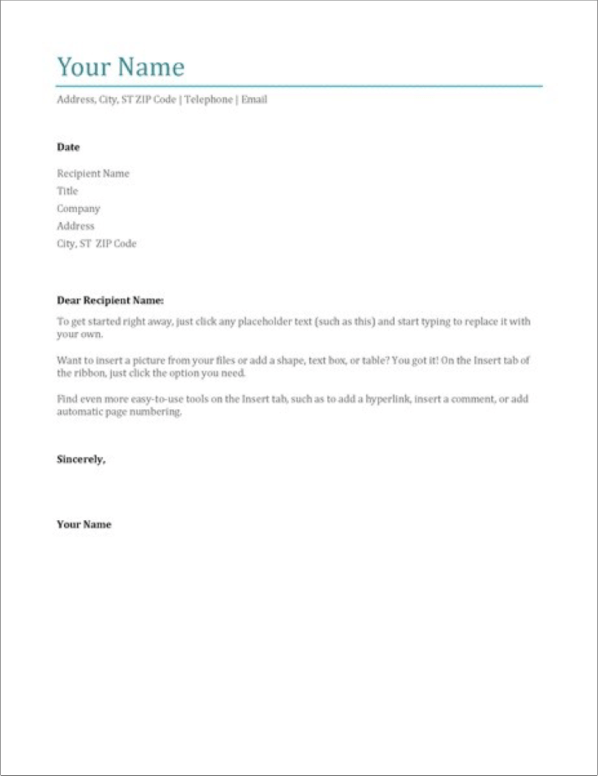
Spare, with just a little colour, this free cover letter template Word doc includes bold headings to lead them through your message. Download it free here.
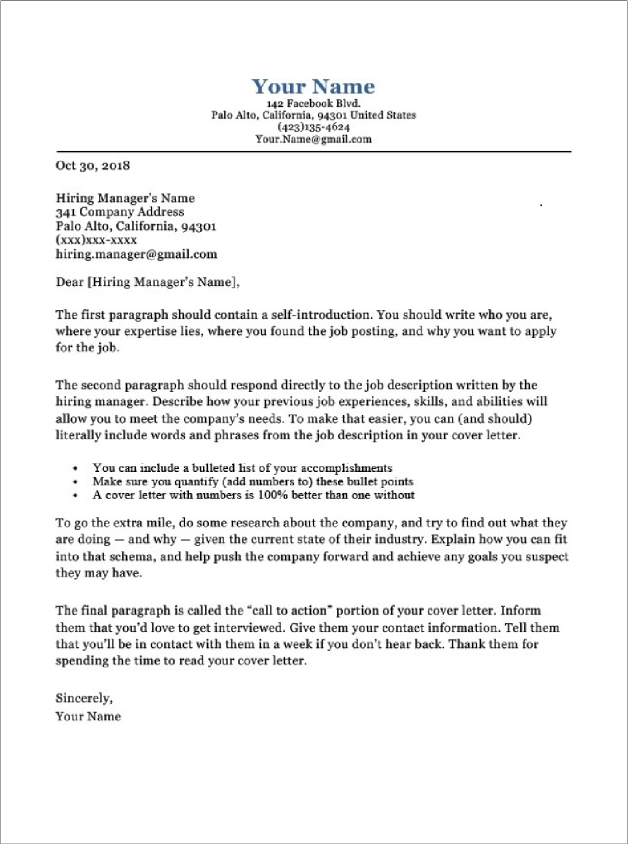
This classic free Word cover letter template puts your name in blue, then serves up your value proposition. Download it free here.
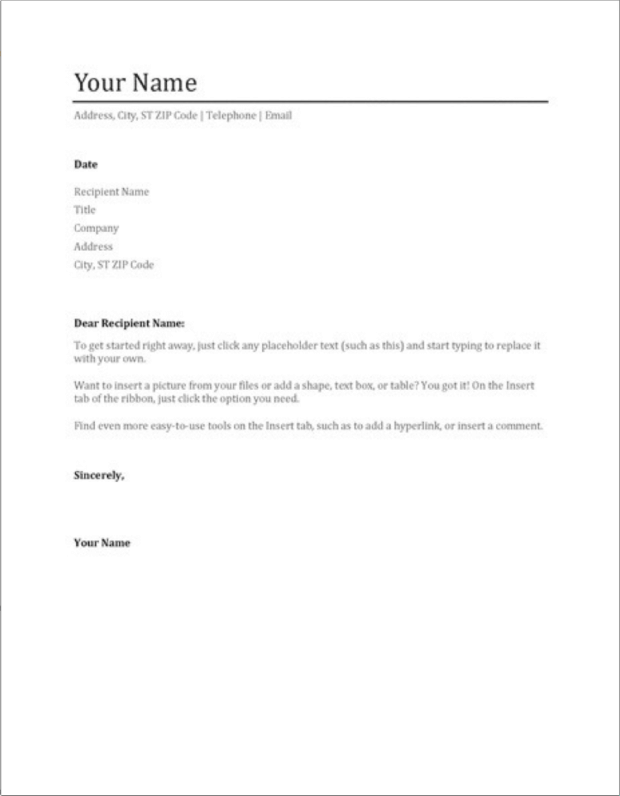
Among the most basic free cover letter templates for Word we’ve found, this one adds a touch of bold to make your message pop. Download it free here.
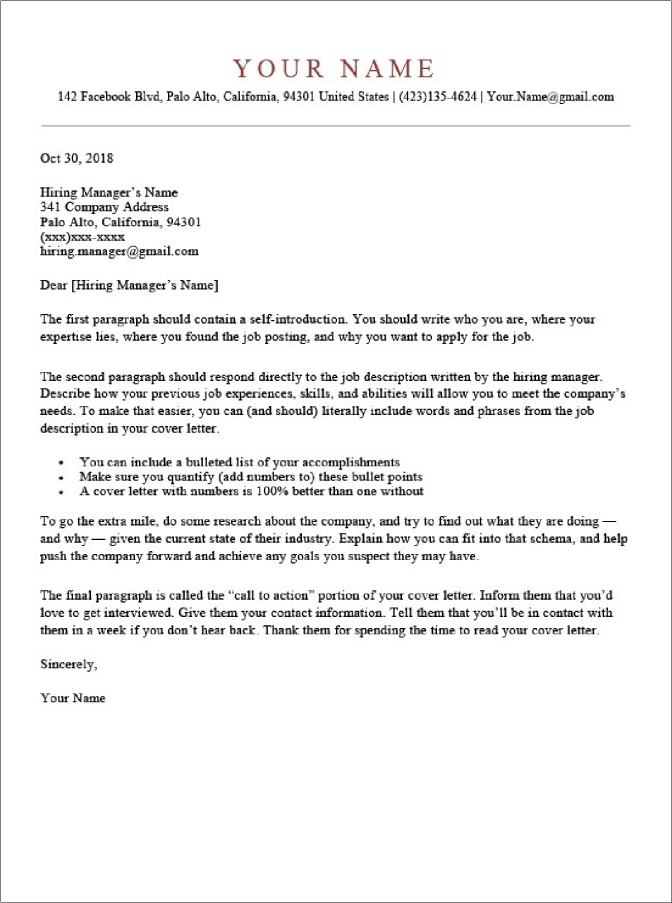
This free Word cover letter template puts your name in red, then moves on to your lift speech. Download it free here.
Expert Hint: What should you put in a cover letter? It can’t be just a rehash of your CV. But it has to show your passion and a few startling accomplishments.
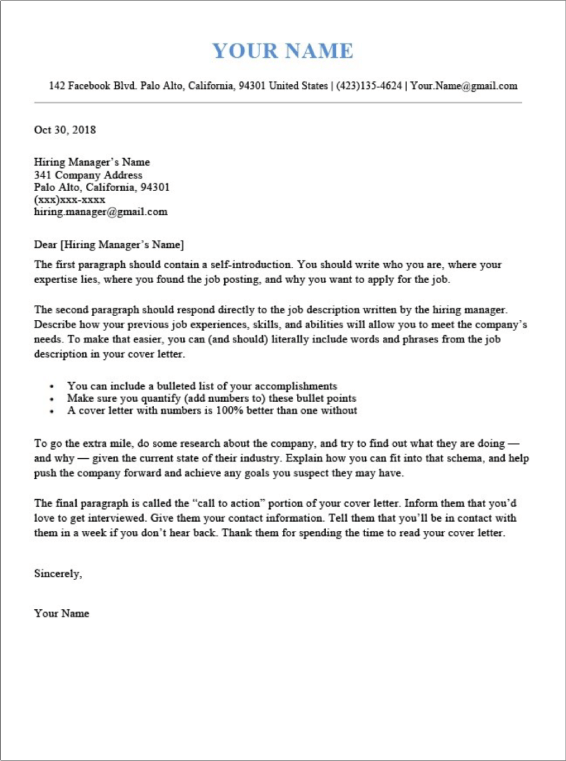
This spare and simple free cover letter template for Word has all the right paragraphs, with your name in blue up top. Download it free here.
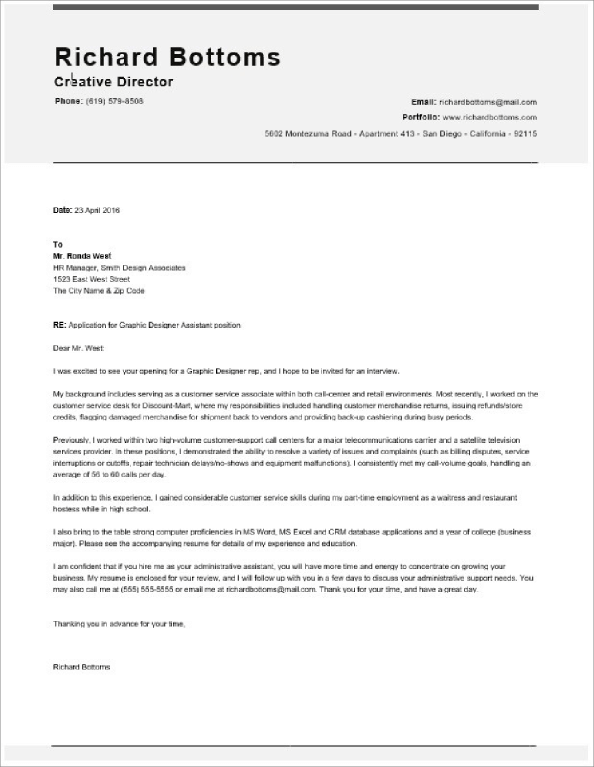
This plain black and white free cover letter Word template is dressed-down to impress. It uses a respected layout while highlighting your contact info. Download it free here.
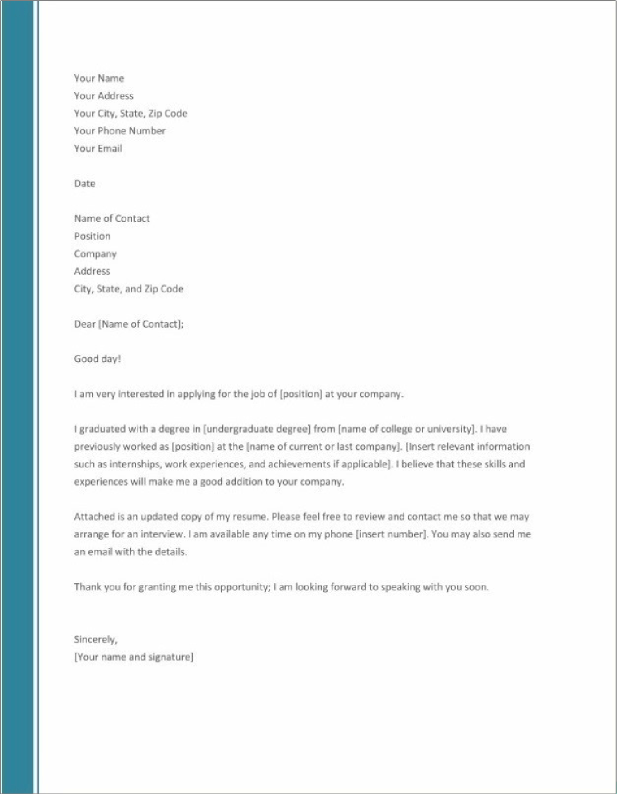
Here’s an attention-getting free Microsoft cover letter template with a blue-green bar bordering your message on the left. It’s built in the respected 3-paragraph layout. Download it free here.
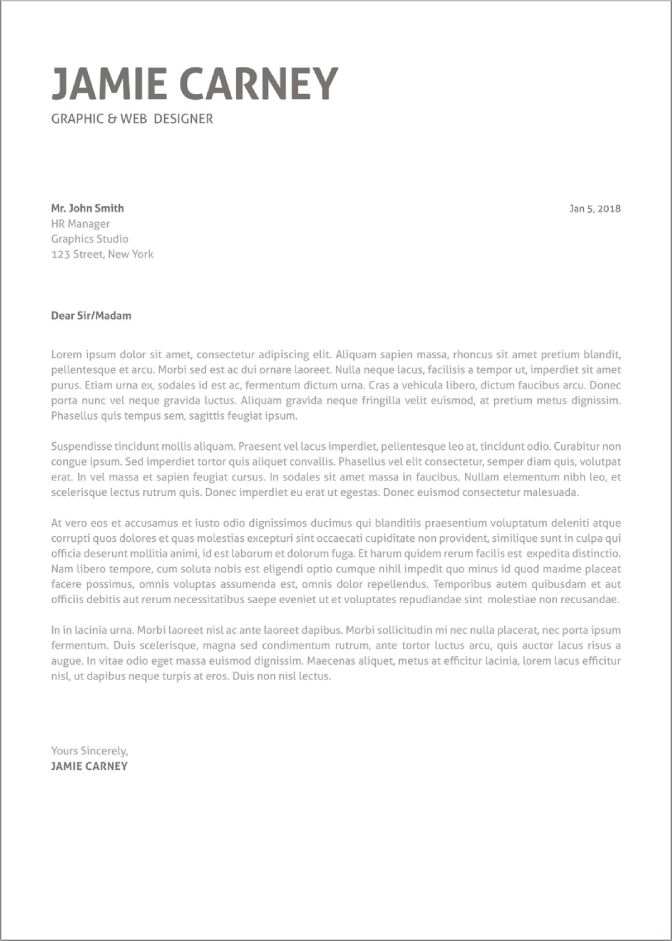
Another simple free cover letter template from Word, this one has all the right points, with a creative font to draw them to your name. Download it free here.
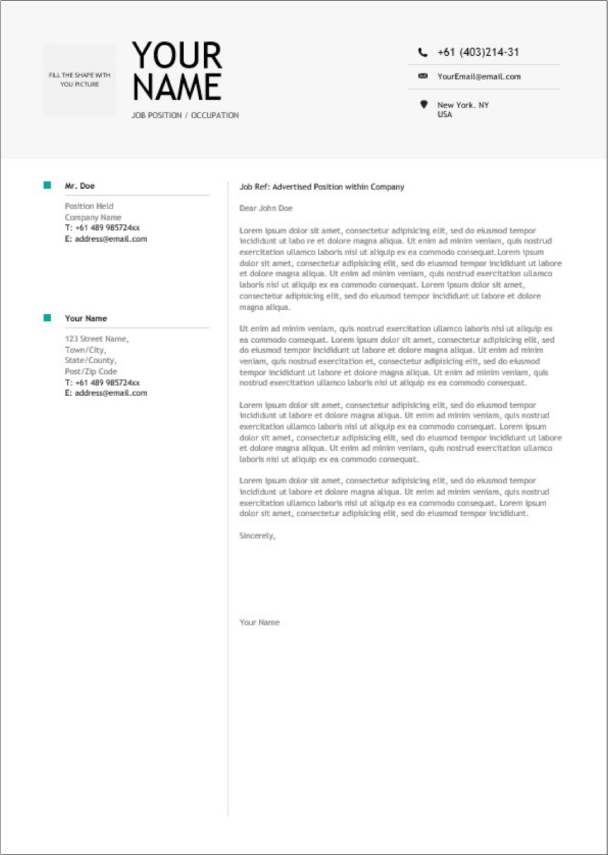
Just black and white make this Microsoft Word cover letter template both simple and professional. Download it free here.
Want to show a little flair?
That can go over big for creative jobs or jobs in smaller companies.
Hiring managers read cover letters. If your chosen job needs creativity, one of these creative free cover letters for Word can show it.
But—
Send your letter and CV directly to the hiring manager’s inbox if you can.
These creative cover letter templates are recommended for:
Each of the guides above will take you through the steps to turn a template into a job-getting cover letter.
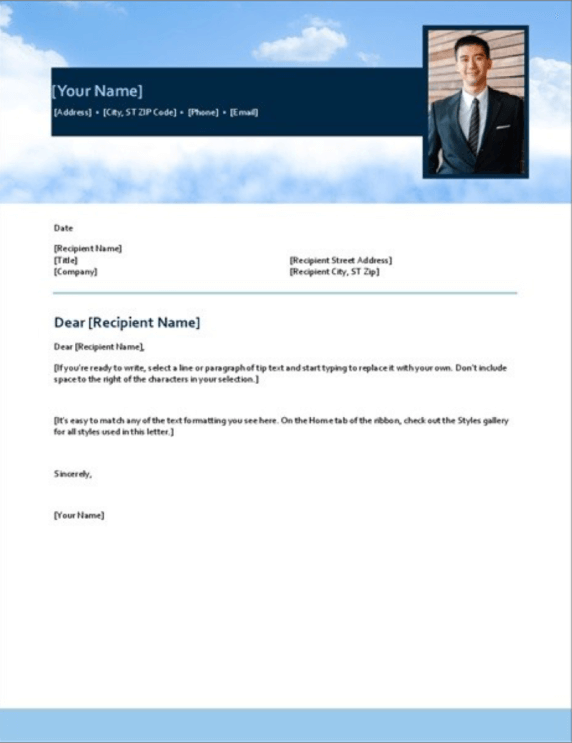
Air out your skills with the blue sky cover letter template for Microsoft Word. It puts your contact info in a dark blue bar, then adds your photo on the right. Download it free here.

If straight lines aren’t your thing, consider the Blue Spheres cover letter format for Word. It puts your photo amid colourful accents that frame your message. Download it free here.
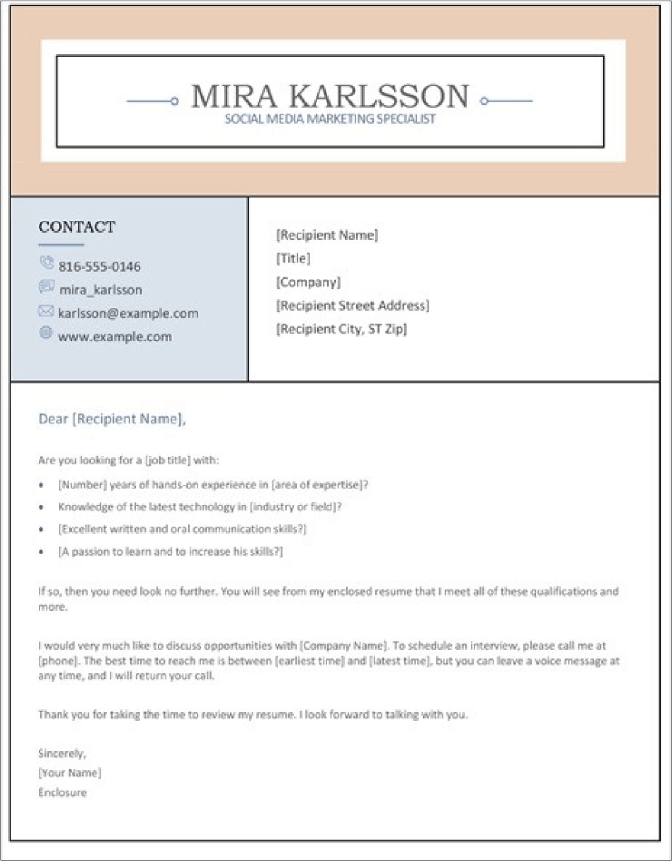
The Columns Microsoft cover letter template reads like a web-page wireframe. The boxes make it easy for the hiring manager to find everything she needs. Download it free here.
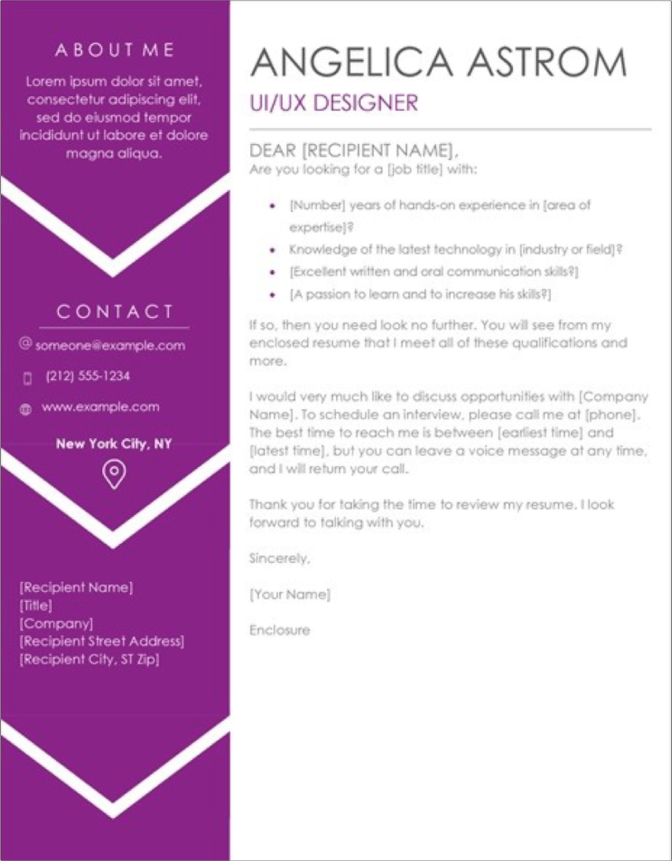
The purple sidebar in this cover letter for Microsoft Word lets you add a personal motto above your contact info. Your name and text fill the negative space to the right. Download it free here.
Expert Hint: The address on a cover letter matters. Plus, don’t say “Mrs.” or “Miss,” when “Ms.” will do. Plus, a simple, “Dear,” works fine, with the hiring manager’s name if you can find it.
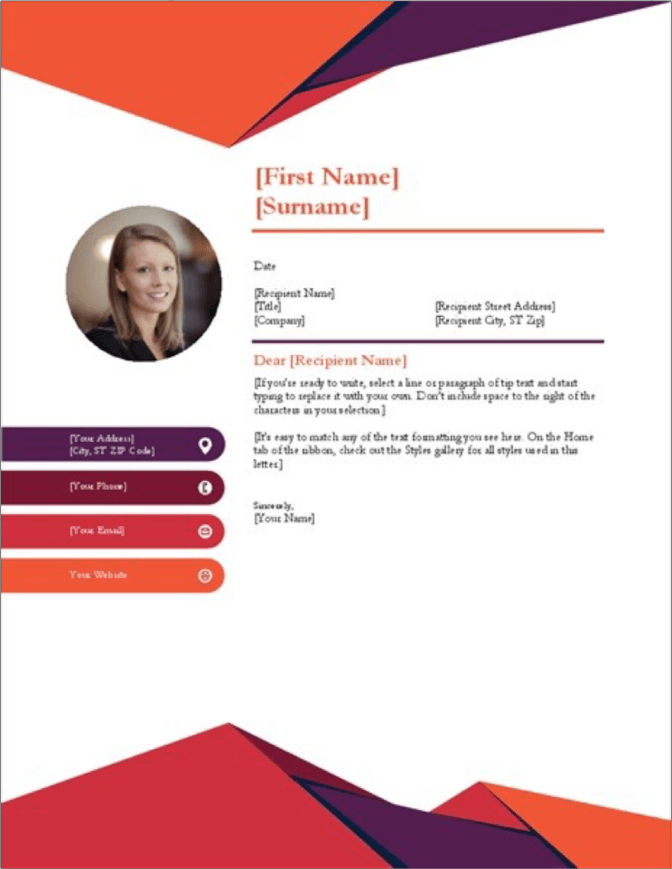
This wow-getting free Microsoft Office cover letter template uses geometry and colour to put key facts in the spotlight. The message is trim and clean, to keep them focused on your CV. Download it free here.
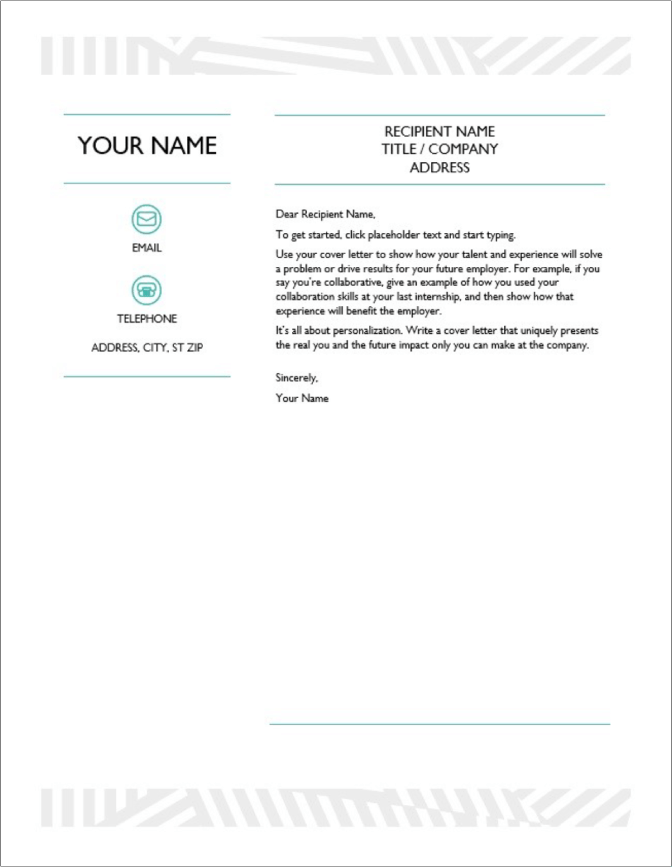
Creative and simple, this Microsoft cover letter packs in a short message with your vital contact info. The rest is left to easy-breathing white space. Download it free here.
Double your impact with a matching CV and cover letter combo. Use our cover letter builder and make your application documents pop out.
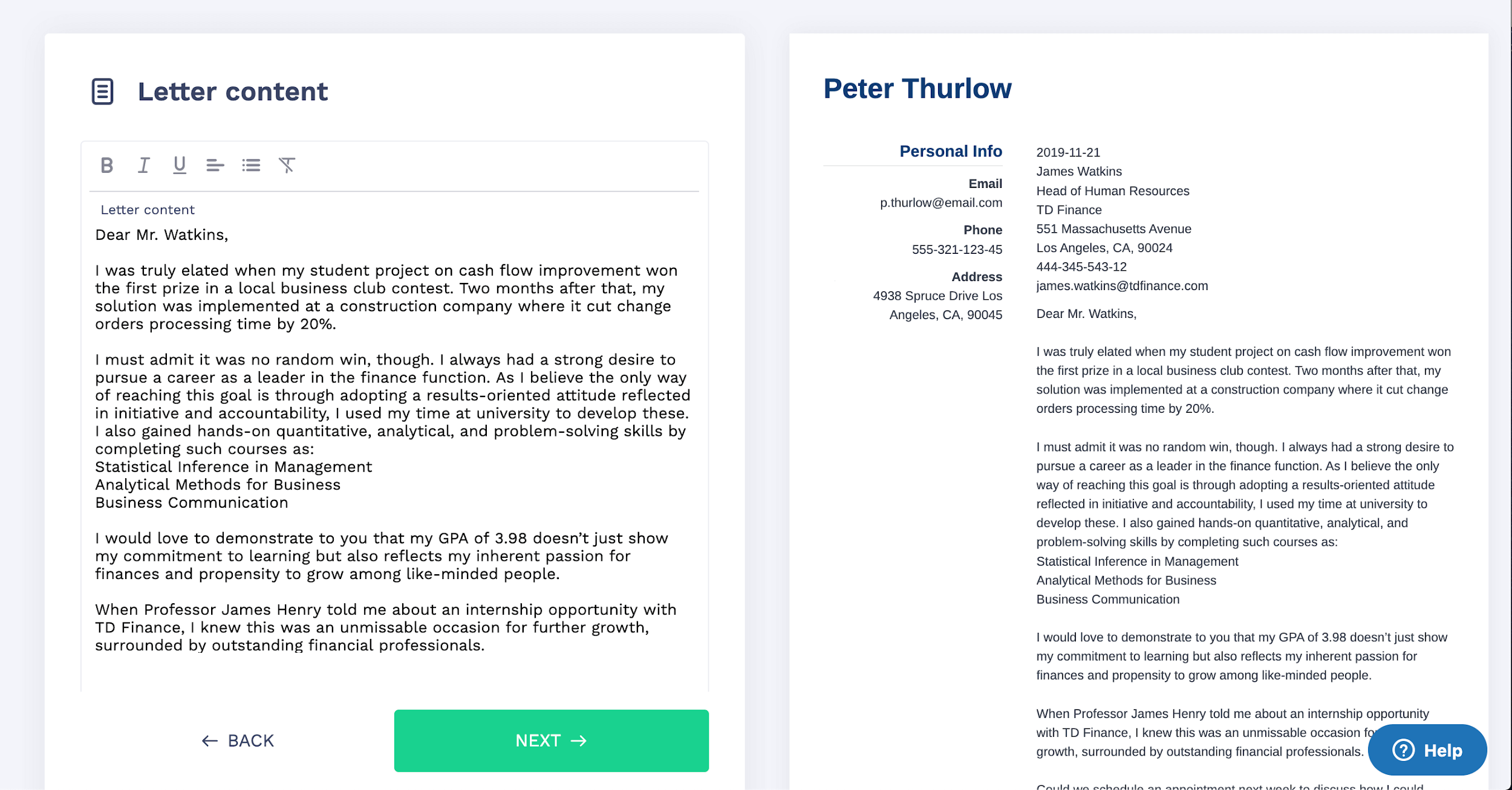
Want to try a different look? There’s 18 more. A single click will give your document a total makeover. Pick a cover letter template here.
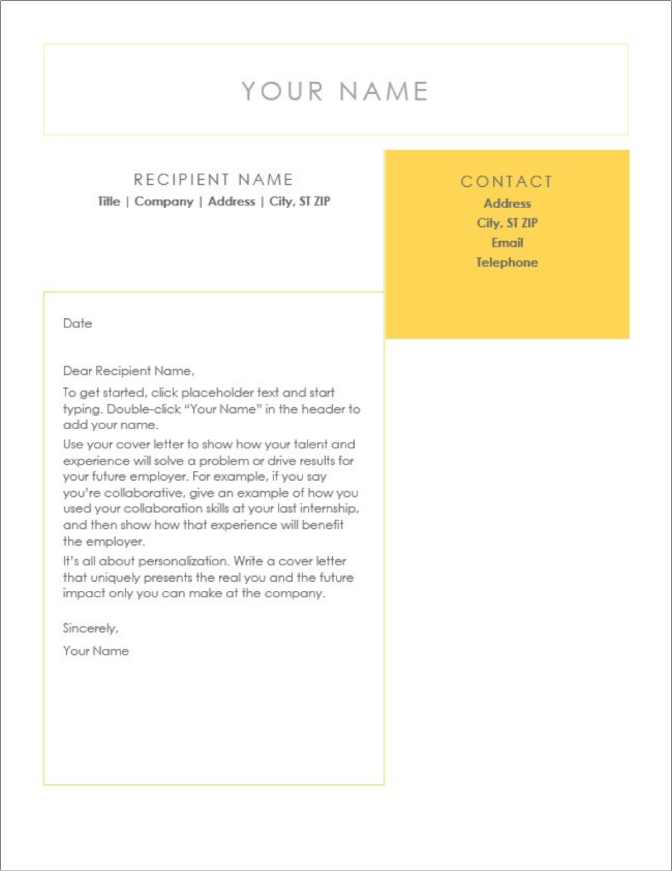
Here’s a cover letter template for MS Word for free with a single yellow square to draw the eye. Your text floats in the white space below. Download it free here.
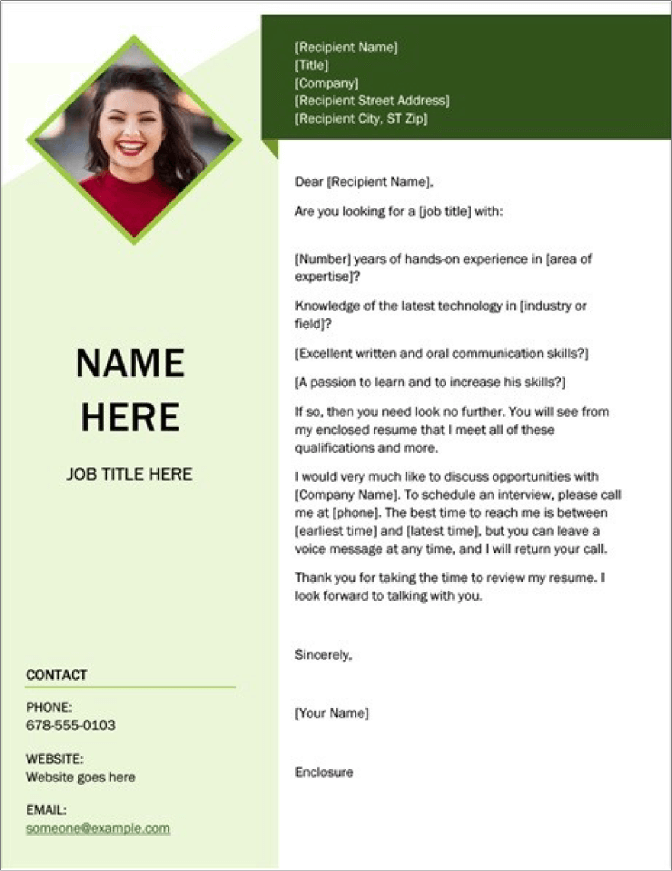
This creative free cover letter template for Word uses shades of green to show your selling points. Your name is the most prominent feature of this letter. Download it free here.
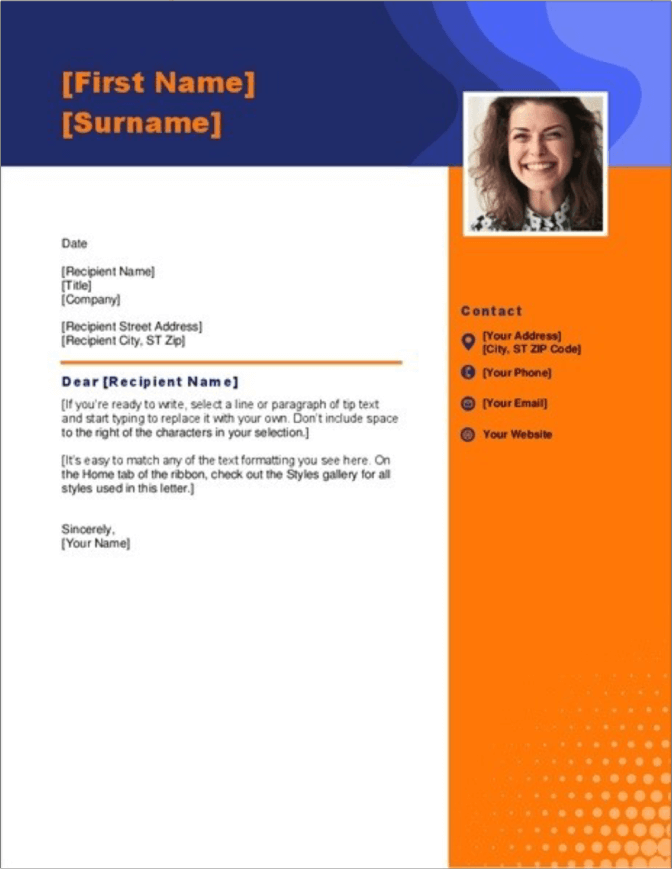
If blue and orange are your favourite colours, try this free cover letter template Word doc. It leaves space for a short, punchy message in between its coloured accents. Download it free here.
Expert Hint: More applicants send email cover letters today. With email, short and sweet is the key rule. You don’t need to attach a PDF cover letter with an email letter.
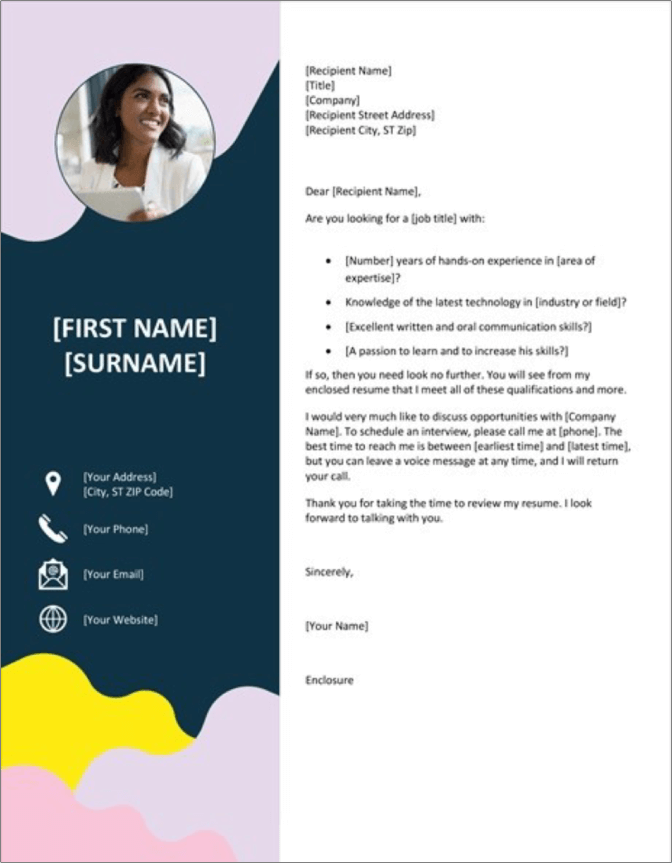
Evocative of clouds and mountains, the shapes in this free Word cover letter template frame your headshot and contact info. Add bullets to show key skills. Download it free here.
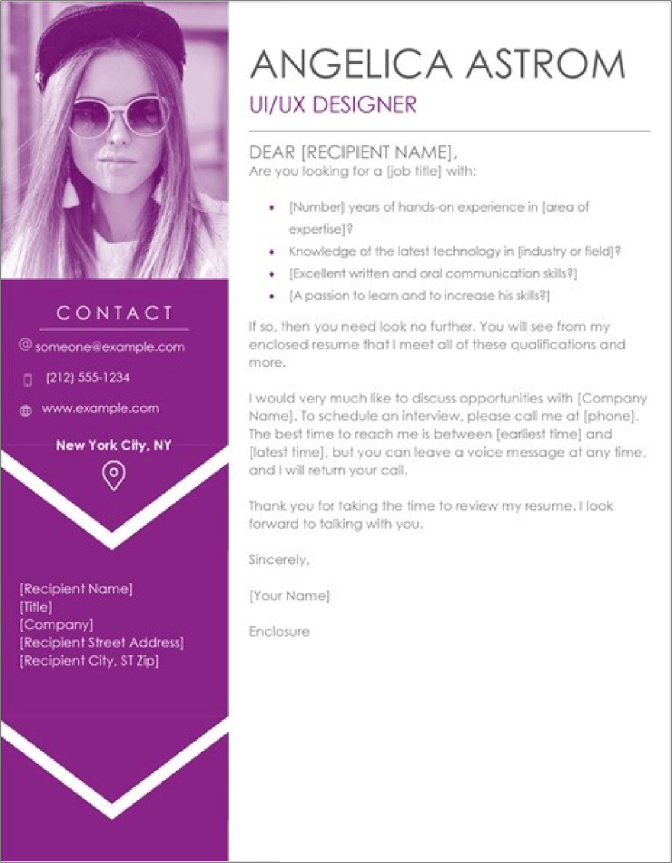
This creative free Microsoft Word cover letter template features a headshot, a sidebar with contact info, and the classic 3-paragraph layout. Download it free here.
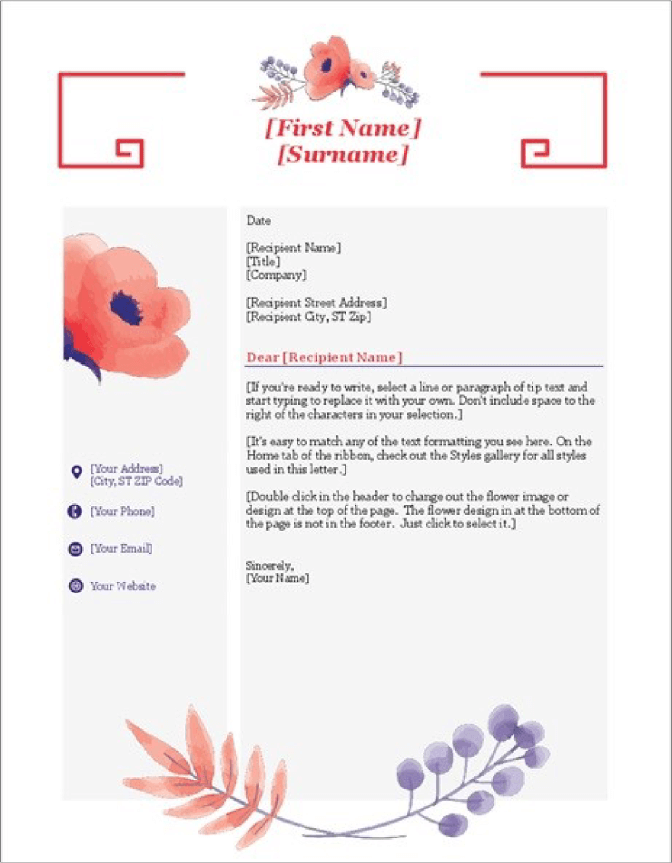
The hiring team won’t misplace this free cover letter template for Word. Its natural theme stands out amid the pile of other letters on the manager’s desktop. Download it free here.
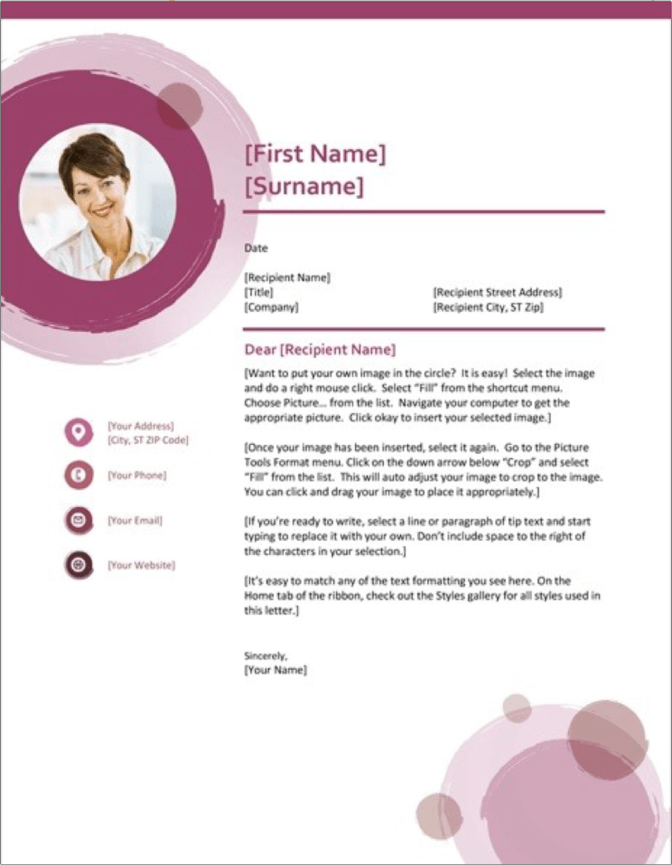
If you like shades of rose, give this cover letter Word template a try. It stacks your first and last names, putting contact info in a block of white space beneath your headshot. Download it free here.
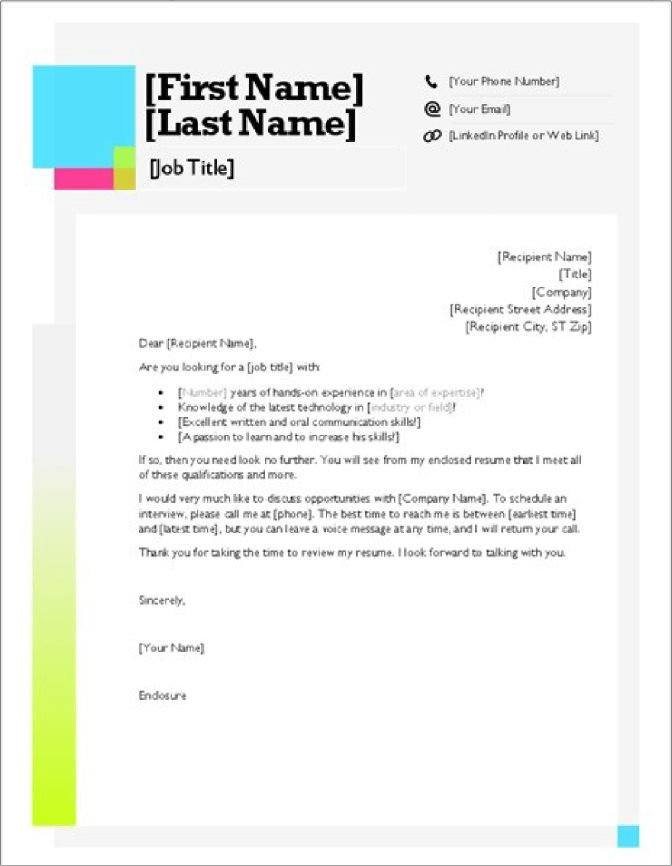
Reminiscent of a Post-It note, this Microsoft cover letter template adds four bullet points to the classic 3-paragraph format. Download it free here.
C-Suite recruitment documents need one thing: professionalism.
They don’t need softness, quirks, or graphics.
That’s why the executive Microsoft cover letter templates below are all about the spare experience.
These executive cover letter templates are recommended for:
Each of the above guides will help you turn your chosen template into a living document. Just follow the simple steps.
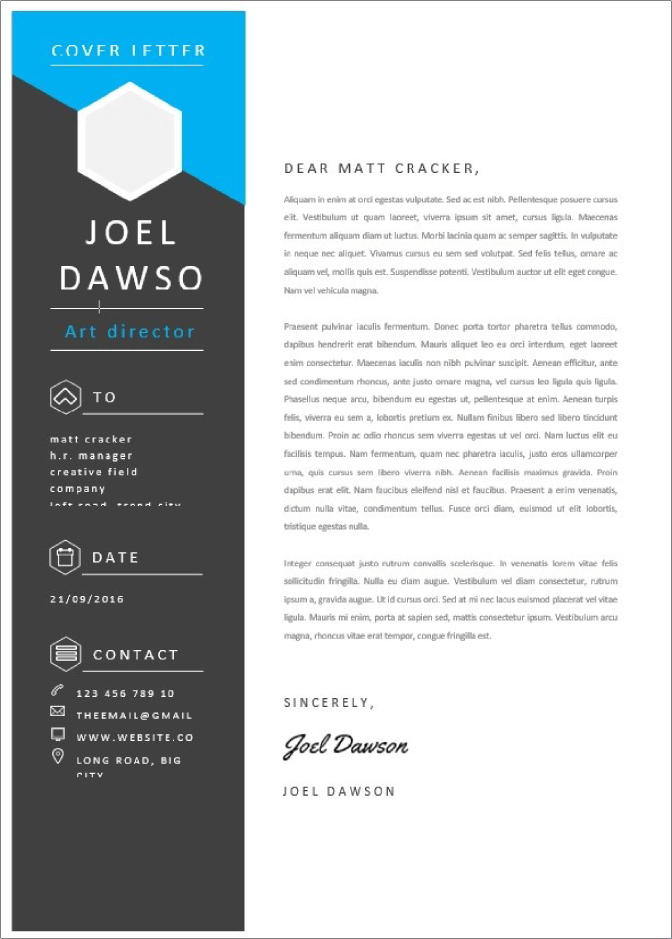
The cover letter template for Microsoft Word above makes creative use of shape and colour. It keeps your text professional and clean. Download it free here.
Expert Hint: Put your contact information first. Put job keywords in your cover letter. Most of all, don’t be boring.
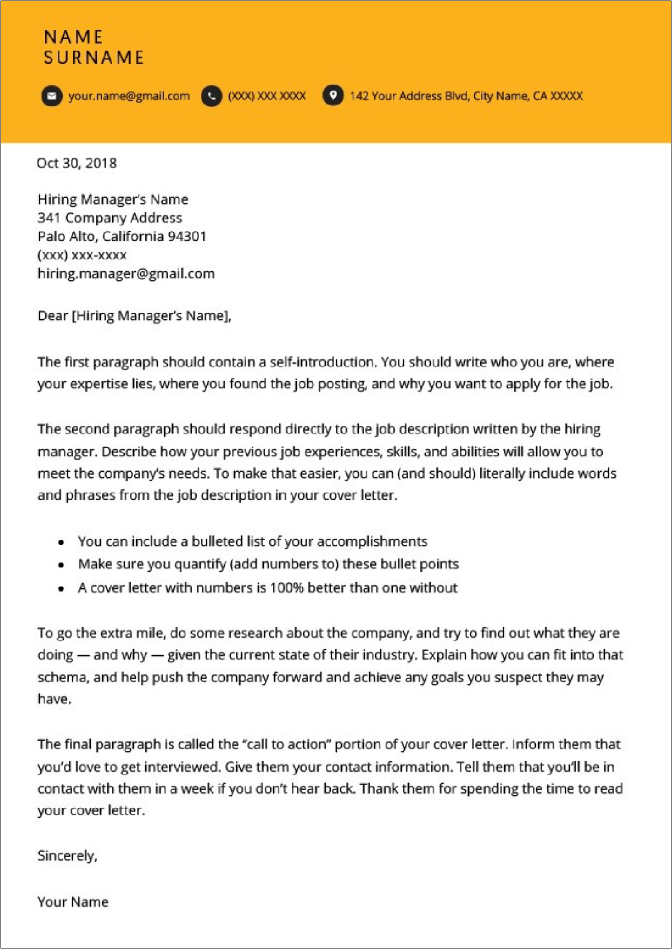
The gold bar atop this cover letter template for Word pulls them to your name. The text below sets you up for success. Download it free here.
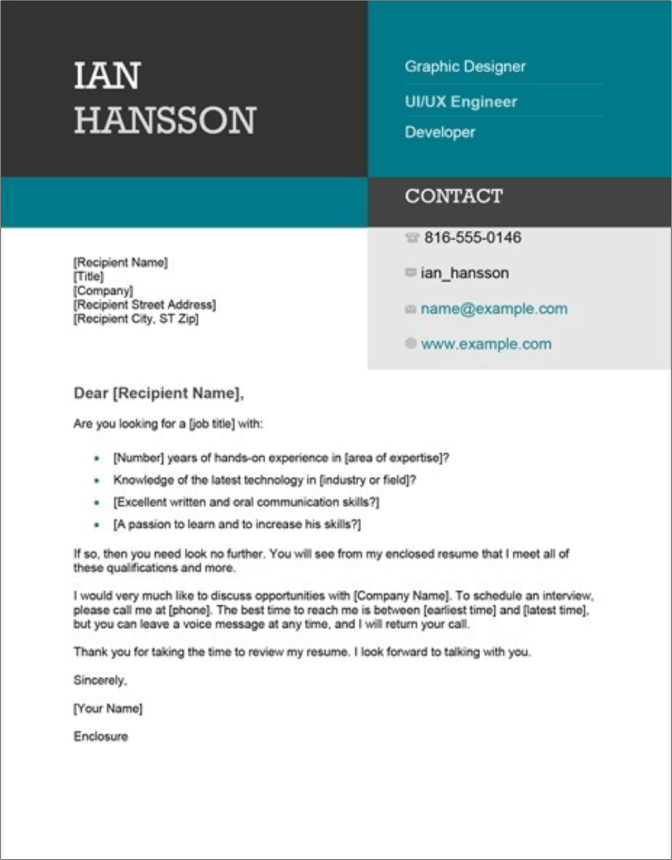
Looking for a little creativity in your Microsoft cover letter templates? The cross-matched colours in the header of this colour-block layout let your passion show. Download it free here.
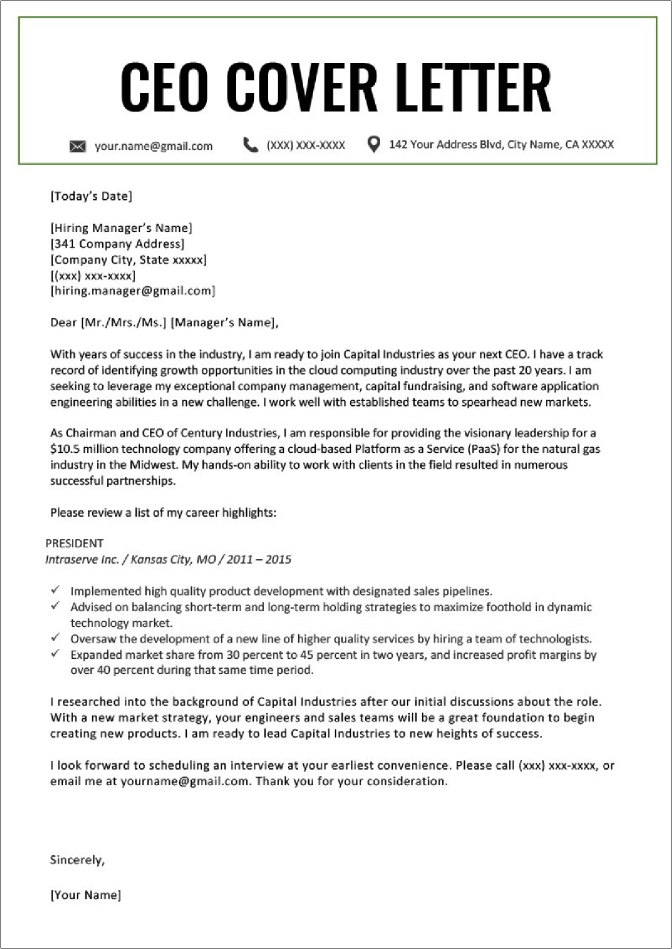
Your name is clear in massive block text with a businesslike thin border in this cover letter for Microsoft Word. The bullets let you show your C-Suite chops. Download it free here.
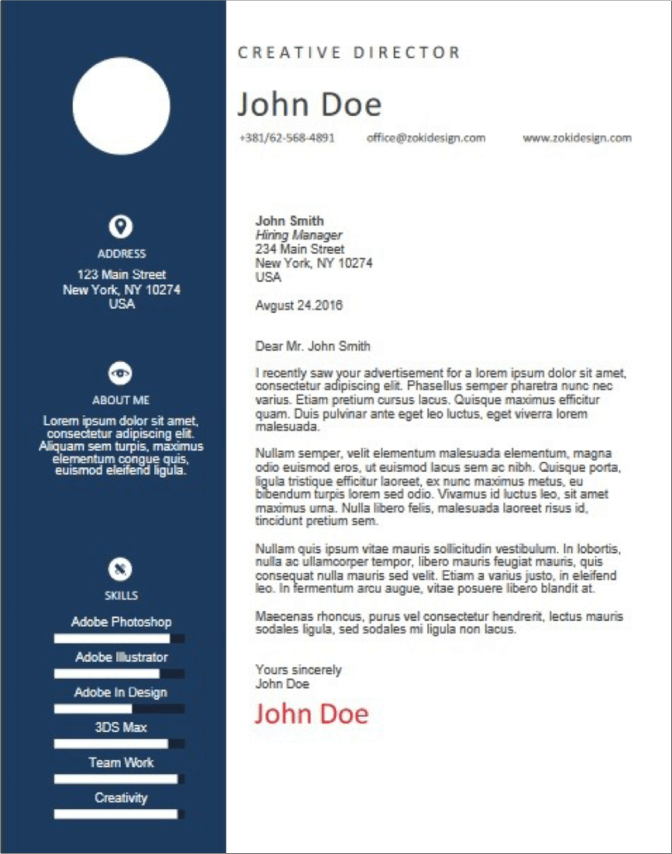
This executive cover letter for Word uses black and blue for a high-end feel. Your name stands out as the only red font on the page. Download it free here.
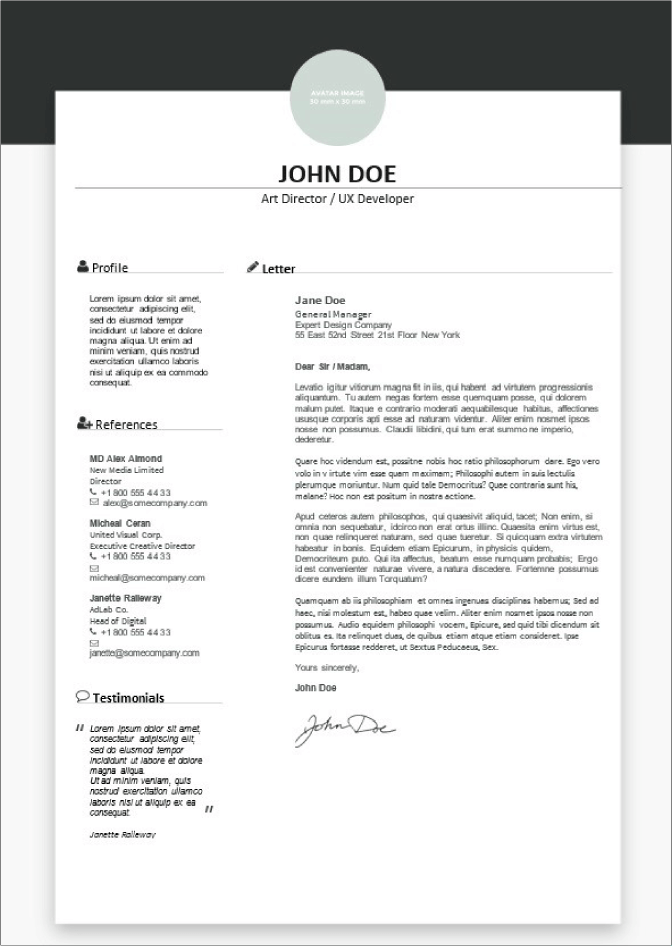
This Microsoft Office cover letter template keeps it simple, with plain text and a creative shape above your name. Download it free here.
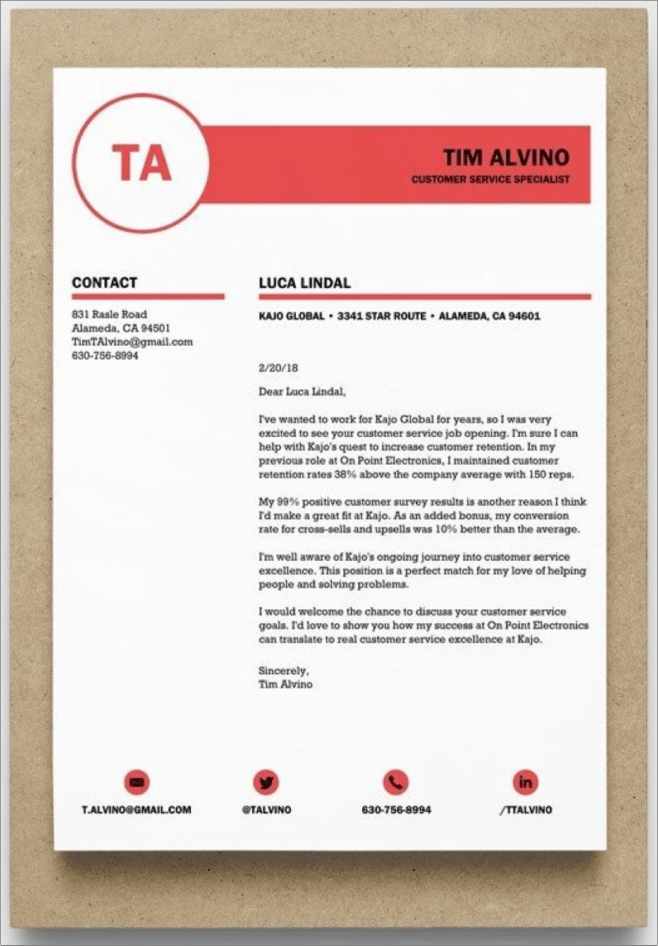
This corporate cover letter template for Word for free blazes with professionalism. It boasts simple shapes and a two-tone colour scheme. Download it free here.
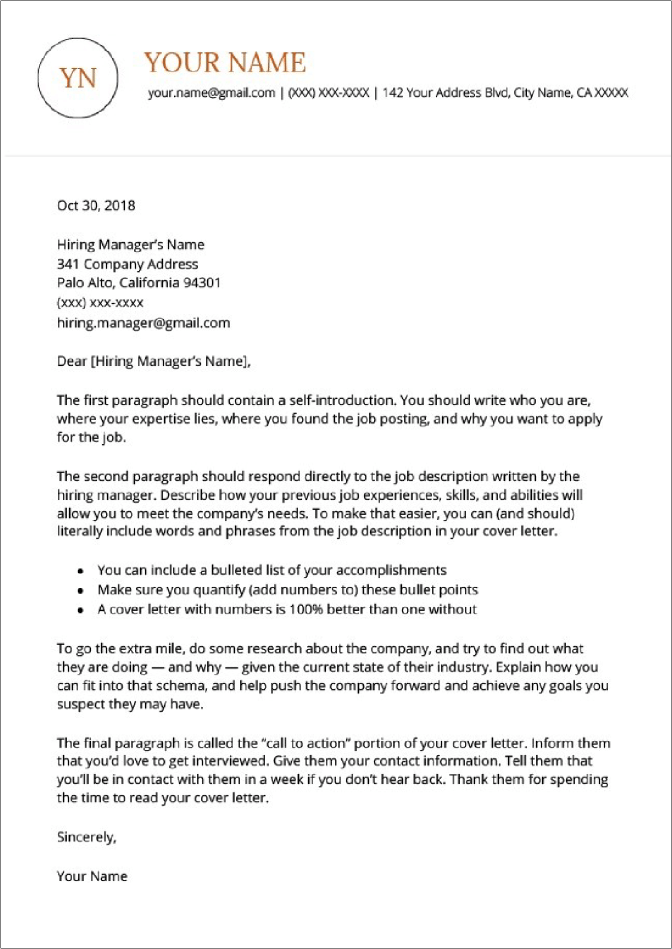
Here’s a spare executive cover letter template for Word with one small circle and the rest left businesslike. Download it free here.
With ResumeLab’s CV builder you’ll write your CV in a flash. Get specific content to boost your chances of getting the job. Add job descriptions, bullet points, and skills. Improve your CV in our CV builder now.

Nail it all with a splash of colour, choose a clean font, highlight your skills in just a few clicks. You’re the perfect candidate and we’ll prove it. Just pick one of 18 CV templates and get started now.
Do you have questions about using these free Word cover letter templates? Did we miss a free Word cover letter template you love? We’re always glad to hear from you! Give us a shout in the comments below.
At ResumeLab, excellence lies at the heart of our values, underpinning our promise to provide outstanding career resources. Our team of career experts meticulously assesses each article in line with our editorial guidelines, guaranteeing our content's high quality and dependability. We consistently engage in original research, illuminating the nuances of the job market and earning acclaim from various influential news outlets. Our commitment to delivering professional career advice draws millions of readers to our blog annually.

Here’s how to end a cover letter so employers read your CV. Solid cover letter closing examples and expert tips for cover letter endings that entice.

Tom Gerencer
Career Expert

How do you write an email cover letter? Should you format it differently? Should you attach it? See email cover letter examples for different jobs.

Tom Gerencer
Career Expert

A CV is just another sheet of paper without a cover letter to show your human side. Use these 3 generic cover letter samples to write your own non-general cover letter fast.

Tom Gerencer
Career Expert