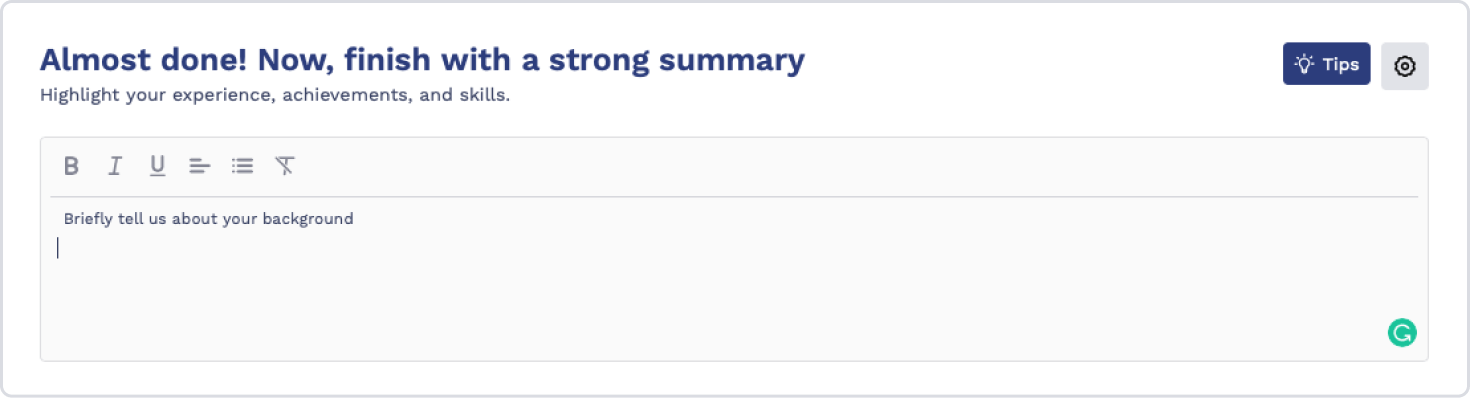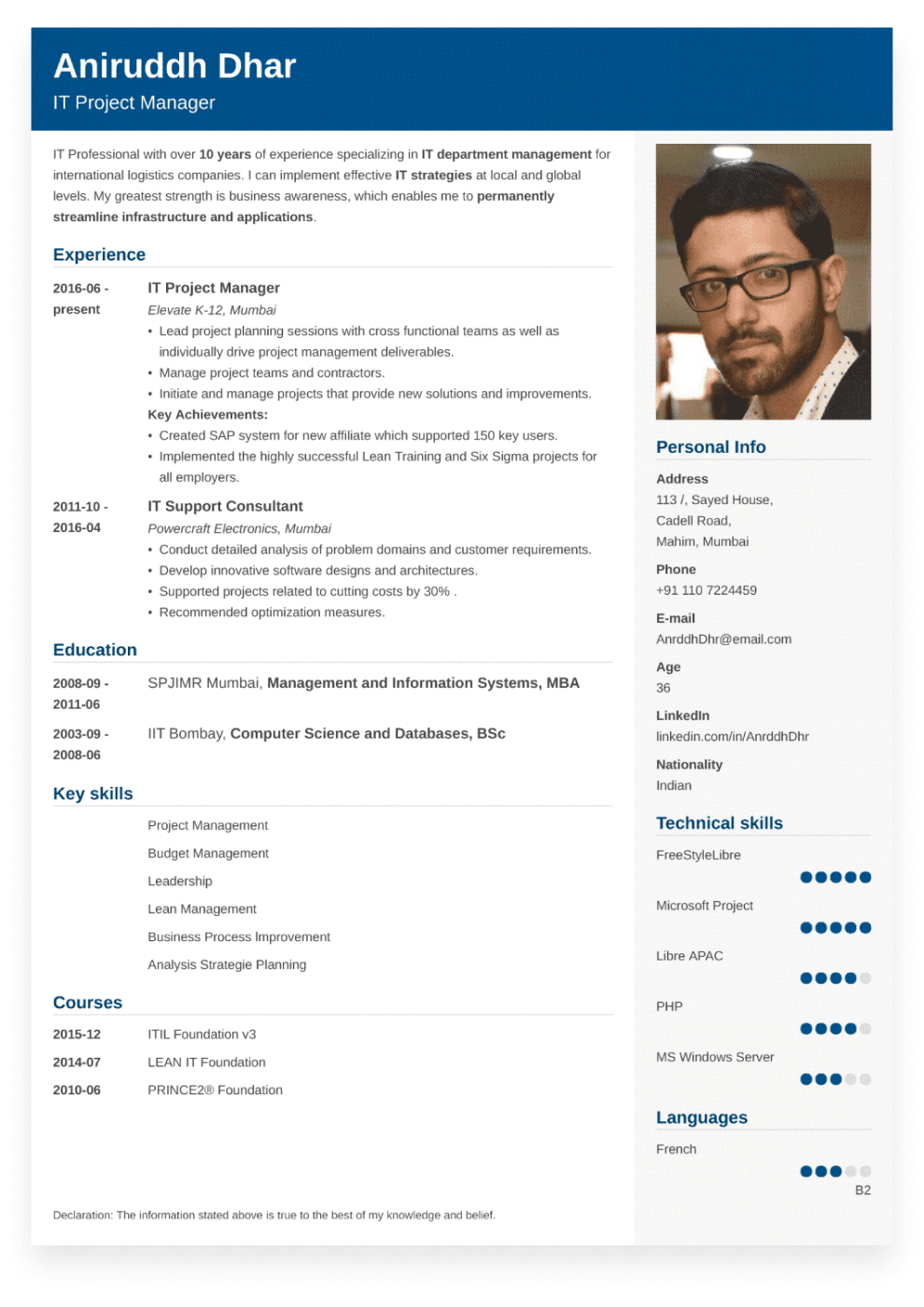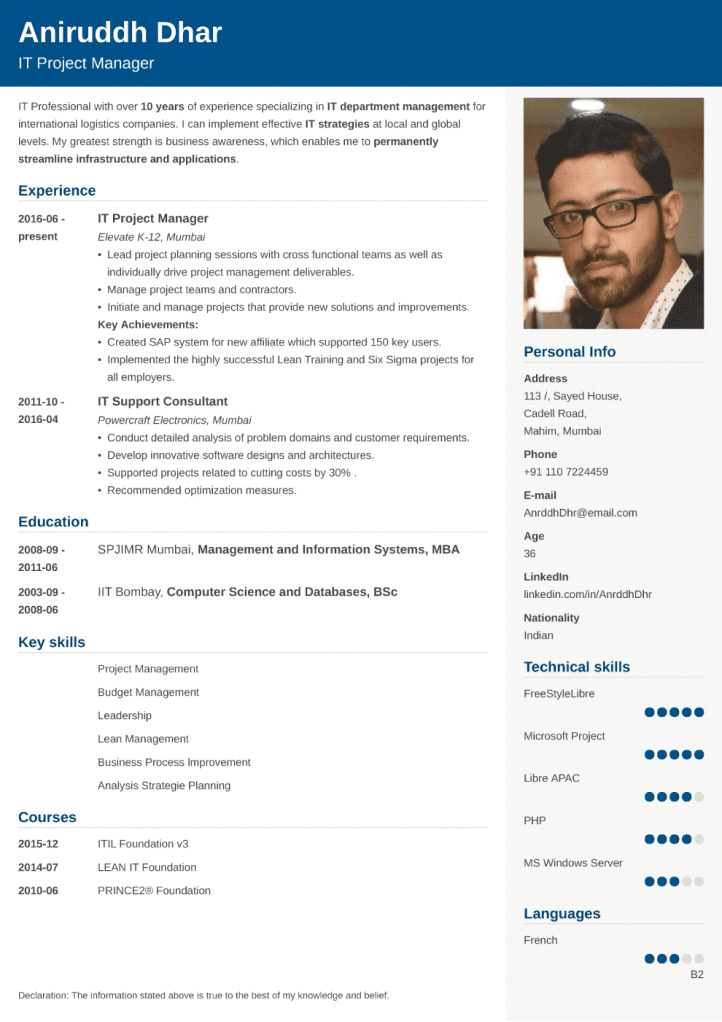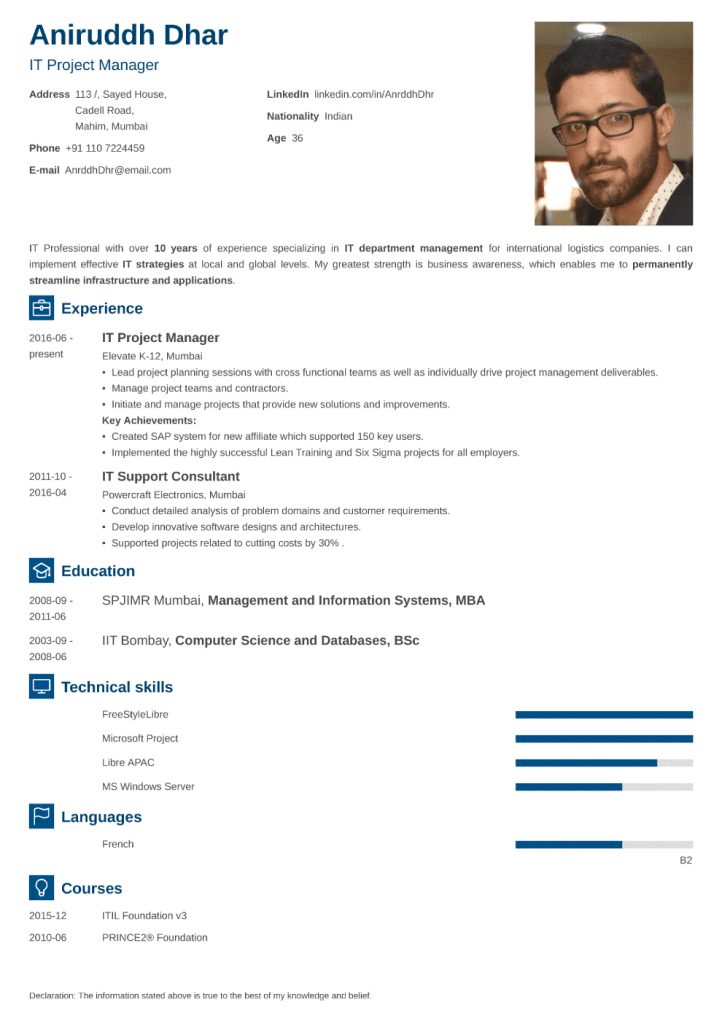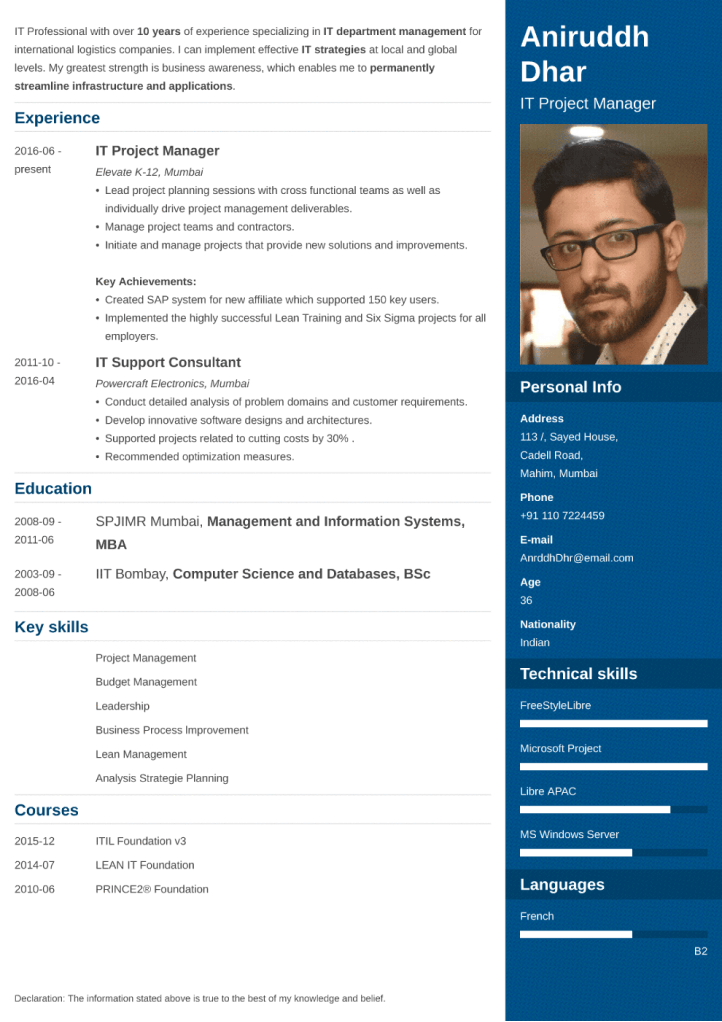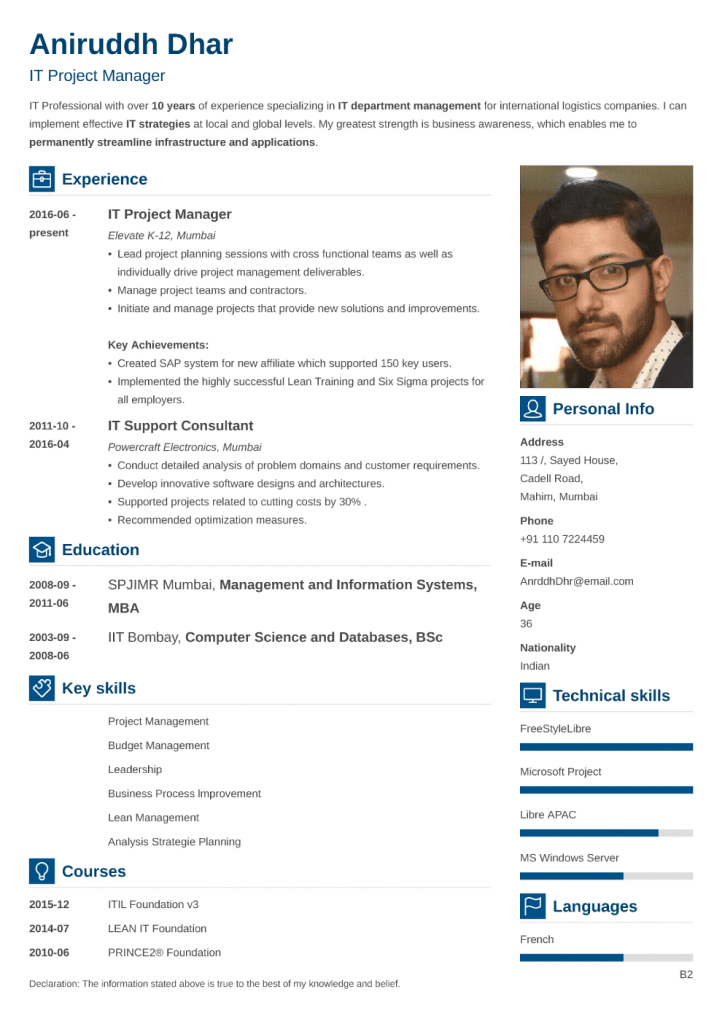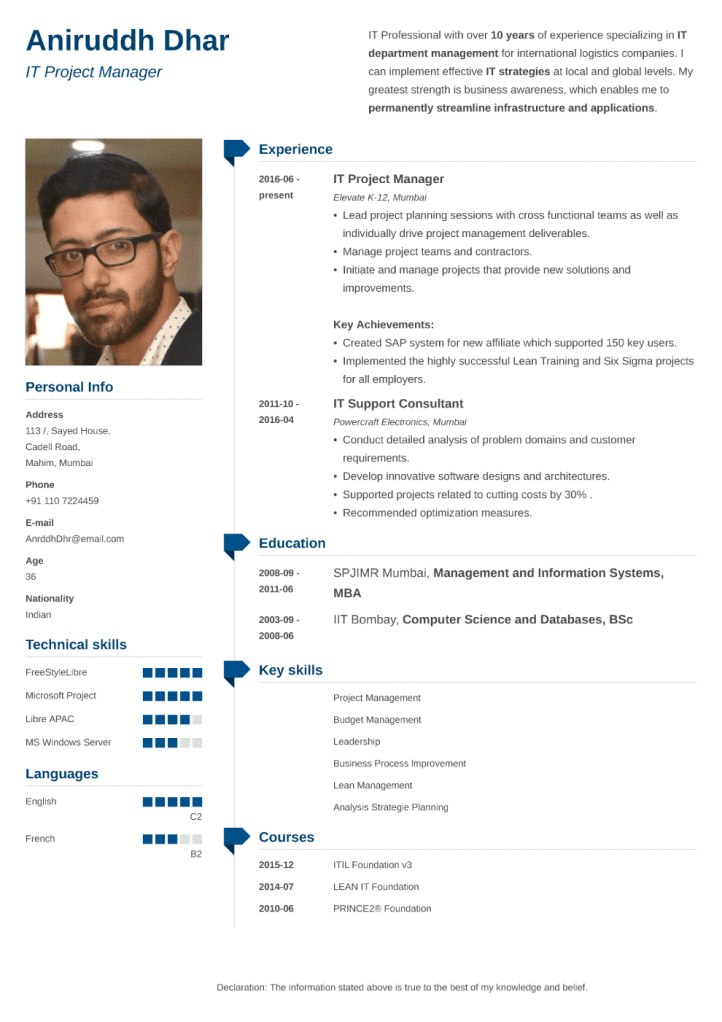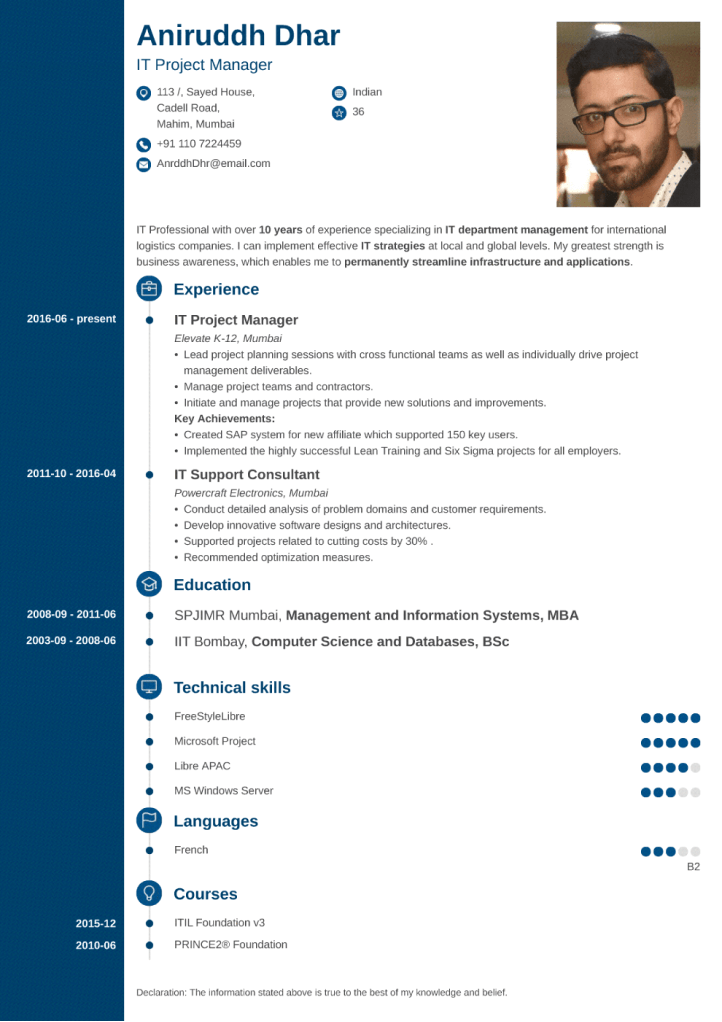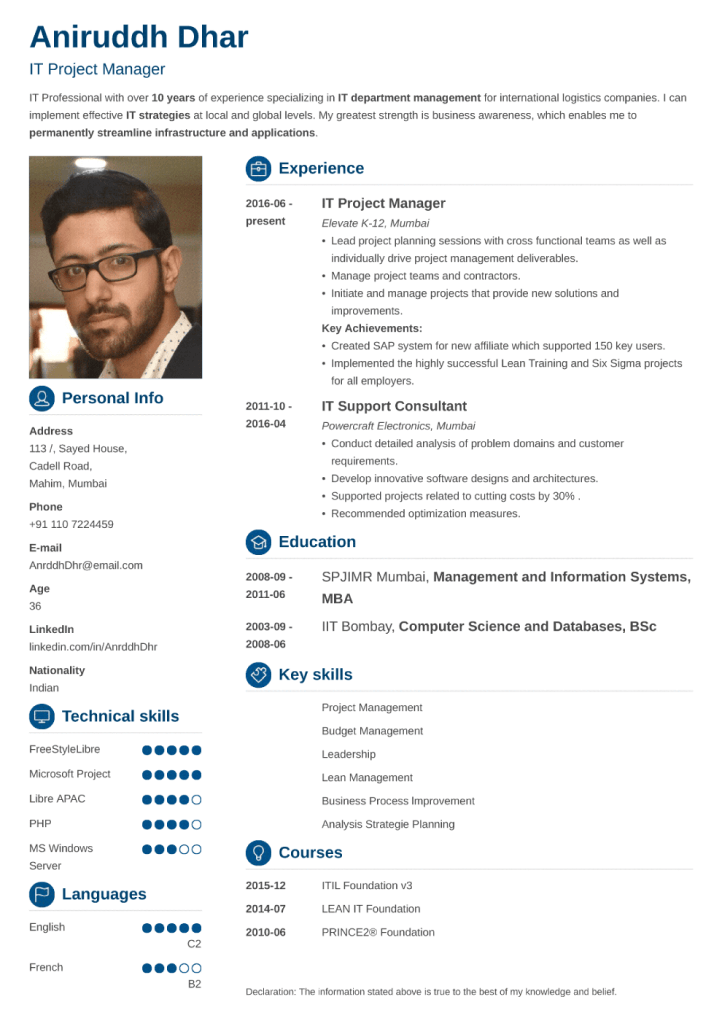The Best
Resume Builder. Simple and Quick.
Our online resume builder takes care of all the tiresome parts of making a resume, so you can focus on the content.
Just pick a stunning format and create a job-winning resume.
Build a professional resume in 3 simple steps.
With ResumeLab’s builder, making a resume online is intuitive and easy. We’ll help you build a professional job application step by step:

Choose a format.
Our online resume maker offers 18+ formats created by graphic designers in cooperation with HR experts and professional resume writers. All of them are 100% ATS friendly.

Create an online resume.
Simply fill in the blanks and track changes in the live preview window. Follow our experts’ hints to make the most out of each section. Resume building has never been easier.

Land an interview.
Create your resume online and download it as a PDF file. Send it out to the hiring manager and get the job you’ve always wanted.
Rated Excellent by Trustpilot users:
Build your ResumeVisit our resume builder format
gallery and take your pick.
See more formatsCreate your resume with ease using our
online builder.
Access 18+ professional format.
Personalize them every which way. The formatting will always look great—no matter what changes you make.
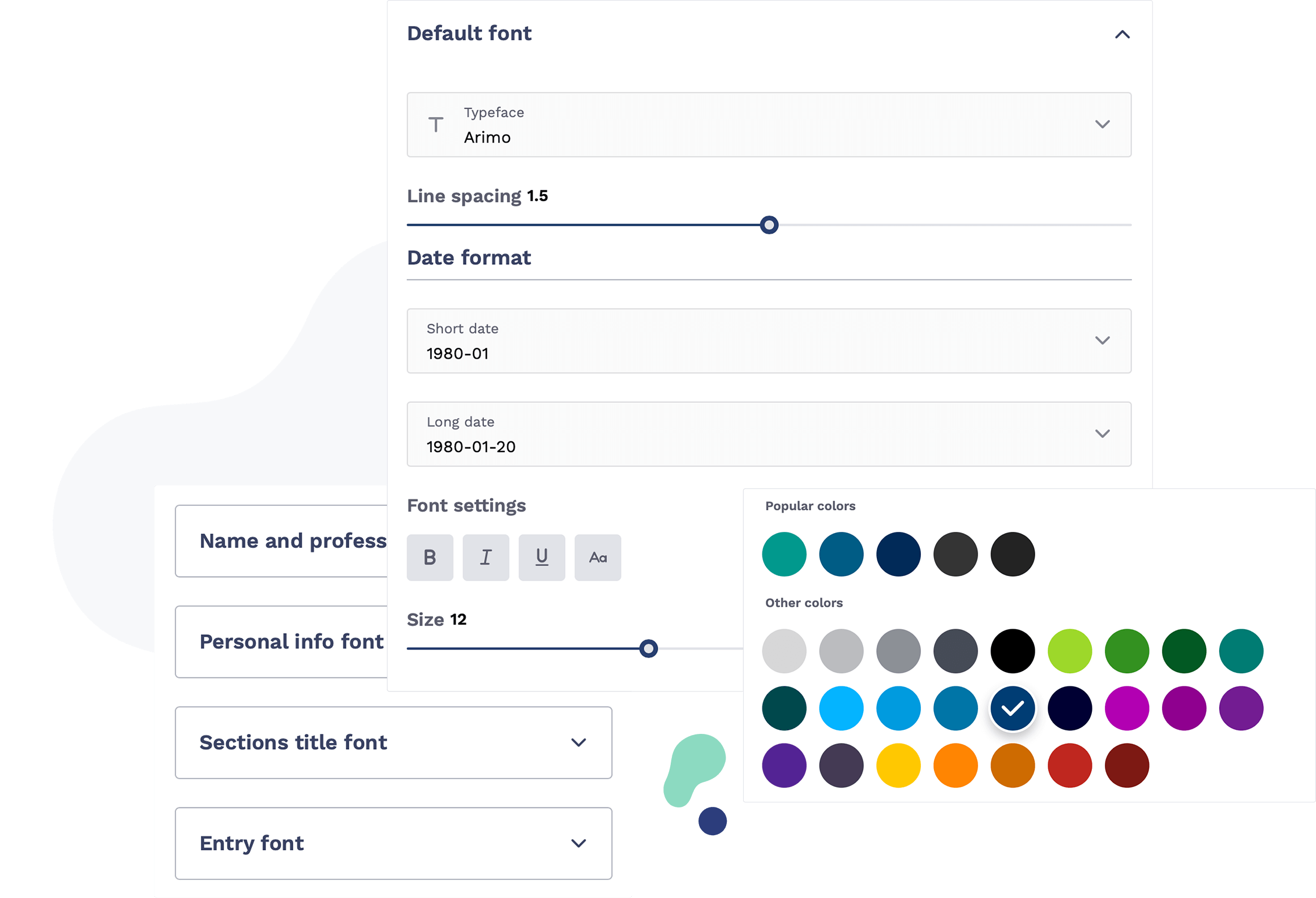
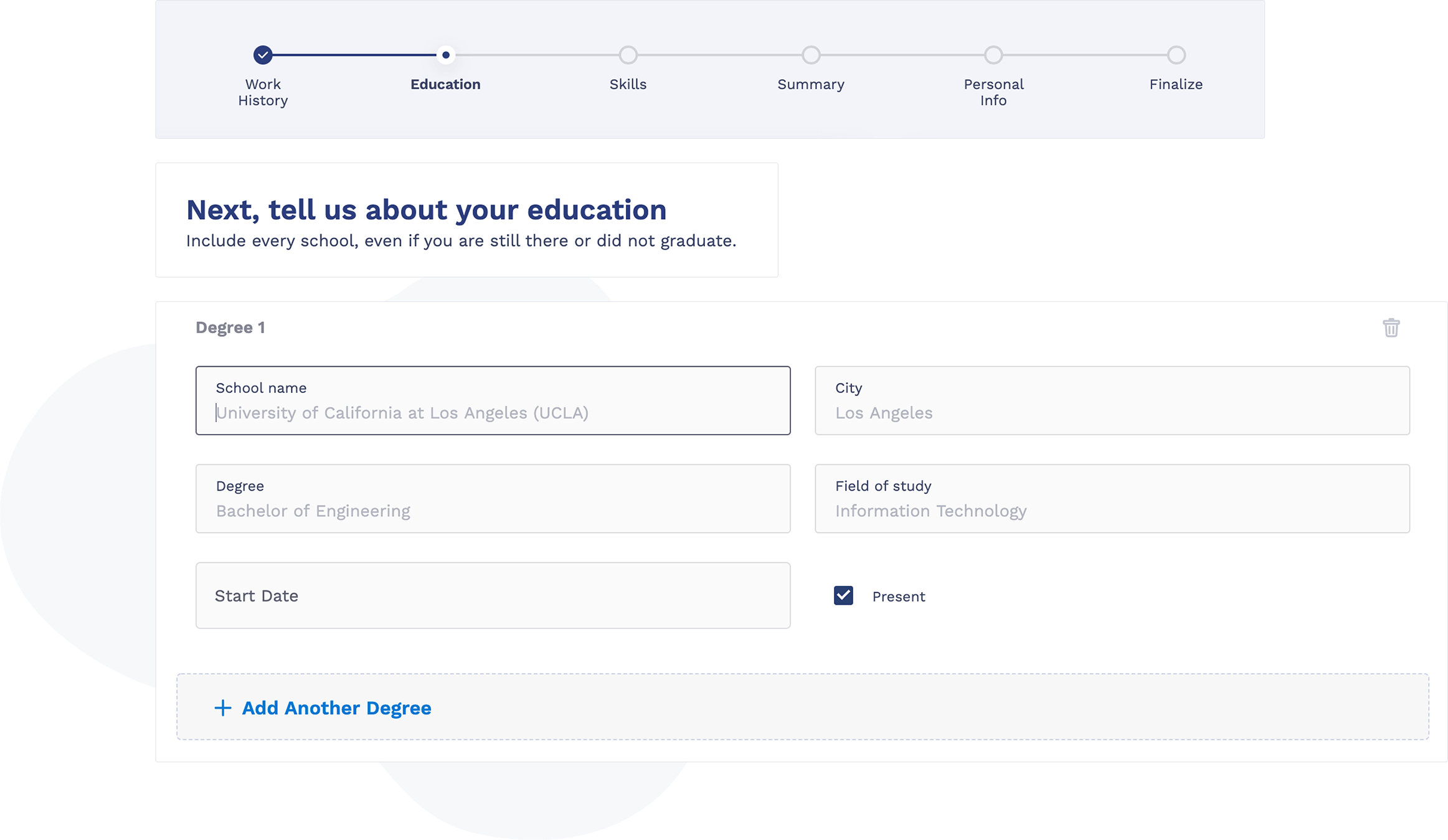
Write intuitively and easily.
Follow the writing instructions. All you really need to do is fill in the blanks. We’ll take care of the rest.
Gain full control over your resume.
See an instant preview of every word you type. Know exactly what your resume looks like every step of the way.
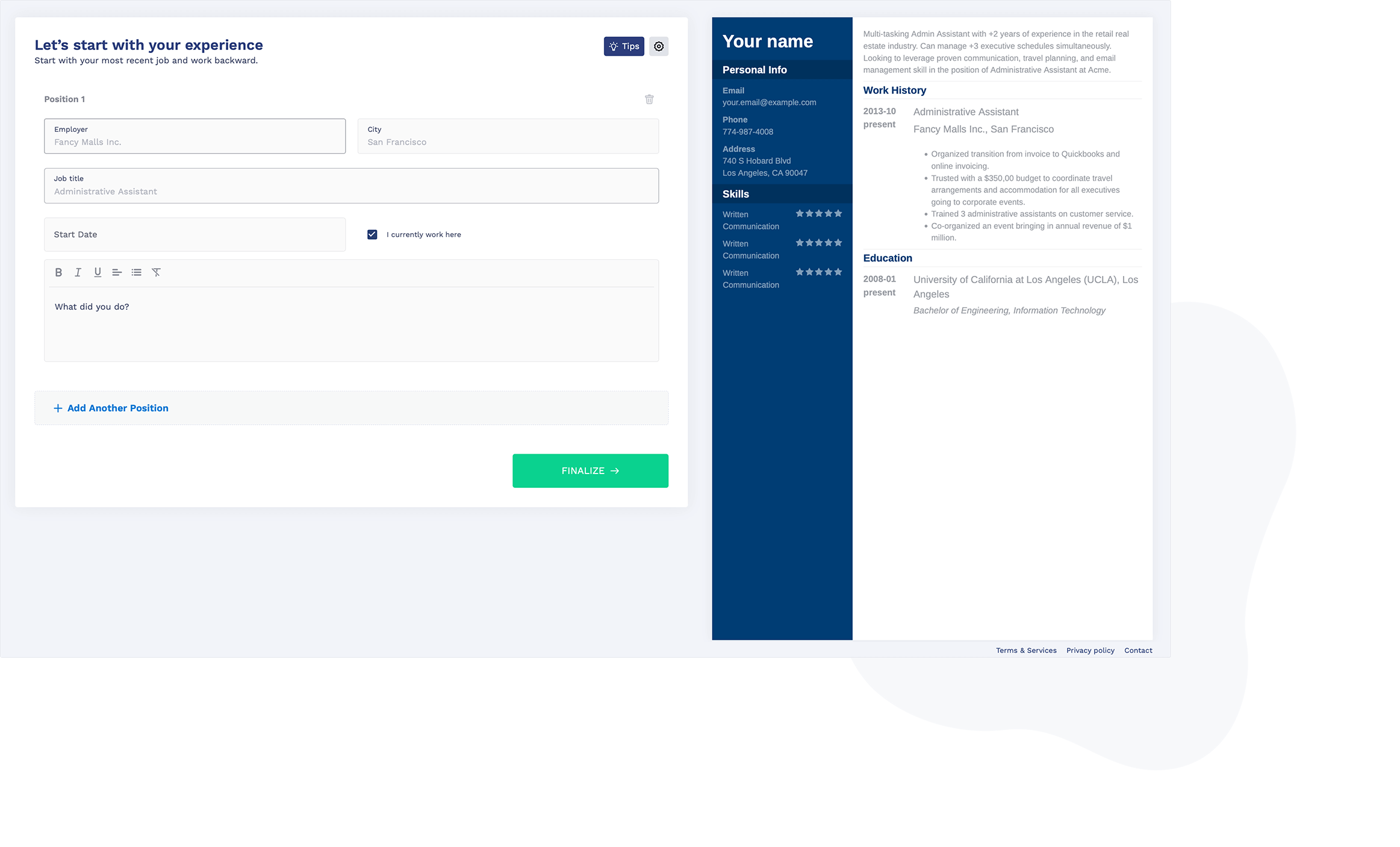
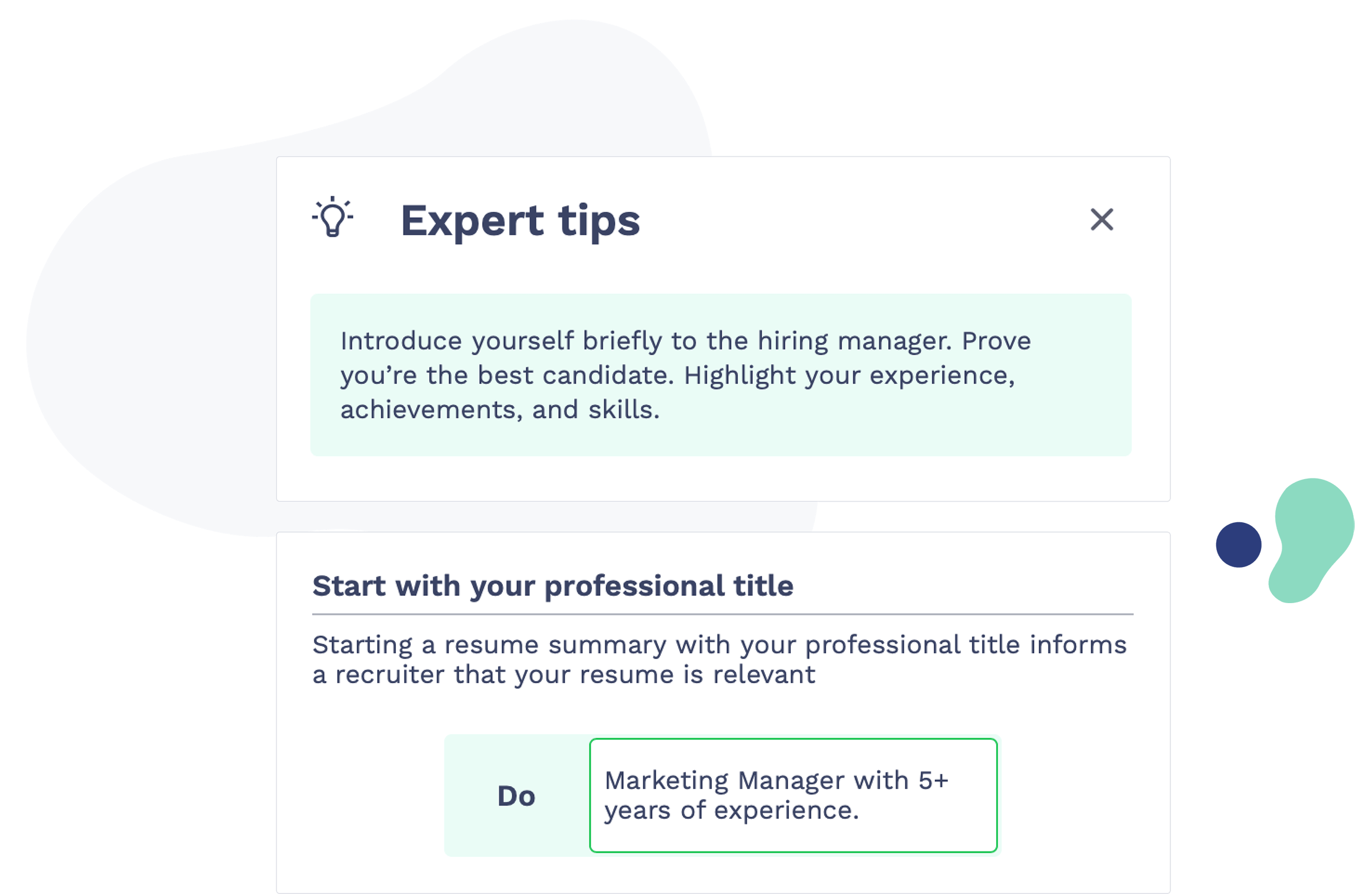
Stay in the zone.
Use built-in expert tips and examples to overcome the writing obstacles. If you ever get stuck, all the help you need is right inside the app. So you can stay in the zone.
Store multiple resumes online.
Create many resumes for different occasions. Tweak them quickly to match any job offer. Be faster than the other candidates.
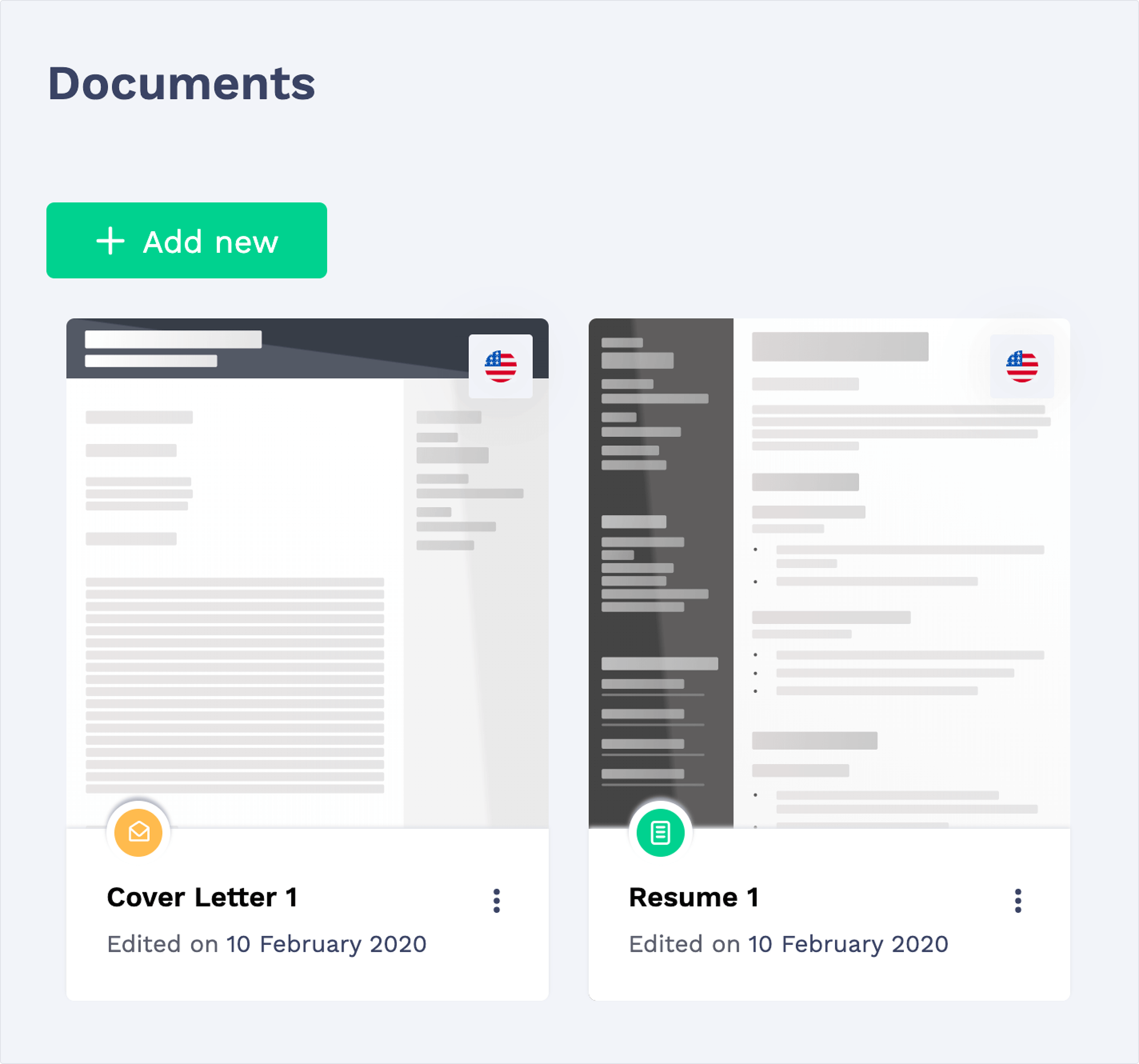
How to make an online resume using our app?
The best resume is one that gets you hired. As simple as that. Our app’s flow has been specifically
designed to let you create a resume in the most effective and efficient way.
Start with choosing a format.
If you change your mind in the meantime, there’s no need to worry. You can quickly select a different resume format with a single click. All the content will automatically adjust to the new layout.
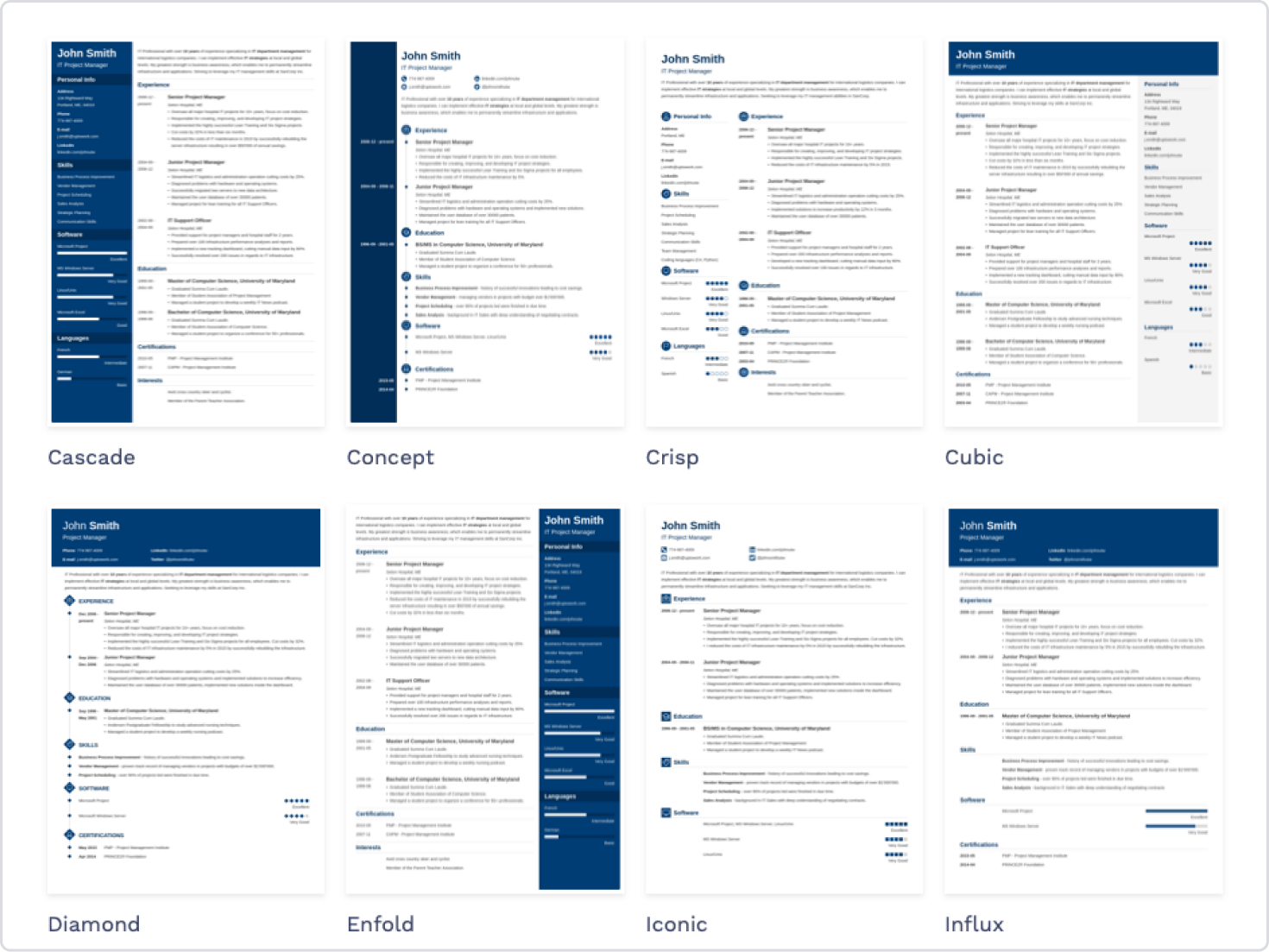
Add your contact details.
Make it easy for the recruiter to get in touch with you. Fill this section in and move on. If you need to update the information later, just launch our resume generator and make the changes.
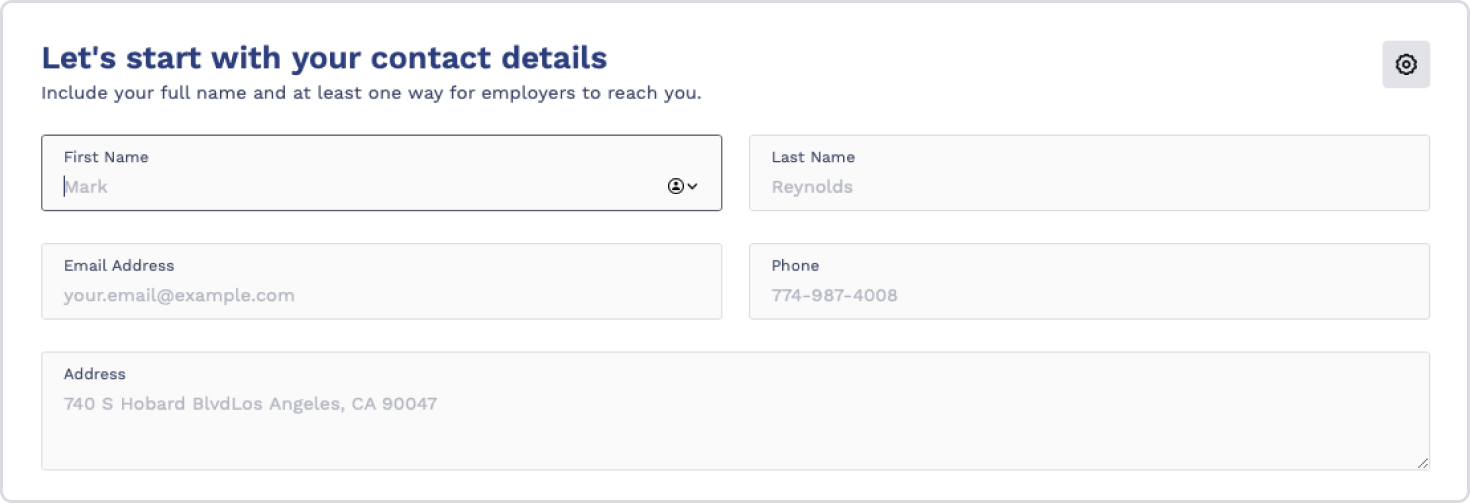
Prepare a professional job description.
Your work experience is the most important section of your resume. With our resume builder, you can format it to bring your professional highlights to the fore. List your achievements. Bold the numbers. Underline your impact.
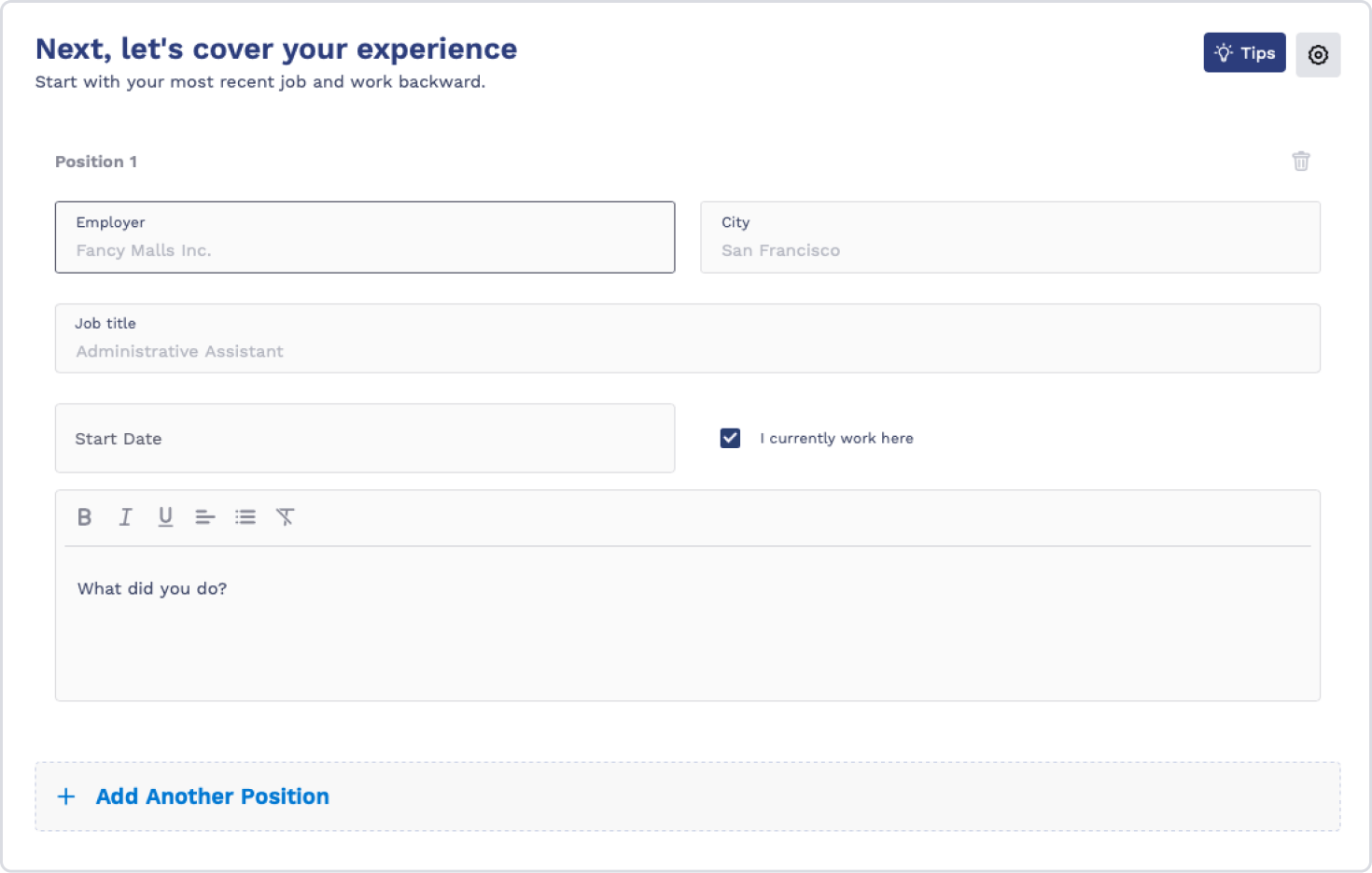
Make the most of your education.
It doesn’t matter if you’re a seasoned pro or just making your first resume—education can give you an edge. Our resume creator makes it easy to show off what you’ve learned.
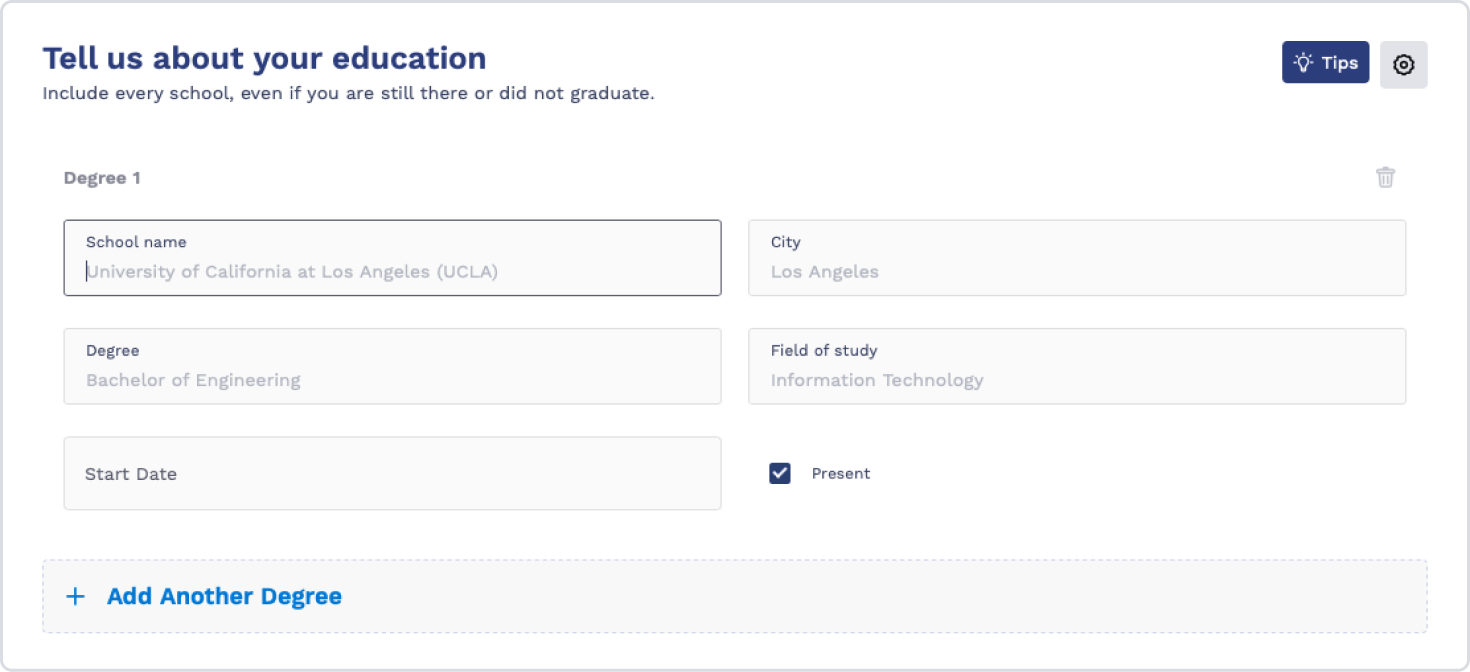
Highlight your skills.
Hiring managers want to know what you can do. Use our resume maker to put your skills on display. Show off your proficiency by adding a visual rating scale.
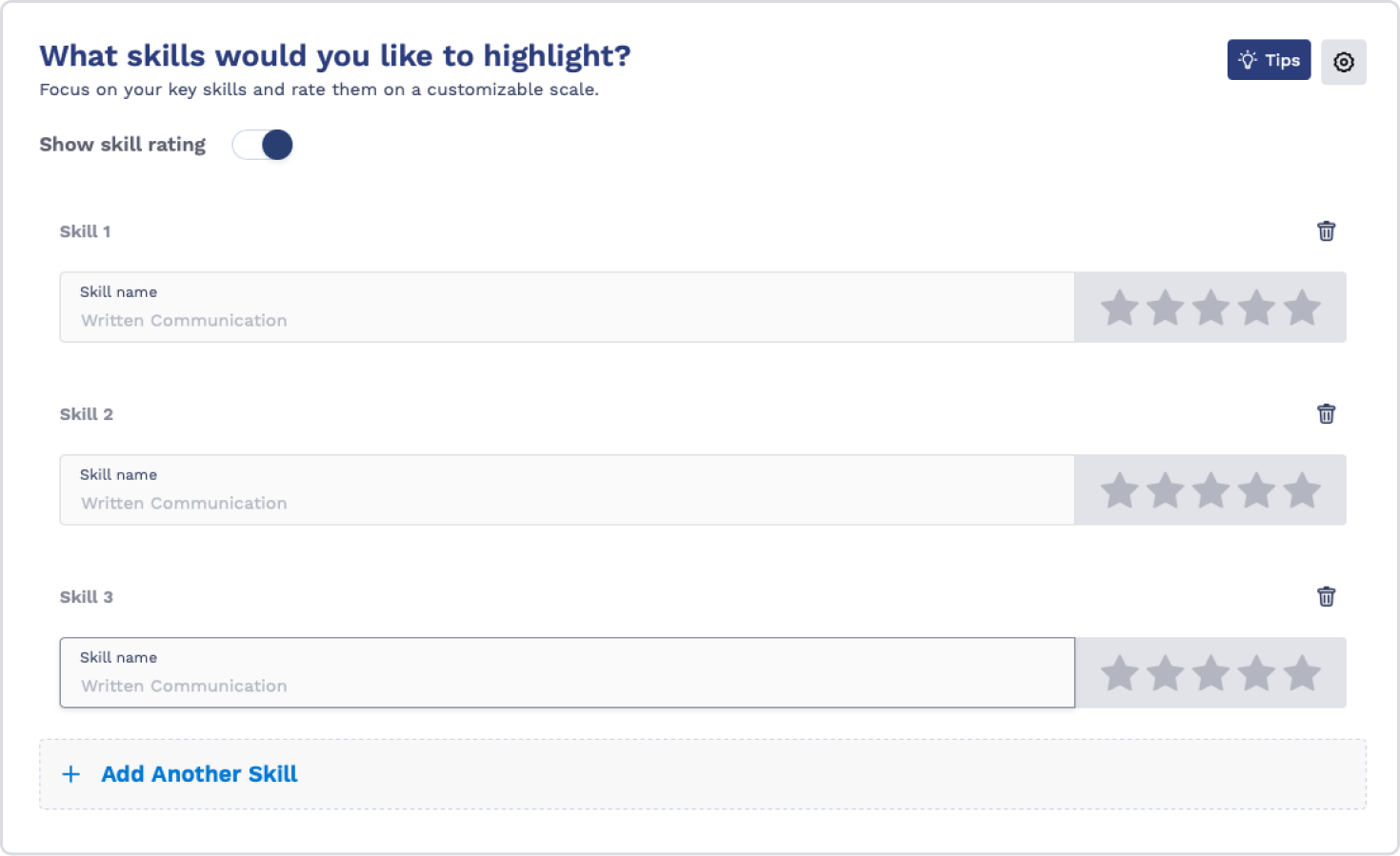
Write a powerful summary.
Once your entire resume is ready, top it with a captivating opening paragraph. Highlight all the things you’re most proud of, and make yourself irresistible to the recruiter.