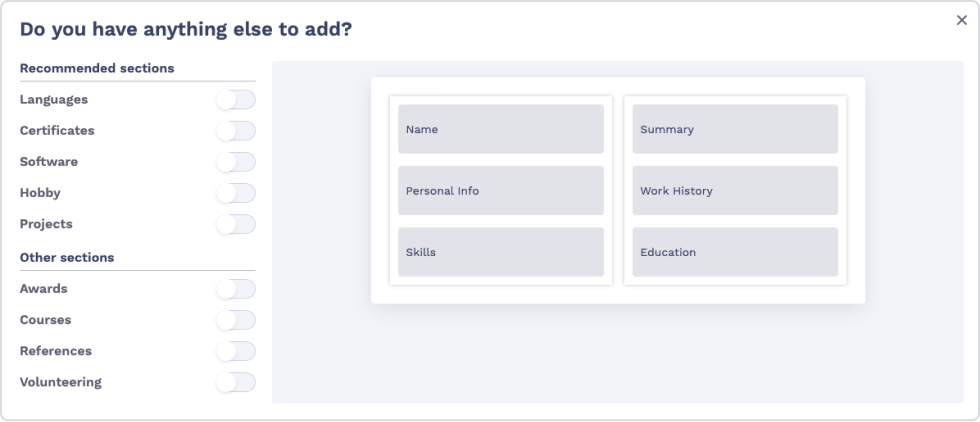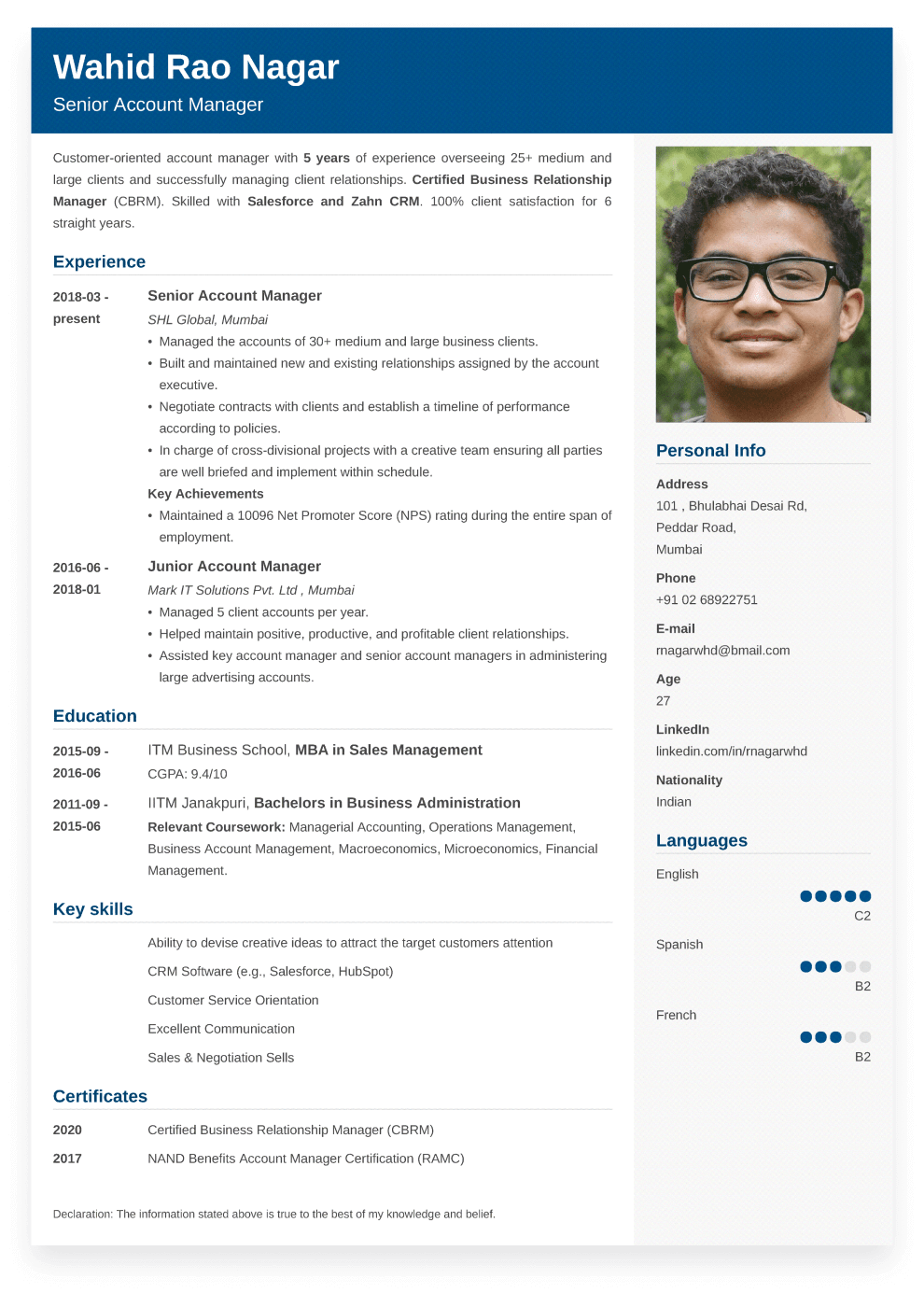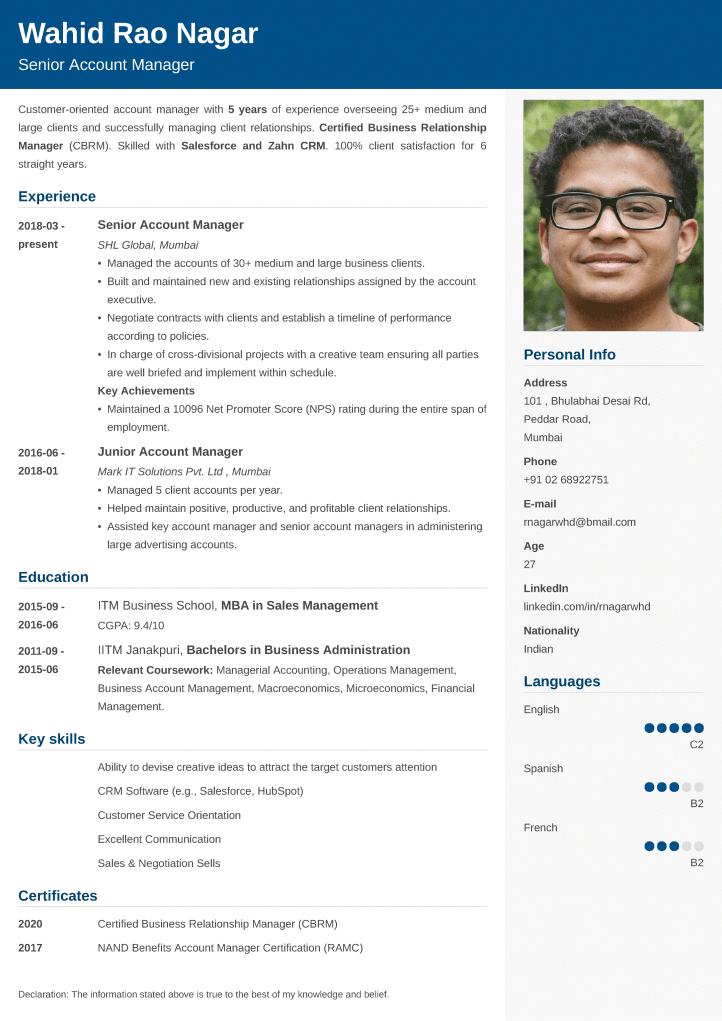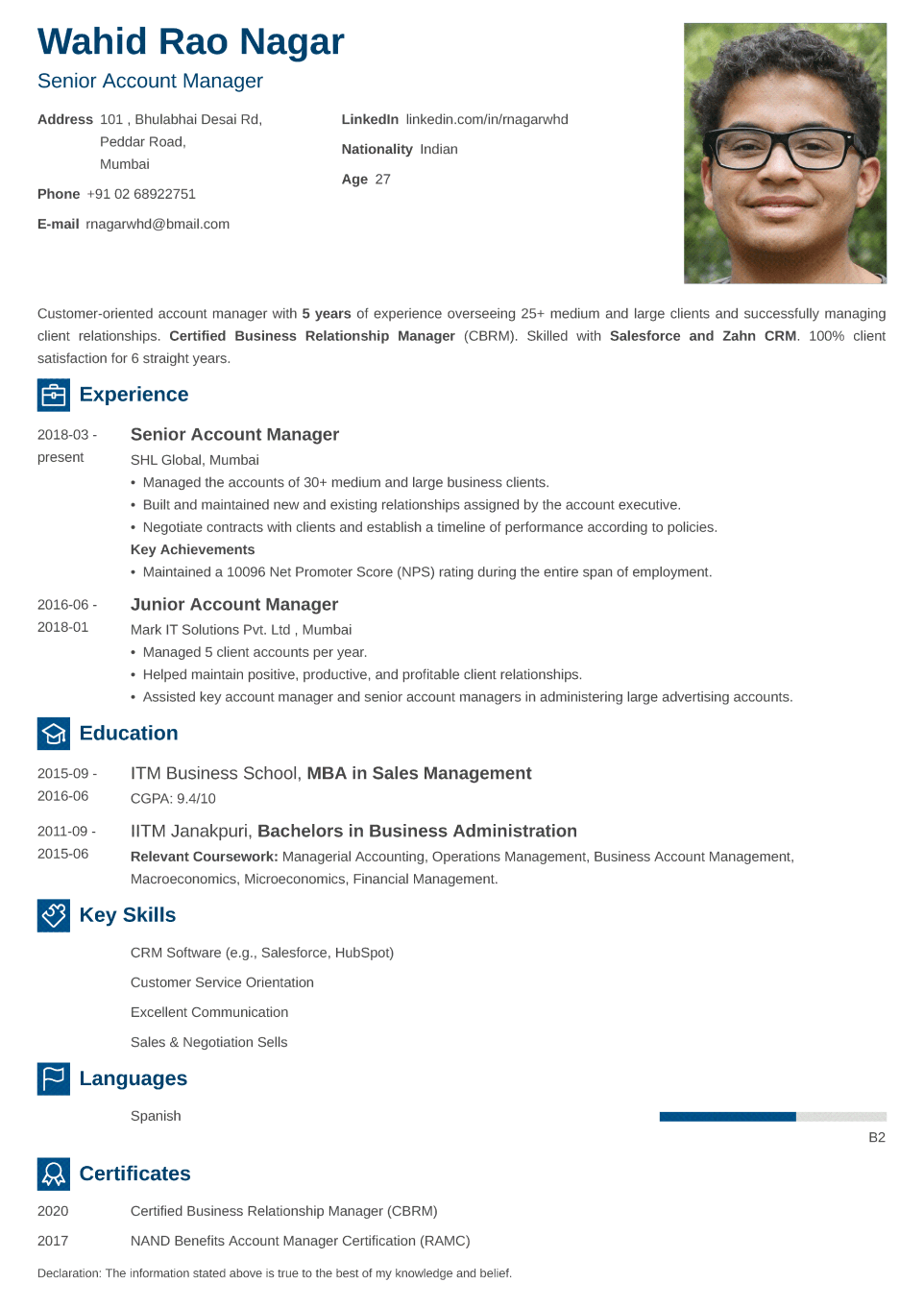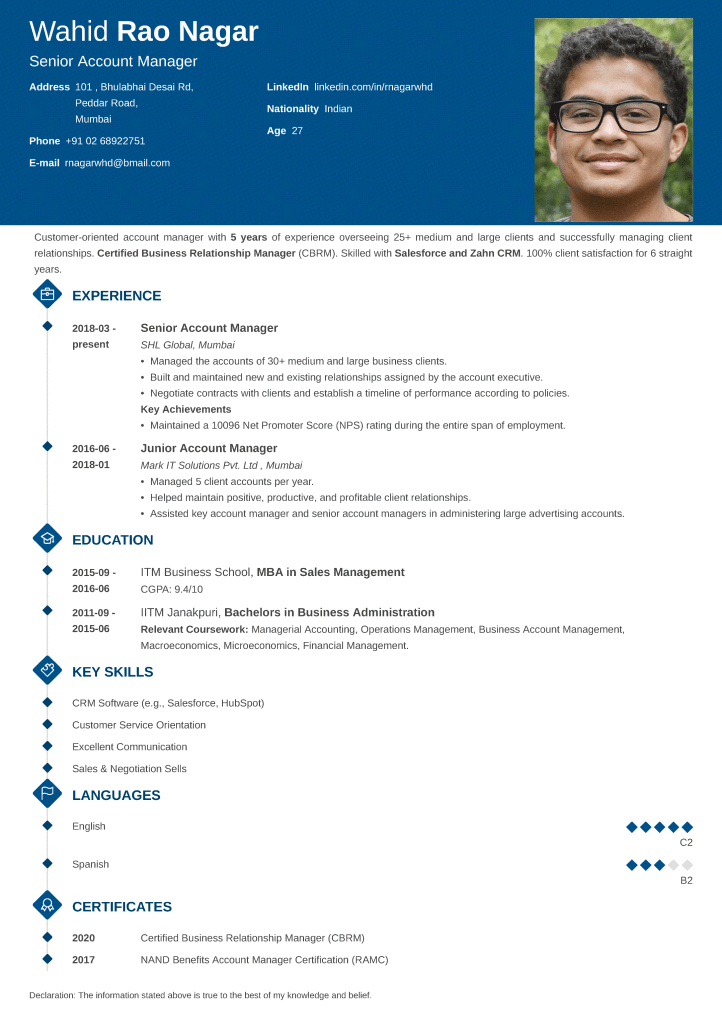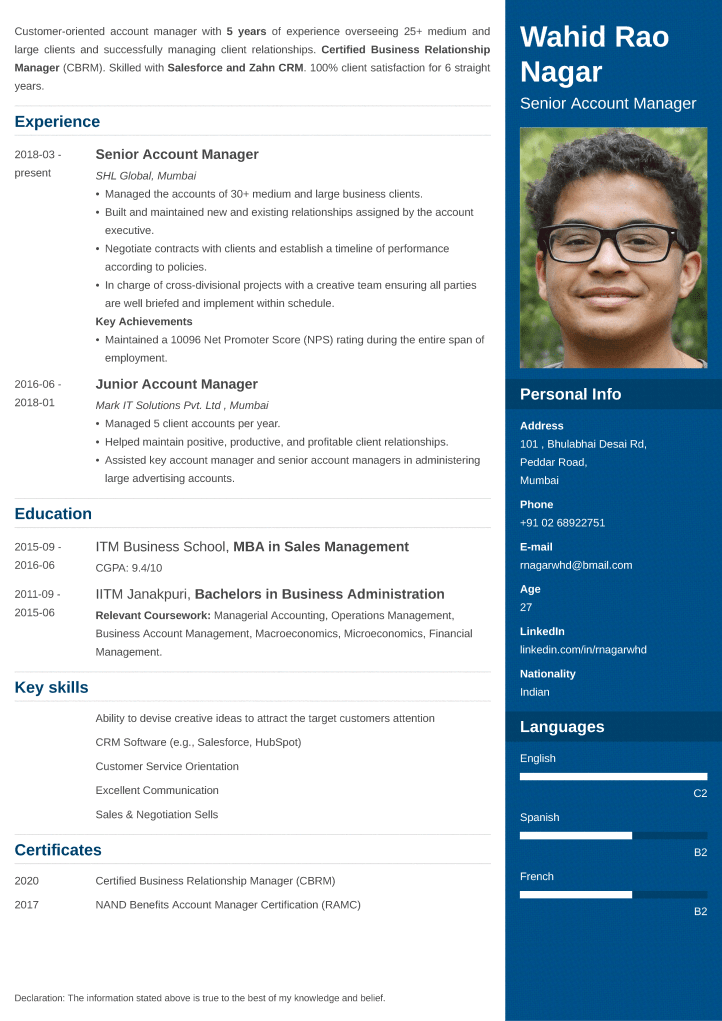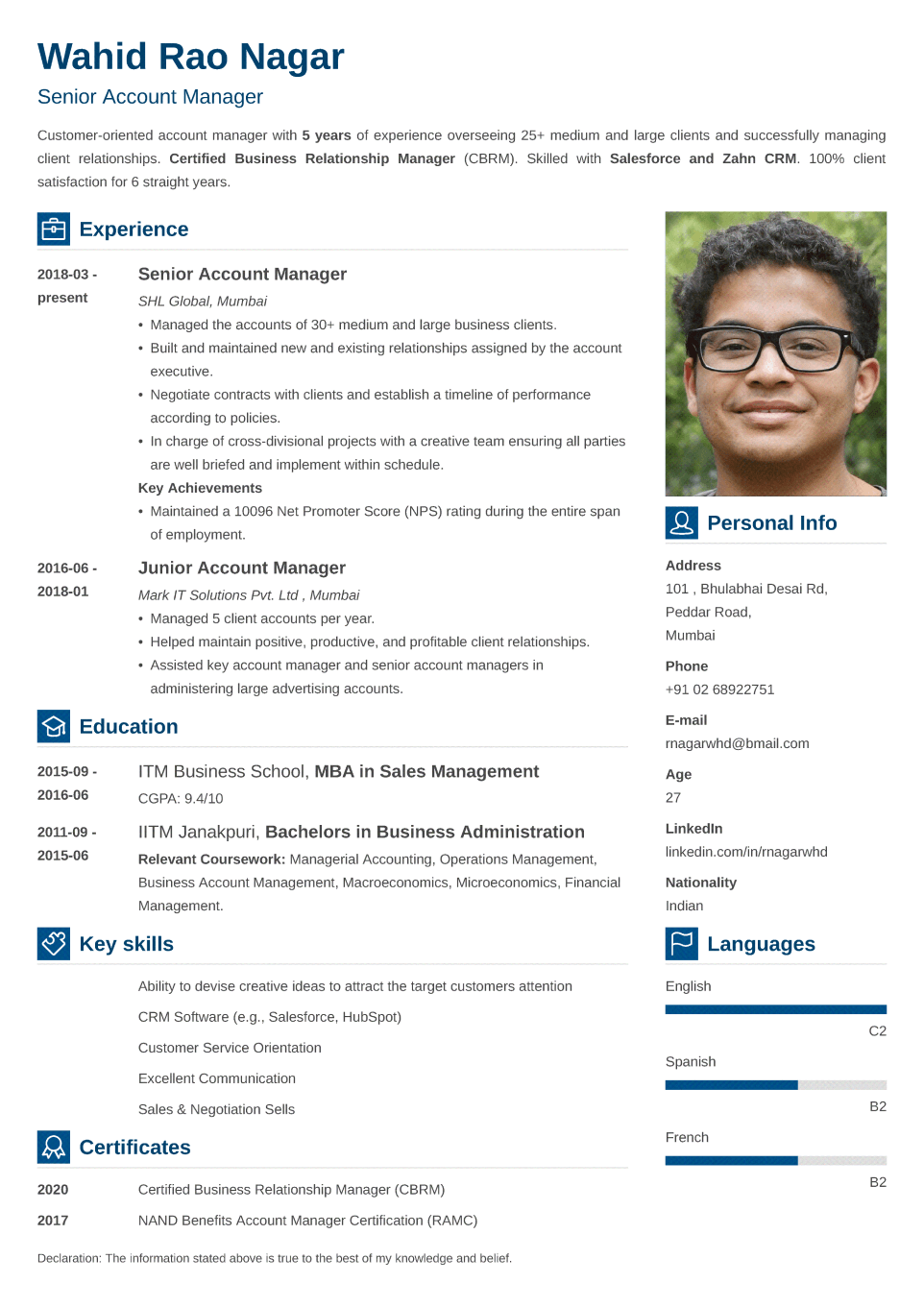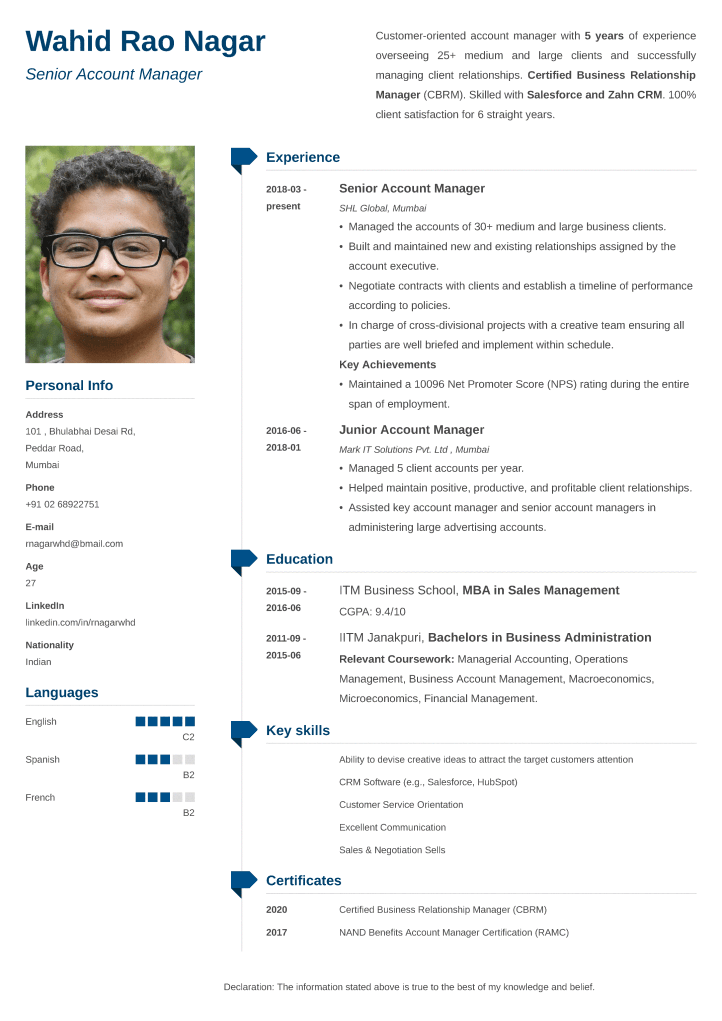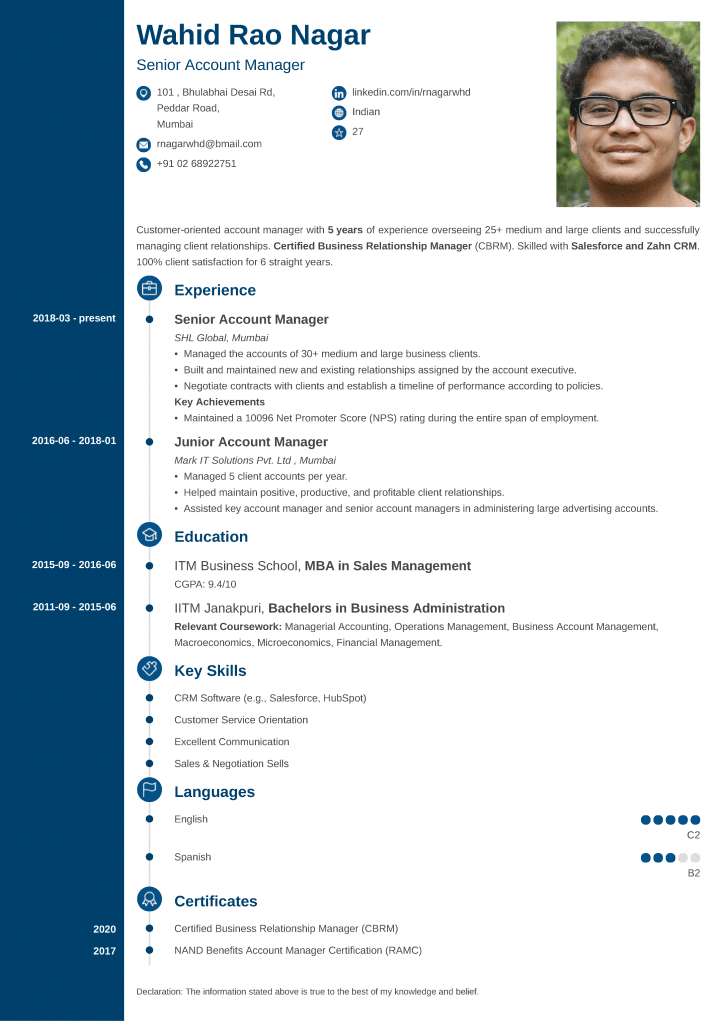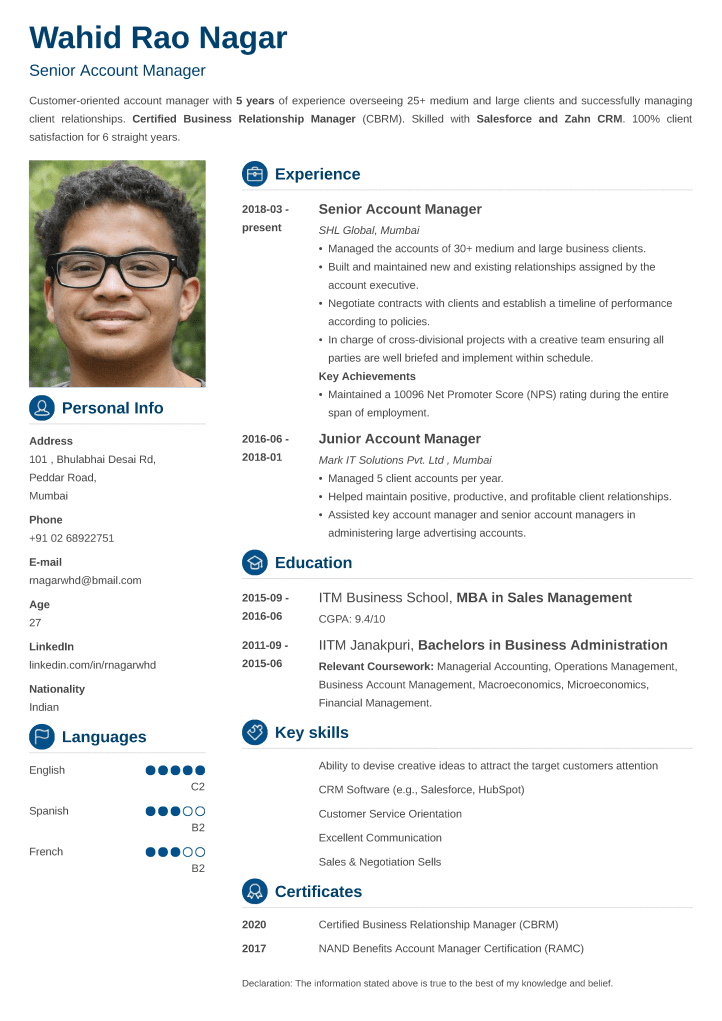The Best
Online CV Maker. Quick & Easy.
Our online CV builder helps you deal with all the tiring parts of making a CV, so you can focus on the content.
Simply choose one of our professional templates and create a job-winning CV.
Make a professional CV in 3 simple steps.
Create a CV quickly and intuitively using ResumeLab’s online builder. Prepare an effective job application with the help of the best online CV creator out there.

Pick a format.
Our online CV builder has over 18 stunning CV formats developed by a team of professional CV writers, HR experts, and graphic designers. They’re all 100% ATS compliant.

Make a CV online.
It’s as simple as filling in the blank spaces in a series of steps. With the pro-tips from our experts and live preview functionality, your new CV will be more impactful and visually stunning than ever before.

Get a job interview invitation.
Download your brand-new CV as PDF. Send it out and start landing interviews. Pick the best offer and get the job of your dreams.
Rated Excellent by Trustpilot users:
Create your cvSee our CV maker format
gallery and take your pick.
See more formatsMake your CV with no effort using
ResumeLab CV builder.
Choose from 18+ formats.
Customize them any way you want. The content will always look fantastic—no matter how many changes you introduce.
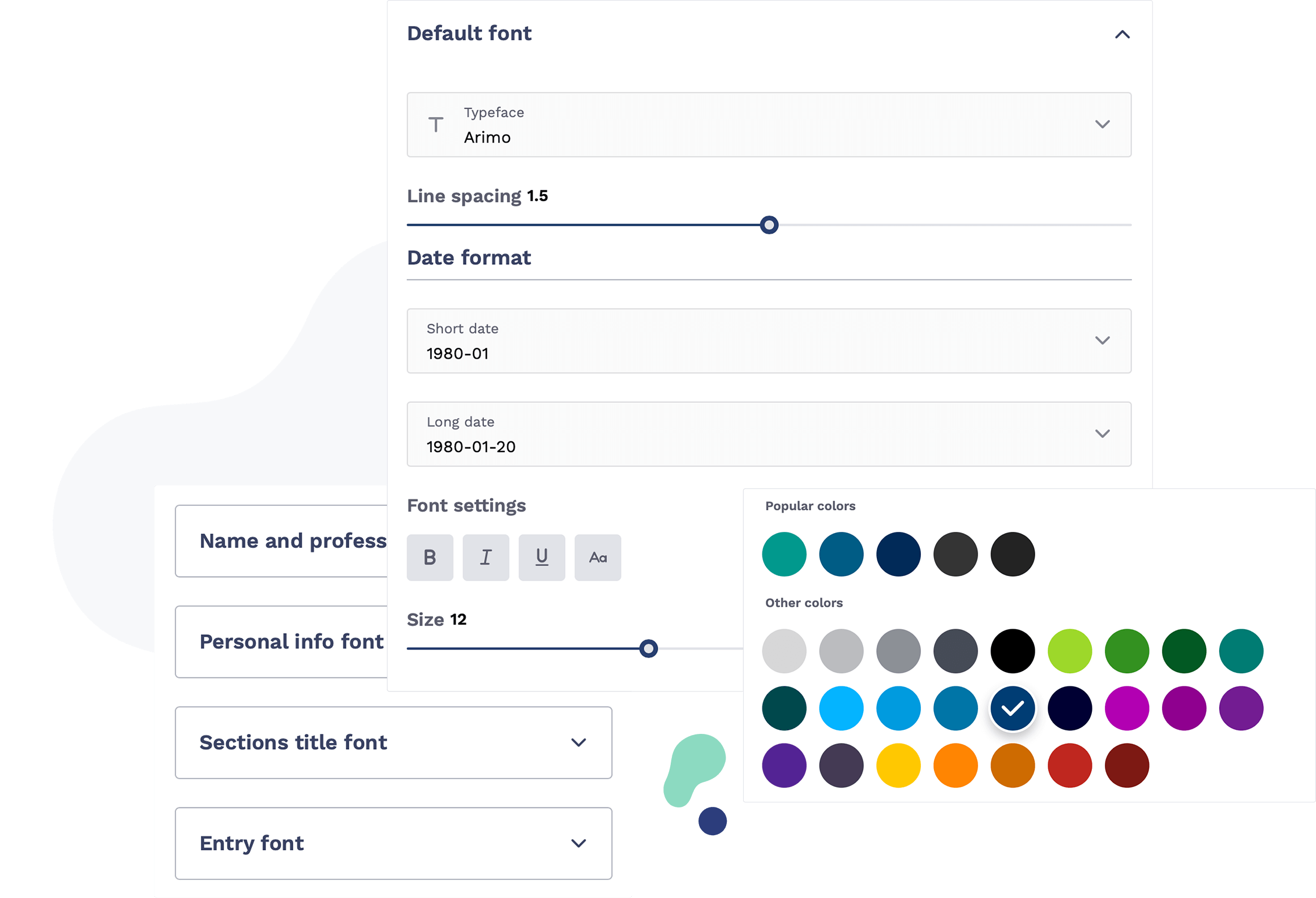
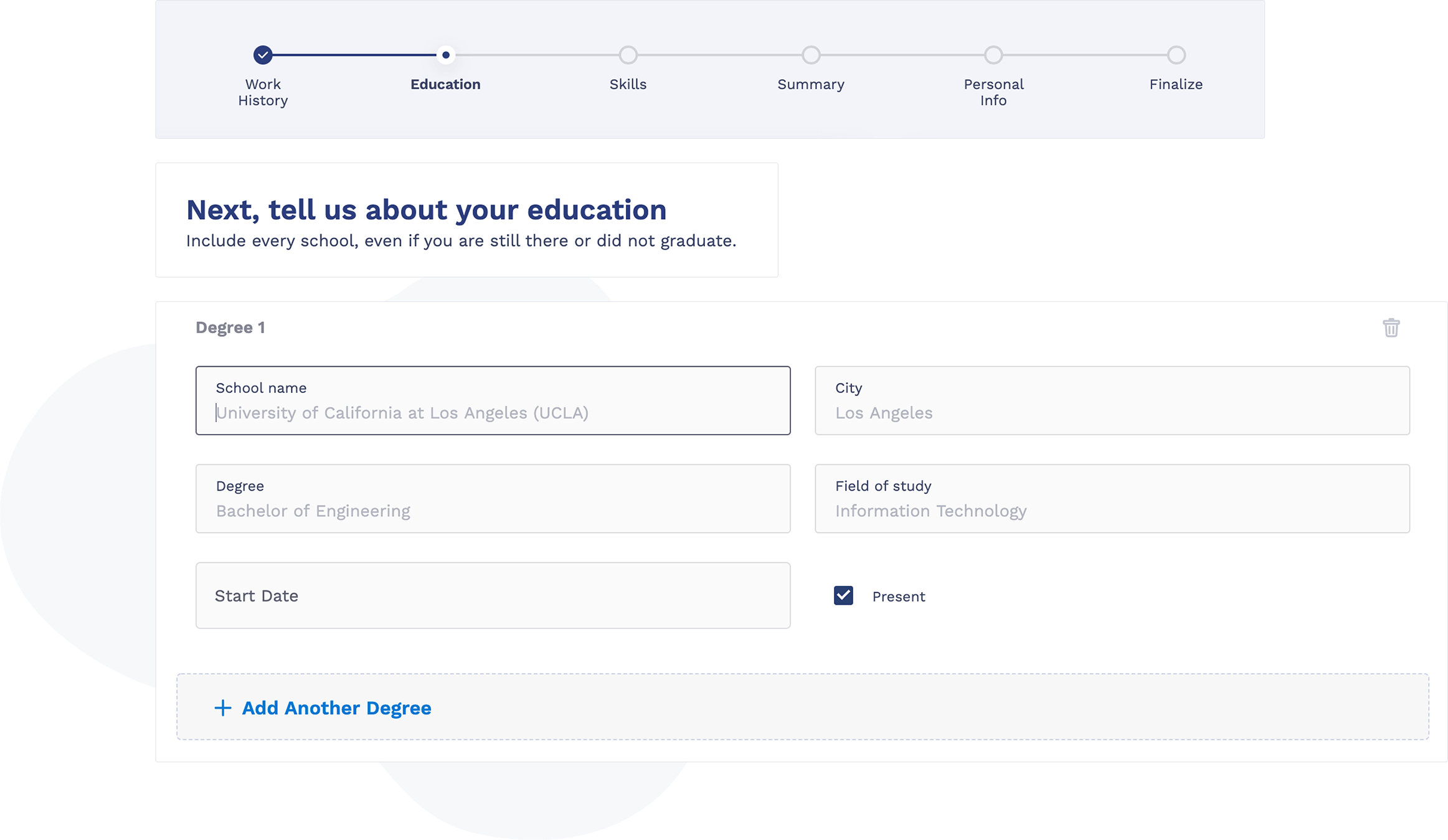
Write your CV intuitively.
All you need to do is follow a series of steps. We’ll guide you through the entire CV writing process by hand.
Control the look of your CV.
Use our CV maker to instantly preview all the changes you make. The live view section will give you unprecedented control over the document as you’re creating it.
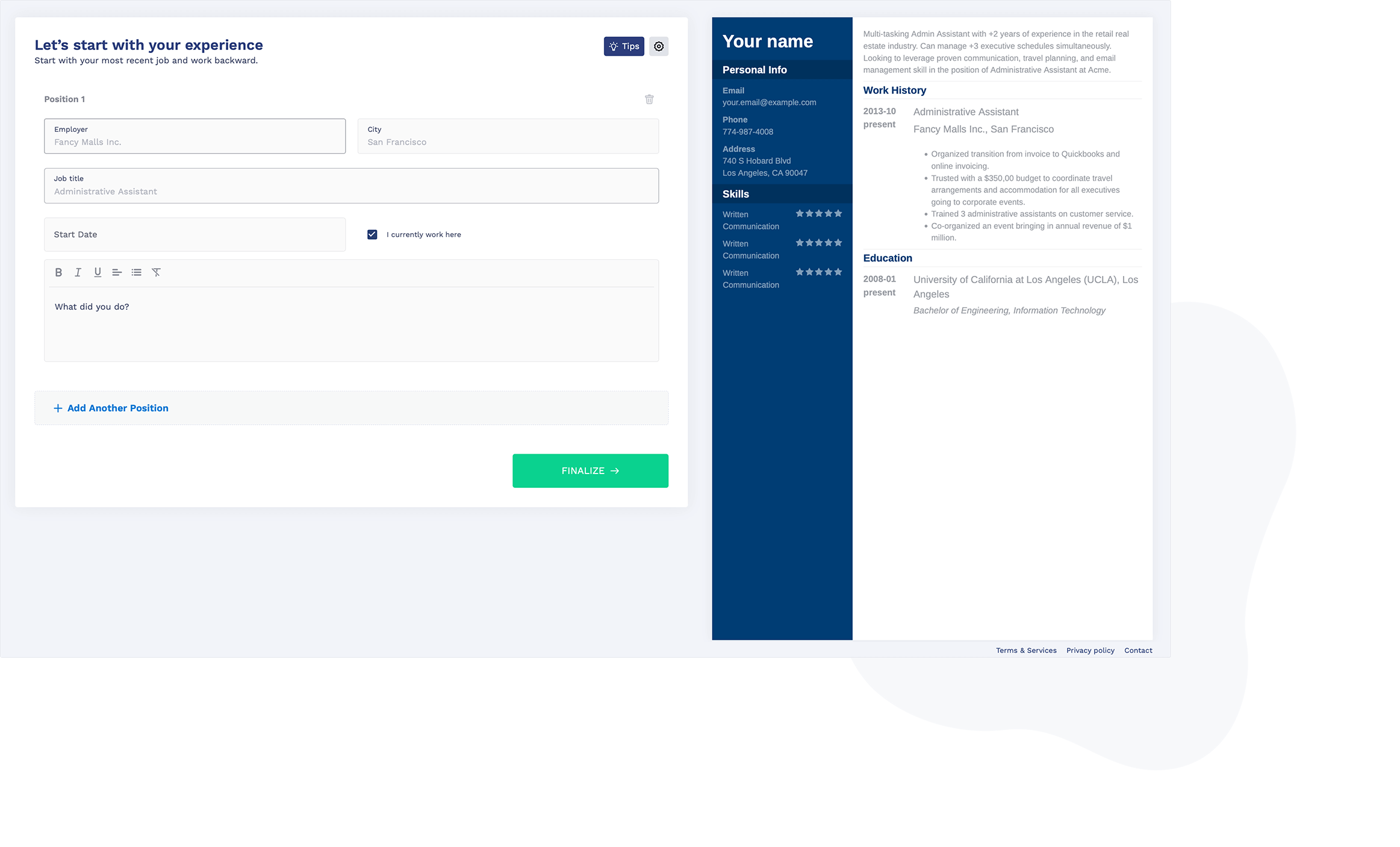
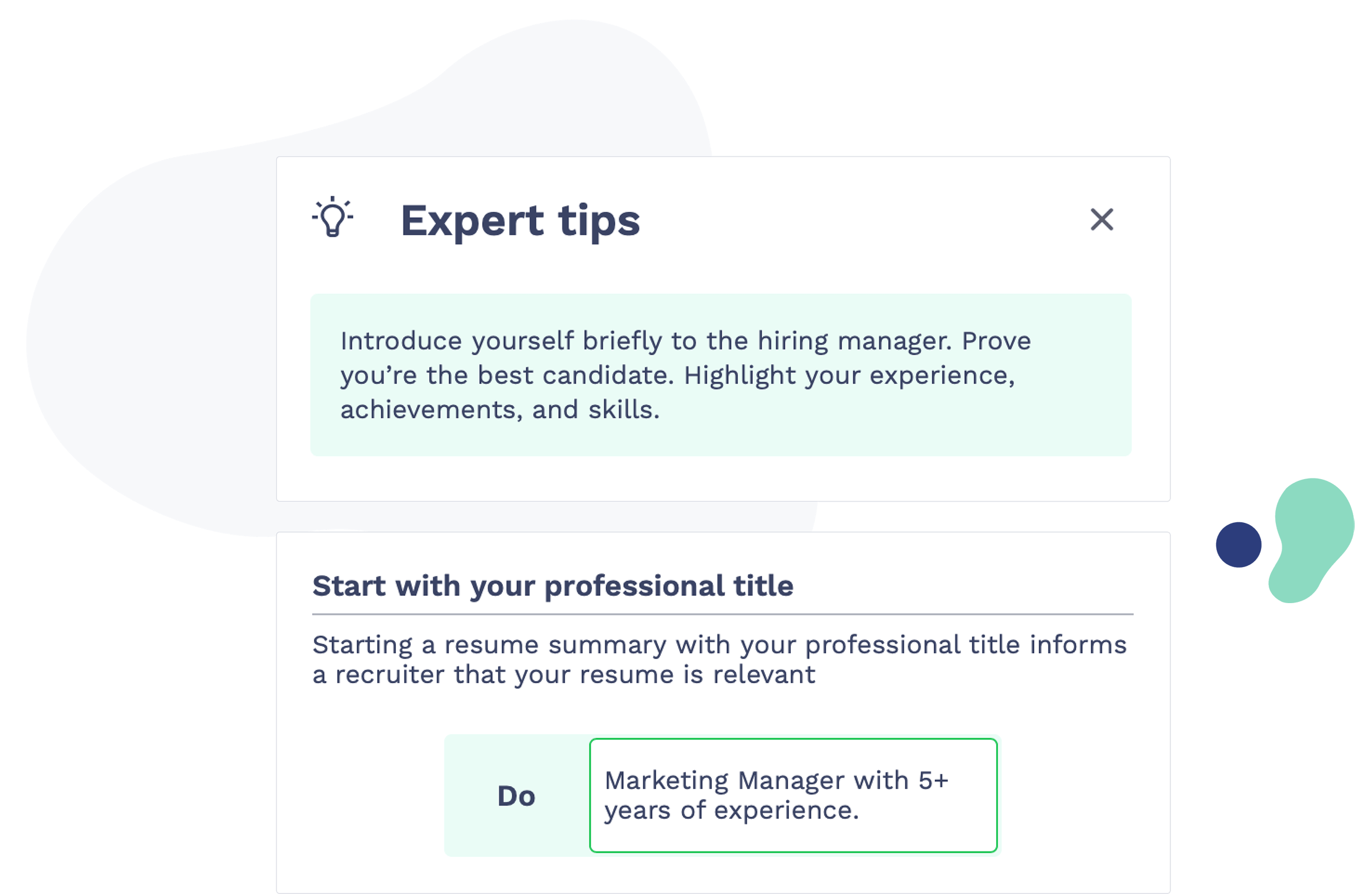
Stay focused.
Thanks to built-in examples and expert hints, you’ll never experience writer’s block. If you need help with writing your CV, help will be a mouse-click away.
Keep multiple CVs in the cloud.
Make as many CVs as you want and keep them for different occasions. Match your document to the job offer in the blink of an eye.
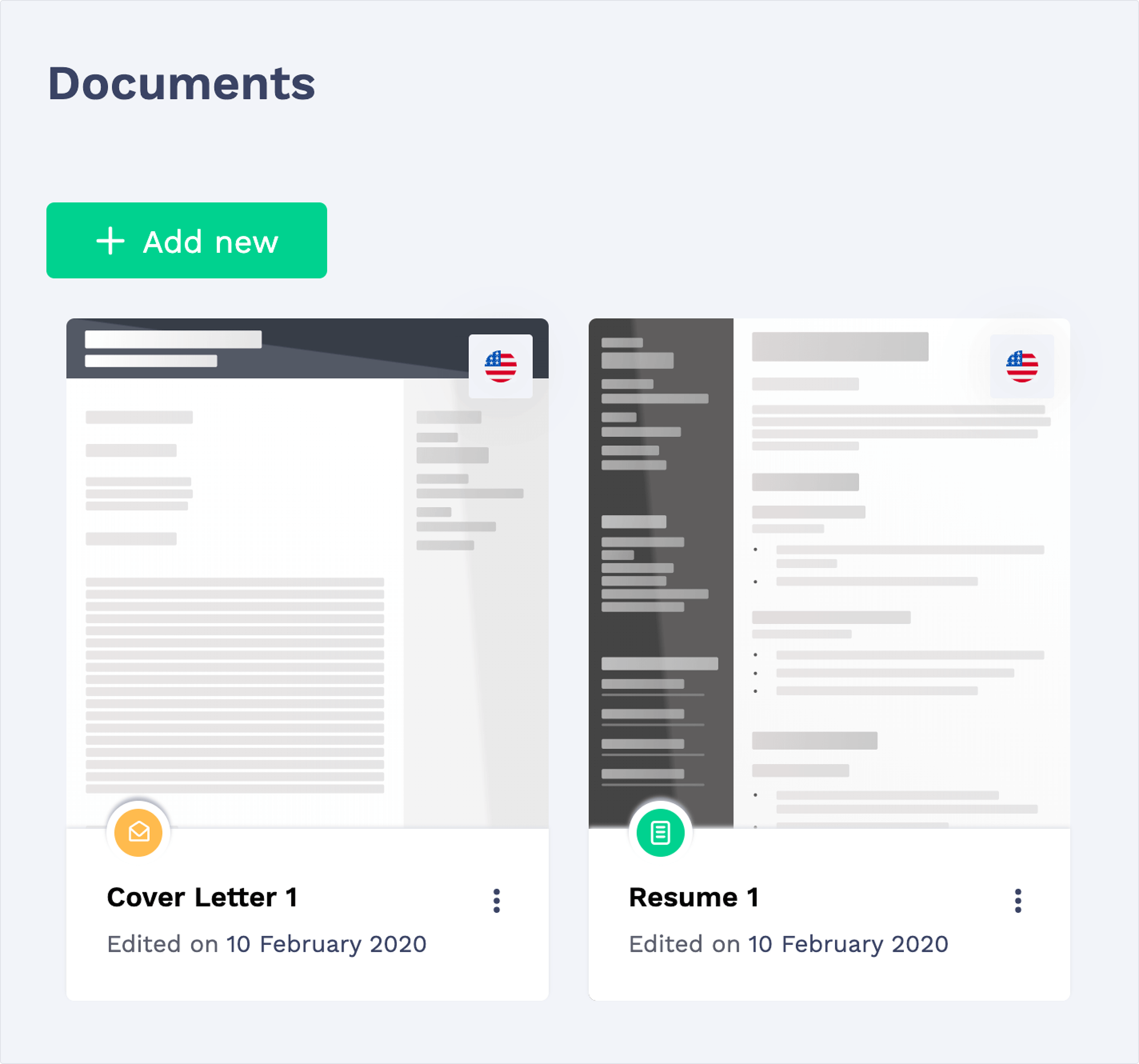
How to create an online CV with ResumeLab’s CV maker?
The most effective CV is the one that will get you a job. We created our CV app to help you create one in the most efficient way.
Choose a format.
Your choice isn’t final. You can quickly select another CV format and try on a new look. You won’t have to waste your time copying and pasting everything. All your content will readjust automatically.
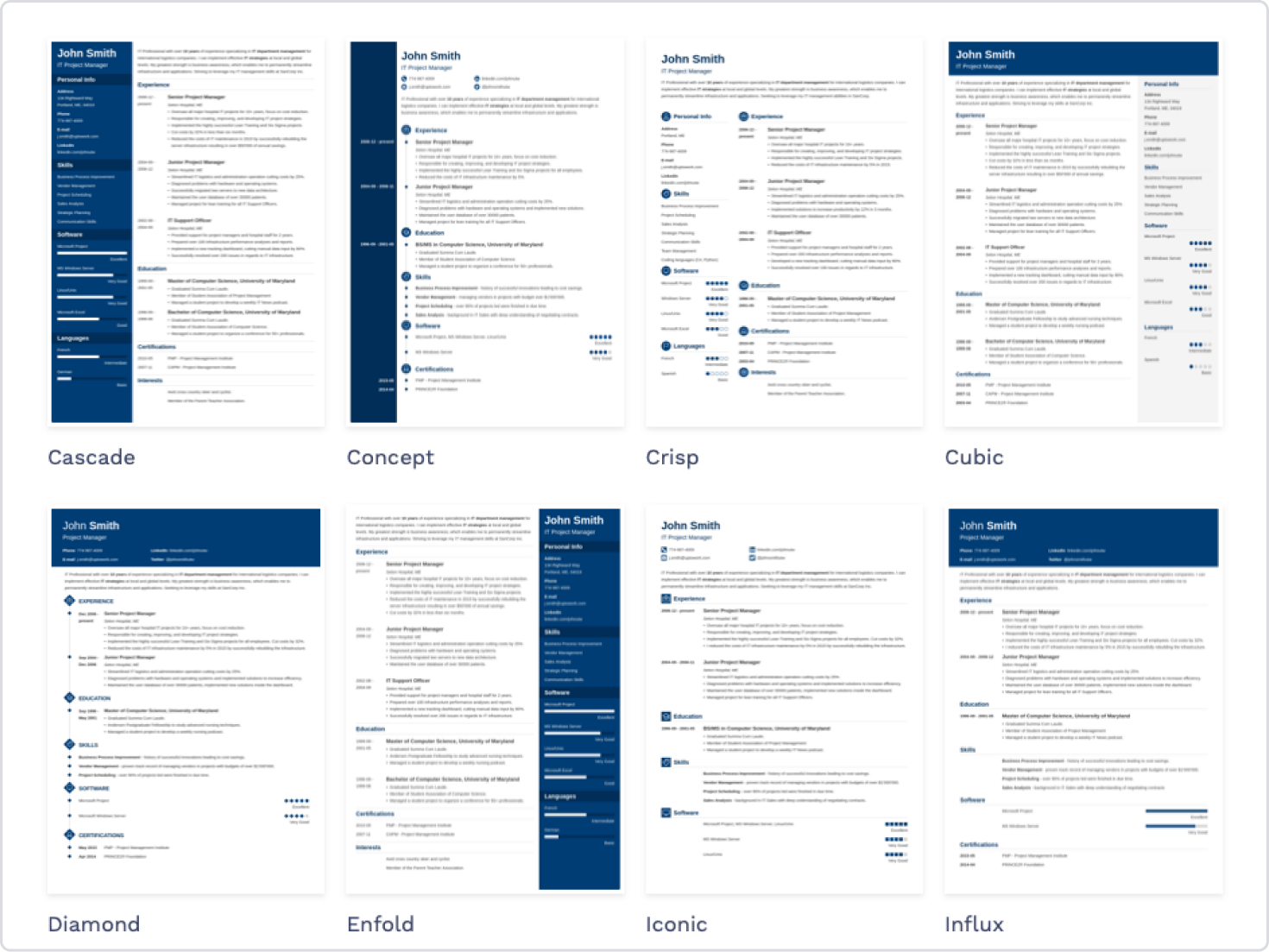
Include your contact details.
Help the recruiter reach you quickly and add your current contact details. If they change, just replace them here and you’re good to go.
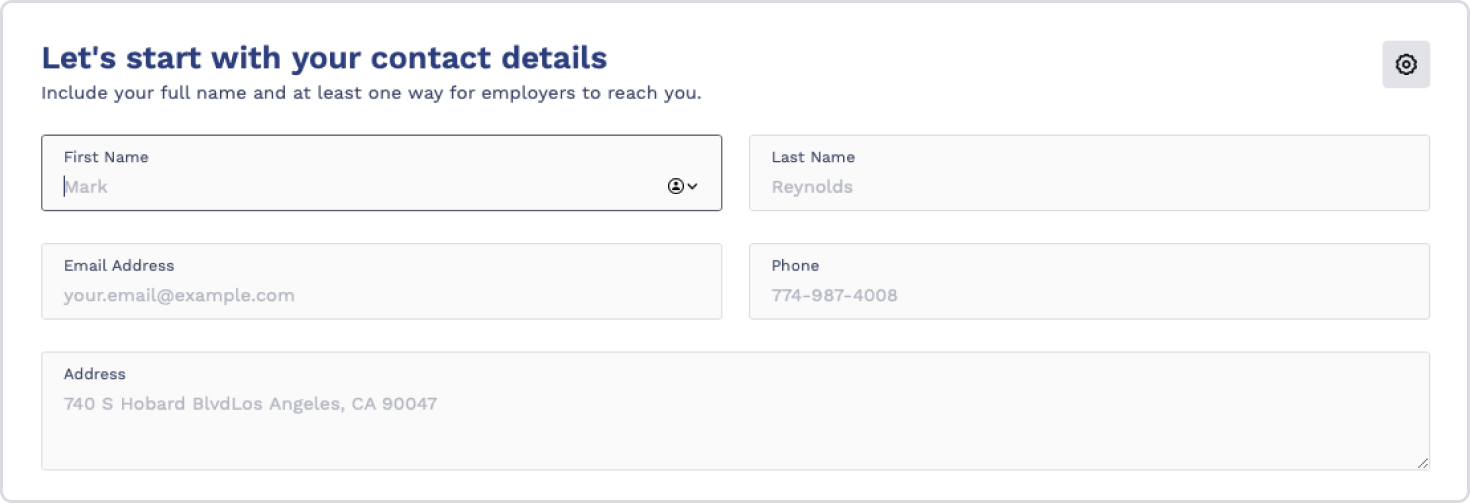
Make a job-winning experience section.
What you type in here can make or break your CV. That’s why it’s vital for your job description to be relevant to the offer and formatted for readability. With expert tips and a rich-text editor, you can do both in our CV maker.
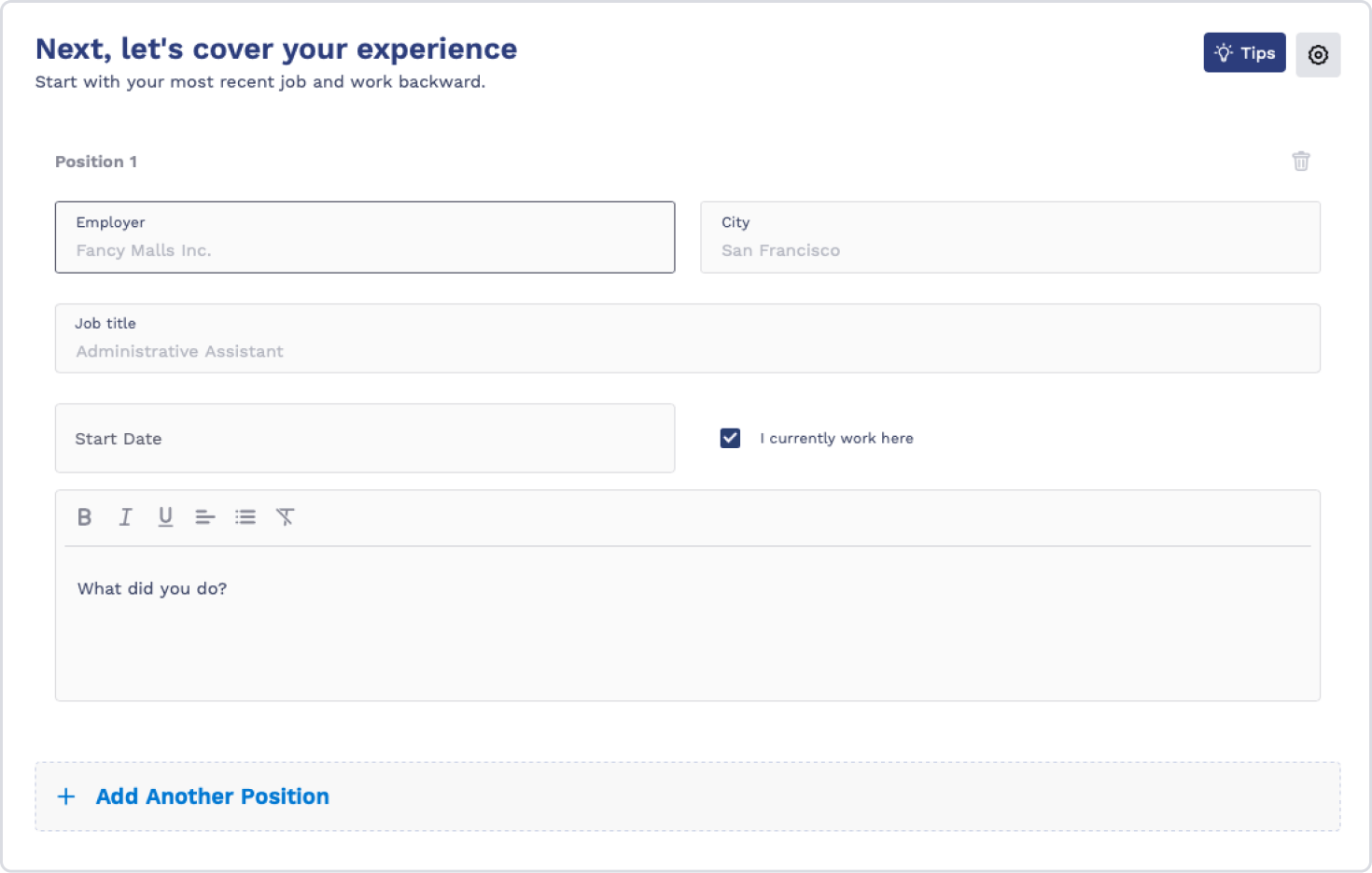
Make the most of your education.
Use the education section to boost your chances. Focus on the important aspects of your schooling and highlight them on your CV.
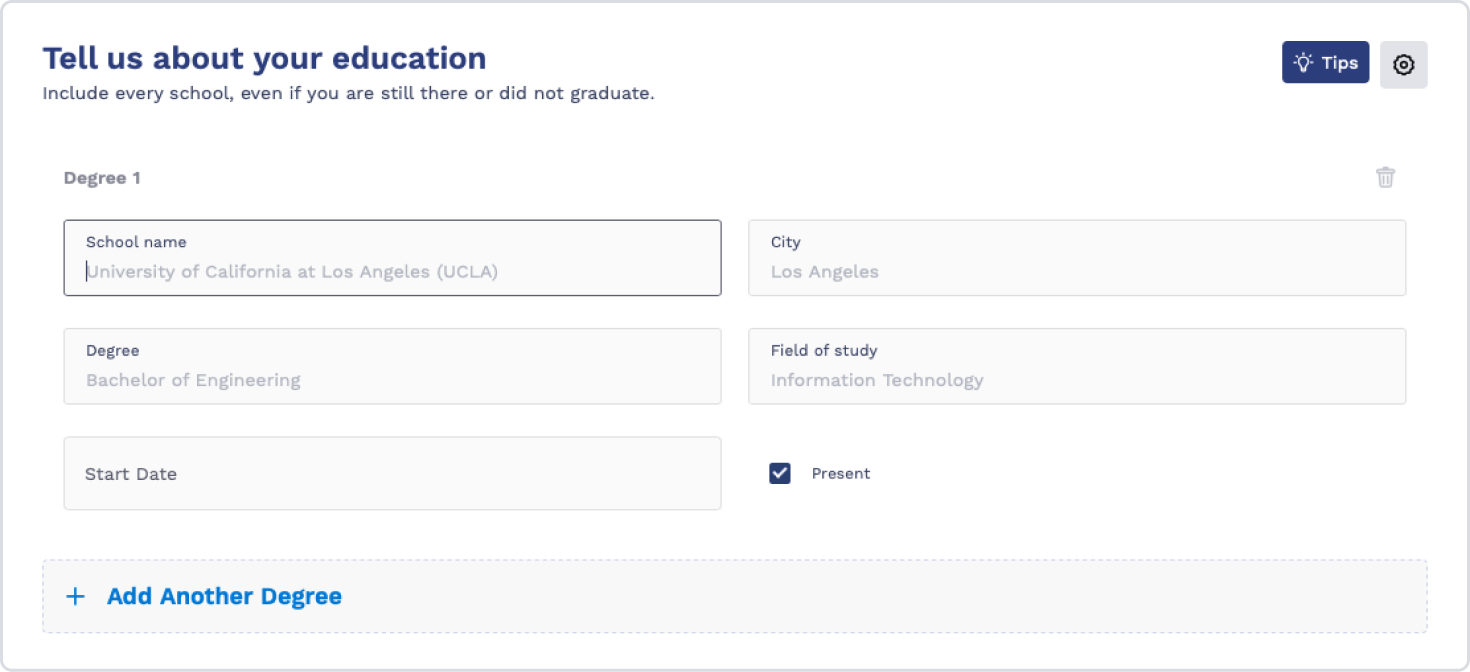
Show off your key skills.
The best way to prove to the hiring manager you’re worth your salt is to show them what you can do. Our CV maker lets you highlight your key skills and rate them on a visual scale.
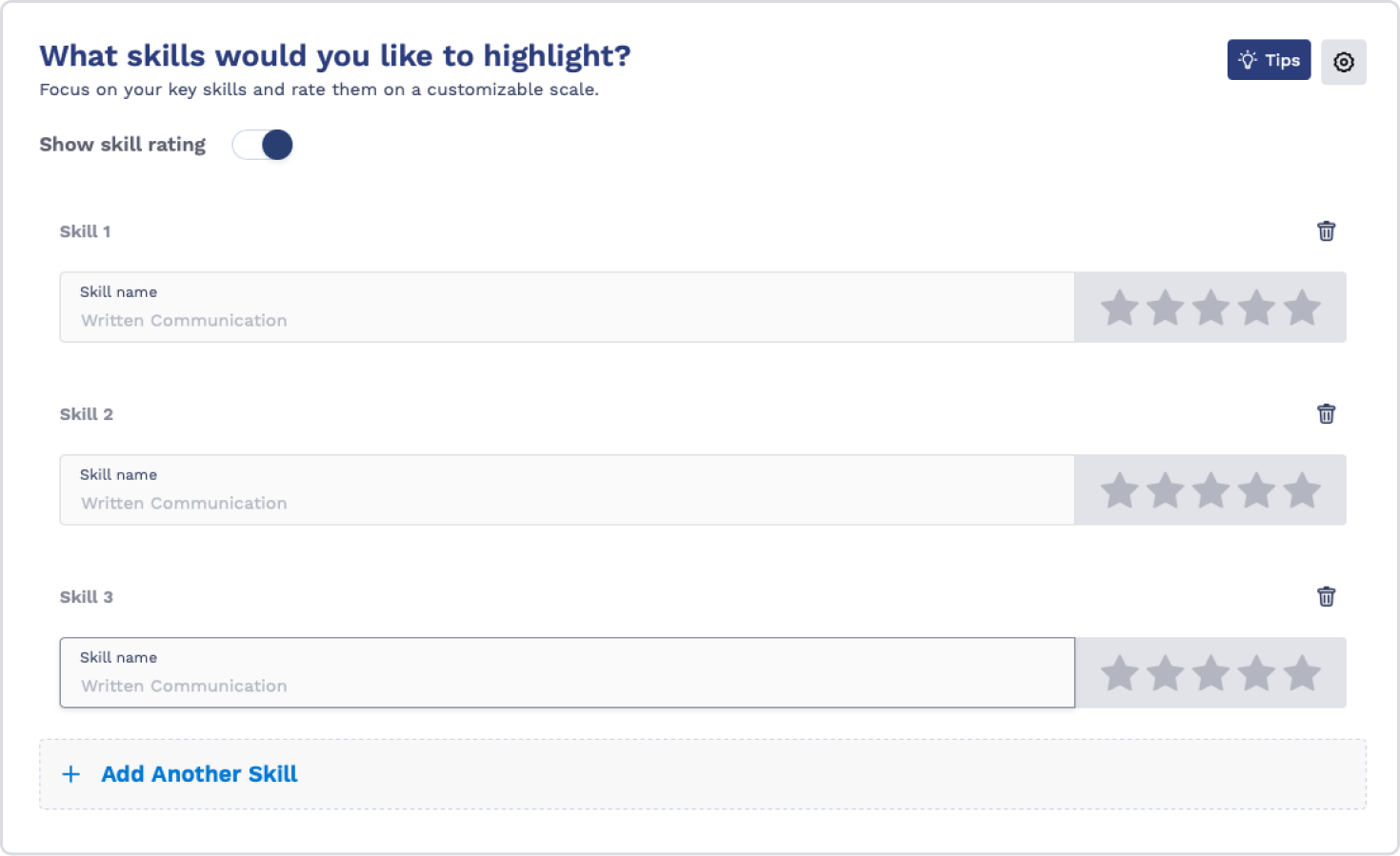
Write a strong CV summary.
Your CV won’t be complete without an introduction. Make sure your summary or objective statement presents your professional highlights and strong traits.
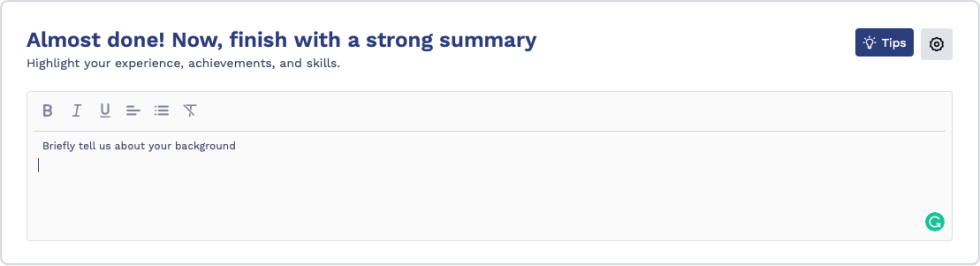
Boost your chances by adding extra sections.
Don’t forget to show your additional qualifications. Languages? Certifications? Extra projects? Awards? Volunteering gigs? All of these can help you. Seriously.